1。使用Grid布局中的“比重”的方式:
与Android中的weight比较像,但在xaml中为star,对于宽度来说,就设置column,
计算方法:
a.percent=a.star/(a.star+b.star+…);
2。 数据绑定:Binding:
个人觉得这个还是比较方便的,唯一的麻烦是你要自己写个Convert类来实现比例的转化。
另外,好像还要求绑定的元素对象要有确定的Width值,不能指定为Auto。否则会变成NAN。
Width="{Binding ElementName=Window,Path=Width,Converter={StaticResource percent}}" public class Percent : IValueConverter
{
public object Convert(object value, Type targetType, object parameter, CultureInfo culture)
{
return (double )value * 0.5;
}
public object ConvertBack(object value, Type targetType, object parameter, CultureInfo culture)
{
throw new NotImplementedException();
}
}
最终的效果:
资源地址:http://download.csdn.net/detail/u014271114/9010731
第一次在CSDN上面写博文,而且又是刚刚接触到WPF,新手还请大家指教。欢迎评论。








 本文详细介绍了在WPF中利用Grid布局的比重方式与数据绑定技术进行应用开发的方法,包括计算公式、注意事项及示例代码,并分享了实际效果。通过实例演示了如何将百分比应用于布局调整,以及如何通过数据绑定动态调整界面元素的大小。
本文详细介绍了在WPF中利用Grid布局的比重方式与数据绑定技术进行应用开发的方法,包括计算公式、注意事项及示例代码,并分享了实际效果。通过实例演示了如何将百分比应用于布局调整,以及如何通过数据绑定动态调整界面元素的大小。
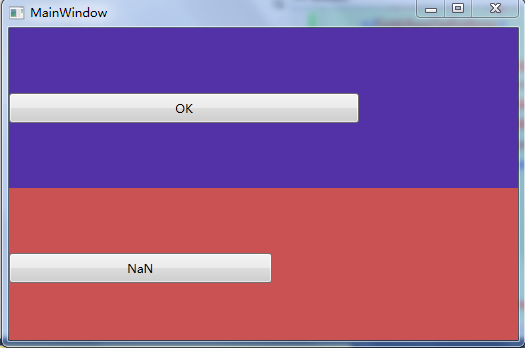
















 1万+
1万+

 被折叠的 条评论
为什么被折叠?
被折叠的 条评论
为什么被折叠?








