官网不建议用自带定时器强烈建议使用TimerMixin中提供的this.setTimeout()方法。ES5中写法参考react-timer-mixin中的README.md文件
简单演示下ES6中使用方式
/**
* Created by gaocai on 16/9/5.
*/
import React, {Component} from 'react';
import {
AppRegistry,
StyleSheet,
View,
Text,
} from 'react-native';
class TimerG extends Component {
/**
* 渲染界面
* @returns {XML}
*/
render() {
return (
<View
style={{
flex: 1,
justifyContent: 'center',
alignItems: 'center'
}}>
<Text>
这里是ES6写法注意开启几个定时器就要清除几个
ES5参考react-timer-mixin中的README.md文件
</Text>
</View>
)
}
/**
* 加载完毕之后调用
*/
componentDidMount() {
/**
* 参数一是一个函数
* 参数二是持续时长
* @type {number}
*/
this.timer = setTimeout(
() => {
alert('3秒后弹出!!!!!!')
},
3000
);
this.timer2 = setTimeout(
()=> {
alert('8秒后弹出!!!!!!')
},
8000
)
}
/**
* 记得要在图形卸载是同时清除Timer相关事件
*/
componentWillUnMount() {
this.timer && clearTimeout(this.timer);
this.timer2 && clearTimeout(this.timer2)
}
}
module.exports = TimerG;








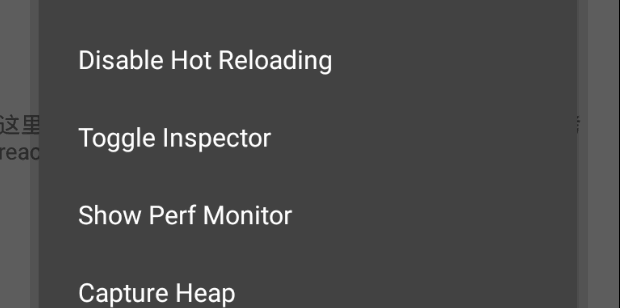














 670
670

 被折叠的 条评论
为什么被折叠?
被折叠的 条评论
为什么被折叠?








