先放上这个小Demo的图片:点击图片可以更换新的验证码。
验证码是以图片的形式显示的,所以需要写一个自定义验证码控件
public class ValidateView extends View {
/**
* 点数
*/
private int pointNum = 150;// 背景杂质
/**
* 线段数
*/
private int lineNum = 3;// 背景杂质
/**
* 验证码字长
*/
private int validateCodeLenght = 6;// 默认长度为6
/**
* 验证码
*/
private String[] validateCode;
private Paint mTempPaint = new Paint();
private Context mContext;
/**
* 验证码内容
*/
private static final String[] strContent = new String[] { "0", "1", "2", "3", "4", "5", "6", "7", "8", "9", "a",
"b", "c", "d", "e", "f", "g ", "h", "i", "j", "k", "l", "m", "n", "o", "p", "q", "r", "s", "t", "u", "v",
"w", "x", "y", "z", "A", "B", "C", "D", "E", "F", "G", "H", "I", "J", "K", "L", "M", "N", "O", "P", "Q",
"R", "S ", "T", "U", "V", "W", "X", "Y", "Z" };
public ValidateView(Context context, AttributeSet attrs) {
super(context, attrs);
mContext = context;
mTempPaint.setAntiAlias(true);
mTempPaint.setTextSize(50);
mTempPaint.setStrokeWidth(3);
validateCode = new String[validateCodeLenght];// 验证码
}
public String[] getValidateCode() {
return validateCode;
}
public void setValidateCode(String[] validateCode) {
this.validateCode = validateCode;
}
public void onDraw(Canvas canvas) {
canvas.drawColor(Color.GREEN);
// 绘制验证码
final int height = getHeight();
final int width = getWidth();
int dx = 30;
for (int i = 0; i < validateCodeLenght; i++) {
canvas.drawText("" + validateCode[i], dx, getPositon(height), mTempPaint);
dx += width / (validateCodeLenght + 1);
}
int[] line;
for (int i = 0; i < lineNum; i++) {
line = getLine(height, width);
canvas.drawLine(line[0], line[1], line[2], line[3], mTempPaint);
}
// 绘制小圆点
int[] point;
for (int i = 0; i < pointNum; i++) {
point = getPoint(height, width);
canvas.drawCircle(point[0], point[1], 1, mTempPaint);
}
}
/**
* 更新验证码显示
*/
public void invaliChenkNum() {
invalidate();
}
/**
* 生成验证码,并显示在图片上
*
* @return
*/
public String[] createAndSetValidateCode() {
String[] tempValidateCode = new String[validateCodeLenght];
for (int i = 0; i < validateCodeLenght; i++) {
tempValidateCode[i] = strContent[(int) (Math.random() * strContent.length)];
}
validateCode = tempValidateCode;
return tempValidateCode;
}
/**
* 生成验证码
*
* @return
*/
public String[] createCheckNum() {
String[] tempCheckNum = new String[validateCodeLenght];
for (int i = 0; i < validateCodeLenght; i++) {
tempCheckNum[i] = strContent[(int) (Math.random() * strContent.length)];
}
return tempCheckNum;
}
private int[] getLine(int height, int width) {
int[] tempCheckNum = new int[validateCodeLenght];
for (int i = 0; i < validateCodeLenght; i += 2) {
tempCheckNum[i] = (int) (Math.random() * width);
tempCheckNum[i + 1] = (int) (Math.random() * height);
}
return tempCheckNum;
}
private int[] getPoint(int height, int width) {
int[] tempCheckNum = new int[validateCodeLenght];
tempCheckNum[0] = (int) (Math.random() * width);
tempCheckNum[1] = (int) (Math.random() * height);
return tempCheckNum;
}
/**
* 验证是否正确,单元测试通过
*
* @param userCheck
* 用户输入的验证码
* @param ValidateCode
* 自动生成的验证码
* @return
*/
public boolean validateCode(String userCheck, String[] code) {
if (userCheck.length() != validateCodeLenght) {
return false;
}
String checkString = "";
for (int i = 0; i < validateCodeLenght; i++) {
checkString += code[i];
}
if (userCheck.equals(checkString)) {
return true;
} else {
return false;
}
}
/**
* 获取验证码的纵坐标
*
* @param height
* @return
*/
public int getPositon(int height) {
int tempPositoin = (int) (Math.random() * height);
if (tempPositoin < 25) {
tempPositoin += 25;
}
return tempPositoin;
}
public int getPointNum() {
return pointNum;
}
public void setPointNum(int pointNum) {
this.pointNum = pointNum;
}
public int getLineNum() {
return lineNum;
}
public void setLineNum(int lineNum) {
this.lineNum = lineNum;
}
public int getValidateCodeLenght() {
return validateCodeLenght;
}
public void setValidateCodeLenght(int validateCodeLenght) {
this.validateCodeLenght = validateCodeLenght;
validateCode = new String[validateCodeLenght];// 验证码
}
}<LinearLayout xmlns:android="http://schemas.android.com/apk/res/android"
xmlns:tools="http://schemas.android.com/tools"
android:layout_width="match_parent"
android:layout_height="match_parent"
android:gravity="center_horizontal"
android:orientation="vertical" >
<com.example.validateviewdemo.ValidateView
android:id="@+id/validateView"
android:layout_width="180dp"
android:layout_height="50dp" />
</LinearLayout>实现简单的功能:
public class MainActivity extends Activity {
ValidateView validateView;
private static final int LENGHT = 6;//验证码的长度
private String[] code = new String[LENGHT];//验证码
@Override
protected void onCreate(Bundle savedInstanceState) {
super.onCreate(savedInstanceState);
setContentView(R.layout.activity_main);
validateView = (ValidateView) findViewById(R.id.validateView);
validateView.setValidateCodeLenght(LENGHT);
code = validateView.createAndSetValidateCode();
validateView.setOnClickListener(new OnClickListener() {
// 点击图片,更换验证码
@Override
public void onClick(View arg0) {
code = validateView.createAndSetValidateCode();
validateView.invalidate();
}
});
}
}资源下载: http://download.csdn.net/detail/u014375869/8975017








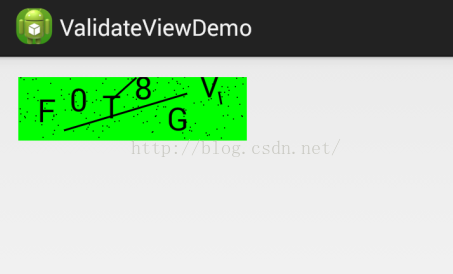














 2462
2462











 被折叠的 条评论
为什么被折叠?
被折叠的 条评论
为什么被折叠?








