以前的web地图,使用鼠标滚轮进行放缩时,通常会显示放缩动画,如下图的效果,虽然现在主流web地图中都已经取消了这个功能,但这里还是备忘一下。(网上搜索的代码,这里总结一下)
1.建立放置动画的容器
<div style="left: 285px; top: 183.5px; width: 120px; height: 91px; overflow: hidden; visibility: hidden; position: absolute; z-index: 0; cursor: url(http://webmap0.map.bdimg.com/image/api/openhand.cur), default;" id="zoomer">
<div style="left: 0px; top: 0px;" class="BMap_zoomer"></div>
<div style="background-position: -7px 0px; top: 0px; right: 0px;" class="BMap_zoomer"></div>
<div style="background-position: 0px -7px; left: 0px; bottom: 0px;" class="BMap_zoomer"></div>
<div style="background-position: -7px -7px; right: 0px; bottom: 0px;" class="BMap_zoomer"></div></div>2.建立css样式
.BMap_zoomer {
width: 7px;
height: 7px;
overflow: hidden;
font-size: 1px;
position: absolute;
background-image: url('/Content/Images/GIS/zoomer.png');
background-repeat: no-repeat;
}
//鼠标滚轮动画
var _timeline;
//动画
function action(t, e) {
//缩放的容器
var zoomer = document.getElementById("zoomer");
//是否正在缩放
if (!_timeline) {
//容器是否找到
if (zoomer) {
//放大或者缩小
var zoomInOrOut = e;
//缩小到的指标
var zoomIn = 60;
var zoomOut = 120;
var a = 4 / 3;
var r = Math.ceil((zoomInOrOut ? zoomIn : zoomOut) / 2);
l = Math.max(15, r / a);
var zoomerStryle = zoomer.style;
zoomerStryle.width = 2 * r + "px",
zoomerStryle.height = 2 * l + "px",
zoomerStryle.visibility = "visible";
//容器四个角的图片
var zoomerTLBR = zoomer.children;
zoomInOrOut ? (zoomerTLBR[0].style.backgroundPosition = "0 0", zoomerTLBR[1].style.backgroundPosition = "-7px 0", zoomerTLBR[2].style.backgroundPosition = "0 -7px", zoomerTLBR[3].style.backgroundPosition = "-7px -7px") : (zoomerTLBR[0].style.backgroundPosition = "-7px -7px", zoomerTLBR[1].style.backgroundPosition = "0 -7px", zoomerTLBR[2].style.backgroundPosition = "-7px 0", zoomerTLBR[3].style.backgroundPosition = "0 0"),
zoomerTLBR = null;
var u = t.x - r,
f = t.y - l;
if (!isNaN(u) && !isNaN(f)) {
zoomerStryle.left = u + "px",
zoomerStryle.top = f + "px";
var p = Math.ceil((zoomInOrOut ? zoomOut : zoomIn) / 2),
d = Math.max(15, p / a);
p -= r,
d = Math.ceil(d - l);
zoomerStryle = document.getElementById("zoomer").style;
_timeline && _timeline.end(),
_timeline = new aG({
fps: 20,
duration: 240,
transition: easeInQuad,
delay: 100,
render: function (t) {
if (!(.1 > t)) {
var e = Math.ceil(p * t),
i = Math.ceil(d * t);
zoomerStryle.width = 2 * (r + e) + "px",
zoomerStryle.height = 2 * (l + i) + "px",
zoomerStryle.left = u - e + "px",
zoomerStryle.top = f - i + "px"
}
},
finish: function () {
_timeline = !1,
setTimeout(function () {
zoomerStryle.visibility = "hidden"
}, 300)
}
});
}
}
}
}
function aG(t) {
var e = {
duration: 1e3, fps: 30, delay: 0, transition: null, onStop: function () { }
};
if (this._anis = [], t) for (var i in t) e
= t
;
if (this._opts = e, M(e.delay)) {
var n = this;
setTimeout(function () {
n.start()
}
, e.delay)
}
else e.delay != aG.INFINITE && this.start()
}
function M(t) {
return "number" == typeof t
}
aG.prototype.start = function () {
this._beginTime = A(), this._endTime = this._beginTime + this._opts.duration, this._launch()
}
function A() {
return (new Date).getTime()
}
aG.prototype._launch = function () {
var t = this, e = A();
if (e >= t._endTime) {
if (aw(t._opts.render) && t._opts.render(t._opts.transition(1)), aw(t._opts.finish) && t._opts.finish(), t._anis.length > 0) {
var i = t._anis[0];
i._anis = [].concat(t._anis.slice(1)), i.start()
}
}
else t.schedule = t._opts.transition((e - t._beginTime) / t._opts.duration), aw(t._opts.render) && t._opts.render(t.schedule), t.terminative || (t._timer = setTimeout(function () {
t._launch()
}
, 1e3 / t._opts.fps))
}
function aw(t) {
return "function" == typeof t
}
function easeInQuad(t) {
return t * t
}var wheel = function(event) {
var delta = 0;
var xx = event.clientX;
var yy = event.clientY;
if (!event) {
event = window.event;
}
if (event.wheelDelta) {
delta = event.wheelDelta / 120;
if (window.opera) {
delta = -delta;
}
} else if (event.detail) {
delta = -event.detail / 3;
}
if (delta < 0 && map.getView().getZoom() != minZoom) {//缩小
action({ x: xx, y: yy }, false);
}
if (delta > 0 && map.getView().getZoom() != maxZoom) {//放大
action({ x: xx, y: yy }, true);
}
}
if(document.addEventListener){
document.addEventListener('DOMMouseScroll',wheel, false);
}
document.getElementById("map").onmousewheel = wheel;
window.onmousewheel = document.onmousewheel = wheel;结束。。。。这基本与ol3无关了。。。








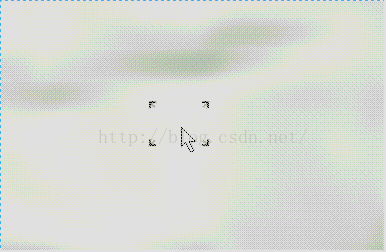














 5058
5058











 被折叠的 条评论
为什么被折叠?
被折叠的 条评论
为什么被折叠?










