Server Resource Quota
As a SharePoint Online service administrator, you can specify a server resource quota. You can also specify the warning level at which you are sent an email alert that the site collection approaches its resource limit. The purpose of this quota is to set a maximum percentage of server resources (such as CPU and RAM) that your site collection should use. The quota helps prevent one site collection from depleting server resources, that might adversely affect performance for all site collections.
Procedure to increase the server resource Quota
Step 1: Open the “Microsoft Online Portal” (Admin Center) in your browser as in the following:
URL: https://portal.microsoftonline.com/default.aspx
Provide the username and password to login the portal, then you will be navigated to the online portal (Admin Center) as shown below.
Step 2: Then click on the “Admin” dropdown on the portal. On the dropdown select the “SharePoint” as shown below:
Step 3: When you click on the SharePoint, you will be navigated to the “SharePoint Admin center” as shown below:
Step 4: Then select the check boxes next to the site collections whose server resource quotas you want to change.
Step 5: On the site collection ribbon bar, select the Server Resource Quota as shown below:
Step 6: Then you will get the “set server resource quota” dialog box to change the server resource as shown below:
Step 7: In the dialog box enter a maximum number of resources on “Limit the server quota for each selected site collection to a maximum of” as in the following:
Step 8: After completing the changes, click on the “Save” button in the dialog box to save the changes.
Finally the server resource quota will be updated successfully.
Summary
In this article we have explored how to increase the server resource quota for a SharePoint site collection in SharePoint Online.








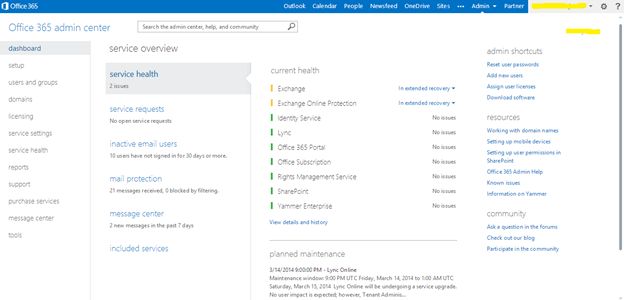
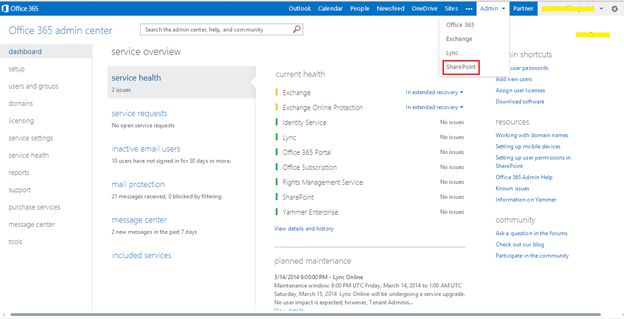
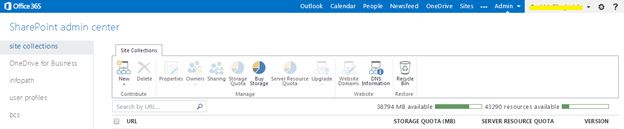
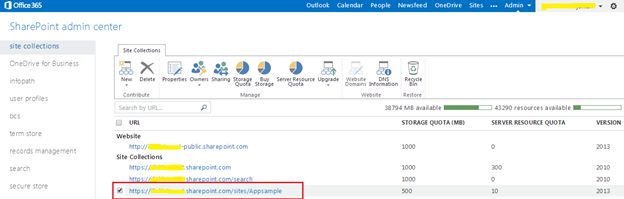
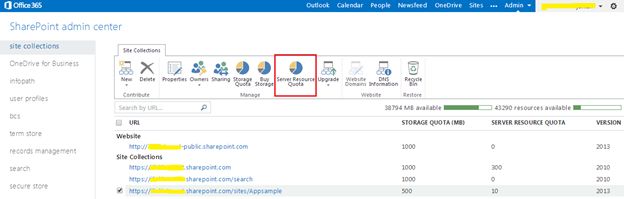
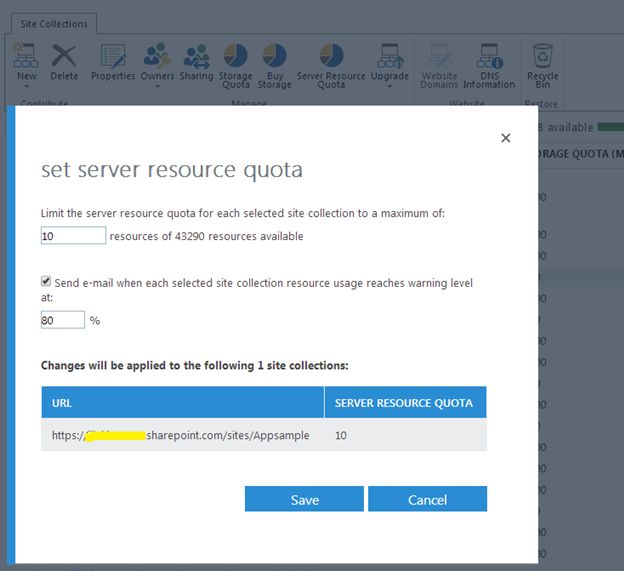















 470
470

 被折叠的 条评论
为什么被折叠?
被折叠的 条评论
为什么被折叠?








