错误一:
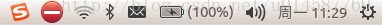
Ubuntu右上角有一个红色的圆,中间有一条白色的横线,鼠标移上去提示:发生了一个错误,请通过右键菜单运行软件包管理器或通过终端执行apt-get来查看具体错误。
错误信息:“错误:已损坏个数>0“,这通常意味着您安装的软件包有未满足的依赖关系
解决错误一:
按照错误提示操作:
- sudo apt-get install -f
- sudo:以Root用户身份运行命令
- “apt-get install -f ”=“apt-get -f install ”
- 此命令的作用:修复系统中的包依赖关系。
- y
- 如果命令为 sudo -f -y apt-get install ,就不必在输入y了。
最新错误:
dpkg:错误:无法新建文件 ‘/var/lib/dpkg/info/format-new’: 没有那个文件或目录
E: Sub-process /usr/bin/dpkg returned an error code (2)- 这是我期望先了解下Linux(Ubuntu)文件结构或许有助于解决这个问题。
- 事实上我总是出各种理由来不学习。
- 今天的想法是:lz就是要用Ubuntu看会电视剧,就是要安装上Flash 但是有问题:
- 事实上我不知道这是怎么回事,但是我就觉的是这个问题没有解决造成的。
废话够多了
如上文所说没有
dpkg:错误:无法新建文件 '/var/lib/dpkg/info/format-new': 没有那个文件或目录所以我尝试去查看没有那个文件或目录- 我逐级进入目录,返现没有的是
info - 用root权限创建了这个目录
- 再次运行
sudo apt-get install -f - 出来了一堆我不知道是什么东西的东西,可惜不能复现了。
- 刚才再次执行那个命令 :
- 并且 报错标示已经不在了。
鬼知道原理,就这样吧。先。
- -
错误一参考:
错误二
错误描述:
W:The repository ‘http://ppa.launchpad.net/fcitx-team/nightly/ubuntu xenial Release’ does not have a Release file.,
W:Data from such a repository can’t be authenticated and is therefore potentially dangerous to use.,
W:See apt-secure(8) manpage for repository creation and user configuration details.,
E:Failed to fetch http://ppa.launchpad.net/fcitx-team/nightly/ubuntu/dists/xenial/main/binary-amd64/Packages 404 Not Found,
E:Some index files failed to download. They have been ignored, or old ones used instead.
仓库http://ppa.launchpad.net/fcitx-team/nightly/ubuntu xenial Release’没有发布文件。
以上仓库的数据没有通过认证,因此使用它可能存在潜在的危险
参考
错误三、
- >下载额外数据文件失败
以下软件包要求安装后下载附加数据,但其数据无法下载或无法处理。
ttf-mscorefonts-installer
稍后系统将自动重试下载,您也可以手工立即重试。执行此命令需要有活动的网络连接。
单击“现在执行此动作”会得到一个网址:
http://downloads.sourceforge.net/corefonts/andale32.exe
把这个文件你下载下来
执行:sudo dpkg-reconfigure ttf-mscorefonts-installer
-
正在设定 ttf-mscorefonts-installer
If you have already downloaded Microsoft’s TrueType Core Fonts for the web, type the name of the directory which contains them. Those
files are in the Microsoft Windows self-installing format, and are named andale32.exe, arial32.exe, arialb32.exe, comic32.exe, courie32.exe, georgi32.exe, impact32.exe, times32.exe, trebuc32.exe, verdan32.exe and webdin32.exe. If you haven’t yet downloaded these fonts, leave this blank and the fonts will be downloaded for you. Approximately 4 MB will need to be downloaded.
If you are not connected to the internet or do not wish to download these fonts now, enter “none” to abort.
Directory holding MS fonts (if already downloaded): _____________________________________________
填写文件下载路径,注意用英文路径
所以我们需要下载的内容包括:andale32.exe,arial32.exe,arialb32.exe,comic32.exe,courie32.exe,georgi32.exe,impact32.exe,times32.exe,trebuc32.exe,verdan32.exe和webdin32.exe(共11个。)
有人说这些内容都在面的地址尝试打开(http://downloads.sourceforge.net/corefonts -> Files ->the fonts ->final)可以直观看到,但是要下载还是命令好使。
wget http://downloads.sourceforge.net/corefonts/andale32.exe
wget http://downloads.sourceforge.net/corefonts/arial32.exe
wget http://downloads.sourceforge.net/corefonts/arialb32.exe
wget http://downloads.sourceforge.net/corefonts/comic32.exe
wget http://downloads.sourceforge.net/corefonts/courie32.exe
wget http://downloads.sourceforge.net/corefonts/georgi32.exe
wget http://downloads.sourceforge.net/corefonts/impact32.exe
wget http://downloads.sourceforge.net/corefonts/times32.exe
wget http://downloads.sourceforge.net/corefonts/trebuc32.exe
wget http://downloads.sourceforge.net/corefonts/verdan32.exe
wget http://downloads.sourceforge.net/corefonts/webdin32.exe批量下载到上面的文件夹下,再次执行:sudo dpkg-reconfigure ttf-mscorefonts-installer
再次填入路径
不知道你怎么样,我是成功了。
批量下载
先把url(不包含 wget )复制到一个文本文件。(注意文件应该在英文路径下,文件应为英文名。)
wget -i /home/tom/ym_test_wine/path








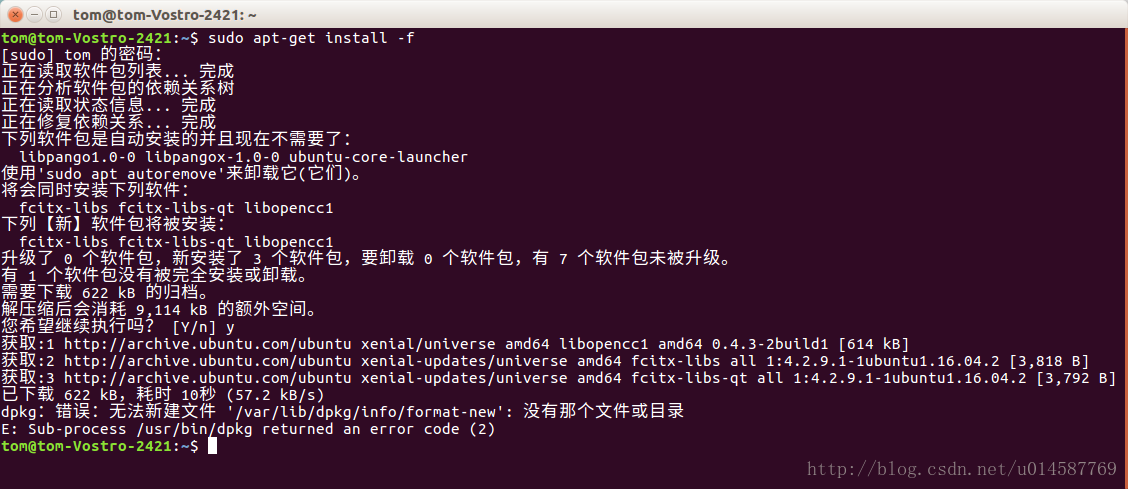
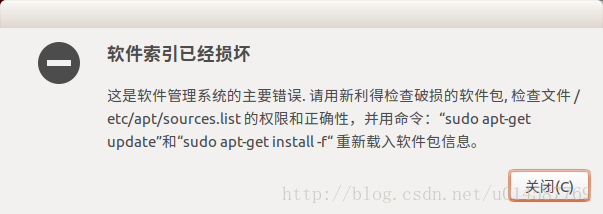
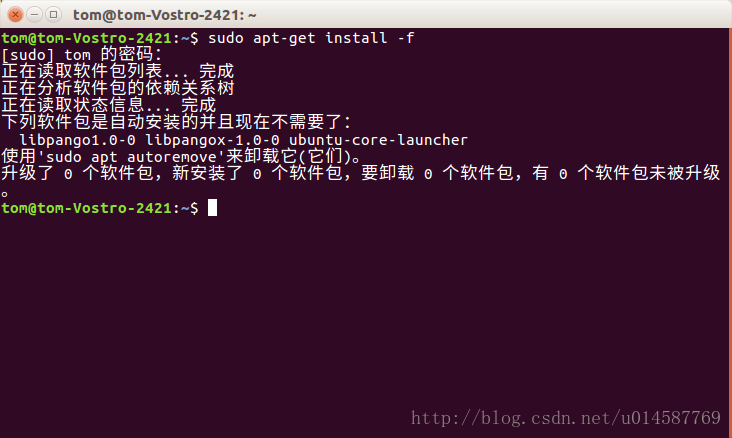


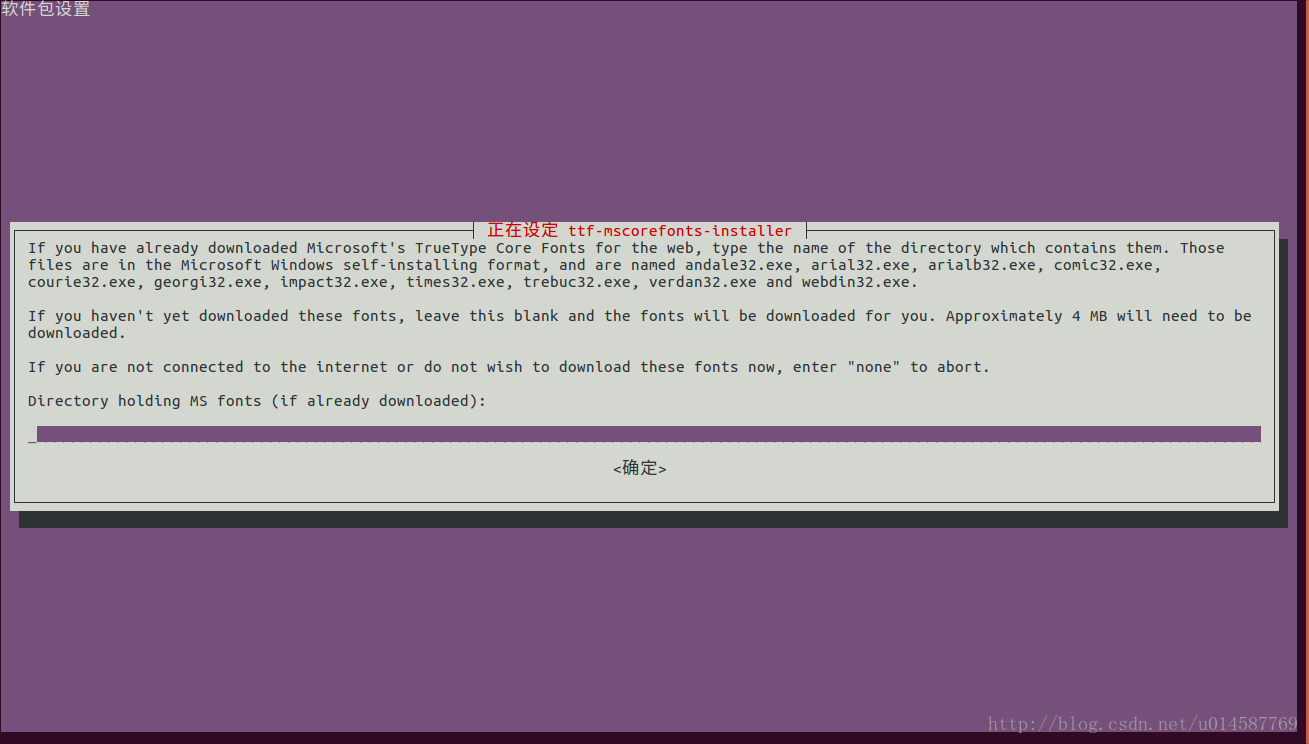
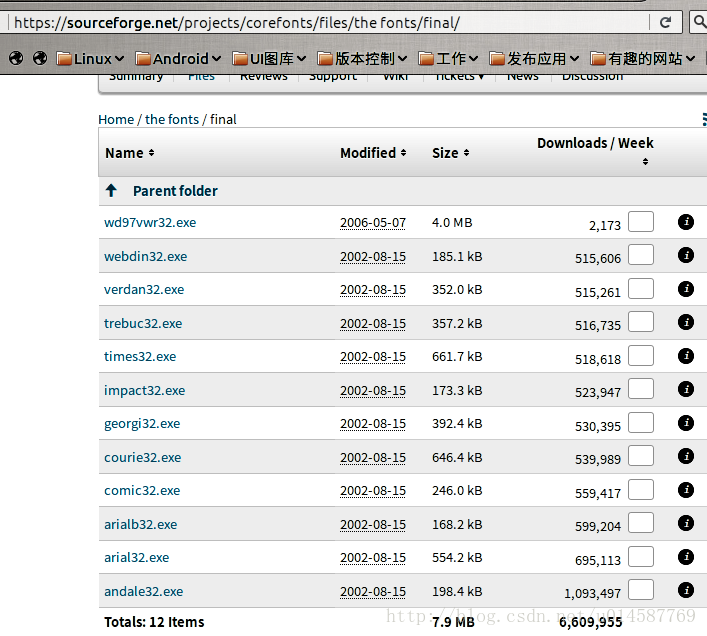














 6万+
6万+

 被折叠的 条评论
为什么被折叠?
被折叠的 条评论
为什么被折叠?








