
运维Shell脚本小试牛刀(三)::$(cd $(dirname $0); pwd)命令详解
运维Shell脚本小试牛刀(四): 多层嵌套if...elif...elif....else fi_蜗牛杨哥的博客-CSDN博客
一: until与while类似,实现循环
until基于一个条件表达式,添加不满足时执行until循环体, 但until与while条件判断相反,until在条件为假的时候才执行,一旦添加为真, 则退出循环体.
[root@www dicfor]# cat untilloop.sh
#!/bin/bash -
#==================================================================================================================
#
#
# FILE: untilloop.sh
# USAGE: ./untilloop.sh
# DESCRIPTION: until与while类似,但是until时但条件不为真才执行
# OPTIONS: -------
# REQUIREMENTS: ---------
#
# BUGS: ------
# NOTES: --------
# AUTHOR: ---------YangGe (TOM) ,YangGe.freedom@icloud.com
# ORGANIZATION:
# CREATED: 2023-8-24 09:11:20
# REVISION: --------
#
#
#
#
#
#====================================================================================================================
var=1until [ $var -gt 3 ]
do
echo "The for loop is run $var times................."var=$(( var + 1 ))
done
二:测试脚本
[root@www dicfor]# vi untilloop.sh
[root@www dicfor]# ./untilloop.sh
The for loop is run 1 times.................
The for loop is run 2 times.................
The for loop is run 3 times.................
[root@www dicfor]# vi untilloop.sh
三: break循环控制
break与continue使用bash中循环控制的命令,break语句用于从for,while,until或者select循环体重退出;其语法为
break [n]
n代表嵌套循环的层级,如果指定了n,break将退出n级嵌套循环;如果没有指定n或者n不大于或者等于1,则退出状态码为0,否则退出状态码为n;
#!/bin/bash -
#==================================================================================================================
#
#
# FILE: forbreak.sh
# USAGE: ./forbreak.sh
# DESCRIPTION:
# OPTIONS: -------
# REQUIREMENTS: ---------
#
# BUGS: ------
# NOTES: --------
# AUTHOR: ---------YangGe (TOM) ,YangGe.freedom@icloud.com
# ORGANIZATION:
# CREATED: 2023-8-24 09:11:20
# REVISION: --------
#
#
#
#
#
#====================================================================================================================
# 如果为指定参数,则打印脚本的使用方法,并返回退出状态码1[ $# -eq 0 ] && { echo "Usage: $0 filepath"; exit 1; }
# 将位置参数赋值给变量match
match=$1
found=0# 遍历目录/etc/* 下的所有文件
for file in /etc/*
do
# 如果文件的路径与指定的参数文件路径匹配,则打印文件已找到,并退出for循环
if [ $file == "$match" ]
then
echo "The file $match was found........"
cat $match
found=1
#使用break退出for循环
break
fi
done[ $found -ne 1 ] && echo "The file $match not found in /etc directory.."
四: 测试break样例脚本
[root@www dicfor]# ./forbreak.sh /etc/inittab
The file /etc/inittab was found........
./forbreak.sh:行41: found: 未找到命令
The file /etc/inittab not found in /etc directory..
[root@www dicfor]# vi forbreak.sh
[root@www dicfor]# ./forbreak.sh
Usage: ./forbreak.sh filepath
[root@www dicfor]# ./forbreak.sh /etc/inittab
The file /etc/inittab was found........
[root@www dicfor]# ./forbreak.sh /etc/hosts
The file /etc/hosts was found........
[root@www dicfor]# ./forbreak.sh /etc/my.cnf
The file /etc/my.cnf was found........
[root@www dicfor]# vi forbreak.sh
[root@www dicfor]# ./forbreak.sh /etc/my.cnf
The file /etc/my.cnf was found........
[mysql]
# 设置mysql客户端默认字符集
default-character-set=utf8mb4
[client]
# 设置mysql客户端连接服务端时默认使用的端口
port=3306
default-character-set=utf8mb4
[mysqld]
#character config
character_set_server=utf8mb4
#设置端口
port=3306
explicit_defaults_for_timestamp=true
# 允许最大连接数
max_connections=1000
#设置mysql安装目录
datadir=/usr/local/mysql8/mysql-8.0.30
# 设置mysql数据库的数据的存放目录
datadir=/usr/local/mysql8/mysql-8.0.30/data
# 允许连接失败的次数。这是为了防止有人从该主机试图攻击数据库系统
max_connect_errors=100# 每次commit 日志缓存中的数据刷到磁盘中。通常设置为 1,意味着在事务提交前日志已被写入磁盘, 事务可以运行更长以及服务崩溃后的修复能力
innodb_flush_log_at_trx_commit=1
sync_binlog=1
# 创建新表时将使用的默认存储引擎
default-storage-engine=INNODB
# 是否对sql语句大小写敏,1表示不敏感 (注意:这个在mysql8中已经无法在配置文件中修改了,只有在初始化的时候进行配置,且如果初始化时配置了该属性,则在本配置文件中必须要有该属性的设置,否则启动报错。意思就是要么两个地方都配置,要么这里也不要配置。不然迎接你的只有报错)
#lower_case_table_names = 1
#MySQL连接闲置超过一定时间后(单位:秒)将会被强行关闭
#MySQL默认的wait_timeout 值为8个小时, interactive_timeout参数需要同时配置才能生效
interactive_timeout = 1800
wait_timeout = 1800
#Metadata Lock最大时长(秒), 一般用于控制 alter操作的最大时长sine mysql5.6
#执行 DML操作时除了增加innodb事务锁外还增加Metadata Lock,其他alter(DDL)session将阻塞
lock_wait_timeout = 3600
#内部内存临时表的最大值。
#比如大数据量的group by ,order by时可能用到临时表,
#超过了这个值将写入磁盘,避免系统IO压力增大,默认16M
tmp_table_size = 64M
max_heap_table_size = 64M# 配置密码插件使用低版本
default_authentication_plugin=mysql_native_password
# pid-file文件配置
pid-file=/usr/local/mysql8/mysql-8.0.30/mysqld.pid
# 配置日志目录
log_error=/usr/local/mysql8/mysql-8.0.30/log/mysql-error.log
slow_query_log_file=/usr/local/mysql8/mysql-8.0.30/log/mysql-slow.log
# 设置SQL模式
sql_mode="STRICT_TRANS_TABLES,NO_ZERO_IN_DATE,NO_ZERO_DATE,ERROR_FOR_DIVISION_BY_ZERO,NO_ENGINE_SUBSTITUTION"
#不限制导入导出 任意目录/temp/data/
secure_file_priv='/temp/data'# 配置服务ID
server-id=100
# 配置二进制日志目录
log-bin=/usr/local/mysql8/mysql-8.0.30/binlog
#主从复制忽略的数据库
binlog-ignore-db=mysql
binlog-ignore-db=information_schema
#开启主从复制的数据库
binlog-do-db=tope-pay-user
# bin log 日志格式
#STATEMENT:记录主库执行的SQL复制到从库; 调用时间函数时会导致主从数据不一致
#ROW:记录主库每一行的变化;效率低
#MIXED:修复一些主从数据不一致情况;本地变量调用还会存在问题;@@hostname
binlog_format=statement
#二进制日志自动删除/过期的天数。默认值为0,表示不自动删除
expire_logs_days=7
#跳过主从复制中遇到的所有错误或指定类型的错误
slave_skip_errors=1062
五: break跳出for循环多层嵌套
[root@www dicfor]# cat breaknestedloop.sh
#!/bin/bash -
#==================================================================================================================
#
#
# FILE: breaknestedloop.sh
# USAGE: ./breaknestedloop.sh
# DESCRIPTION: break n 循环嵌套脚本
# OPTIONS: -------
# REQUIREMENTS: ---------
#
# BUGS: ------
# NOTES: --------
# AUTHOR: ---------YangGe (TOM) ,YangGe.freedom@icloud.com
# ORGANIZATION:
# CREATED: 2023-8-24 09:11:20
# REVISION: --------
#
#
#
#
#
#====================================================================================================================
#如果未传递参数,则打印脚本的使用方法,并返回退出状态码1[ $# -eq 0 ] && echo "Usage: $0 command......."
# 将位置参数的值赋值给match变量,
match=$1
found=0for dir in /bin /usr/bin
do
echo "当前变量的目录为: ${dir}"
#遍历目录下的所有的文件
for file in $dir/*
do
echo "${dir} 目录中的文件为: $file "
# 如果文件名与指定的参数文件名匹配,则打印命令与找到,并退出嵌套的for循环
if [ $(basename $file ) == "$match" ]
then
echo "遍历的目录中匹配到的文件为: $file"
echo "The command $match was found..................."
found=1
# 退出两层的for循环
break 2
fi
donedone
[ $found -ne 1 ] && echo "The command $match not found................"
六: 测试输出
[root@www dicfor]# ./breaknestedloop.sh /usr/bin/yes
当前变量的目录为: /bin
/bin 目录中的文件为: /bin/[
/bin 目录中的文件为: /bin/a2p
/bin 目录中的文件为: /bin/addr2line
/bin 目录中的文件为: /bin/alias
/bin 目录中的文件为: /bin/amuFormat.sh
/bin 目录中的文件为: /bin/apropos
/bin 目录中的文件为: /bin/ar
/bin 目录中的文件为: /bin/arch
/bin 目录中的文件为: /bin/as
/bin 目录中的文件为: /bin/aserver
/bin 目录中的文件为: /bin/attr
/bin 目录中的文件为: /bin/aulast
/bin 目录中的文件为: /bin/aulastlog
/bin 目录中的文件为: /bin/ausyscall
/bin 目录中的文件为: /bin/autoconf
/bin 目录中的文件为: /bin/autoheader
/bin 目录中的文件为: /bin/autom4te
/bin 目录中的文件为: /bin/autoreconf
七: cowsay 命令安装输出图案
[root@www tools]# yum -y install cowsay
已加载插件:fastestmirror
Loading mirror speeds from cached hostfile
* base: mirrors.ustc.edu.cn
* extras: mirrors.ustc.edu.cn
* updates: mirrors.ustc.edu.cn
正在解决依赖关系
--> 正在检查事务
---> 软件包 cowsay.noarch.0.3.04-4.el7 将被 安装
--> 解决依赖关系完成
[root@www tools]# animalsay ‘1’
_____
< ‘1’ >
-----
\
\ \_\_ _/_/
\ \__/
(oo)\_______
(__)\ )\/\
||----w |
|| ||
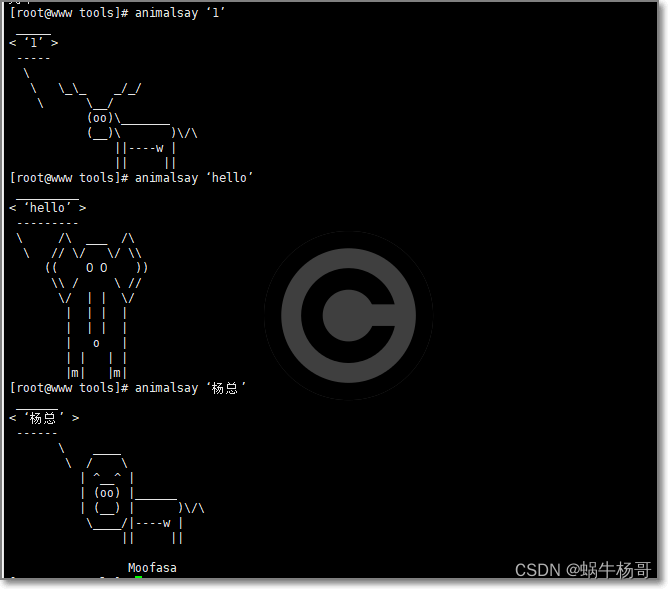
八:continue循环控制
[root@www dicfor]# cat continueloop.sh
#!/bin/bash -
#==================================================================================================================
#
#
# FILE: checknumber.sh
# USAGE: ./checknumber.sh
#
#
# DESCRIPTION: continue循环控
# OPTIONS: -------
# REQUIREMENTS: ---------
#
# BUGS: ------
# NOTES: --------
# AUTHOR: ---------YangGe (TOM) ,YangGe.freedom@icloud.com
# ORGANIZATION:
# CREATED: 2023-8-29 09:11:20
# REVISION: --------
#
#
#
#
#
#===================================================================================================================
# 如果未指定运行脚本的指定参数,则打印脚本的使用方法,并返回退出状态码1
[ $# -eq 0 ] && { echo "Usage: $0 directory"; exit 1; }# 如果指定的目录不存在,则打印错误信息,并返回退出状态码1
[ ! -d $1 ] && { echo "Error: The directory $1 does not exist."; exit 1; }
# 如果没有切换到指定的目录,则打印响应的错误信息,并返回退出状态码1
cd $1 || { echo "Cannot cd to the directory $1"; exit 1; }# 遍历指定目录下的所有文件
for filename in $(ls)do
# 如果文件名不包含大写字母,则直接跳转到下一次循环
if [ $filename != *[[:upper:]]* ]
then
echo "not exists satisfy files !"
# 忽略for循环体中剩余的语句直接跳转到下一次循环
continue
fi
# 将变量中的字母转换为小写new=`echo $filename | tr 'A-Z' 'a-z'`
# 将文件重新命名
mv $filename $new
echo "The file $filename renamed to $new."
done
脚本运行结果:
[root@www dicfor]# ./continueloop.sh
Usage: ./continueloop.sh directory
[root@www dicfor]# ./continueloop.sh /usr/local/example/dicfor/logs
[root@www dicfor]# ./continueloop.sh /usr/local/example/dicfor/log
Error: The directory /usr/local/example/dicfor/log does not exist.
[root@www dicfor]# ./continueloop.sh /usr/local/example/dicfor/log
Error: The directory /usr/local/example/dicfor/log does not exist.
[root@www dicfor]# ./continueloop.sh /usr/local/example/dicfor/logs
not exists satisfy files !
[root@www dicfor]# mkdir -p ./logs/TEST.TXT
[root@www dicfor]# ./continueloop.sh /usr/local/example/dicfor/logs
not exists satisfy files !
The file TEST.TXT renamed to test.txt.





















 3837
3837











 被折叠的 条评论
为什么被折叠?
被折叠的 条评论
为什么被折叠?








