运行环境:Linux+caffe
步骤:
Step 0: Compile master branch of caffe
本代码运行的前提是,配置过caffe。因为配置caffe的过程中会出现一些依赖库,正是本代码所需要的。http://blog.csdn.NET/u011204487/article/details/51596471是配置caffe的过程。注意Makefile.config中的CPU_ONLY := 1设置。
Step 1: Compile the deconv-deep-vis-toolbox branch of caffe
以下运行是在caffe根目录下
$ Git remote add yosinski https://github.com/yosinski/caffe.git
$ git fetch --all
$ git checkout --track -b deconv-deep-vis-toolbox yosinski/deconv-deep-vis-toolbox
#这个地方很有可能报错,提示你更新代码会覆盖本地
#$ git checkout --track -b yosinski/deconv-deep-vis-toolbox
#$ git checkout --track -b deconv-deep-vis-toolbox
#只需将两个工具包分开下载就好
$ < edit Makefile.config to suit your system if not already done in Step 0 >
#编辑Makefile.config以适合自己的caffe
$ make clean
$ make -j
#这将会是一个漫长的等待,$ make -j4 可以稍微加快一下速度
$ make -j pycaffe
Step 2: Install prerequisites
这是要安装三个Python-OpenCV scipy python-skimage东西,在安装 scipy 的时候可能会出现问题,只说可能,可以通过先安装pip来解决。
$ sudo apt-get install python-opencv scipy python-skimage
Step 3: Download and configure Deep Visualization Toolbox code
$ git clone https://github.com/yosinski/deep-visualization-toolbox
$ cd deep-visualization-toolbox
$ cp models/caffenet-yos/settings_local.template-caffenet-yos.py settings_local.py
$ < edit settings_local.py >
#在打开的setting_local.py文件中,有几处要修改成自己的文件路径,一定要看清楚有几处,这个特别重要
$ cd models/caffenet-yos/
$ ./fetch.sh
#这将会是一个极其漫长的等待
$ cd ../..
Step 4: Run it!
$ ./run_toolbox.py
运行结果:








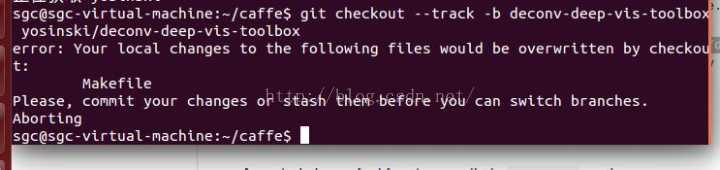
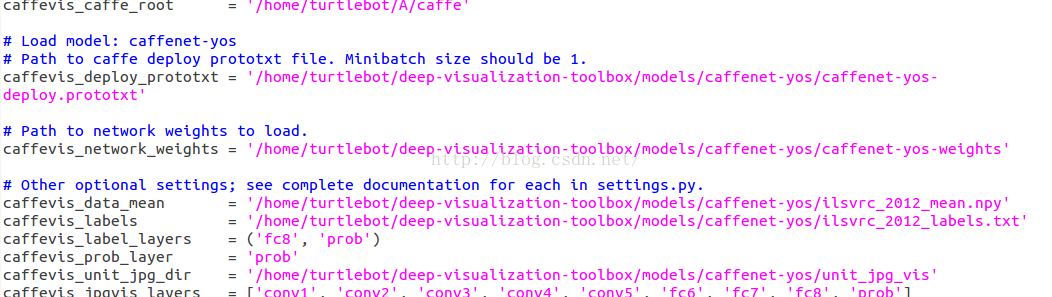
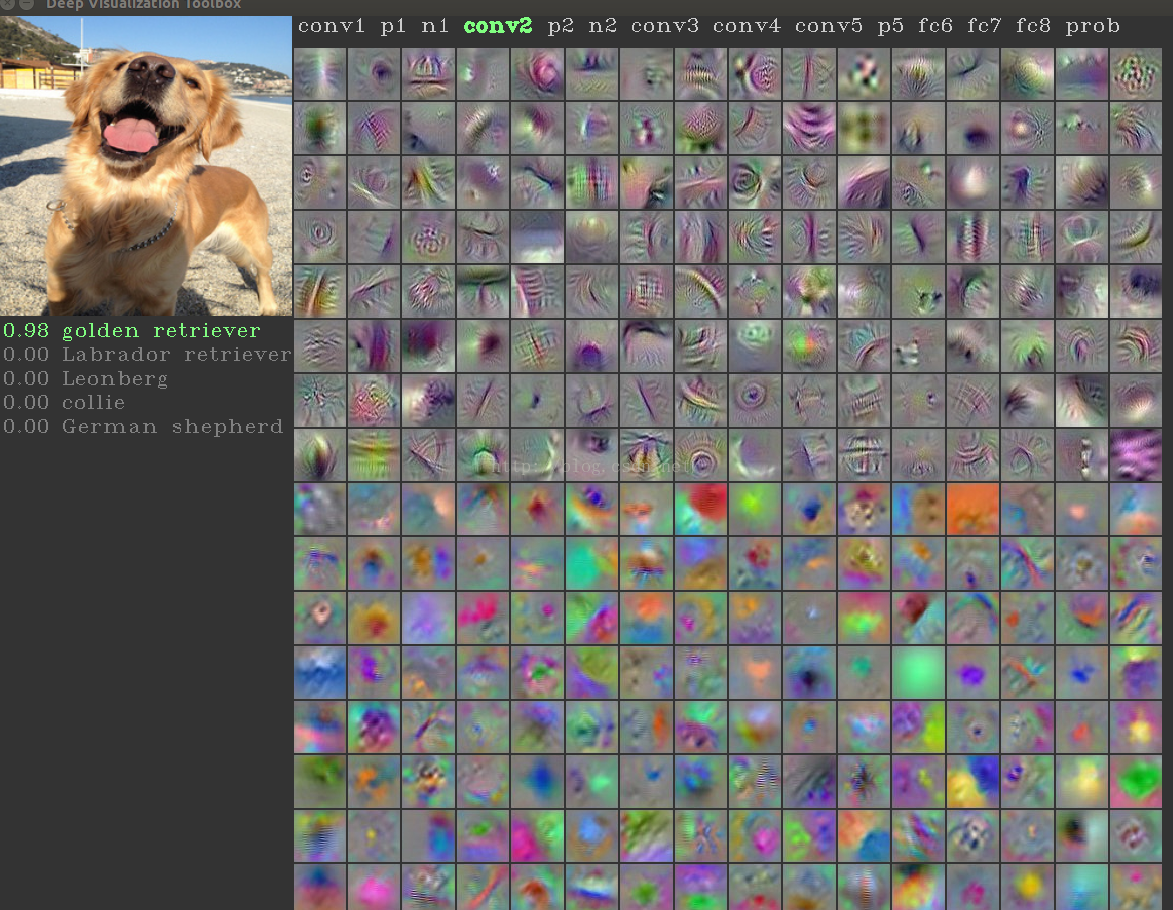
















 1393
1393

 被折叠的 条评论
为什么被折叠?
被折叠的 条评论
为什么被折叠?








