错误现象:
我在Qt和visual studio联合开发中,自己移动了一下Qt的路径,导致vs的qt插件中Qt VS Tools中报错,想删又删不掉,非常窝心!
The following error occurred:
These Qt version are inaccessible:
msvc2015_64 in
msvc2017 in
msvc2017_64 in
Make sure that you have read access to all files in your Qt directories.


解决办法:
- 打开注册表

- 来到路径:
计算机\HKEY_USERS\S-1-5-21-2844219682-1502313524-4269195183-516251\Software\Digia\Versions
vs版本不同路径不同,大家自行选择


- 回到VS发现已经清空,可以自行添加了。








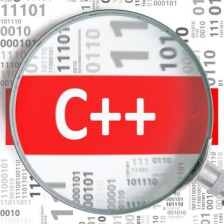















 1510
1510

 被折叠的 条评论
为什么被折叠?
被折叠的 条评论
为什么被折叠?










