演示视频
运行页面
- 登录页
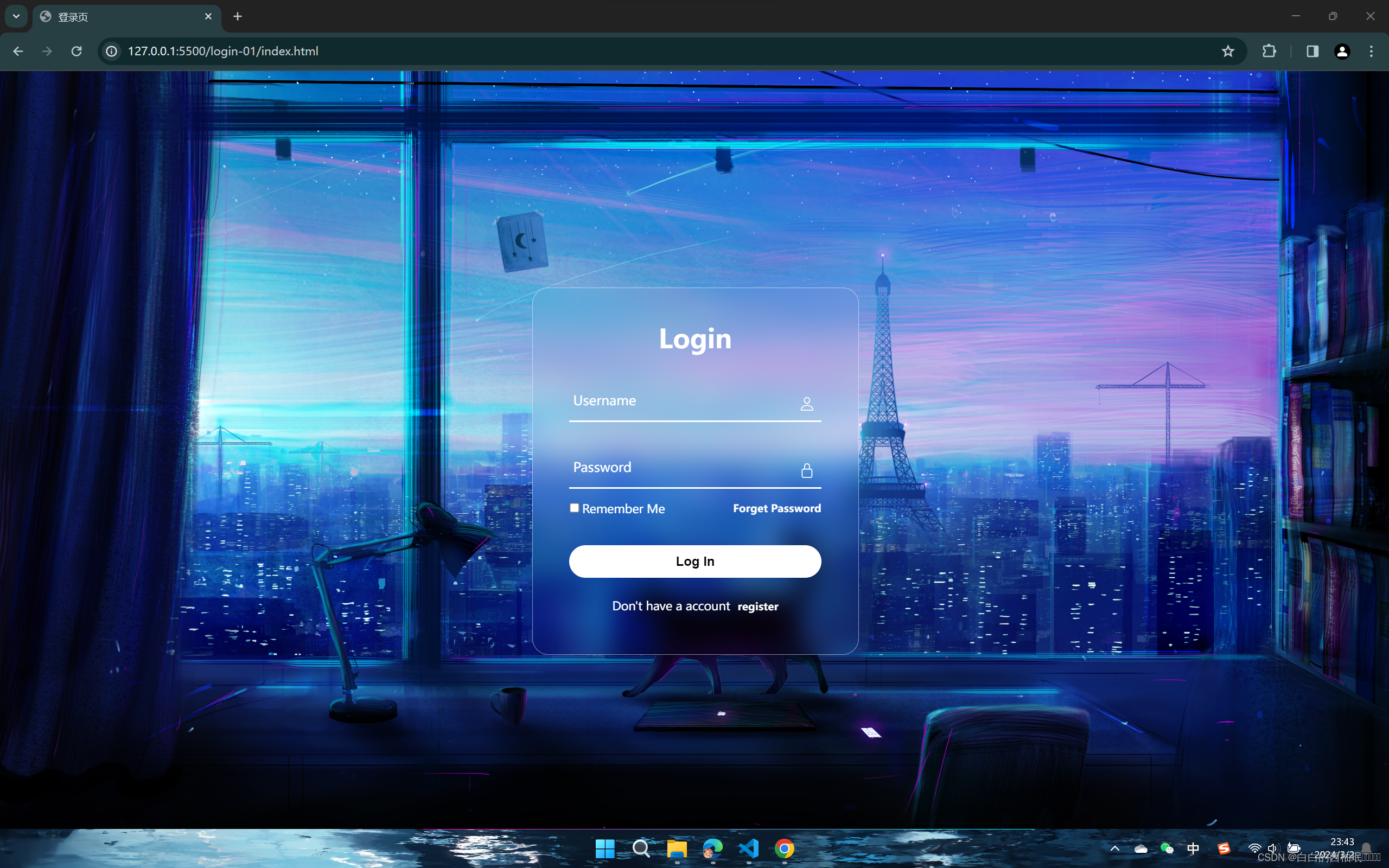
- 找回密码页面

- 注册页
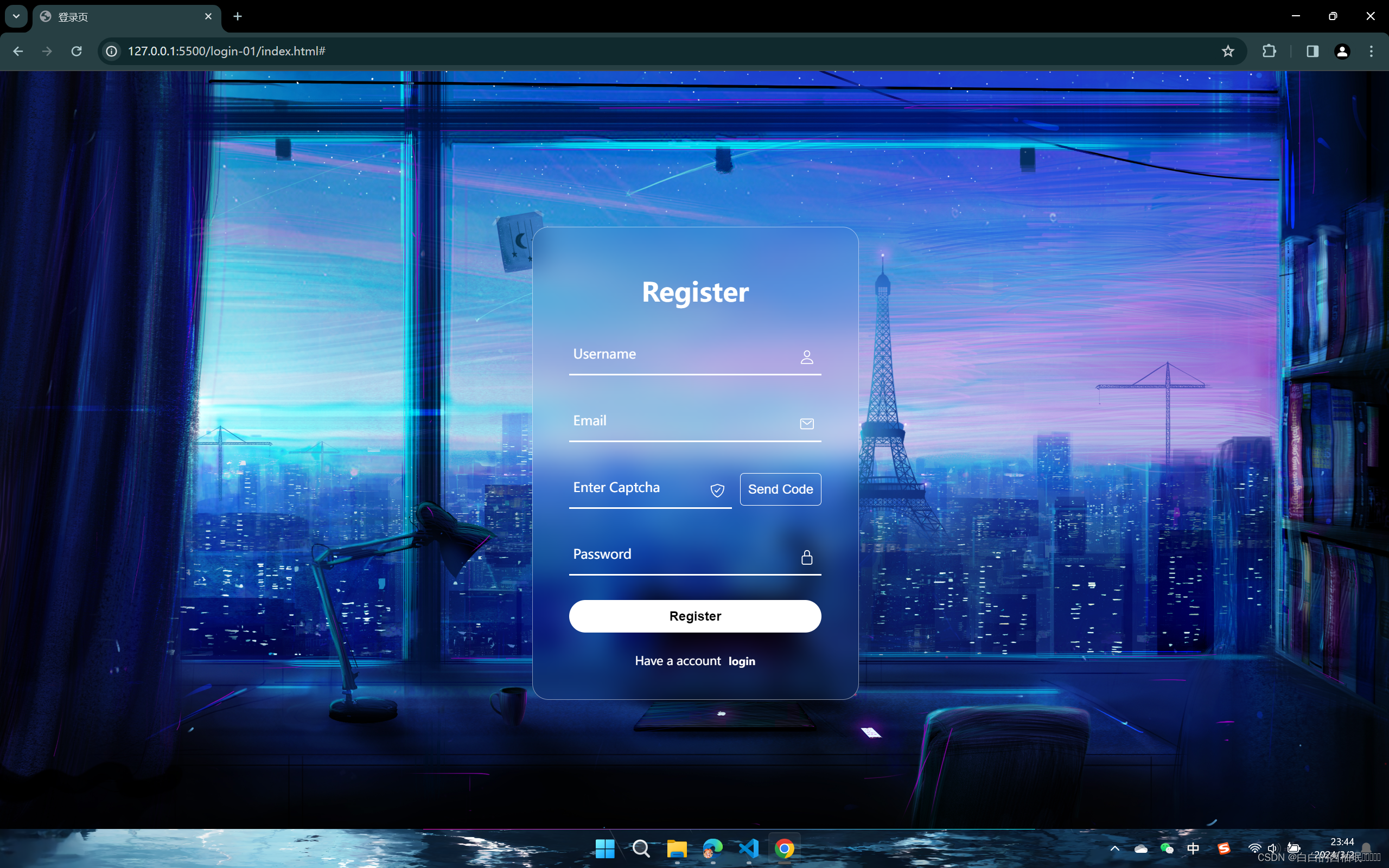
代码截图
- index.html
<!DOCTYPE html>
<html lang="en">
<head>
<meta charset="UTF-8">
<meta name="viewport" content="width=device-width, initial-scale=1.0">
<title>登录页</title>
<link rel="stylesheet" href="index.css">
</head>
<body>
<section>
<div class=" login-box active">
<div class="login-form">
<form action="">
<h2>Login</h2>
<div class="inputbox">
<ion-icon name="person-outline"></ion-icon>
<input type="text" id="login-user" required>
<label for="">Username</label>
</div>
<div class="inputbox">
<ion-icon name="lock-closed-outline"></ion-icon>
<input type="password" id="login-pass" required>
<label for="">Password</label>
</div>
<div class="forget">
<label for="remember-me">
<input type="checkbox" id="remember-me">Remember Me
<a href="#" onclick="goBox('forget')">Forget Password</a>
</label>
</div>
<button class="loginBtn" onclick="doLogin()">Log In</button>
<div class="link">
<p>Don't have a account
<a href="#" onclick="goBox('register')">register</a>
</p>
</div>
</form>
</div>
</div>
<div class="register-box">
<div class="register-form">
<form action="" id="register-form">
<h2>Register</h2>
<div class="inputbox">
<ion-icon name="person-outline"></ion-icon>
<input type="text" id="register-user" required>
<label for="">Username</label>
</div>
<div class="inputbox">
<ion-icon name="mail-outline"></ion-icon>
<input type="email" id="register-email" required>
<label for="">Email</label>
</div>
<div class="inputbox" style="width: 200px;">
<ion-icon name="shield-checkmark-outline"></ion-icon>
<input type="text" id="register-code" required>
<label for="">Enter Captcha</label>
<button onclick="sendCode()">Send Code</button>
</div>
<div class="inputbox">
<ion-icon name="lock-closed-outline"></ion-icon>
<input type="password" id="register-pass" required>
<label for="">Password</label>
</div>
<button class="registerBtn" onclick="doRegister()">Register</button>
<div class="link">
<p>Have a account
<a href="#" onclick="goBox('login')">login</a>
</p>
</div>
</form>
</div>
</div>
<div class="forget-box">
<div class="forget-form">
<form action="" id="forget-form">
<h2>Find Password</h2>
<div class="inputbox">
<ion-icon name="mail-outline"></ion-icon>
<input type="email" id="forget-email" required>
<label for="">Email</label>
</div>
<div class="inputbox" style="width: 200px;">
<ion-icon name="shield-checkmark-outline"></ion-icon>
<input type="text" id="forget-code" required>
<label for="">Enter Captcha</label>
<button onclick="sendCode()">Send Code</button>
</div>
<div class="inputbox">
<ion-icon name="lock-closed-outline"></ion-icon>
<input type="password" id="forget-pass" required>
<label for="">New Password</label>
</div>
<button class="registerBtn" onclick="doUpdate()">Update</button>
<div class="link">
<p>Have a account
<a href="#" onclick="goBox('login')">login</a>
</p>
</div>
</form>
</div>
</div>
</section>
<script type="module" src="https://unpkg.com/ionicons@7.1.0/dist/ionicons/ionicons.esm.js"></script>
<script nomodule src="https://unpkg.com/ionicons@7.1.0/dist/ionicons/ionicons.js"></script>
<script>
document.addEventListener('DOMContentLoaded', function () {
// 检查本地存储中的“Remember Me”状态,更新复选框
let rememberMeCheckbox = document.getElementById('remember-me');
if (localStorage.getItem('rememberMe') === 'true') {
rememberMeCheckbox.checked = true;
let user = JSON.parse(localStorage.getItem('user'))
document.getElementById('login-user').value=user.username
document.getElementById('login-pass').value=user.password
}
});
// 登录事件
function doLogin() {
const username = document.getElementById('login-user').value
const password = document.getElementById('login-pass').value
console.log('登录表单:',
{
username: username,
password: password
});
if (username === 'sa' && password === '123') {
alert('Login Success!!!')
const rememberMeCheckBox = document.getElementById('remember-me')
if (rememberMeCheckBox.checked) {
localStorage.setItem('rememberMe', 'true')
const userObj = { username: username, password: password };
const userStr = JSON.stringify(userObj);
localStorage.setItem('user', userStr);
} else {
localStorage.removeItem('rememberMe')
localStorage.removeItem('user')
}
} else {
alert('Login Fail!!!')
}
}
// 注册事件
function doRegister() {
const username = document.getElementById('register-user').value
const email = document.getElementById('register-email').value
const code = document.getElementById('register-code').value
const password = document.getElementById('register-pass').value
console.log('注册表单:',
{
username: username,
email: email,
code: code,
password: password
});
if (username && email && code && password) {
alert('Register Success!!!');
// 清空表单内容
document.getElementById('register-user').value = '';
document.getElementById('register-email').value = '';
document.getElementById('register-code').value = '';
document.getElementById('register-pass').value = '';
// 切换到登录表单
goBox();
} else {
alert('Register Fail!!!');
}
}
// 找回密码事件
function doUpdate() {
const email = document.getElementById('forget-email').value
const code = document.getElementById('forget-code').value
const password = document.getElementById('forget-pass').value
console.log('更新密码表单',
{
email: email,
code: code,
password: password
});
if (email && code && password) {
alert('UUpdate Success!!!');
// 清空表单内容
document.getElementById('forget-email').value = '';
document.getElementById('forget-code').value = '';
document.getElementById('forget-pass').value = '';
// 切换到登录表单
goBox();
} else {
alert('Update Fail!!!');
}
}
// 切换登录注册表单
function goBox(type) {
let loginForm = document.querySelector('.login-box');
let registerForm = document.querySelector('.register-box');
let forgetPasswordForm = document.querySelector('.forget-box');
// 首先隐藏所有表单
loginForm.classList.remove('active');
registerForm.classList.remove('active');
forgetPasswordForm.classList.remove('active');
// 根据目标显示对应的表单
if (type === 'register') {
registerForm.classList.add('active');
} else if (type === 'forget') {
forgetPasswordForm.classList.add('active');
} else {
loginForm.classList.add('active');
}
}
</script>
</body>
</html>- index.css
* {
margin: 0;
padding: 0;
}
section {
min-height: 100vh;
width: 100%;
background: url(../img/bg1.jpg) no-repeat;
background-position: center;
background-size: cover;
display: flex;
justify-content: center;
align-items: center;
overflow: hidden;
position: relative;
}
.login-box,
.register-box,
.forget-box {
width: 400px;
height: 400px;
position: absolute;
opacity: 0;
visibility: hidden;
transform: translateX(50%);
-webkit-transform: translateX(50%);
-moz-transform: translateX(50%);
-ms-transform: translateX(50%);
-o-transform: translateX(50%);
transition: all 1s ease-in-out;
-webkit-transition: all 1s ease-in-out;
-moz-transition: all 1s ease-in-out;
-ms-transition: all 1s ease-in-out;
-o-transition: all 1s ease-in-out;
}
.register-box {
height: 550px;
}
.active {
opacity: 1;
visibility: visible;
transform: translateX(0);
-webkit-transform: translateX(0);
-moz-transform: translateX(0);
-ms-transform: translateX(0);
-o-transform: translateX(0);
}
.login-form,
.register-form,
.forget-form {
position: relative;
display: flex;
justify-content: center;
align-items: center;
width: 400px;
height: 450px;
background: transparent;
border: 1px solid rgba(255, 255, 255, 0.5);
backdrop-filter: blur(15px);
border-radius: 20px;
-webkit-border-radius: 20px;
-moz-border-radius: 20px;
-ms-border-radius: 20px;
-o-border-radius: 20px;
}
.register-form {
height: 550px;
padding: 30px 0 0 0;
}
.forget-form{
padding: 30px 0 0 0;
}
h2 {
font-size: 2em;
color: #fff;
text-align: center;
}
.inputbox {
position: relative;
margin: 30px 0;
width: 310px;
border-bottom: 2px solid #fff;
button{
position: absolute;
right: -110px;
top: 8px;
width: 100px;
height: 40px;
font-size: 1em;
border-radius: 5px;
background:transparent;
border: 1px solid #fff;
color: #fff;
-webkit-border-radius: 5px;
-moz-border-radius: 5px;
-ms-border-radius: 5px;
-o-border-radius: 5px;
&:hover{
transform: translateY(-10%);
-webkit-transform: translateY(-10%);
-moz-transform: translateY(-10%);
-ms-transform: translateY(-10%);
-o-transform: translateY(-10%);
transition: all 0.3s ease-in-out;
-webkit-transition: all 0.3s ease-in-out;
-moz-transition: all 0.3s ease-in-out;
-ms-transition: all 0.3s ease-in-out;
-o-transition: all 0.3s ease-in-out;
box-shadow: 0px 3px 8px -3px #fff;
}
}
}
.inputbox label {
position: absolute;
top: 50%;
left: 5px;
color: #fff;
font-size: 1em;
pointer-events: none;
transform: translateY(-50%);
-webkit-transform: translateY(-50%);
-moz-transform: translateY(-50%);
-ms-transform: translateY(-50%);
-o-transform: translateY(-50%);
transition: .5s;
-webkit-transition: .5s;
-moz-transition: .5s;
-ms-transition: .5s;
-o-transition: .5s;
}
input:focus~label,
input:valid~label {
top: -5px;
}
.inputbox input {
width: 100%;
height: 50px;
background: transparent;
border: none;
outline: none;
font-size: 1em;
padding: 0 35px 0 5px;
color: #fff;
}
.inputbox ion-icon {
position: absolute;
right: 8px;
color: #fff;
font-size: 1.2em;
top: 20px;
}
.forget {
margin: -15px 0 35px;
font-size: .9em;
color: #fff;
label {
input {
margin-right: 3px;
color: #fff;
}
a {
margin-left: 5px;
font-size: .9em;
color: #fff;
text-decoration: none;
font-weight: 700;
float: right;
&:hover {
text-decoration: underline;
}
}
}
}
.loginBtn,
.registerBtn {
width: 100%;
height: 40px;
border-radius: 40px;
-webkit-border-radius: 40px;
-moz-border-radius: 40px;
-ms-border-radius: 40px;
-o-border-radius: 40px;
background: #fff;
border: none;
outline: none;
cursor: pointer;
font-size: 1em;
font-weight: 700;
}
.link {
font-size: .9em;
color: #fff;
text-align: center;
margin: 25px 0 10px;
a {
text-decoration: none;
color: #fff;
font-weight: 600;
font-size: .9em;
margin-left: 5px;
&:hover {
text-decoration: underline;
}
}
}创造不易,多多点赞吖
拿走吱一声就行







 本文档展示了使用HTML、CSS和JavaScript实现的一个登录、注册和找回密码页面,包括表单验证和本地存储功能。
本文档展示了使用HTML、CSS和JavaScript实现的一个登录、注册和找回密码页面,包括表单验证和本地存储功能。















 1138
1138











 被折叠的 条评论
为什么被折叠?
被折叠的 条评论
为什么被折叠?










