简介
UICategory是基于open harmony基础组件开发的分类组件,支持单级分类、多级分类。
快速开始
安装
ohpm install @hw-agconnect/ui-base
ohpm install @hw-agconnect/ui-category
使用
// 在应用的入口文件进行初始化,比如说EntryAbility.ets
import { UIBase } from '@hw-agconnect/ui-base';
onWindowStageCreate(windowStage: window.WindowStage): void {
UIBase.init(windowStage);
}
// 引入组件
import { UICategory } from '@hw-agconnect/ui-category';
UICategory({
title: '标题',
type: TypeCategory.SINGLE,
options: [this.options],
isLayoutFullScreen: true,
buildContentParam: () => {
this.buildContent()
},
})
约束与限制
- 支持设备:手机、pad和pc
- API:兼容API12、API11
子组件
无
接口
UICategory(options: UICategoryOptions)
UICategoryOptions对象说明
| 参数名 | 类型 | 必填 | 说明 |
|---|---|---|---|
| type | TypeCategory | 否 | 分类类别,默认是一级分类,TypeCategory.SINGLE |
| title | string/Resource | 是 | 页面标题 |
| backIcon | Resource | 否 | 自定义返回图标 |
| searchIcon | Resource | 否 | 自定义搜索图标 |
| customSelectedColor | ResourceColor | 否 | 自定义按钮选中后的文字颜色 |
| customSelectedBgColor | ResourceColor | 否 | 自定义按钮选中后的背景色 |
| btnMinWidth | Length | 否 | 单个按钮最小宽度,默认值80,限制不可小于40 |
| btnMaxWidth | Length | 否 | 单个按钮最大宽度,默认值130,限制不可大于200 |
| options | CategoryList[] | 是 | 按钮数据 |
| isLayoutFullScreen | boolean | 是 | 当前窗口是否为沉浸式,默认值true |
| showBackIcon | boolean | 否 | 是否展示返回按钮,默认值true |
| showSearchIcon | boolean | 否 | 是否展示搜索按钮,默认值true |
| defaultSelectFirst | boolean | 否 | 是否默认选择第一个选项,默认值true |
| briefLabelWithParentInfo | boolean | 否 | 缩略label是否含有父类信息,默认值false,只对多级分类生效 |
| customBriefLabel | string/Resource | 否 | 自定义简化的label,只对多级分类生效 |
| enableBriefLabel | boolean | 否 | 是否启用简化label,只对多级分类生效,默认值true |
| buildTitleBar | () => void; | 否 | 自定义标题栏 |
| buildContentParam | () => void; | 是 | 自定义内容区 |
TypeCategory枚举说明
| 名称 | 描述 |
|---|---|
| SINGLE | 单级分类 |
| MULTIPLE | 多级分类 |
CategoryList类型说明
| 参数名 | 参数类型 | 必填 | 参数描述 |
|---|---|---|---|
| id | string | 是 | 分类id,唯一索引 |
| label | string/Resource | 是 | 分类文字描述 |
| items | CategoryItem[] | 是 | 分类所包含的条目 |
CategoryItem类型说明
| 参数名 | 参数类型 | 必填 | 参数描述 |
|---|---|---|---|
| id | string | 是 | 每个子分类的id,唯一索引 |
| label | string/Resource | 是 | 每个子分类的文字展示 |
| disabled | boolean | 否 | 是否禁选,默认值false |
| handler | () => void | 否 | 每个子分类点击后的onClick事件 |
使用限制
针对多级分类,当启用展示缩略信息时,即enableBriefLabel设置为true时,自定义内容区仅支持Scroll、List容器组件。
事件
| 名称 | 功能描述 |
|---|---|
| onSelected(callback: (selected: Map<string, CategoryItem>) => void | 点击分类后触发该事件,参数为当前所选择的分类 |
| onSearch(callback: () => void) | 搜索按钮的onClick事件 |
| onBack(callback: () => void) | 顶部标题栏中返回按钮的onClick事件 |
示例
示例1
import { UICategory, CategoryList, CategoryItem, TypeCategory } from '@hw-agconnect/ui-category';
@Entry
@Component
struct Index {
@State options: CategoryList = new CategoryList('itemA', 'itemA', [
new CategoryItem('itemA1', 'AAAAA'),
new CategoryItem('itemA2', 'AAAAA'),
new CategoryItem('itemA3', 'AAAAA'),
new CategoryItem('itemA4', 'AAAAA'),
new CategoryItem('itemA5', 'AAAAA'),
new CategoryItem('itemA6', 'AAAAA'),
new CategoryItem('itemA7', 'AAAAA'),
new CategoryItem('itemA8', 'AAAAA'),
new CategoryItem('itemA9', 'AAAAA'),
new CategoryItem('itemA10', 'AAAAA'),
]);
@State contentList: string[] = ['1', '2', '3'];
@Builder
buildContent() {
Column({ space: 10 }) {
ForEach(this.contentList, (item: string) => {
Text(item)
.width('100%')
.height(200)
.backgroundColor(Color.White)
.textAlign(TextAlign.Center)
.borderRadius(12)
})
}.padding(16)
}
build() {
Row() {
Column() {
UICategory({
title: '单级分类',
type: TypeCategory.SINGLE,
showBackIcon: true,
showSearchIcon: true,
isLayoutFullScreen: false,
options: [this.options],
buildContentParam: () => {
this.buildContent()
},
})
}
.width('100%')
}
.height('100%')
}
}

示例2
import { UICategory, CategoryList, CategoryItem, TypeCategory, CategoryListArray } from '@hw-agconnect/ui-category';
@Entry
@Component
struct Index {
private scroller: Scroller = new Scroller();
@State options: CategoryListArray = [
new CategoryList('itemA', 'itemA', [
new CategoryItem('itemA1', 'AAAAA'),
new CategoryItem('itemA2', 'AAAAA'),
new CategoryItem('itemA3', 'AAAAA'),
new CategoryItem('itemA4', 'AAAAA'),
new CategoryItem('itemA5', 'AAAAA'),
new CategoryItem('itemA6', 'AAAAA'),
new CategoryItem('itemA7', 'AAAAA'),
new CategoryItem('itemA8', 'AAAAA'),
new CategoryItem('itemA9', 'AAAAA'),
new CategoryItem('itemA10', 'AAAAA'),
]),
new CategoryList('itemB', 'itemB', [
new CategoryItem('itemB1', 'BBBBB'),
new CategoryItem('itemB2', 'BBBBB'),
new CategoryItem('itemB3', 'BBBBB'),
new CategoryItem('itemB4', 'BBBBB'),
new CategoryItem('itemB5', 'BBBBB'),
new CategoryItem('itemB6', 'BBBBB'),
new CategoryItem('itemB7', 'BBBBB'),
new CategoryItem('itemB8', 'BBBBB'),
new CategoryItem('itemB9', 'BBBBB'),
new CategoryItem('itemB10', 'BBBBB'),
]),
new CategoryList('itemC', 'itemC', [
new CategoryItem('itemC1', 'CCCCC'),
new CategoryItem('itemC2', 'CCCCC'),
new CategoryItem('itemC3', 'CCCCC'),
new CategoryItem('itemC4', 'CCCCC'),
new CategoryItem('itemC5', 'CCCCC'),
new CategoryItem('itemC6', 'CCCCC'),
new CategoryItem('itemC7', 'CCCCC'),
new CategoryItem('itemC8', 'CCCCC'),
new CategoryItem('itemC9', 'CCCCC'),
new CategoryItem('itemC10', 'CCCCC'),
]),
];
@State contentList: string[] = ['1', '2', '3', '4', '5', '6', '7'];
@Builder
buildContent() {
Scroll(this.scroller) {
Column({ space: 10 }) {
ForEach(this.contentList, (item: string) => {
Text(item)
.width('100%')
.height(300)
.backgroundColor(Color.White)
.textAlign(TextAlign.Center)
.borderRadius(12)
})
}.padding(16)
}
.width('100%')
.nestedScroll({
scrollForward: NestedScrollMode.PARENT_FIRST,
scrollBackward: NestedScrollMode.SELF_FIRST,
})
.align(Alignment.Top)
.edgeEffect(EdgeEffect.Spring)
.scrollBar(BarState.Off)
}
build() {
Row() {
Column() {
UICategory({
title: '多级分类',
type: TypeCategory.MULTIPLE,
options: this.options,
buildContentParam: () => {
this.buildContent()
},
onSelected: () => {
this.scroller.scrollTo({ xOffset: 0, yOffset: 0, animation: { duration: 0 } })
}
})
}
.width('100%')
}
.height('100%')
}
}

示例3
import { UICategory, CategoryList, CategoryItem, TypeCategory, CategoryListArray } from '@hw-agconnect/ui-category';
class Singer {
name: string = '';
followers: number = 0;
langId: string = '';
genderId: string = '';
typeId: string = '';
constructor(name: string, followers: number, langId: string, genderId: string, typeId: string) {
this.name = name;
this.followers = followers;
this.langId = langId;
this.genderId = genderId;
this.typeId = typeId;
}
}
@Entry
@Component
struct Index {
@State customBtnBgColor: ResourceColor = '#E84026';
@State selected: Map<string, CategoryItem> = new Map();
@State options: CategoryListArray = [
new CategoryList('111', $r('app.string.music_lang'), [
new CategoryItem('itemA0', $r('app.string.label_total')),
new CategoryItem('itemA1', $r('app.string.music_lang_chinese')),
new CategoryItem('itemA2', $r('app.string.music_lang_english')),
new CategoryItem('itemA3', $r('app.string.music_lang_hk')),
new CategoryItem('itemA4', $r('app.string.music_lang_japan')),
new CategoryItem('itemA5', $r('app.string.music_lang_Korea')),
new CategoryItem('itemA6', $r('app.string.music_lang_other')),
]),
new CategoryList('222', $r('app.string.music_gender'), [
new CategoryItem('itemB0', $r('app.string.label_total')),
new CategoryItem('itemB1', $r('app.string.music_gender_male')),
new CategoryItem('itemB2', $r('app.string.music_gender_female')),
new CategoryItem('itemB3', $r('app.string.music_gender_couple')),
]),
new CategoryList('333', $r('app.string.music_type'), [
new CategoryItem('itemC0', $r('app.string.label_total')),
new CategoryItem('itemC1', $r('app.string.music_type_pop')),
new CategoryItem('itemC2', $r('app.string.music_type_elec')),
new CategoryItem('itemC3', $r('app.string.music_type_yao')),
new CategoryItem('itemC4', $r('app.string.music_type_gu')),
new CategoryItem('itemC5', $r('app.string.music_type_qing')),
new CategoryItem('itemC6', $r('app.string.music_type_rap')),
new CategoryItem('itemC7', $r('app.string.music_type_duli')),
]),
];
@State contentList: Singer[] = [
new Singer('陈奕迅', 217, 'itemA1', 'itemB1', 'itemC1'),
new Singer('林俊杰', 200, 'itemA1', 'itemB1', 'itemC1'),
new Singer('周深', 100, 'itemA1', 'itemB1', 'itemC1'),
new Singer('王菲', 300, 'itemA1', 'itemB2', 'itemC1'),
new Singer('孙燕姿', 150, 'itemA1', 'itemB2', 'itemC1'),
new Singer('毛不易', 170, 'itemA1', 'itemB1', 'itemC1'),
new Singer('郭顶', 217, 'itemA1', 'itemB1', 'itemC1'),
new Singer('陈粒', 217, 'itemA1', 'itemB1', 'itemC1'),
new Singer('许嵩', 217, 'itemA1', 'itemB1', 'itemC1'),
new Singer('方大同', 217, 'itemA1', 'itemB1', 'itemC1'),
new Singer('莫文蔚', 217, 'itemA1', 'itemB1', 'itemC1'),
new Singer('陈楚生', 217, 'itemA1', 'itemB1', 'itemC1'),
new Singer('周传雄', 217, 'itemA1', 'itemB1', 'itemC1'),
new Singer('徐佳莹', 217, 'itemA1', 'itemB1', 'itemC1'),
new Singer('胡彦斌', 217, 'itemA1', 'itemB1', 'itemC1'),
new Singer('蔡依林', 217, 'itemA1', 'itemB1', 'itemC1'),
new Singer('王心凌', 217, 'itemA1', 'itemB1', 'itemC1'),
new Singer('唐朝乐队', 217, 'itemA1', 'itemB3', 'itemC3'),
new Singer('新裤子乐队', 217, 'itemA1', 'itemB3', 'itemC3'),
new Singer('Justin Bieber', 217, 'itemA2', 'itemB1', 'itemC1'),
new Singer('Alan Walker', 217, 'itemA2', 'itemB1', 'itemC1'),
];
private scroller: Scroller = new Scroller();
onSelect(selected: Map<string, CategoryItem>) {
this.selected = selected;
this.scroller.scrollTo({ xOffset: 0, yOffset: 0, animation: { duration: 0 } })
}
getList() {
return this.contentList.filter((item) => {
const langIdSelected = this.selected.get('111')?.id;
const genderIdSelected = this.selected.get('222')?.id;
const typeIdSelected = this.selected.get('333')?.id;
return (item.langId === langIdSelected || 'itemA0' === langIdSelected)
&& (item.genderId === genderIdSelected || 'itemB0' === genderIdSelected)
&& (item.typeId === typeIdSelected || 'itemC0' === typeIdSelected);
})
}
@Builder
buildContent() {
Column() {
List({ space: 10, scroller: this.scroller }) {
ForEach(this.getList(), (item: Singer) => {
ListItem() {
Row() {
Row({ space: 12 }) {
Image($r('app.media.ic_user_portrait')).width(50).height(50)
Column({ space: 4 }) {
Text(item.name).fontSize($r('sys.float.ohos_id_text_size_body1'))
Text($r('app.string.music_followers', item.followers.toString()))
.fontSize($r('sys.float.ohos_id_text_size_body2'))
.fontColor(Color.Grey)
}.constraintSize({ maxWidth: '80%' }).alignItems(HorizontalAlign.Start)
}
Button() {
Row({ space: 4 }) {
Image($r('app.media.ic_public_add')).width(16).height(16).fillColor(this.customBtnBgColor)
Text('关注').fontSize($r('sys.float.ohos_id_text_size_button3')).fontColor(this.customBtnBgColor)
}.width(70).height(30).justifyContent(FlexAlign.Center)
}.backgroundColor($r('sys.color.ohos_id_color_background'))
}.width('100%').justifyContent(FlexAlign.SpaceBetween)
}
.stateStyles({
pressed: { .backgroundColor($r('sys.color.ohos_id_color_click_effect'))
},
})
})
}
.width('100%')
.padding(16)
.divider({ strokeWidth: 0.5, color: Color.Grey, startMargin: 10, endMargin: 10 })
.edgeEffect(EdgeEffect.Spring, { alwaysEnabled: true })
.scrollBar(BarState.Off)
.nestedScroll({
scrollForward: NestedScrollMode.PARENT_FIRST,
scrollBackward: NestedScrollMode.SELF_FIRST,
})
}
.width('100%')
}
build() {
Row() {
Column() {
UICategory({
type: TypeCategory.MULTIPLE,
title: $r('app.string.music_title'),
options: this.options,
isLayoutFullScreen: true,
customSelectedBgColor: this.customBtnBgColor,
showSearchIcon: false,
buildContentParam: () => {
this.buildContent()
},
onSelected: (selected) => {
this.onSelect(selected);
},
})
}
.width('100%')
}
.height('100%')
}
}
最后
有很多小伙伴不知道学习哪些鸿蒙开发技术?不知道需要重点掌握哪些鸿蒙应用开发知识点?但是又不知道从哪里下手,而且学习时频繁踩坑,最终浪费大量时间。所以本人整理了一些比较合适的鸿蒙(HarmonyOS NEXT)学习路径和一些资料的整理供小伙伴学习
点击领取→纯血鸿蒙Next全套最新学习资料希望这一份鸿蒙学习资料能够给大家带来帮助,有需要的小伙伴自行领取~~
一、鸿蒙(HarmonyOS NEXT)最新学习路线
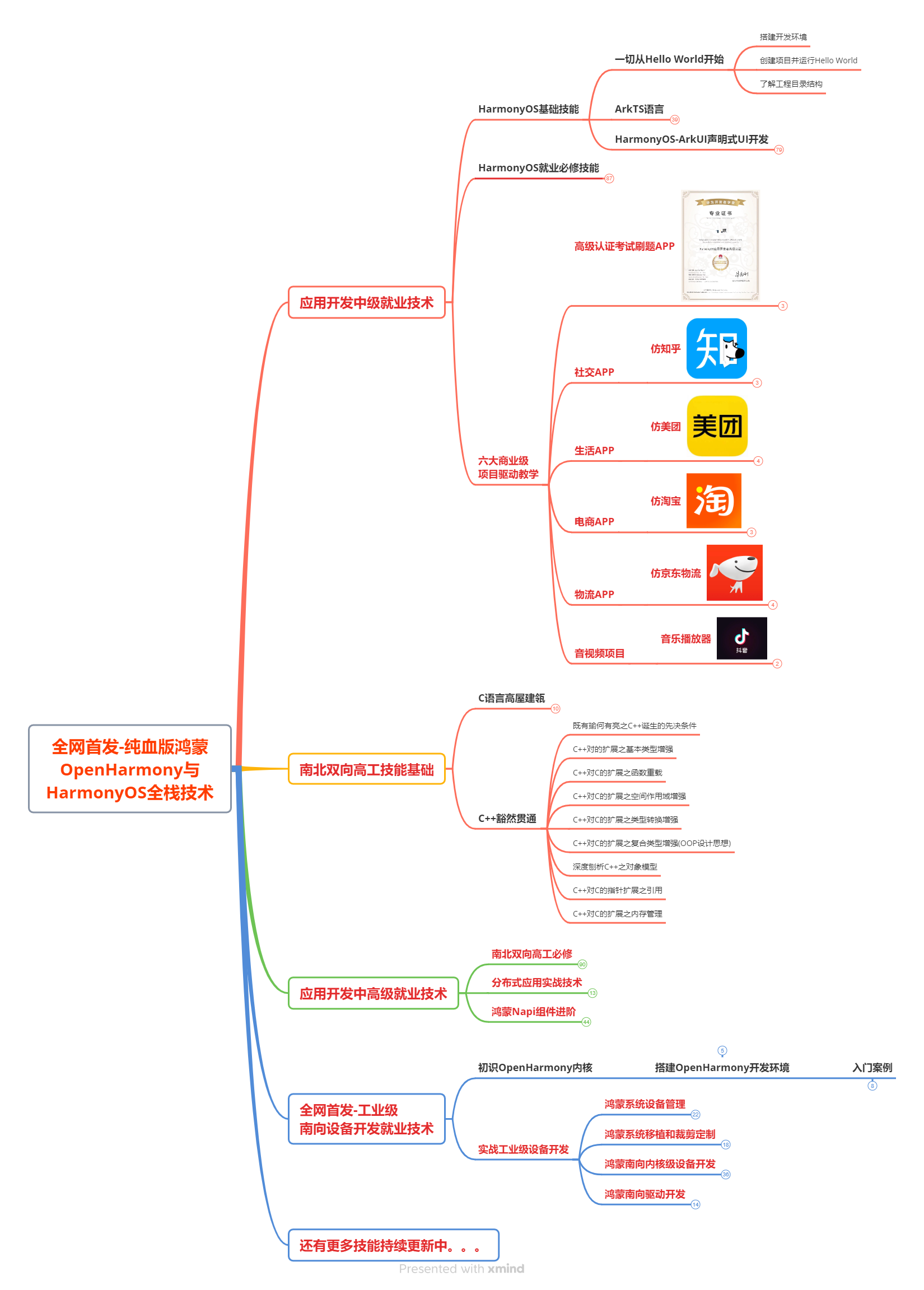
有了路线图,怎么能没有学习资料呢,小编也准备了一份联合鸿蒙官方发布笔记整理收纳的一套系统性的鸿蒙(OpenHarmony )学习手册(共计1236页)与鸿蒙(OpenHarmony )开发入门教学视频,内容包含:(ArkTS、ArkUI开发组件、Stage模型、多端部署、分布式应用开发、音频、视频、WebGL、OpenHarmony多媒体技术、Napi组件、OpenHarmony内核、Harmony南向开发、鸿蒙项目实战等等)鸿蒙(HarmonyOS NEXT)…等技术知识点。
获取以上完整版高清学习路线,请点击→纯血版全套鸿蒙HarmonyOS学习资料
二、HarmonyOS Next 最新全套视频教程
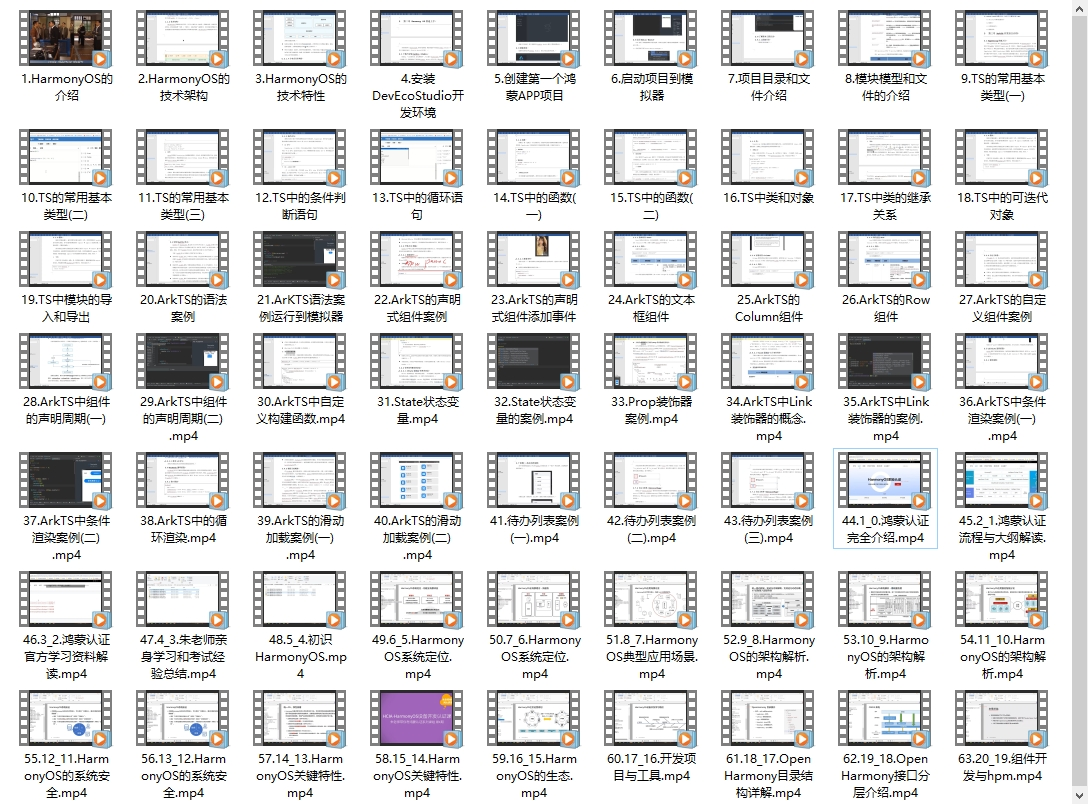
三、《鸿蒙 (OpenHarmony)开发基础到实战手册》
OpenHarmony北向、南向开发环境搭建
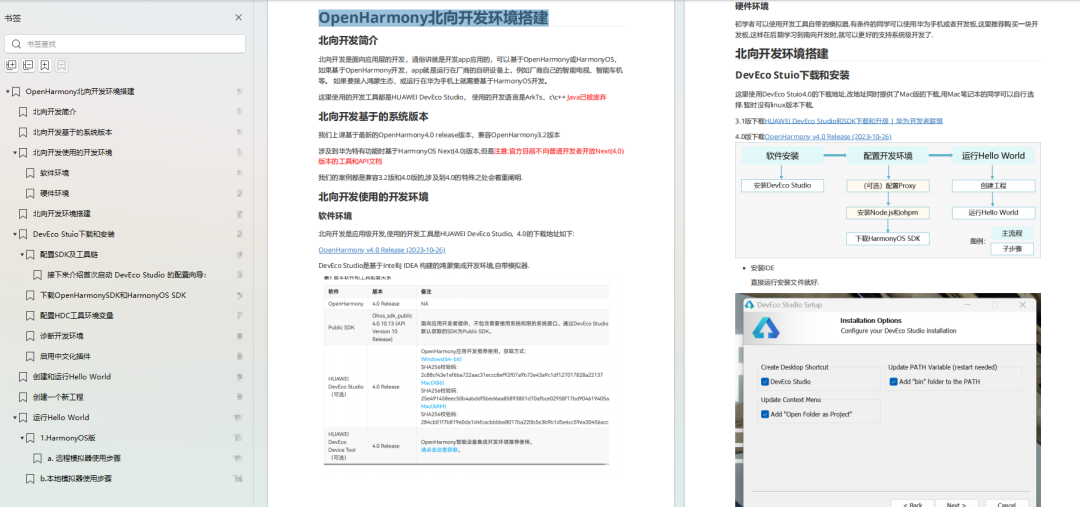
四、大厂面试必问面试题
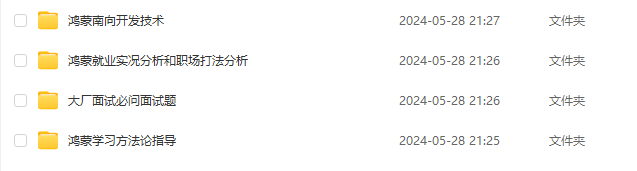
五、鸿蒙南向开发技术
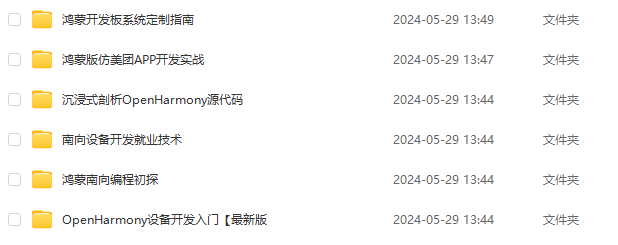
六、鸿蒙APP开发必备
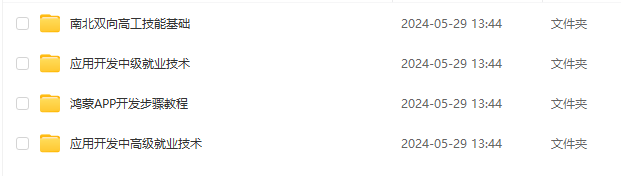
完整鸿蒙HarmonyOS学习资料,请点击→纯血版全套鸿蒙HarmonyOS学习资料
总结
总的来说,华为鸿蒙不再兼容安卓,对中年程序员来说是一个挑战,也是一个机会。只有积极应对变化,不断学习和提升自己,他们才能在这个变革的时代中立于不败之地。


























 923
923











 被折叠的 条评论
为什么被折叠?
被折叠的 条评论
为什么被折叠?








