所谓内购就是在App内购买商品,如在游戏App中的购买道具、皮肤等;在电商App中的购买衣食住行的各种商品,如淘宝、京东。内购是指的在App内购买商品所使用的一种支付方式。
购买商品如何支付?
- 第三方支付: 支付宝等
- 快捷/网银付款:各种银行储蓄卡、信用卡
- 苹果的内购
内购简介
什么时候使用内购?
对于App中销售的商品(如道具、皮肤、金币、会员、关卡等)只能在App内使用,就必须使用内购支付方式,这种情况下苹果强制使用内购方式,否则审核拒绝;
对于在App中购买的商品不在App内使用的如淘宝、京东等购买的商品实是在真实世界中使用的,这种情况苹果不强制必须使用内购方式,你想使用什么方式都可以;
内购说明:
- 内购苹果要3/7分成
需要特别注意的是使用内购方式支付,苹果是要收3/7分成。比如用户某买了一个道具10元RMB,苹果拿3元RMB,App开发商拿7元RMB。苹果这是什么都不干还想要钱啊! - 用户购买商品需要绑定银行卡(过程麻烦,用户在绑定过程中很有可能会放弃)
- 商品价格不能自定义,只有固定的价格等级
通常我们除了集成内购方式还会集成其他支付方式,通过服务器接口做一个开关配置需要显示的支付方式,当苹果审核时服务器端接口只配置内购一种支付方式,当苹果审核通过了,服务器端将内购方式隐藏,将其他种类的支付方式显示,这样苹果你甭想收钱了!
内购开发流程
协议、税务和银行业务
- 请求协议
- 添加新的法人实体
- Set Up(设置) 联系人(Contact Info)、税务(Tax Info)、银行信息(Bank Info)
配置允许购买的项目(消耗型项目和非消耗型项目)
消耗型项目:购买一次,只能使用一次,用过就没有了,例如 子弹、手榴弹
非消耗型项目:购买一次,可以一直使用,例如 狙击枪,枪买一次就可以了,但枪上的子弹射击一次就消耗了一枚
我的App—>功能—>App 内购买项目
SKProduct: 产品ID(字符串:一般是Bundle ID + 商品ID,例如com.domain.appname.zidan)、商品名称、商品描述、商品图片、价格等级、- 配置测试账号
用户和职能—>沙箱技术测试员 - 代码集成
导入StoreKit.framework库:从苹果服务器请求可以销售的商品列表
- 从自己的App服务器中获取需要销售的商品列表
- 将这些商品拿到苹果服务器进行验证,获取允许真正销售的项目,展示在UITableView上
Request Amendments(请求协议)
示例代码
XXProduct
#import <Foundation/Foundation.h>
@interface XXProduct : NSObject
@property(nonatomic, readonly, assign) NSInteger *ID;
@property(nonatomic, readonly) NSString *identifier;
@property(nonatomic, readonly) NSString *title;
@property(nonatomic, readonly) NSString *image;
@property(nonatomic, readonly) NSString *descriptionInfo;
@property(nonatomic, readonly) NSDecimalNumber *price;
@property(nonatomic, readonly) NSInteger quantity;
@property (assign, nonatomic) NSInteger type; // 商品类型: 消耗型 非消耗型
@property (assign, nonatomic) BOOL isBuy; // 是否已经购买
@end
//---------------------------------------------------------------------
#import "XXProduct.h"
@implementation XXProduct
@endViewController
#import <UIKit/UIKit.h>
@interface ViewController : UITableViewController
@end
//-----------------------------------------------------------------
#import "ViewController.h"
#import "XXProduct.h"
#import <AFNetworking.h>
#import <MJExtension.h>
#import <UIImageView+WebCache.h>
#import <StoreKit/StoreKit.h>
@interface ViewController () <SKProductsRequestDelegate, SKPaymentTransactionObserver>
@property(strong, nonatomic) NSArray<XXProduct *> *productList;
@property(strong, nonatomic) NSArray<SKProduct *> *products;
@property(strong, nonatomic) NSArray<XXProduct *> *dataSource;
@end
@implementation ViewController
static NSString * const ID = @"ViewControllerProductCell";
- (void)viewDidLoad {
[super viewDidLoad];
[self.tableView registerClass:[UITableViewCell class] forCellReuseIdentifier:ID];
[self requestProductListAndValidate];
// 恢复购买:以下两行代码执行后会执行到paymentQueue:updatedTransactions:方法中的switch--case SKPaymentTransactionStateRestored:语句
// 作用是如果yoghurt已经购买过的非消耗型的商品就补再展示“购买”按钮了,可以用“已经购买”进行提示
[[SKPaymentQueue defaultQueue] restoreCompletedTransactions];
[[SKPaymentQueue defaultQueue] addTransactionObserver:self];
}
#pragma mark -
#pragma mark - SKProductsRequestDelegate
// 当请求完毕,苹果服务器返回数据时调用
- (void)productsRequest:(SKProductsRequest *)request didReceiveResponse:(SKProductsResponse *)response {
NSArray<SKProduct *> *products = response.products; // 可以销售的商品
self.products = products;
NSArray<NSString *> *invalidProductIdentifiers = response.invalidProductIdentifiers; // 无效的商品ID
// 因SKProduct中没有商品图片,一般商品列表中要展示每个商品对应的图片的,所以UITableView的数据源最终还是要自己服务器中的商品列表数据
// 这里将无效的商品过滤掉,剩下的都是可以允许销售的商品
NSMutableArray *productList = [NSMutableArray array];
for (XXProduct *product in self.productList) {
if (![invalidProductIdentifiers containsObject:product.identifier]) {
[productList addObject:product];
}
}
self.dataSource = productList;
}
#pragma mark - Table view data source
- (NSInteger)tableView:(UITableView *)tableView numberOfRowsInSection:(NSInteger)section {
return self.dataSource.count;
}
- (UITableViewCell *)tableView:(UITableView *)tableView cellForRowAtIndexPath:(NSIndexPath *)indexPath {
UITableViewCell *cell = [tableView dequeueReusableCellWithIdentifier:ID];
XXProduct *product = self.dataSource[indexPath.row];
[cell.imageView sd_setImageWithURL:[NSURL URLWithString:product.image]];
cell.textLabel.text = product.title;
cell.detailTextLabel.text = [NSString stringWithFormat:@"%@-%@", product.descriptionInfo, product.price];
// 模拟已经购买了非消耗型商品不展示购买按钮
if (product.isBuy) {
cell.backgroundColor = [UIColor grayColor];
}
return cell;
}
// 模拟购买
- (void)tableView:(UITableView *)tableView didSelectRowAtIndexPath:(NSIndexPath *)indexPath {
// 1. 获取要购买的商品
SKProduct *product = self.products[indexPath.row];
// 2.0 判断当前支付环境能否支付
if ([SKPaymentQueue canMakePayments]) {
// 2.1 获取商品对应的小票
SKPayment *payment = [SKPayment paymentWithProduct:product];
// 2.2 拿着小票去排队付款
[[SKPaymentQueue defaultQueue] addPayment:payment];
// 2.3 监听交易的整个过程
[[SKPaymentQueue defaultQueue] addTransactionObserver:self];
} else {
UIAlertView *alerView = [[UIAlertView alloc] initWithTitle:@"提示"
message:@"您的手机没有打开程序内付费购买"
delegate:nil
cancelButtonTitle:NSLocalizedString(@"关闭",nil) otherButtonTitles:nil];
[alerView show];
}
}
hello 16:09:31
#pragma mark -
#pragma mark - SKPaymentTransactionObserver
// 当交易状态发生改变的时候调用
- (void)paymentQueue:(SKPaymentQueue *)queue updatedTransactions:(NSArray<SKPaymentTransaction *> *)transactions {
for (SKPaymentTransaction *paymentTransaction in transactions) {
switch (paymentTransaction.transactionState) {
case SKPaymentTransactionStateDeferred: // 延迟购买:下单后长时间步支付
break;
case SKPaymentTransactionStatePurchasing: // 正在支付
break;
case SKPaymentTransactionStatePurchased: {// 支付成功
// 将该交易成功记录到自己App服务器里
XXProduct *product = [self getProductByIdentifier:paymentTransaction];
[self addTransactionSuccessRecored:product];
UIAlertView *alerView = [[UIAlertView alloc] initWithTitle:@""
message:@"购买成功"
delegate:nil
cancelButtonTitle:NSLocalizedString(@"关闭",nil)
otherButtonTitles:nil];
[alerView show];
// 从交易队列中移除掉该交易
[queue finishTransaction:paymentTransaction];
}
break;
case SKPaymentTransactionStateFailed: { // 支付失败
// 将交易失败记录在自己App的服务器中
XXProduct *product = [self getProductByIdentifier:paymentTransaction];
[self addTransactionFailRecored:product];
UIAlertView *alerView = [[UIAlertView alloc] initWithTitle:@"提示" message:@"购买失败,请重新尝试购买" delegate:nil cancelButtonTitle:NSLocalizedString(@"关闭",nil) otherButtonTitles:nil];
[alerView show];
// 从交易队列中移除掉该交易
[queue finishTransaction:paymentTransaction];
}
break;
case SKPaymentTransactionStateRestored: { // 恢复购买
// 对于非消耗型商品已经购买过了应该展示 “已经购买过了”, 不要展示购买按钮了
XXProduct *product = [self getProductByIdentifier:paymentTransaction];
product.isBuy = YES;
[self.tableView reloadData];
// 从交易队列中移除掉该交易
[queue finishTransaction:paymentTransaction];
}
break;
}
}
}
// 验证商品列表
- (void)requestProductListAndValidate{
// 1. 从App服务器中获取商品列表
// 2. 在苹果服务器上验证这些商品,获取真正允许销售的商品
AFHTTPSessionManager *sessionManager = [AFHTTPSessionManager manager];
[sessionManager GET:@"http:www.xxx.com/product/list" parameters:nil progress:nil success:^(NSURLSessionDataTask * _Nonnull task, NSDictionary * _Nullable responseObject) {
NSArray<XXProduct *> *products = [XXProduct mj_objectArrayWithKeyValuesArray:responseObject];
NSSet<NSString *> *productIdentifiers = [products valueForKeyPath:@"identifier"];
self.productList = products;
SKProductsRequest *productsRequest = [[SKProductsRequest alloc] initWithProductIdentifiers:productIdentifiers];
productsRequest.delegate = self;
[productsRequest start];
} failure:^(NSURLSessionDataTask * _Nullable task, NSError * _Nonnull error) {
}];
}
- (XXProduct *)getProductByIdentifier:(SKPaymentTransaction *)paymentTransaction {
NSString *productIdentifier = paymentTransaction.payment.productIdentifier;
// 搜索productIdentifier对应的XXProduct
NSPredicate *predicate = [NSPredicate predicateWithFormat:@"SELF == %@", productIdentifier];
NSArray *tempArray = [self.dataSource filteredArrayUsingPredicate:predicate];
XXProduct *product = [tempArray firstObject];
return product;
}
// 添加交易成功记录
- (void)addTransactionSuccessRecored:(XXProduct *)product {
NSLog(@"将交易记录记录在自己服务器中的数据库中...");
}
// 添加交易失败记录
- (void)addTransactionFailRecored:(XXProduct *)product {
NSLog(@"将交易记录记录在自己服务器中的数据库中...");
}
- (void)dealloc {
[[SKPaymentQueue defaultQueue] removeTransactionObserver:self];
}
@end







 本文详细介绍了App内购的概念、应用场景及开发流程。解释了何时必须使用内购支付,并探讨了苹果平台内购的具体实现,包括如何集成StoreKit框架、处理支付交易及验证商品列表。
本文详细介绍了App内购的概念、应用场景及开发流程。解释了何时必须使用内购支付,并探讨了苹果平台内购的具体实现,包括如何集成StoreKit框架、处理支付交易及验证商品列表。

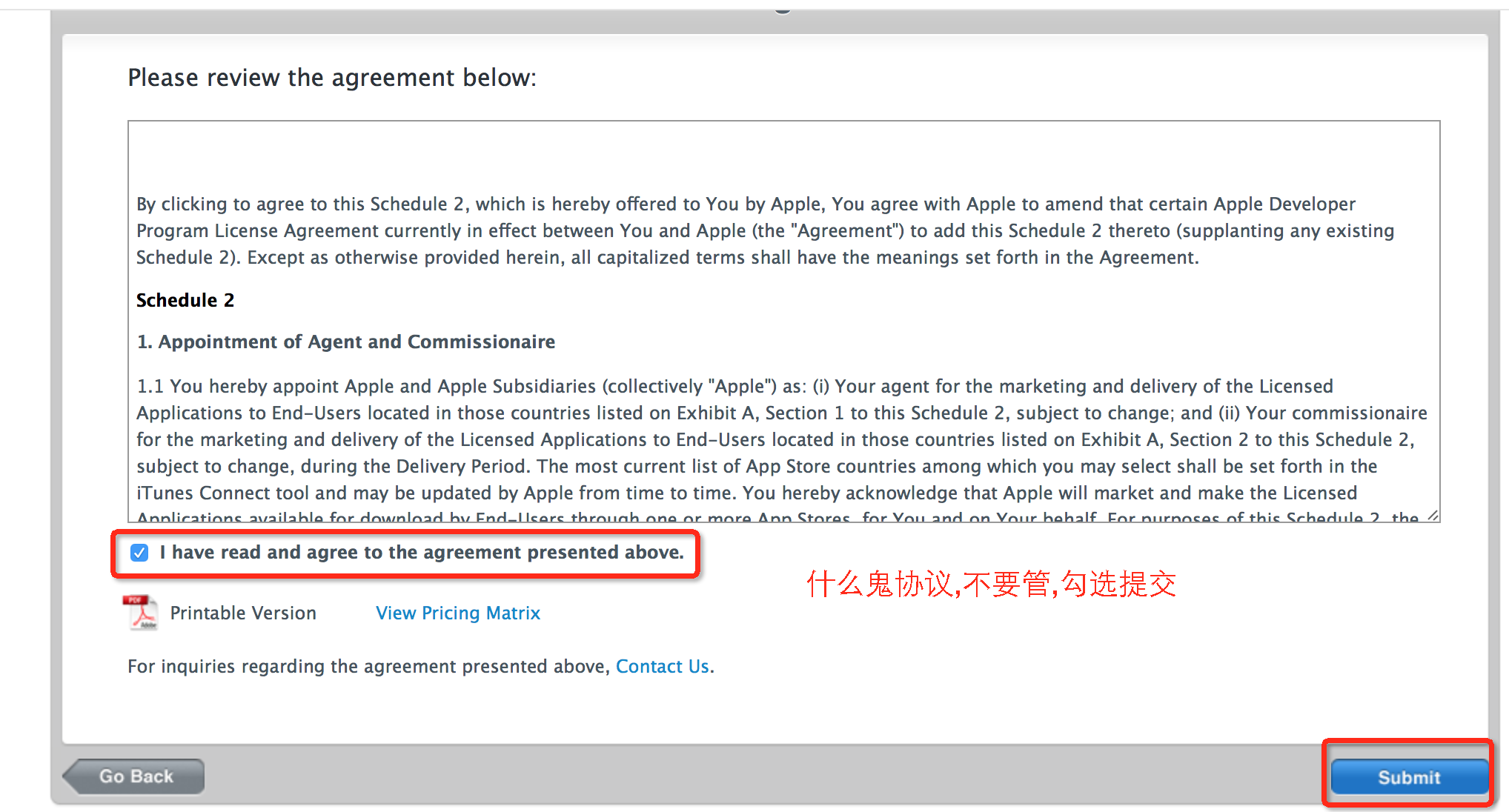
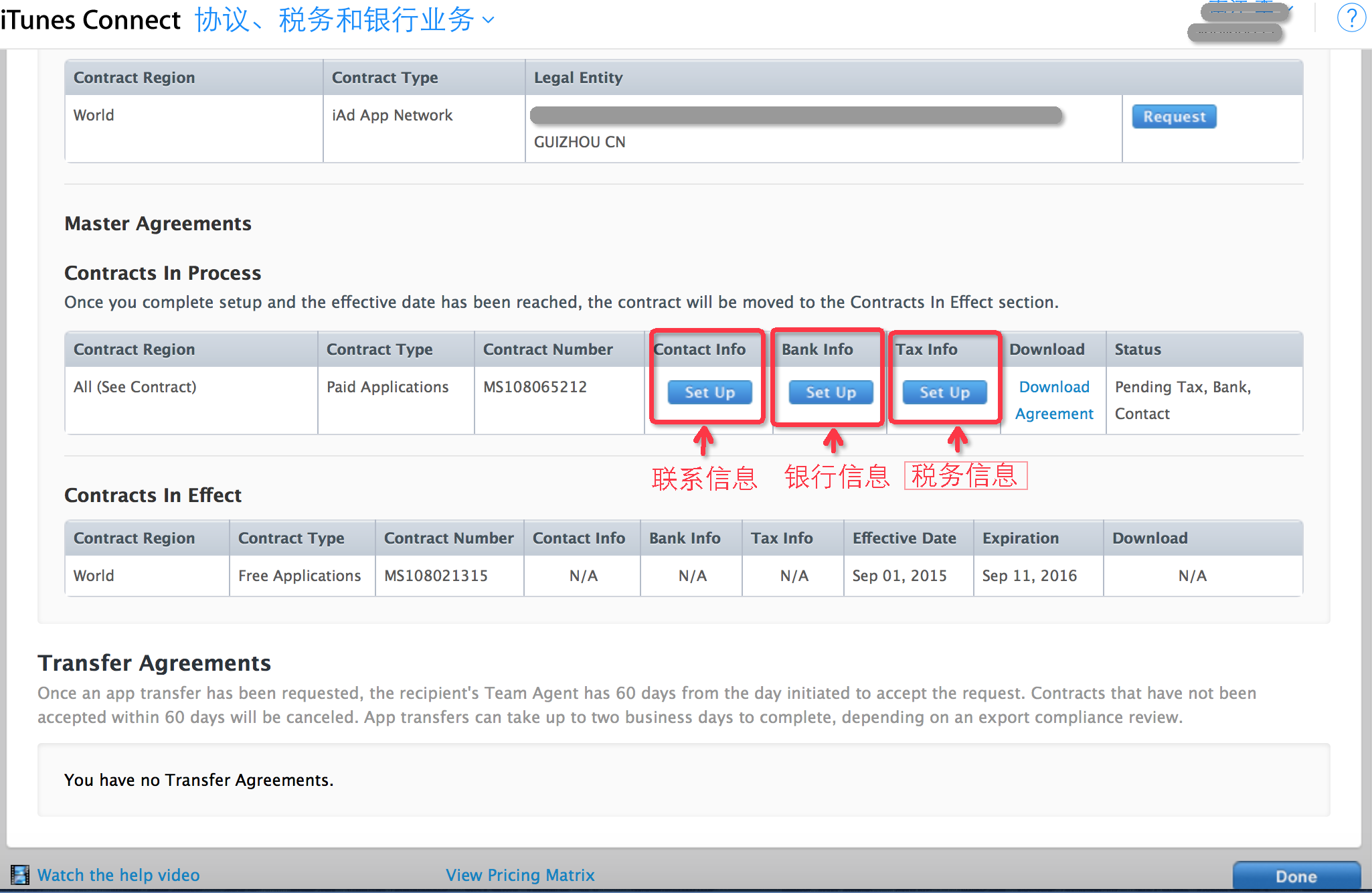





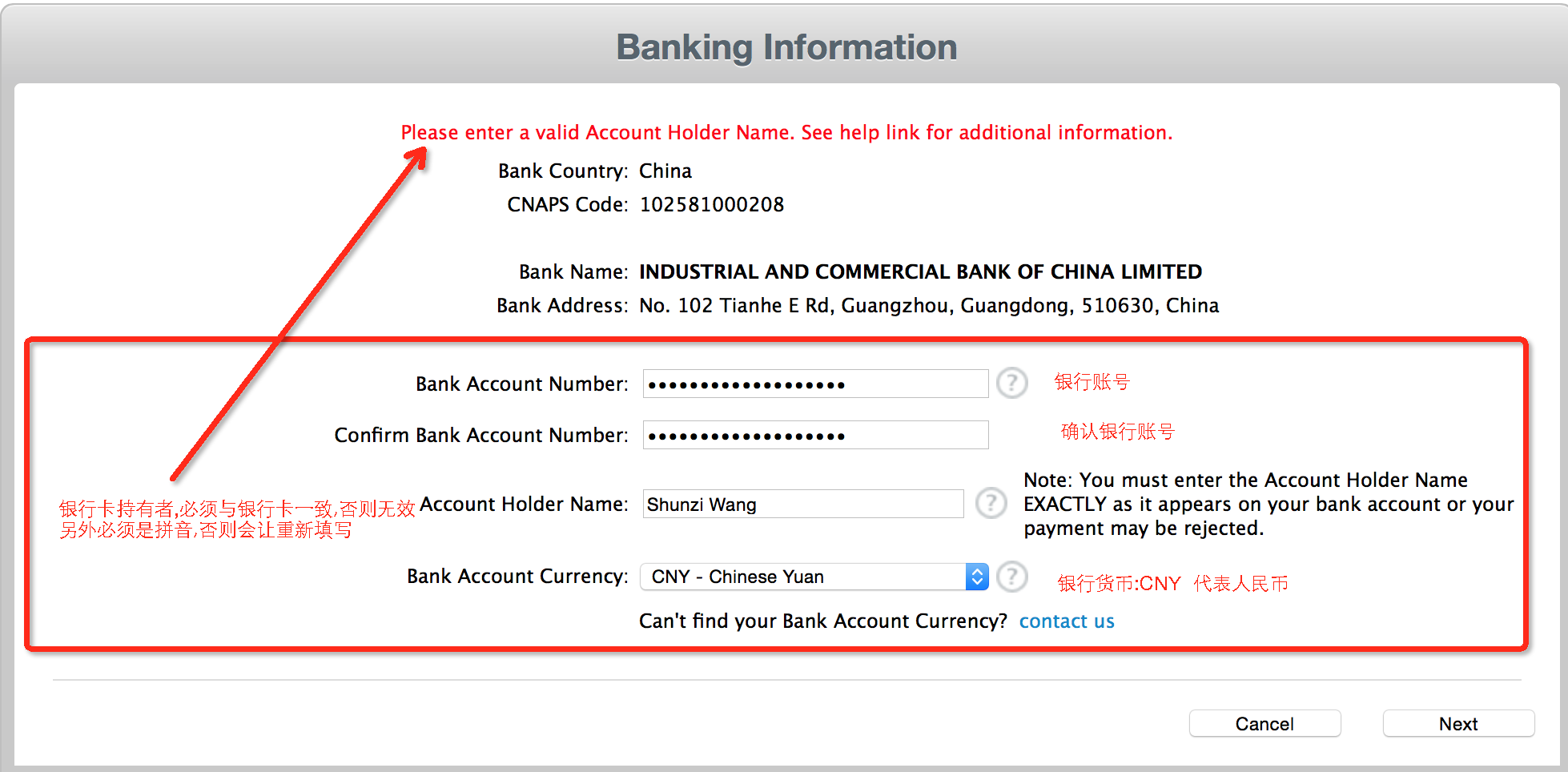


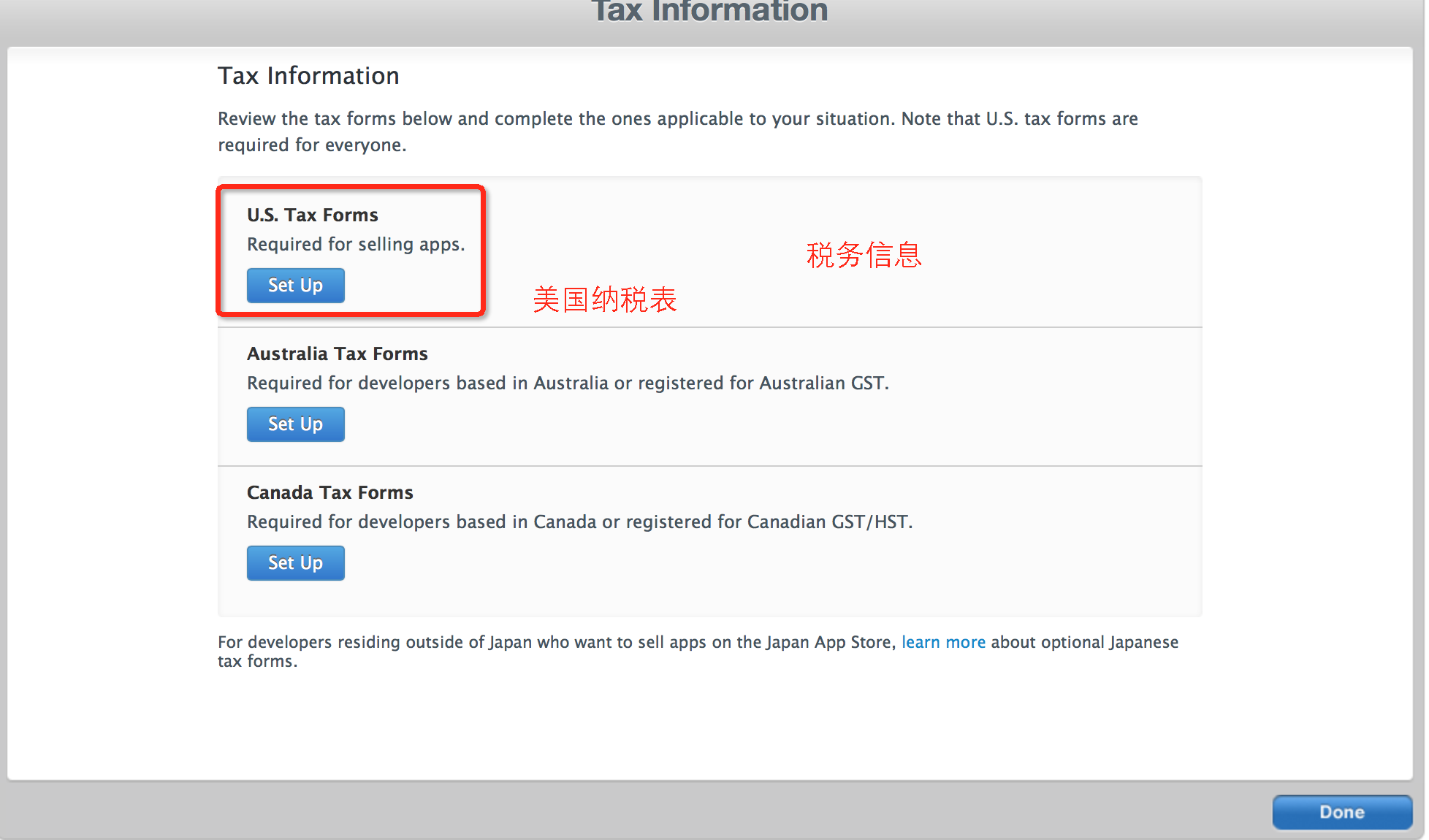
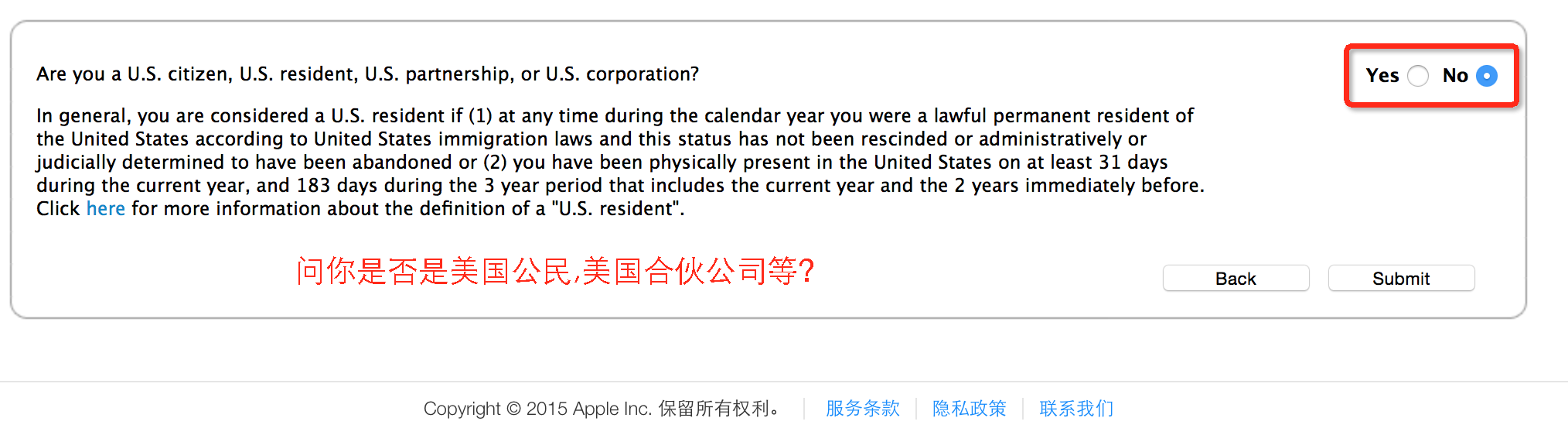

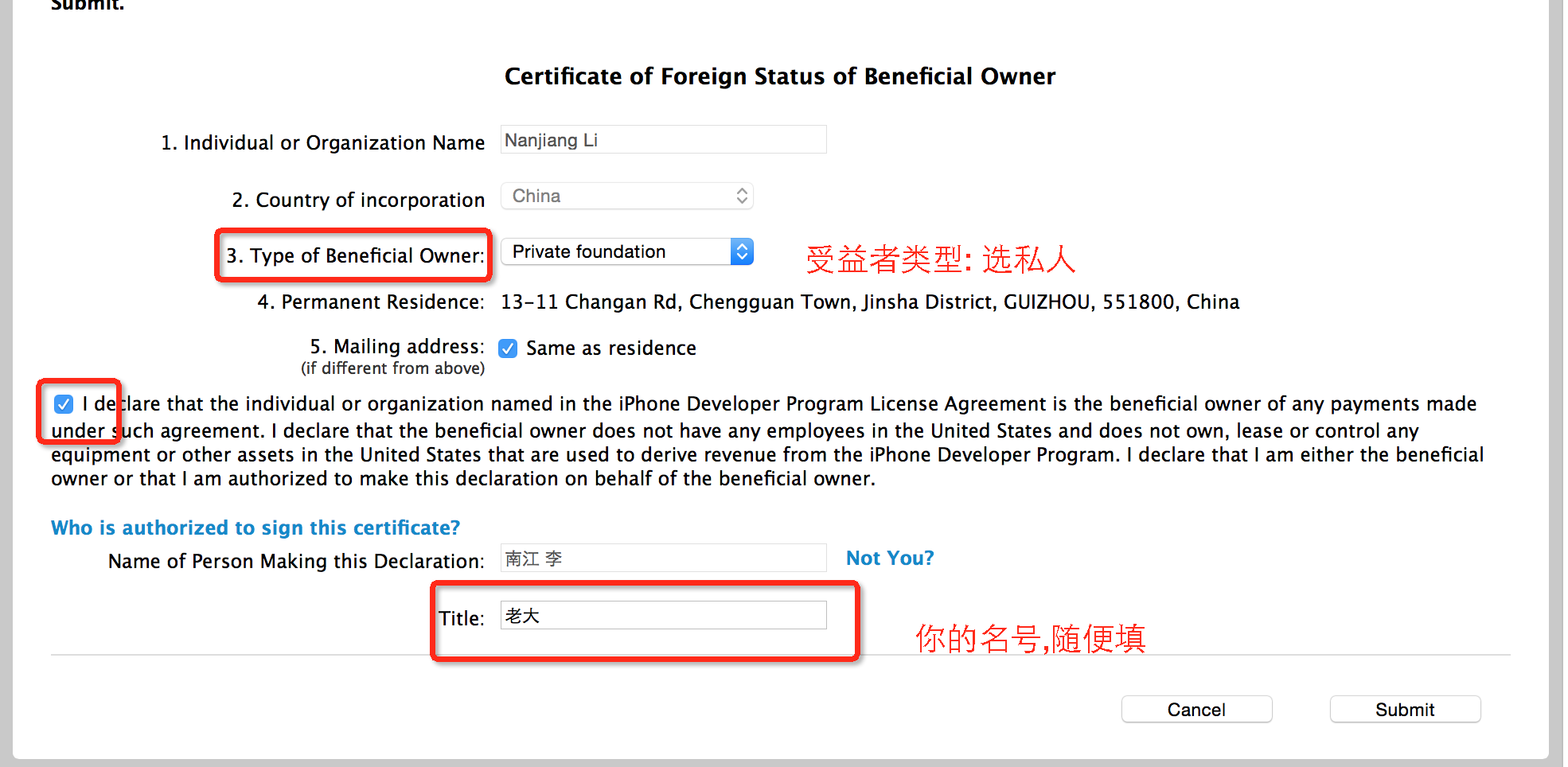

















 782
782

 被折叠的 条评论
为什么被折叠?
被折叠的 条评论
为什么被折叠?










