VS2008SP1/VS2010新建的SDI/MDI窗口默认有些菜单是折叠的,如下图所示:
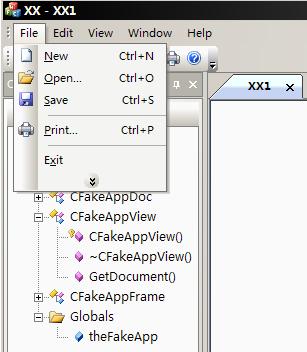
如果要想展开该菜单项的话,可以修改CMainFrame类的OnCreate函数中的代码,里面有这样一段:
只要将上面的这段代码注释掉即可。注释掉以后运行该程序,显示效果如下所示:
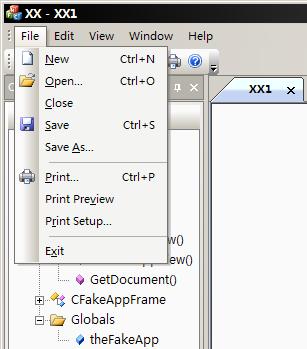
看下MSDN文档对 CMFCToolBar::SetBasicCommands 函数的说明:
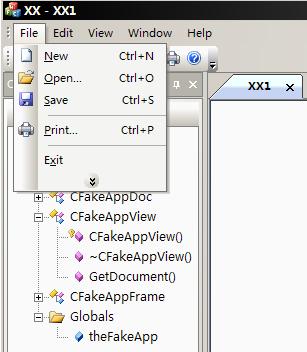
如果要想展开该菜单项的话,可以修改CMainFrame类的OnCreate函数中的代码,里面有这样一段:
int CMainFrame::OnCreate(LPCREATESTRUCT lpCreateStruct)
{
if (CMDIFrameWndEx::OnCreate(lpCreateStruct) == -1)
return -1;
// ... ... 省略代码 ... ...
// enable menu personalization (most-recently used commands)
// TODO: define your own basic commands, ensuring that each pulldown menu has at least one basic command.
/*CList<UINT, UINT> lstBasicCommands;
lstBasicCommands.AddTail(ID_FILE_NEW);
lstBasicCommands.AddTail(ID_FILE_OPEN);
lstBasicCommands.AddTail(ID_FILE_SAVE);
lstBasicCommands.AddTail(ID_FILE_PRINT);
lstBasicCommands.AddTail(ID_APP_EXIT);
lstBasicCommands.AddTail(ID_EDIT_CUT);
lstBasicCommands.AddTail(ID_EDIT_PASTE);
lstBasicCommands.AddTail(ID_EDIT_UNDO);
lstBasicCommands.AddTail(ID_APP_ABOUT);
lstBasicCommands.AddTail(ID_VIEW_STATUS_BAR);
lstBasicCommands.AddTail(ID_VIEW_TOOLBAR);
lstBasicCommands.AddTail(ID_VIEW_APPLOOK_OFF_2003);
lstBasicCommands.AddTail(ID_VIEW_APPLOOK_VS_2005);
lstBasicCommands.AddTail(ID_VIEW_APPLOOK_OFF_2007_BLUE);
lstBasicCommands.AddTail(ID_VIEW_APPLOOK_OFF_2007_SILVER);
lstBasicCommands.AddTail(ID_VIEW_APPLOOK_OFF_2007_BLACK);
lstBasicCommands.AddTail(ID_VIEW_APPLOOK_OFF_2007_AQUA);
lstBasicCommands.AddTail(ID_SORTING_SORTALPHABETIC);
lstBasicCommands.AddTail(ID_SORTING_SORTBYTYPE);
lstBasicCommands.AddTail(ID_SORTING_SORTBYACCESS);
lstBasicCommands.AddTail(ID_SORTING_GROUPBYTYPE);
CMFCToolBar::SetBasicCommands(lstBasicCommands);*/
return 0;
}只要将上面的这段代码注释掉即可。注释掉以后运行该程序,显示效果如下所示:
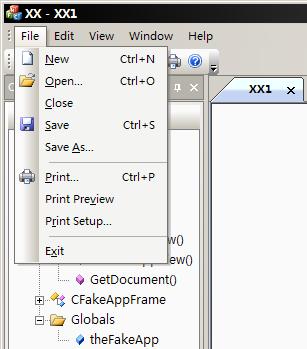
看下MSDN文档对 CMFCToolBar::SetBasicCommands 函数的说明:
// CMFCToolBar::SetBasicCommands
/*
Sets the list of commands that are always displayed when a user opens a menu.
*/
static void __stdcall SetBasicCommands(
CList<UINT,UINT>& lstCommands
);
/*
Parameters
[in] lstCommands
A reference to a CList object that contains a collection of commands.
Remarks
A basic command is always displayed when the menu is opened. This method is meaningful when the user chooses to view recently used commands.
Use the CMFCToolBar::AddBasicCommand method to add a command to the list of basic commands. Use the CMFCToolBar::GetBasicCommands method to retrieve the list of basic commands that is used by your application.
*/





















 532
532

 被折叠的 条评论
为什么被折叠?
被折叠的 条评论
为什么被折叠?








