1.创建新的模块:
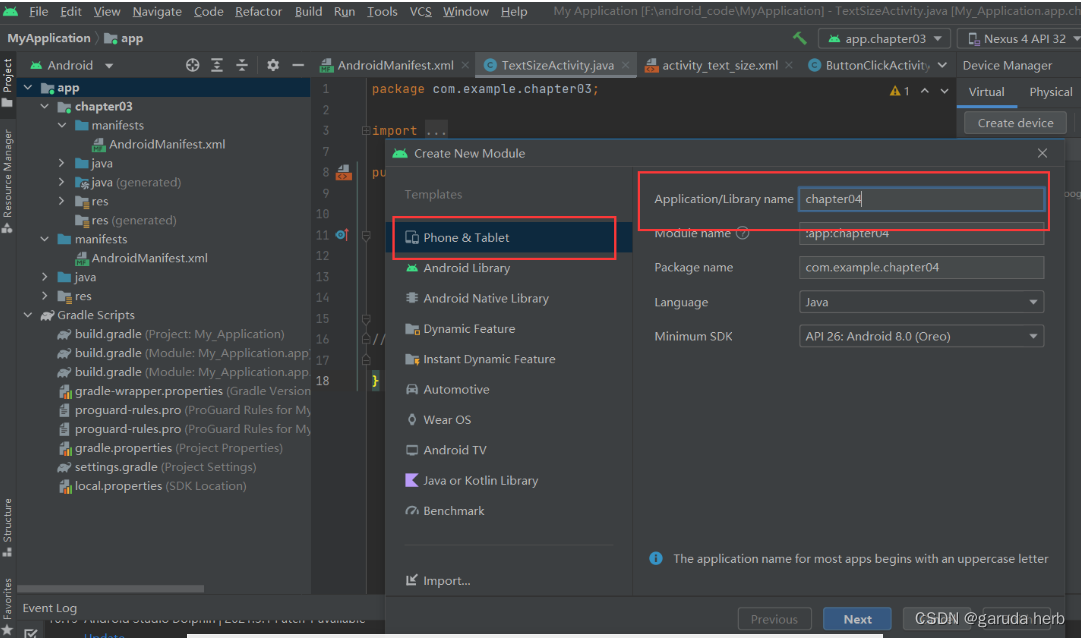
知识点:
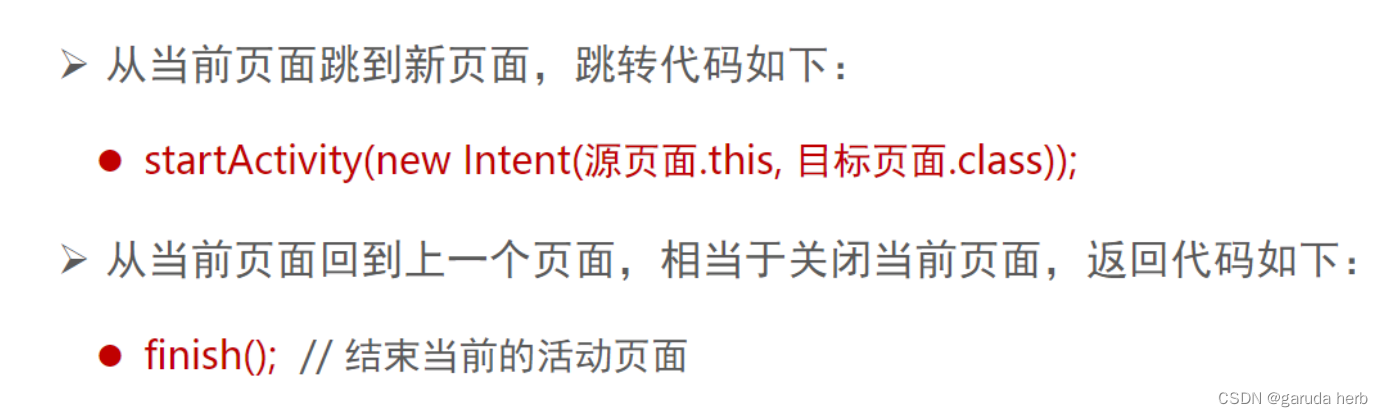
创建活动页面:ActStartActivity
布局文件activity_act_start.xml
<?xml version="1.0" encoding="utf-8"?>
<LinearLayout xmlns:android="http://schemas.android.com/apk/res/android"
android:layout_width="match_parent"
android:layout_height="match_parent"
android:orientation="vertical"
android:gravity="center">
<Button
android:id="@+id/btn_act_next"
android:layout_width="wrap_content"
android:layout_height="wrap_content"
android:text="跳到下个页面" />
</LinearLayout>
创建活动页面:ActFinishActivity
布局文件 activity_act_finish.xml
<?xml version="1.0" encoding="utf-8"?>
<LinearLayout xmlns:android="http://schemas.android.com/apk/res/android"
android:layout_width="match_parent"
android:layout_height="match_parent"
android:orientation="vertical">
<ImageView
android:id="@+id/iv_back"
android:layout_width="40dp"
android:layout_height="40dp"
android:padding="5dp"
android:src="@drawable/ic_back" />
<Button
android:id="@+id/btn_finish"
android:layout_width="match_parent"
android:layout_height="wrap_content"
android:gravity="center"
android:text="完成" />
<TextView
android:layout_width="match_parent"
android:layout_height="wrap_content"
android:text="按返回键,或者点击左上角的箭头图标,或者点击上面的完成按钮,均可关闭当前页面、返回上个页面" />
</LinearLayout>
其中添加 图片资源文件:
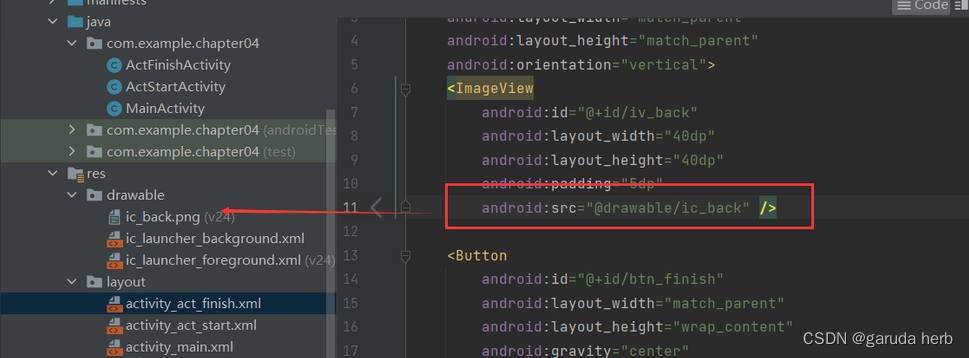
后台代码 ActStartActivity
package com.example.chapter04;
import androidx.appcompat.app.AppCompatActivity;
import android.content.Intent;
import android.os.Bundle;
import android.view.View;
public class ActStartActivity extends AppCompatActivity implements View.OnClickListener {
@Override
protected void onCreate(Bundle savedInstanceState) {
super.onCreate(savedInstanceState);
setContentView(R.layout.activity_act_start);
findViewById(R.id.btn_act_next).setOnClickListener(this);
}
@Override
public void onClick(View v) {
// 1.在Intent的构造函数中指定
Intent intent = new Intent(this, ActFinishActivity.class);
startActivity(intent);
}
}
后台代码ActFinishActivity
package com.example.chapter04;
import androidx.appcompat.app.AppCompatActivity;
import android.os.Bundle;
import android.view.View;
public class ActFinishActivity extends AppCompatActivity implements View.OnClickListener {
@Override
protected void onCreate(Bundle savedInstanceState) {
super.onCreate(savedInstanceState);
setContentView(R.layout.activity_act_finish);
findViewById(R.id.btn_finish).setOnClickListener(this);
findViewById(R.id.iv_back).setOnClickListener(this);
}
@Override
public void onClick(View v) {
if (v.getId() == R.id.iv_back || v.getId() == R.id.btn_finish) {
// 结束当前的活动页面
finish();
}
}
}
运行:
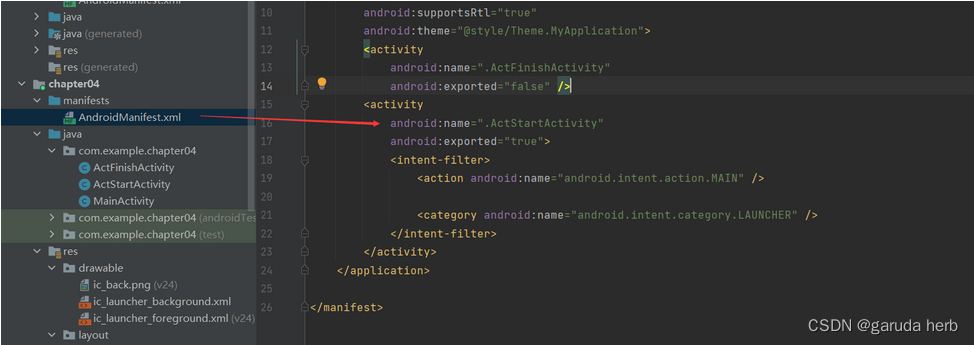






















 1万+
1万+











 被折叠的 条评论
为什么被折叠?
被折叠的 条评论
为什么被折叠?








