快速搭建SpringMVC4.0
Spring MVC属于SpringFrameWork的后续产品,已经融合在Spring Web Flow里面。Spring 框架提供了构建 Web 应用程序的全功能 MVC 模块。使用 Spring 可插入的 MVC 架构,从而在使用Spring进行WEB开发时,可以选择使用Spring的SpringMVC框架或集成其他MVC开发框架,如Struts1,Struts2等。
接下来就为搭建搭建一个简单的MVC4.0
准备环境: jdk 1.7,tomcat7.0
新建项目: 新建Maven工程,在Archetype类型中,选择“maven-archetype-webapp”。
配置文件:
1. pom.xml配置
<project xmlns="http://maven.apache.org/POM/4.0.0" xmlns:xsi="http://www.w3.org/2001/XMLSchema-instance"
xsi:schemaLocation="http://maven.apache.org/POM/4.0.0 http://maven.apache.org/maven-v4_0_0.xsd">
<modelVersion>4.0.0</modelVersion>
<groupId>First</groupId>
<artifactId>pcNewServer</artifactId>
<packaging>war</packaging>
<version>0.0.1-SNAPSHOT</version>
<name>pcNewServer Maven Webapp</name>
<url>http://maven.apache.org</url>
<properties>
<spring.version>4.1.1.RELEASE</spring.version>
</properties>
<dependencies>
<dependency>
<groupId>junit</groupId>
<artifactId>junit</artifactId>
<version>3.8.1</version>
<scope>test</scope>
</dependency>
<dependency>
<groupId>org.springframework</groupId>
<artifactId>spring-core</artifactId>
<version>${spring.version}</version>
</dependency>
<dependency>
<groupId>org.springframework</groupId>
<artifactId>spring-webmvc</artifactId>
<version>${spring.version}</version>
</dependency>
<dependency>
<groupId>org.springframework</groupId>
<artifactId>spring-beans</artifactId>
<version>${spring.version}</version>
</dependency>
<dependency>
<groupId>org.springframework</groupId>
<artifactId>spring-context</artifactId>
<version>${spring.version}</version>
</dependency>
<dependency>
<groupId>org.springframework</groupId>
<artifactId>spring-aspects</artifactId>
<version>4.1.1.RELEASE</version>
</dependency>
<dependency>
<groupId>org.perf4j</groupId>
<artifactId>perf4j</artifactId>
<version>0.9.13</version>
</dependency>
<dependency>
<groupId>jstl</groupId>
<artifactId>jstl</artifactId>
<version>1.2</version>
</dependency>
<dependency>
<groupId>taglibs</groupId>
<artifactId>standard</artifactId>
<version>1.1.2</version>
</dependency>
</dependencies>
<build>
<finalName>pcNewServer</finalName>
</build>
</project>2. web.xml配置
<?xml version="1.0" encoding="UTF-8"?>
<web-app version="2.4" xmlns="http://java.sun.com/xml/ns/j2ee"
xmlns:xsi="http://www.w3.org/2001/XMLSchema-instance"
xsi:schemaLocation="http://java.sun.com/xml/ns/j2ee
http://java.sun.com/xml/ns/j2ee/web-app_2_4.xsd">
<display-name>pcNewServer</display-name>
<filter>
<filter-name>encodingFilter</filter-name>
<filter-class>org.springframework.web.filter.CharacterEncodingFilter</filter-class>
<init-param>
<param-name>encoding</param-name>
<param-value>UTF-8</param-value>
</init-param>
<init-param>
<param-name>forceEncoding</param-name>
<param-value>true</param-value>
</init-param>
</filter>
<filter-mapping>
<filter-name>encodingFilter</filter-name>
<url-pattern>/*</url-pattern>
</filter-mapping>
<listener>
<listener-class>org.springframework.web.context.ContextLoaderListener</listener-class>
</listener>
<context-param>
<param-name>log4jConfigLocation</param-name>
<param-value>/WEB-INF/classes/config/log4j.properties</param-value>
</context-param>
<!-- spring mvc 配置 -->
<context-param>
<param-name>contextConfigLocation</param-name>
<param-value>
/WEB-INF/classes/spring/applicationContext*.xml
</param-value>
</context-param>
<servlet>
<servlet-name>springMVC</servlet-name>
<servlet-class>org.springframework.web.servlet.DispatcherServlet</servlet-class>
<init-param>
<param-name>contextConfigLocation</param-name>
<param-value>classpath*:spring/spring-context.xml</param-value>
</init-param>
<load-on-startup>1</load-on-startup>
</servlet>
<servlet-mapping>
<servlet-name>springMVC</servlet-name>
<url-pattern>/</url-pattern>
</servlet-mapping>
</web-app>
3. applicationContext.xml配置
<?xml version="1.0" encoding="UTF-8"?>
<beans xmlns="http://www.springframework.org/schema/beans"
xmlns:xsi="http://www.w3.org/2001/XMLSchema-instance"
xmlns:context="http://www.springframework.org/schema/context"
xmlns:aop="http://www.springframework.org/schema/aop"
xmlns:tx="http://www.springframework.org/schema/tx"
xmlns:mvc="http://www.springframework.org/schema/mvc"
xsi:schemaLocation="http://www.springframework.org/schema/beans
http://www.springframework.org/schema/beans/spring-beans.xsd
http://www.springframework.org/schema/context
http://www.springframework.org/schema/context/spring-context-4.1.xsd
http://www.springframework.org/schema/mvc
http://www.springframework.org/schema/mvc/spring-mvc-4.1.xsd
http://www.springframework.org/schema/aop
http://www.springframework.org/schema/aop/spring-aop-4.1.xsd
http://www.springframework.org/schema/tx
http://www.springframework.org/schema/tx/spring-tx-4.1.xsd">
<mvc:default-servlet-handler/>
<!-- 启用spring mvc 注解 默认的注解映射的支持 -->
<mvc:annotation-driven />
<context:annotation-config />
<!-- 包扫描 -->
<context:component-scan base-package="com.labifenqi.pcNewServer" />
<!-- 注解驱动 -->
<bean class="org.springframework.web.servlet.mvc.annotation.AnnotationMethodHandlerAdapter"/>
</beans>4. spring-context.xml配置
<?xml version="1.0" encoding="UTF-8"?>
<beans xmlns="http://www.springframework.org/schema/beans"
xmlns:xsi="http://www.w3.org/2001/XMLSchema-instance"
xmlns:context="http://www.springframework.org/schema/context"
xmlns:aop="http://www.springframework.org/schema/aop"
xmlns:tx="http://www.springframework.org/schema/tx"
xmlns:mvc="http://www.springframework.org/schema/mvc"
xsi:schemaLocation="http://www.springframework.org/schema/beans
http://www.springframework.org/schema/beans/spring-beans.xsd
http://www.springframework.org/schema/context
http://www.springframework.org/schema/context/spring-context-4.1.xsd
http://www.springframework.org/schema/mvc
http://www.springframework.org/schema/mvc/spring-mvc-4.1.xsd
http://www.springframework.org/schema/aop
http://www.springframework.org/schema/aop/spring-aop-4.1.xsd
http://www.springframework.org/schema/tx
http://www.springframework.org/schema/tx/spring-tx-4.1.xsd">
<!-- 处理乱码 -->
<bean
class="org.springframework.web.servlet.mvc.annotation.AnnotationMethodHandlerAdapter">
<property name="messageConverters">
<list>
<bean class="com.labifenqi.pcNewServer.base.UTF8StringHttpMessageConverter"/>
</list>
</property>
</bean>
<context:annotation-config />
<aop:aspectj-autoproxy />
<context:component-scan base-package="com.labifenqi.pcNewServer"></context:component-scan>
<bean id="viewResolver" class="org.springframework.web.servlet.view.UrlBasedViewResolver">
<property name="viewClass"
value="org.springframework.web.servlet.view.JstlView" />
<property name="prefix" value="/WEB-INF/page" />
<property name="suffix" value=".jsp" />
</bean>
</beans>
新建Controller类:
@Controller
public class HomeController {
@RequestMapping(value="/home")
public ModelAndView goHome(){
Map<String ,String> map = new HashMap<String, String>();
map.put("userName", "MVC4.1!");
return new ModelAndView("/view",map);
}
}
创建乱码处理类:
public class UTF8StringHttpMessageConverter extends AbstractHttpMessageConverter<String> {
public static final Charset DEFAULT_CHARSET = Charset.forName("UTF-8");
private final List<Charset> availableCharsets;
private boolean writeAcceptCharset = true;
public UTF8StringHttpMessageConverter() {
super(new MediaType("text", "plain", DEFAULT_CHARSET), MediaType.ALL);
this.availableCharsets = new ArrayList<Charset>(Charset.availableCharsets().values());
}
/**
* Indicates whether the {@code Accept-Charset} should be written to any outgoing request.
* <p>Default is {@code true}.
*/
public void setWriteAcceptCharset(boolean writeAcceptCharset) {
this.writeAcceptCharset = writeAcceptCharset;
}
@Override
public boolean supports(Class<?> clazz) {
return String.class.equals(clazz);
}
@SuppressWarnings("rawtypes")
@Override
protected String readInternal(Class clazz, HttpInputMessage inputMessage) throws IOException {
Charset charset = getContentTypeCharset(inputMessage.getHeaders().getContentType());
return FileCopyUtils.copyToString(new InputStreamReader(inputMessage.getBody(), charset));
}
@Override
protected Long getContentLength(String s, MediaType contentType) {
Charset charset = getContentTypeCharset(contentType);
try {
return (long) s.getBytes(charset.name()).length;
}
catch (UnsupportedEncodingException ex) {
// should not occur
throw new InternalError(ex.getMessage());
}
}
@Override
protected void writeInternal(String s, HttpOutputMessage outputMessage) throws IOException {
if (writeAcceptCharset) {
outputMessage.getHeaders().setAcceptCharset(getAcceptedCharsets());
}
Charset charset = getContentTypeCharset(outputMessage.getHeaders().getContentType());
FileCopyUtils.copy(s, new OutputStreamWriter(outputMessage.getBody(), charset));
}
/**
* Return the list of supported {@link Charset}.
*
* <p>By default, returns {@link Charset#availableCharsets()}. Can be overridden in subclasses.
*
* @return the list of accepted charsets
*/
protected List<Charset> getAcceptedCharsets() {
return this.availableCharsets;
}
private Charset getContentTypeCharset(MediaType contentType) {
if (contentType != null && contentType.getCharSet() != null) {
return contentType.getCharSet();
}
else {
return DEFAULT_CHARSET;
}
}
}创建/WEB-INF/views/view.jsp,用来展现数据:
<%@ page language="java" contentType="text/html; charset=UTF-8"
pageEncoding="UTF-8"%>
<%@ taglib uri="http://java.sun.com/jsp/jstl/core" prefix="c"%>
<!DOCTYPE html>
<html>
<head>
<meta http-equiv="Content-Type" content="text/html; charset=UTF-8">
<title>Hello</title>
<meta http-equiv="pragma" content="no-cache">
<meta http-equiv="cache-control" content="no-cache">
<meta http-equiv="expires" content="0">
<meta http-equiv="keywords" content="keyword1,keyword2,keyword3">
<meta http-equiv="description" content="This is my page">
</head>
<body>
hello ${userName }<br>
</body>
</html>启动项目访问对应的url就能看到页面上出现“hello MVC4.1!”的字样,说明你的springMVC4.1已经搭建完毕了!








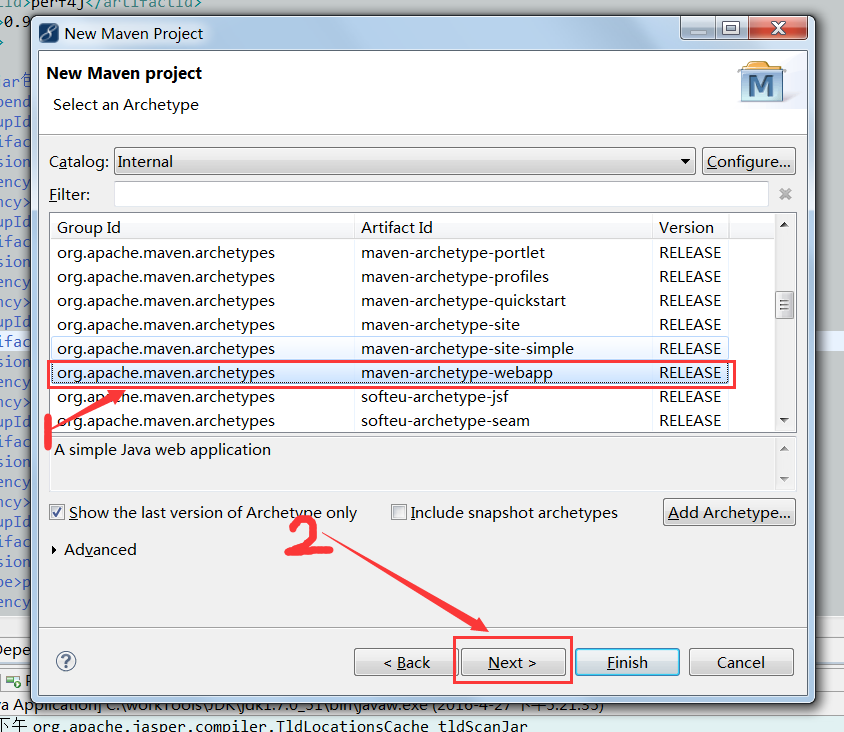














 6597
6597











 被折叠的 条评论
为什么被折叠?
被折叠的 条评论
为什么被折叠?








