QCN9274 QCN6274 IPQ9574|What Does Wi-Fi 7 Actually Bring?
Amidst the flurry of technical discussions surrounding Wi-Fi 7, let's bypass the intricate details and delve into its tangible benefits. Wi-Fi 7 represents a significant leap forward in data throughput and reliability, promising to transform the connectivity landscape for homes and offices alike.
At its core, Wi-Fi 7 aims to address the ever-growing demand for bandwidth in environments teeming with multiple devices vying for connectivity. By optimizing frequency space utilization, Wi-Fi 7 endeavors to minimize latency and maximize data transmission rates. The result? An enhanced user experience marked by smoother connectivity and fewer frustrations.
One of the standout features of Wi-Fi 7 is its remarkable speed capabilities. With a theoretical top speed of 46.4Gbps—four times faster than its predecessors—Wi-Fi 7 sets a new benchmark for wireless performance. Real-world tests have demonstrated Wi-Fi 7-capable devices achieving speeds around 5.8Gbps, a noteworthy 2.4 times faster than Wi-Fi 6/6E. Such impressive speeds open up possibilities for seamless streaming, faster downloads, and smoother online experiences.
In addition to speed, Wi-Fi 7 introduces Multi-Link Operation (MLO), a game-changer in frequency management. MLO enables devices to intelligently utilize the 2.4GHz, 5GHz, and 6GHz frequencies, seamlessly switching between them to avoid congestion and minimize interference. This dynamic frequency switching translates to lower latency, reduced packet loss, and heightened reliability—a boon for gamers, video streamers, and anyone reliant on a stable internet connection.
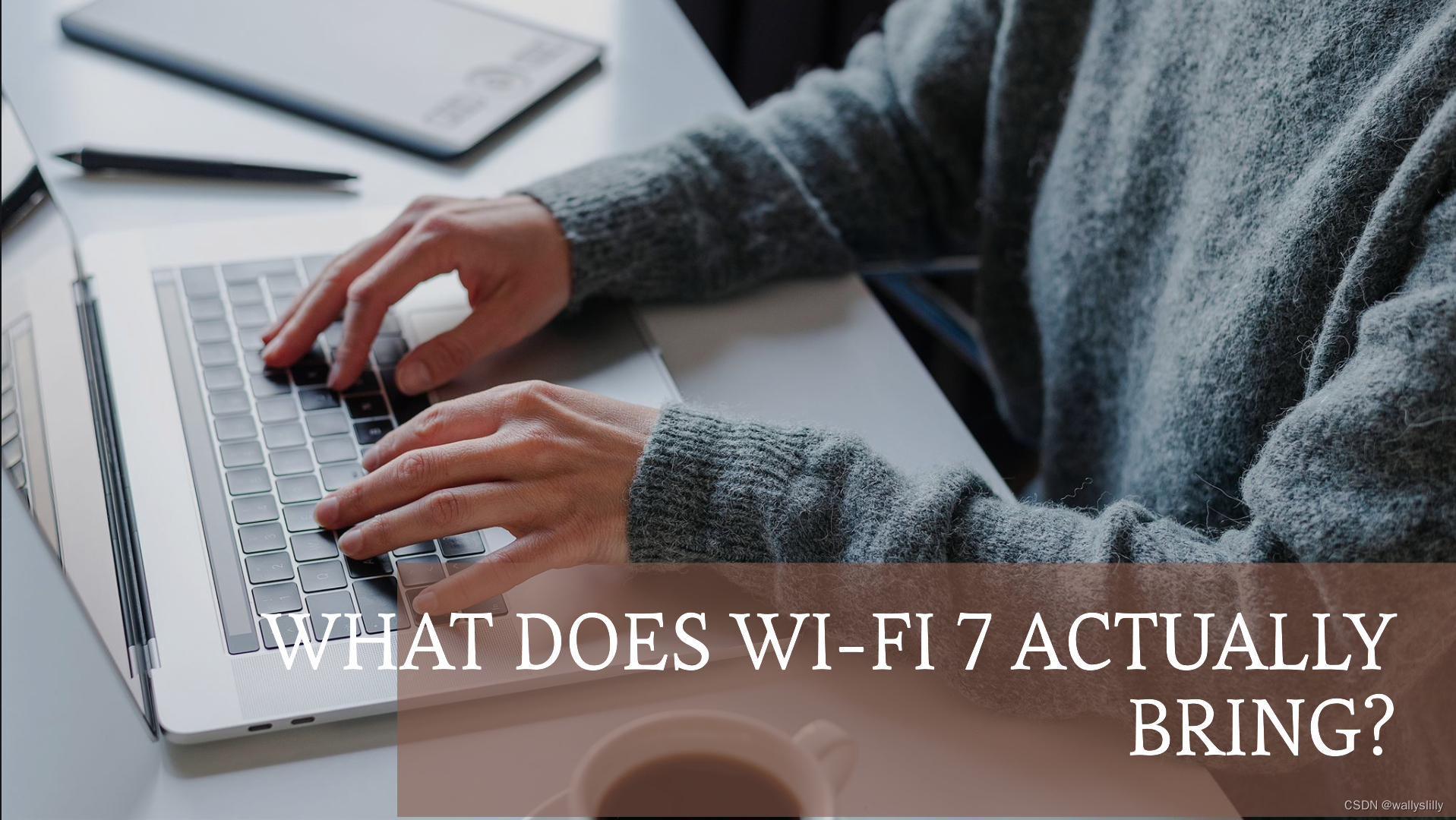
Consider the scenario of a Wi-Fi 7-equipped VR gamer immersed in an intense online battle. As interference threatens to disrupt the gaming experience, MLO swiftly kicks into action, seamlessly transitioning to a less congested frequency. The result? Lag-free gameplay and uninterrupted immersion, without the frustration of delayed responses or missed opportunities.
Moreover, Wi-Fi 7's advanced frequency management holds immense promise for mission-critical applications like 4K/8K CCTV systems. Equipped with Wi-Fi 7, surveillance cameras can dynamically switch bands using MLO, ensuring uninterrupted footage capture even in the face of interference or network congestion. This means that crucial moments captured by high-resolution cameras remain intact, safeguarding security and enabling swift action when needed.
In essence, Wi-Fi 7 represents a paradigm shift in wireless connectivity, offering unparalleled speed, reliability, and efficiency. With its enhanced capacity, reduced latency, and refined spectrum management, Wi-Fi 7 is poised to redefine the way we connect and communicate, ushering in a new era of seamless digital experiences. So, whether you're gaming, streaming, or safeguarding your property, Wi-Fi 7 ensures that connectivity remains steadfast and dependable—truly a game-changer in the world of wireless technology.
Wallys WiFi7 Product
1. DR9274-QCN9274|QCN6274 WiFi7 Single Band 5G
PRODUCTS_Wallys Communications (Suzhou ) Co., LTD
2. DR9274-QCN9274|QCN6274 WiFi7 Single Band 6G
PRODUCTS_Wallys Communications (Suzhou ) Co., LTD
3. DR9274-QCN9274|QCN6274 WiFi7 Dual Band Dual Concurrent-2.4G&5G
PRODUCTS_Wallys Communications (Suzhou ) Co., LTD
4. DR9274-QCN9274|QCN6274 WiFi7 Dual Band Dual Concurrent-5G&6G
PRODUCTS_Wallys Communications (Suzhou ) Co., LTD
- WiFi7 Platform DR9574
PRODUCTS_Wallys Communications (Suzhou ) Co., LTD
1.DR9274-5G|QCN9274/QCN6274 WiFi7 Single Band 5G
Tailored for single-band 5G applications,Powered by Qualcomm's QCN9274 'Waikiki' series,Features 4×4 MU-MIMO and supports up to 4096-QAM,Operating temperature ranges from -20°C to 70°C for commercial grade and -40°C to 85°C for industrial grade
Key Feature:
Qualcomm Atheros QCN9274 for Industrial Grade;
Qualcomm Atheros QCN6274 for Commercial Grade;
Maxim Tx power 20dBm per chain;
4x4 5G MU-MIMO, up to 5765Mbps physical data rate;
Support up to 4096-QAM;
M.2 connector;
PCI Express 3.0 Interface
2.DR9274-6G|QCN9274/QCN6274 WiFi7 Single Band 6G
Specifically designed for single-band 6G requirements,Utilizes Qualcomm's QCN6274 'Waikiki' series for robust performance,Boasts a 4T4R (4×4) MU-MIMO 6GHz solution,Achieves up to 11.530Gbps with 4 spatial streams.
Key Feature:
Qualcomm Atheros QCN9274 for Industrial Grade;
Maxim Tx power 22dBm per chain;
4x4 6G MU-MIMO, up to 11530Mbps physical data rate;
Support up to 4096-QAM;
M.2 connector;
PCI Express 3 .0 Interface
3.DR9274-DB|QCN9274/QCN6274 WiFi7 Dual Band Dual Concurrent-2.4G&5G
Perfect for dual-band, dual-concurrent operation in both 2.4G and 5G,Employs Qualcomm's QCN6274 'Waikiki' series for exceptional connectivity,Supports both Access Point (AP) and Station (STA) modes simultaneously
Key Feature:
Qualcomm Atheros QCN6274;
Qualcomm Atheros QCN9274 for Industrial Grade;
Maxim Tx power 20dBm per chain;
2×2 2.4GHz MU-MIMO, up to 1376Mbps physical data rate;
2×2 5GHz MU-MIMO, up to 5765Mbps physical data rate;
Support up to 4096-QAM;
M.2 connector;
PCI Express 3 .0 Interface
4.DR9274-5G6G|QCN9274/QCN6274 WiFi7 Dual Band Dual Concurrent-5G&6G
Tailored for dual-band, dual-concurrent operation in 5G and 6G frequencies,Utilizes Qualcomm's QCN9274 'Waikiki' series for reliable performance,Wide signal coverage with a 5V design
Key Feature:
Qualcomm Atheros QCN9274 for Industrial Grade;
Maxim Tx power 22dBm per chain;
2x2 5G & 2x2 6G MU-MIMO, up to 8,647Mbps physical data rate;
Support up to 4096-QAM;
M.2 connector;
PCI Express 3 .0 Interface
5.WiFi7 Platform DR9574-IPQ9574
Support 11ax 2.4G 4x4 radio on board
A robust platform featuring the Qualcomm IPQ9574 or IPQ9554
Designed specifically for WiFi 7 applications Industrial
Backward compatible with WiFi6/6E QCN9074 QCN9024 full series modules
Wallys' WiFi 7 modules are engineered for versatility and reliability, making them ideal for Enterprise, Industrial, Cybersecurity, Transportation, and SMB applications. The modules support Multi-Link Operation (MLO) for reduced latency, Preamble Puncturing for improved spectral efficiency, and unique features like FIPS L2 for enhanced cryptographic protection.
Inquiries:
Wallys is dedicated to continuous innovation, constantly pushing the boundaries of WiFi technology. In addition to its hardware products, Wallys also offers a range of ODM/OEM services, including:
Customization: Wallys can customize its WiFi 7 modules and embedded boards to meet the specific needs of its customers.
Engineering support
Testing and certification
For inquiries or to discuss your specific requirements, please contact our dedicated sales team at sales1@wallystech.com.
Wallys - Empowering Connectivity, Driving Innovation.





















 533
533











 被折叠的 条评论
为什么被折叠?
被折叠的 条评论
为什么被折叠?








