1.打开相机的Intent Action: MediaStore.ACTION_IMAGE_CAPTURE,下面为它的注释:
/**
* Standard Intent action that can be sent to have the camera application
* capture an image and return it.
* <p>
* The caller may pass an extra EXTRA_OUTPUT to control where this image will be written.
* If the EXTRA_OUTPUT is not present, then a small sized image is returned as a Bitmap
* object in the extra field. This is useful for applications that only need a small image.
* If the EXTRA_OUTPUT is present, then the full-sized image will be written to the Uri
* value of EXTRA_OUTPUT.
* As of {@link android.os.Build.VERSION_CODES#LOLLIPOP}, this uri can also be supplied through
* {@link android.content.Intent#setClipData(ClipData)}. If using this approach, you still must
* supply the uri through the EXTRA_OUTPUT field for compatibility with old applications.
* If you don't set a ClipData, it will be copied there for you when calling
* {@link Context#startActivity(Intent)}.
*
* <p>Note: if you app targets {@link android.os.Build.VERSION_CODES#M M} and above
* and declares as using the {@link android.Manifest.permission#CAMERA} permission which
* is not granted, then atempting to use this action will result in a {@link
* java.lang.SecurityException}.
*
* @see #EXTRA_OUTPUT
*/
@SdkConstant(SdkConstantType.ACTIVITY_INTENT_ACTION)
public final static String ACTION_IMAGE_CAPTURE = "android.media.action.IMAGE_CAPTURE"; 从注释可以知道,该Action会打开照相机拍照然后返回结果,如果在没有设置额外的控制图片存储路径的参数MediaStore.EXTRA_OUTPUT情况下,返回的结果将是一个小的Bitmap,这仅仅只适合于应用程序需要一张小的图片的时候;如果设置了MediaStore.EXTRA_OUTPUT,那么将保存整个大小的到指定的Uri中。
没有设置MediaStore.EXTRA_OUTPUT的情况下:
public void onTakePhotoClick(View view) {
Intent takePictureIntent = new Intent(MediaStore.ACTION_IMAGE_CAPTURE);
if (takePictureIntent.resolveActivity(getPackageManager()) != null) {
startActivityForResult(takePictureIntent, REQUEST_IMAGE_CAPTURE);
}
}
@Override
protected void onActivityResult(int requestCode, int resultCode, Intent data) {
if (requestCode == REQUEST_IMAGE_CAPTURE && resultCode == RESULT_OK) {
Bundle extras = data.getExtras();
mImageBitmap = (Bitmap) extras.get("data");
mThumbView.setImageBitmap(mImageBitmap);
}
} 设置MediaStore.EXTRA_OUTPUT的情况下,需要添加
takePictureIntent.putExtra(MediaStore.EXTRA_OUTPUT, Uri.fromFile(new File("/mnt/sdcard/DCIM/Album/1.jpg")));
附加:/mnt/sdcard/DCIM/Album/1.jpg为图片的存储地址。
2.将图片添加到图库中
这样拍的照片并不会出现在系统的图库中,但经过一些测试,有些手机关机重启之后,相册中会出现这些照片,原因是重启之后系统扫描了文件夹,将图片添加到了多媒体数据库中。下面为将图片添加到多媒体数据中的方法:
2.1通过发送广播给系统将文件添加到多媒体数据库中:
/*
* Request the media scanner to scan a file and add it to the media database.
*/
private void scanFile() {
Intent intent = new Intent(Intent.ACTION_MEDIA_SCANNER_SCAN_FILE);
intent.setData(Uri.fromFile(new File("/mnt/sdcard/DCIM/Album/1.jpg")));
sendBroadcast(intent);
}2.2手动将图片插入到媒体数据中:
Bitmap bm = BitmapFactory.decodeFile("/mnt/sdcard/DCIM/Album/1.jpg");
String stringUrl = MediaStore.Images.Media.insertImage(getContentResolver(), bm, "", "");
下面为insertImage(ContentResolver cr, String imagePath,String name, String description)的源码:
<span style="font-size:18px;"> /**
* Insert an image and create a thumbnail for it.
*
* @param cr The content resolver to use
* @param source The stream to use for the image
* @param title The name of the image
* @param description The description of the image
* @return The URL to the newly created image, or <code>null</code> if the image failed to be stored
* for any reason.
*/
public static final String insertImage(ContentResolver cr, Bitmap source,
String title, String description) {
ContentValues values = new ContentValues();
values.put(Images.Media.TITLE, title);
values.put(Images.Media.DESCRIPTION, description);
values.put(Images.Media.MIME_TYPE, "image/jpeg");
Uri url = null;
String stringUrl = null; /* value to be returned */
try {
url = cr.insert(EXTERNAL_CONTENT_URI, values);
if (source != null) {
OutputStream imageOut = cr.openOutputStream(url);
try {
source.compress(Bitmap.CompressFormat.JPEG, 50, imageOut);
} finally {
imageOut.close();
}
long id = ContentUris.parseId(url);
// Wait until MINI_KIND thumbnail is generated.
Bitmap miniThumb = Images.Thumbnails.getThumbnail(cr, id,
Images.Thumbnails.MINI_KIND, null);
// This is for backward compatibility.
Bitmap microThumb = StoreThumbnail(cr, miniThumb, id, 50F, 50F,
Images.Thumbnails.MICRO_KIND);
} else {
Log.e(TAG, "Failed to create thumbnail, removing original");
cr.delete(url, null, null);
url = null;
}
} catch (Exception e) {
Log.e(TAG, "Failed to insert image", e);
if (url != null) {
cr.delete(url, null, null);
url = null;
}
}
if (url != null) {
stringUrl = url.toString();
}
return stringUrl;
}</span>String path = getPath(Uri.parse(stringUrl), "date_added desc limit 1");
/**
* 获得媒体数据库中图片的路径
*/
private String getPath(Uri uri, String sortOrder) {
String path = null;
Cursor cursor = getContentResolver().query(uri, null, null, null, sortOrder);
if (cursor != null) {
if (cursor.getCount() > 0) {
while (cursor.moveToNext()) {
path = cursor.getString(cursor.getColumnIndexOrThrow(MediaStore.MediaColumns.DATA));
}
}
cursor.close();
}
return path;
}OK,从上面解决了系统图库不显示应用程序拍照的图片得问题。
另外谢谢解决Android拍照保存在系统相册不显示的问题这篇博客提供的帮助。
附加:系统相册的存储路径为文件夹"/mnt/sdcard/DCIM/Camera"下,如果拍照之后,系统图库不显示拍的照片,可以将图片存储的路径改为文件夹"/mnt/sdcard/DCIM/Camera"下,经过测试,一定会显示到系统图库中。








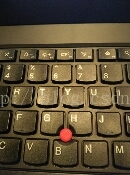













 149
149











 被折叠的 条评论
为什么被折叠?
被折叠的 条评论
为什么被折叠?








