using System;
using System.Collections.Generic;
using System.ComponentModel;
using System.Data;
using System.Drawing;
using System.Linq;
using System.Text;
using System.Windows.Forms;
using System.Data.SqlClient;
using System.IO;
namespace WindowsFormsApplication1
{
public partial class demo : Form
{
public demo()
{
InitializeComponent();
}
SqlDataAdapter sda = null;
DataTable dt = null;
//加载
private void demo_Load(object sender, EventArgs e)
{
this.txtid.Enabled = false;
this.dataGridView1.AutoGenerateColumns = false;
SqlConnection conn = new SqlConnection("server=8KQCDK6WIOTOHDM\\SQLEXPRESS;integrated security=True;database= netshop_ceshi");
sda = new SqlDataAdapter("select * from userinfo", conn);
dt = new DataTable();
sda.Fill(dt);
this.dataGridView1.DataSource = dt;
}
//数据绑定
public void bind() {
this.dataGridView1.AutoGenerateColumns = false;
SqlConnection conn = new SqlConnection("server=8KQCDK6WIOTOHDM\\SQLEXPRESS;integrated security=True;database= netshop_ceshi");
sda = new SqlDataAdapter("select * from userinfo", conn);
dt = new DataTable();
sda.Fill(dt);
this.dataGridView1.DataSource = dt;
}
//点击数据格子修改数据
private void dataGridView1_CellContentClick(object sender, DataGridViewCellEventArgs e)
{
SqlConnection conn = new SqlConnection("server=8KQCDK6WIOTOHDM\\SQLEXPRESS;integrated security=True;database= netshop_ceshi");
SqlDataAdapter sda = new SqlDataAdapter();
sda.UpdateCommand = new SqlCommand("update userinfo set username=@username,userpwd=@userpwd,dizhi=@dizhi where userid=@userid ", conn);
SqlParameter name = sda.UpdateCommand.Parameters.Add("@username", SqlDbType.VarChar);
SqlParameter pwd = sda.UpdateCommand.Parameters.Add("@userpwd", SqlDbType.VarChar);
SqlParameter dizhi = sda.UpdateCommand.Parameters.Add("@dizhi", SqlDbType.VarChar);
SqlParameter uid = sda.UpdateCommand.Parameters.Add("@userid", SqlDbType.Int);
name.SourceColumn = "username";
pwd.SourceColumn = "userpwd";
dizhi.SourceColumn = "dizhi";
uid.SourceColumn = "userid";
name.SourceVersion = DataRowVersion.Current;
pwd.SourceVersion = DataRowVersion.Current;
dizhi.SourceVersion = DataRowVersion.Current;
uid.SourceVersion = DataRowVersion.Current;
sda.Update(dt);
this.dataGridView1.DataSource = dt;
}
//修改
private void button1_Click(object sender, EventArgs e)
{
DialogResult drt = MessageBox.Show("确定修改客户信息吗?", " 修改提示", MessageBoxButtons.YesNo, MessageBoxIcon.Question);
if (drt == DialogResult.Yes)
{
SqlConnection conn = new SqlConnection("server=8KQCDK6WIOTOHDM\\SQLEXPRESS;integrated security=True;database= netshop_ceshi");
conn.Open();
SqlCommand cmd = new SqlCommand("update userinfo set username ='" + this.txtname.Text + "', userpwd ='" + this.txtpwd.Text + "', dizhi='" + this.txtdz.Text + "' where userid =" + this.txtid.Text + " ",conn);
int dr = cmd.ExecuteNonQuery();
MessageBox.Show("修改成功!数据库已经更新!");
conn.Close();
bind();
}
else
{
MessageBox.Show("您取消了该操作!");
}
}
//值传到文本框
private void dataGridView1_CellClick(object sender, DataGridViewCellEventArgs e)
{
this.txtid.Enabled = false;
this.txtid.Text = this.dataGridView1.CurrentRow.Cells[0].Value.ToString();
this.txtname.Text = this.dataGridView1.CurrentRow.Cells[1].Value.ToString();
this.txtpwd.Text = this.dataGridView1.CurrentRow.Cells[2].Value.ToString();
this.txtdz.Text = this.dataGridView1.CurrentRow.Cells[3].Value.ToString();
}
//导出记事本
private void bt_txt_Click(object sender, EventArgs e)
{
this.dataGridView1.AutoGenerateColumns = false;
SqlConnection conn = new SqlConnection("server=8KQCDK6WIOTOHDM\\SQLEXPRESS;integrated security=True;database= netshop_ceshi");
sda = new SqlDataAdapter("select * from userinfo", conn);
dt = new DataTable();
sda.Fill(dt);
this.dataGridView1.DataSource = dt;
StreamWriter sw = new StreamWriter("d:\\user.txt", true, Encoding.Default);
sw.WriteLine( "编号" + ""+ "姓名" + "" + "密码" + "" + "地址" + "");
for (int i = 0; i < dt.Rows.Count; i++)
{
sw.WriteLine(dt.Rows[i][0].ToString() + " " + dt.Rows[i][1].ToString() + "" + dt.Rows[i][2].ToString() + " " + dt.Rows[i][3].ToString() + " ");
}
sw.Flush();
sw.Close();
}
//导出Excel
private void button3_Click(object sender, EventArgs e)
{
app.Application.Workbooks.Add(true);
Microsoft.Office.Interop.Excel.Worksheet mysheet = (Microsoft.Office.Interop.Excel.Worksheet)app.Worksheets["Sheet1"];
app.Visible = true;
mysheet.Cells[1, 1].Value = "编号";
mysheet.Cells[1, 2].Value = "姓名";
mysheet.Cells[1, 3].Value = "密码";
mysheet.Cells[1, 4].Value = "地址";
for (int i = 1; i <= dt.Rows.Count; i++)
{
mysheet.Cells[i+1, 1] = dt.Rows[i - 1][0].ToString();
mysheet.Cells[i+1, 2] = dt.Rows[i -1][1].ToString();
mysheet.Cells[i+1, 3] = dt.Rows[i - 1][2].ToString();
mysheet.Cells[i+1, 4] = dt.Rows[i - 1][3].ToString();
}
}
}
}
界面








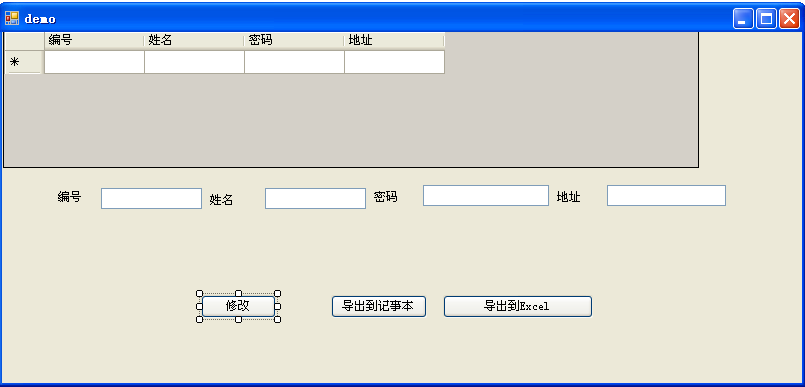














 716
716

 被折叠的 条评论
为什么被折叠?
被折叠的 条评论
为什么被折叠?








