UISwitch
//可以通过形变属性修改大小
sw.transform = CGAffineTransformMakeScale(2, 2);
//设置边框颜色
sw.tintColor = [UIColor yellowColor];
//设置打开时的颜色
sw.onTintColor = [UIColor blueColor];
//设置小白球的颜色
sw.thumbTintColor = [UIColor redColor];
//添加事件
[sw addTarget:self action:@selector(switchStatus:) forControlEvents:UIControlEventValueChanged];
UIActivityIndicatorView
UIActivityIndicatorView *aiv = [[UIActivityIndicatorView alloc] initWithActivityIndicatorStyle:UIActivityIndicatorViewStyleWhiteLarge];
[self.view addSubview:aiv];
[aiv startAnimating];
//打开系统自带的网络加载指示视图
[UIApplication sharedApplication].networkActivityIndicatorVisible = YES;
UISlider
//只有宽度有效
slider.frame = CGRectMake(0, 0, 300, 100);
//设置颜色
slider.minimumTrackTintColor = [UIColor greenColor];
slider.maximumTrackTintColor = [UIColor blackColor];
slider.thumbTintColor = [UIColor redColor];
//设置值
slider.minimumValue = 0.3;
slider.maximumValue = 1.0;
slider.value = 0.3;
//添加事件
[slider addTarget:self action:@selector(changeValue:) forControlEvents:UIControlEventValueChanged];
//设置是否在滑动时持续调用事件处理方法
slider.continuous = NO;
UIProgressView
UIProgressView *pv = [[UIProgressView alloc] initWithProgressViewStyle:UIProgressViewStyleBar];
//只有宽度有效
pv.frame = CGRectMake(0, 0, 300, 100);
//设置颜色
pv.trackTintColor = [UIColor whiteColor];
pv.progressTintColor = [UIColor blackColor];
UIStepper
//设置背景颜色
stepper.backgroundColor = [UIColor greenColor];
//设置前景颜色(包括边框)
stepper.tintColor = [UIColor redColor];
//设置值
stepper.minimumValue = 0;
stepper.maximumValue = 100;
stepper.stepValue = 1;
//添加事件
[stepper addTarget:self action:@selector(changeValue:) forControlEvents:UIControlEventValueChanged];
//设置跨越边界,默认不能跨越边界
stepper.wraps = YES;
//是否在改变时持续调用事件处理方法
//stepper.continuous = NO;
//长按时是否持续加减
stepper.autorepeat = NO;
UISegmentedControl
NSArray *items = @[@”小明”,@”小花”,@”小刚”];
UISegmentedControl *sc = [[UISegmentedControl alloc] initWithItems:items];
sc.frame = CGRectMake(0, 0, 300, 80);
//设置颜色
sc.backgroundColor = [UIColor greenColor];
sc.tintColor = [UIColor redColor];
//是否是临时状态
sc.momentary = YES;
//添加事件
[sc addTarget:self action:@selector(clickHandle:) forControlEvents:UIControlEventValueChanged];
- (void)clickHandle:(UISegmentedControl *)sc
{
NSInteger selectedIndex = sc.selectedSegmentIndex;
//在这里做事件分发
NSLog(@"selectedTitle:%@", [sc titleForSegmentAtIndex:selectedIndex]);
}UIActionSheet
//存在代理方法(UIActionSheetDelegate)
UIActionSheet *as = [[UIActionSheet alloc] initWithTitle:@”分享” delegate:self cancelButtonTitle:@”取消” destructiveButtonTitle:@”删除” otherButtonTitles:@”QQ分享”,@”微信分享”,@”微博分享”,@”推特分享”, nil];
[as showInView:self.view];
//设置3秒后自动使用代码取消
// [self performSelector:@selector(autoDismiss:) withObject:as afterDelay:3];
}
- (void)autoDismiss:(UIActionSheet *)as
{
[as dismissWithClickedButtonIndex:as.cancelButtonIndex animated:YES];
}
#pragma mark - 代理方法
- (void)actionSheet:(UIActionSheet *)actionSheet clickedButtonAtIndex:(NSInteger)buttonIndex
{
//在这里做事件分发
NSLog(@"index:%ld", buttonIndex);
}
UIAlertView
UIAlertView *av = [[UIAlertView alloc] initWithTitle:@”⚠️” message:@”取款请尽快,10秒后吞卡” delegate:self cancelButtonTitle:@”不取了
#pragma mark - 代理方法
- (void)alertView:(UIAlertView *)alertView clickedButtonAtIndex:(NSInteger)buttonIndex
{
if (alertView.tag == 100) {
if (buttonIndex == 1) {
//点击'我要试试',创建新的警告框
UIAlertView *av = [[UIAlertView alloc] initWithTitle:@"正在取款..." message:@"赶紧呢亲,小心被吞卡" delegate:self cancelButtonTitle:@"取消" otherButtonTitles:@"确定", nil];
//设置警告框风格
av.alertViewStyle = UIAlertViewStyleLoginAndPasswordInput;
av.tag = 200;
[av show];
//设置10s后自动消失,模拟吞卡操作
[self performSelector:@selector(dismissAfterTenSeconds:) withObject:av afterDelay:10];
}
} else if (alertView.tag == 200) {
NSString *login = [alertView textFieldAtIndex:0].text;
NSString *password = [alertView textFieldAtIndex:1].text;
NSLog(@"login:%@", login);
NSLog(@"password:%@", password);
}
}
UITextView
/取消导航控制器对布局的影响
//self.automaticallyAdjustsScrollViewInsets = NO;
//self.navigationController.navigationBar.translucent = NO;
//等价于上面两句,iOS7.0之后有效
self.edgesForExtendedLayout = UIRectEdgeNone;
//设置能否滚动,默认为YES
//tv.scrollEnabled = NO;
//设置能否编辑
//tv.editable = NO;
//设置代理
tv.delegate = self;
#pragma mark - 代理方法
/只要修改就会调用
- (void)textViewDidChange:(UITextView *)textView
{
NSLog(@"正在编辑");
}
//只要修改或选中就会调用
- (void)textViewDidChangeSelection:(UITextView *)textView
{
NSLog(@"正在编辑或选中");
}
//输入内容就会调用
- (BOOL)textView:(UITextView *)textView shouldChangeTextInRange:(NSRange)range replacementText:(NSString *)text
{
NSLog(@"%@", text);
return YES;
}
UIAlertController
UIActionSheet
//常用控件
//UIAlertView 警告视图 (iOS 8.0以前)
//UIActionSheet (iOS 8.0以前)
//UIAlertController (iOS 8.0以后)
UIAlertController *ac = [UIAlertController alertControllerWithTitle:nil message:nil preferredStyle:UIAlertControllerStyleActionSheet];
//添加第一个Action,从图片库选择照片
[ac addAction:[UIAlertAction actionWithTitle:@"从相册选择" style:UIAlertActionStyleDefault handler:^(UIAlertAction *action) {
[self loadImagePicker:UIImagePickerControllerSourceTypePhotoLibrary];
}]];
//添加第二个Action,拍照
[ac addAction:[UIAlertAction actionWithTitle:@"照相机" style:UIAlertActionStyleDefault handler:^(UIAlertAction *action) {
[self loadImagePicker:UIImagePickerControllerSourceTypeCamera];
}]];
//添加第三个Action,取消
[ac addAction:[UIAlertAction actionWithTitle:@"取消" style:UIAlertActionStyleCancel handler:^(UIAlertAction *action) {
}]];
AlertView
- (void)onAdd
{
//创建警告框
UIAlertController *alert = [UIAlertController alertControllerWithTitle:@"请创建录音名称" message:nil preferredStyle:UIAlertControllerStyleAlert];
//添加文本框
[alert addTextFieldWithConfigurationHandler:^(UITextField *textField) {
//注册通知
[[NSNotificationCenter defaultCenter] addObserver:self selector:@selector(onTextFiledDidChange) name:UITextFieldTextDidChangeNotification object:textField];
}];
//添加确定 Action
UIAlertAction *okAction = [UIAlertAction actionWithTitle:@"确定" style:UIAlertActionStyleDefault handler:^(UIAlertAction *action) {
//从通知中心移除观察者
[[NSNotificationCenter defaultCenter] removeObserver:self name:UITextFieldTextDidChangeNotification object:nil];
......
}];
//设置禁用状态
okAction.enabled = NO;
[alert addAction:okAction];
//添加取消 Action
[alert addAction:[UIAlertAction actionWithTitle:@"取消" style:UIAlertActionStyleCancel handler:^(UIAlertAction *action) {
}]];
//显示alert
[self presentViewController:alert animated:YES completion:nil];
}//编辑
#pragma - textField
- (void)onTextFiledDidChange
{
//首先,取alert controller
//取得确认的action
UIAlertController *ac = (id)self.presentedViewController;
UIAlertAction *action = ac.actions.firstObject;
action.enabled = YES;
//取出alert中的文本框
self.textField = ac.textFields.firstObject;
}







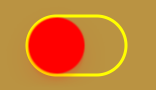



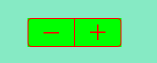
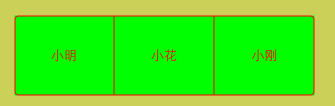
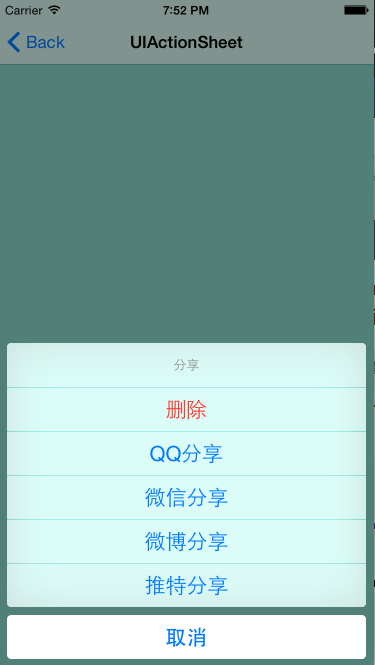
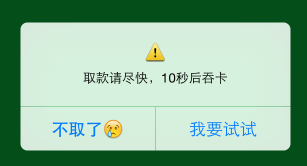

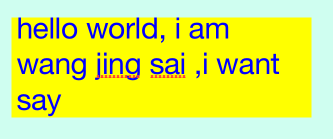














 1875
1875

 被折叠的 条评论
为什么被折叠?
被折叠的 条评论
为什么被折叠?








