安装时候注册Filter
手动注册Filter的命令为:
regsvr32.exe AZImageProcess.ax OR
regsvr32.exe /s AZImageProcess.ax
那么我们利用这个.exe.命令注册Filter,同样可以在InstallShield中完成。
1.如下图所示,Installation Designer ------> Behavior and Logic -------------> Support files/Billboards 然后在出现的右侧窗口中,Support Files -> Language Indepenents, 单击右键,插入 File Ink,这样可以Browe电脑选中 C:/Windows/System32/Regsvr32.exe
这时Regsvr32.exe可以当作已经在工程目录下,在Script中不用写带Path就可以直接使用了。
在我的工程脚本中,我重载了OnFirstUIAfter函数。这个函数句柄表示在OnMoveData之后会响应处理的事件。
我处理的事件为注册Filter,修改注册表,安装驱动,将用户选择的语言类别写入配置文件(ini文件)。
function OnFirstUIAfter()
STRING szTitle, szMsg1, szMsg2, szOpt1, szOpt2;
NUMBER bvOpt1, bvOpt2;
NUMBER bShowUpdateServiceDlg;
STRING szCommandLine, szSourceFilePath, szTargetFilePath, szPath;
begin
// create uninstall shortcut
ISCopyFiles();
ISShortcut();
/
Delay(1);
// filter register
szPath = TARGETDIR;
szSourceFilePath = "regsvr32.exe";
szTargetFilePath = szPath ^ "AZImageProcess.ax";
SetFileInfo(szTargetFilePath,FILE_ATTRIBUTE,FILE_ATTR_NORMAL,"");
ChangeDirectory(szPath);
LongPathToShortPath ( szTargetFilePath );
szCommandLine ="/s" + szTargetFilePath;
LaunchAppAndWait ( szSourceFilePath , szCommandLine , WAIT );
//
// install camera virtual driver
szPath = TARGETDIR ^ "Virtual Cam Driver";
szSourceFilePath = szPath ^ "VDrvInst.exe";
szTargetFilePath = szPath ^ "ECamVideo.inf";
LongPathToShortPath ( szSourceFilePath );
LongPathToShortPath ( szTargetFilePath );
szCommandLine = szTargetFilePath;
LaunchAppAndWait ( szSourceFilePath , szCommandLine , WAIT );
Delay(5);
//
// Write user selected language to the LanguageConfig.ini
szPath = TARGETDIR ^ "Config.ini";
switch(SELECTED_LANGUAGE)
case ISLANG_CHINESE_SIMPLIFIED:
AddProfString(szPath, "LanguageSet", "Language", "CHS");
case ISLANG_CHINESE_TRADITIONAL:
AddProfString(szPath, "LanguageSet", "Language", "CHT");
case ISLANG_ENGLISH:
AddProfString(szPath, "LanguageSet", "Language", "ENU");
endswitch;
ShowObjWizardPages(NEXT);
szTitle = "";
szMsg1 = "";
szMsg2 = "";
szOpt1 = "";
szOpt2 = "";
bvOpt1 = FALSE;
bvOpt2 = FALSE;
// Set this to true if you have the update service enabled, and if you want to check for updates.
// Note: the ISUS Starter Edition does not support checking for updates programatically. So,
// only set this to true if you have at least the ISUS Professional Edition.
bShowUpdateServiceDlg = FALSE;
//{{IS_SCRIPT_TAG(Dlg_SdDinishEx)
if ( BATCH_INSTALL ) then
SdFinishReboot ( szTitle , szMsg1 , SYS_BOOTMACHINE , szMsg2 , 0 );
else
// If the update service is enabled, show finish dialog that includes
// update check option.
if( bShowUpdateServiceDlg && ( ENABLED_ISERVICES & SERVICE_ISUPDATE ) ) then
if( SdFinishUpdateEx( szTitle, szMsg1, szMsg2, szOpt1, szOpt2, TRUE ) ) then
// Don't check for updates in silent mode.
if( MODE != SILENTMODE ) then
UpdateServiceCheckForUpdates( "", FALSE );
endif;
endif;
else
SdFinish ( szTitle , szMsg1 , szMsg2 , szOpt1 , szOpt2 , bvOpt1 , bvOpt2 );
endif;
endif;
//}}IS_SCRIPT_TAG(Dlg_SdDinishEx)
end;
其中有/部分我是我自己添加的部分代码。其他的是系统为函数自动生成的。 Filter注册。AZImageProcess我已经在拷贝文件部分(上一篇,复制到安装路径目录去了)。注意OnFirstUIAfter这个函数已经在复制文件之后响应(即使你代码中没有写OnMoveData)。








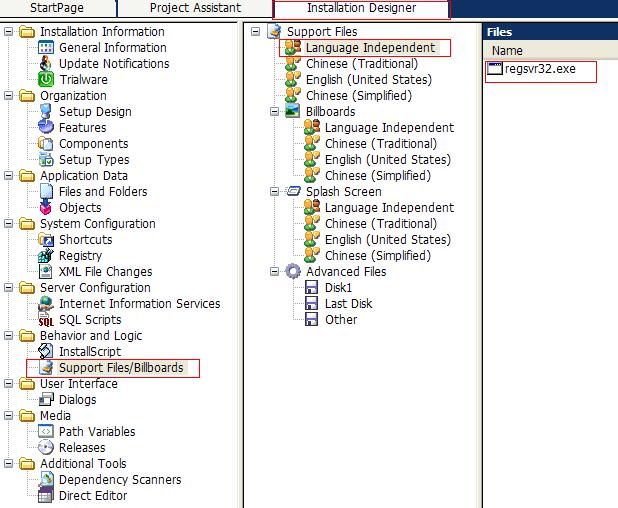














 1455
1455

 被折叠的 条评论
为什么被折叠?
被折叠的 条评论
为什么被折叠?








