使用C#进行图像处理
前言
之前一直认为图像处理是一件很高大上的事情,在一门选修课的课上遇到一个图像处理的作业,上手几个简单的图像处理的算法,也算是入了个最简单的门。
界面简单而又丑陋,代码命名也比较随意,大家重点关注算法就好
在这里一共实现了暗角、降低亮度、灰度、浮雕、马赛克、扩散六个算法。
项目github地址:https://github.com/wchstrife/ImageProcessing
界面设计
这里使用的是VS2010,新建C#工程之后。在界面上画出
- 2个pictureBox作为显示的图片的控件。
- 6个button作为不同效果的触发器,
- 2个button作为文件打开和保存的触发器,
- 1个label负责展示运行时间。
文件打开与保存
这里主要就是调用了openFileDialog和openFileDialog,不具体说。
打开文件:
private void button7_Click(object sender, EventArgs e)
{
if (openFileDialog1.ShowDialog() == DialogResult.OK)
{
string path = openFileDialog1.FileName;
bitmap = (Bitmap)Image.FromFile(path);
pictureBox1.Image = bitmap.Clone() as Image;
}
}保存文件:
private void button8_Click(object sender, EventArgs e)
{
bool isSave = true;
if (saveFileDialog1.ShowDialog() == DialogResult.OK)
{
string fileName = saveFileDialog1.FileName.ToString();
if (fileName != "" && fileName != null)
{
string fileExtName = fileName.Substring(fileName.LastIndexOf(".") + 1).ToString();
System.Drawing.Imaging.ImageFormat imgformat = null;
if (fileExtName != "")
{
switch (fileExtName)
{
case "jpg":
imgformat = System.Drawing.Imaging.ImageFormat.Jpeg;
break;
case "bmp":
imgformat = System.Drawing.Imaging.ImageFormat.Bmp;
break;
case "gif":
imgformat = System.Drawing.Imaging.ImageFormat.Gif;
break;








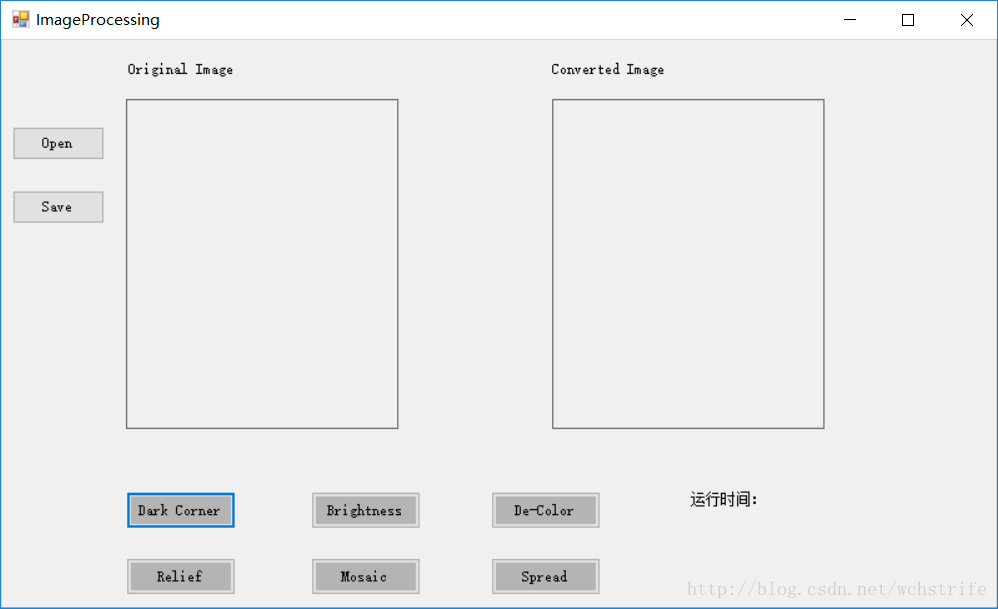
 最低0.47元/天 解锁文章
最低0.47元/天 解锁文章

















 1391
1391

 被折叠的 条评论
为什么被折叠?
被折叠的 条评论
为什么被折叠?








