池塘夜降彩色雨
设计一个程序,演示美丽的“池塘夜雨”景色:色彩缤纷的雨点飘飘洒洒地从天而降,滴滴入水有声,溅起圈圈微澜。
(1)雨点的空中出现位置、降落过程的可见程度、入水位置、颜色、最大水圈等,都是随机确定的;
(2)多个雨点按照各自的随机参数和存在状态,同时演示在屏幕上;
(3)有“电闪雷鸣”现象;
(4)有风的效果,展现“风雨飘摇”的情景;
(5)增加雨点密度的变化:时而“和风细雨”,时而“暴风骤雨”
结构体
荷叶
雨滴
雷
主要函数流程图
代码块
#include <graphics.h> //图形库
#include <time.h> //设置随机数的种子
#include <conio.h>
#include<stdio.h>
#include<stdlib.h>
#include<process.h> //多线程
POINT point; //windows自定义的结构体 点
HWND hwnd; //窗口句柄
int sleeptime; //函数挂起时间
//雨的链表节点结构体
typedef struct Rain
{
int x0, y0;//雨滴的起始位置
int x, y;//雨滴的终止位置
double step;//步进
COLORREF color;//雨滴的颜色
//雨滴的绘制所需的参数
int left;
int top;
int right;
int bottom;
double stangle;
double endangle;
int n;
Rain * next;
}Rain;
//雨滴入水声音
struct music
{
int feq;
int time;
music* next;
Rain *rain;
};
//闪电的结构体
typedef struct Thunder
{
int x0, y0;//顶点位置
int x1, y1;
int x2, y2;
int x3, y3;
int x4, y4;
int x5, y5;
int x6, y6;
int x7, y7;
int x8, y8;
int x9, y9;
}Thunder;
//荷叶的结构体
typedef struct Lotus_Leaf
{
int left; //椭圆外切矩形的左上角 x 坐标。
int top; //椭圆外切矩形的左上角 y 坐标。
int right;//椭圆外切矩形的右下角 x 坐标。
int bottom; //椭圆外切矩形的右下角 y 坐标。
int x1, y1, x2, y2; //横线1
int x3, y3, x4, y4; //横线2
COLORREF fillcolor;
COLORREF linecolor;
}Lotus_Leaf;
//池塘部分
void pool()
{
IMAGE backpic;
IMAGE qingwapic;
//加载图片的池塘
loadimage(&backpic, _T("chitang1.jpg"), 640, 480);
loadimage(&qingwapic,_T("qingwa.gif"), 50, 50);
putimage(0, 0, &backpic);//将背景图片放置在(0,0)处
putimage(480, 300, &qingwapic);//将青蛙放置在(480,300)处
//绘制池塘中的荷叶
draw_leaf(450, 360, 550, 410, GREEN, BLACK);
draw_leaf(380, 380, 480, 430, GREEN, BLACK);
}
//获得指定点的颜色
COLORREF Getcolor(int x, int y)
{
//获得窗口句柄
HDC hdc = GetImageHDC();
return GetPixel(hdc, x + 20, y + 7);
}
//随机生成雨滴的位置和颜色
void InitRain(Rain *rain)
{
rain->x0 = rand() % 640;//雨滴随机生成位置的确定
rain->y0 = rand() % 200;
rain->left = rain->x0;//绘制雨滴的参数的确定
rain->top = rain->y0;
rain->right = rain->x0 + 20;
rain->bottom = rain->y0 + 35;
rain->stangle = 4.28;
rain->endangle = 5.22;
rain->step = 40;//对雨滴动画实现所需的雨滴步进赋值
int R = rand()%255; // 赋值随机数0~255;
int G = rand()%255;
int B = rand()%255;
rain->color = RGB(R, G, B);//RGB函数 宏用于通过红、绿、蓝颜色分量合成颜色。
}
//形成雨滴的链表(循环列表)
void creatRain(Rain *ra)
{
Rain *p, *q;
int i;
p = ra;
for (i = 0; i < 40; i++)
{
q = (Rain *)malloc(sizeof(Rain));
q->next = NULL;
InitRain(q);
p->next = q;
p->n = i;
p = q;
}
p->next = ra; //最后一个结点的next指向头结点
}
//计算雨线中雨滴的下一个位置
void rainMove(Rain *r)
{
GetCursorPos(&point); // 获取鼠标指针位置(屏幕坐标)
ScreenToClient(hwnd, &point); // 将鼠标指针位置转换为窗口坐标
//判断鼠标是否在窗口之内
if (point.x >= 0 && point.x <= 640 && point.y >= 0 && point.y <= 480)
{
//雨滴的x随风而改变
//雨滴的y增大更多
if (point.x >= 320)
{
r->x0 += 20;
r->y0 += (r->step + 10);
}
else
{
r->x0 -= 20;
r->y0 += (r->step + 10);
}
sleeptime = 130;//修改Sleep时间,加快雨滴(模拟狂风骤雨)
}
else
{
r->y0 = r->y0 + r->step;
sleeptime = 250;//修改Sleep时间,减缓雨滴(模拟和风细雨)
}
}
//檫除雨线中雨滴的上一个位置
void cleanRain(Rain *r)
{
setfillcolor(Getcolor(r->x0, r->y0));//填充背景颜色(雨滴内)
setlinecolor(Getcolor(r->x0, r->y0));//填充背景色(雨滴线)
fillpie(r->x0, r->y0, r->x0 + 20, r->y0 + 25, r->stangle, r->endangle);//绘制雨滴
}
//绘制雨滴
void drowRain(Rain *r)
{
setfillcolor(r->color);//填充随机颜色(雨滴内)
setlinecolor(r->color);//填充随机颜色(雨滴线)
fillpie(r->x0, r->y0, r->x0 + 20, r->y0 + 25, r->stangle, r->endangle);//绘制雨滴
}
//整个雨滴的动画效果
void rainDrop(Rain *r)
{
if (r->y0 >= (300 + rand() % 180))
{
cleanrain(r); //檫除雨滴
r->x = r->x0;
r->y = r->y0;
m->rain = r;
_beginthreadex(0, 0, (unsigned int(__stdcall *)(void *))drawwave,(music*)m, 0, 0); //多线程
InitRain(r); //刷新雨滴
}
else
{
cleanrain(r);//擦除雨滴
rainmove(r);//计算雨滴下一个位置
drowrain(r);//绘制雨滴
}
}
void drawwave(Rain* r)
{
int waveX, waveY;
int R, G, B;
//波纹大小随机
waveX = rand() % 20 + 20;
waveY = rand() % 10 + 10;
//波纹颜色随机
R = rand() % 255;
G = rand() % 255;
B = rand() % 255;
Beep(2000, 100);
setlinecolor(RGB(R, G, B));
ellipse(r->x - waveX, r->y - waveY, r->x + waveX, r->y + waveY);
setlinecolor(Getcolor(r->x, r->y));
ellipse(r->x - waveX, r->y - waveY, r->x + waveX, r->y + waveY);
Sleep(200);
setlinecolor(RGB(R, G, B));
ellipse(r->x - waveX - 20, r->y - waveY - 10, r->x + waveX + 20, r->y + waveY + 10);
setlinecolor(Getcolor(r->x, r->y));
ellipse(r->x - waveX - 20, r->y - waveY - 10, r->x + waveX + 20, r->y + waveY + 10);
_endthread();
}
//荷叶部分
void draw_leaf(int left, int top, int right, int bottom, COLORREF fillcolor, COLORREF linecolor)
{
//画荷叶的椭圆部分
setfillcolor(fillcolor);
setcolor(fillcolor);
fillellipse(left, top, right, bottom);
//画荷叶中的线条部分
setlinecolor(linecolor);
setlinestyle(PS_SOLID, 2);
int ox = (left + right) / 2;
int oy = (top + bottom) / 2;
line(ox - 20, oy - 10, ox + 20, oy + 10);
line(ox - 20, oy + 10, ox + 20, oy - 10);
setlinecolor(linecolor);
}
void thunder()
{
int x = rand() % 500;// +20;
int y = rand() % 100;//+10;
double stepx = rand() % 2;
Thunder one;
one.x0 = x + 0 * stepx; one.y0 = y + 0 * stepx;
one.x1 = x + 188 * stepx; one.y1 = y + 125 * stepx;
one.x2 = x + 103 * stepx; one.y2 = y + 138 * stepx;
one.x3 = x + 134 * stepx; one.y3 = y + 187 * stepx;
one.x4 = x + 90 * stepx; one.y4 = y + 193 * stepx;
one.x5 = x + 121 * stepx; one.y5 = y + 271 * stepx;
one.x6 = x + 33 * stepx; one.y6 = y + 168 * stepx;
one.x7 = x + 72 * stepx; one.y7 = y + 163 * stepx;
one.x8 = x + 30 * stepx; one.y8 = y + 112 * stepx;
one.x9 = x + 85 * stepx; one.y9 = y + 105 * stepx;
POINT thunder[] = {
{ one.x0,one.y0 },
{ one.x1,one.y1 },
{ one.x2,one.y2 },
{ one.x3,one.y3 },
{ one.x4,one.y4 },
{ one.x5,one.y5 },
{ one.x6,one.y6 },
{ one.x7,one.y7 },
{ one.x8,one.y8 },
{ one.x9,one.y9 },
};
setpolyfillmode(WINDING);
setfillcolor(YELLOW);
solidpolygon(thunder, 10);
Sleep(200);
clearpolygon(thunder, 10);
}
While(1)
{
Beep(1000,500);
}
music* getmusic()
{
music*head = (music*)malloc(sizeof(music)),*temp=NULL,*m=NULL;
m = head;
m->feq = 1500;
m->next = NULL;
m->rain = NULL;
m->time = 200;
FILE* fp;
errno_t err;
err=fopen_s(&fp, "music.txt", "r");
errno_t error=1;
if(err)
{
system("cls");
printf("音乐读取错误!\n");
system("pause");
head->next = head;
return head;
}
else
{
while (error>0)
{
temp = (music*)malloc(sizeof(music));
error=fscanf_s(fp, "%d %d\n", &temp->feq, &temp->time,8);
temp->next = NULL;
temp->rain = NULL;
if (error > 0)
{
m->next = temp;
m = temp;
}
else free(temp);
}
m->next = head;
system("cls");
printf("音乐读取成功!\n");
system("pause");
return head;
}
}
//动画封装函数
void movie()
{
music *mu=getmusic();
//设置随机种子
srand((unsigned)time(NULL));
int i;
//构造雨滴链表
Rain *ra = (Rain *)malloc(sizeof(Rain));
creatRain(ra);
int thunder_time = 0;;
// 创建绘图窗口
initgraph(640, 480);
setbkcolor(WHITE);
while (1)
{
//绘制荷塘
for (i = 0; i < 40;i++)
{
raindrop(ra,mu);
ra = ra->next;
mu = mu->next;
}
Sleep(sleeptime);
pool();
if (thunder_time % 30 == 1)
{
thunder();
Beep(1000, 500);
}
thunder_time++;
//_getch();
//关闭绘图窗口
}
closegraph();
... prompt'''







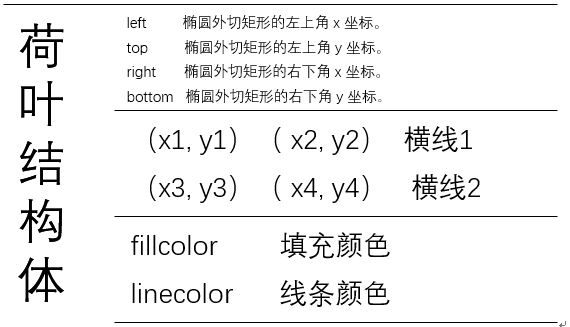
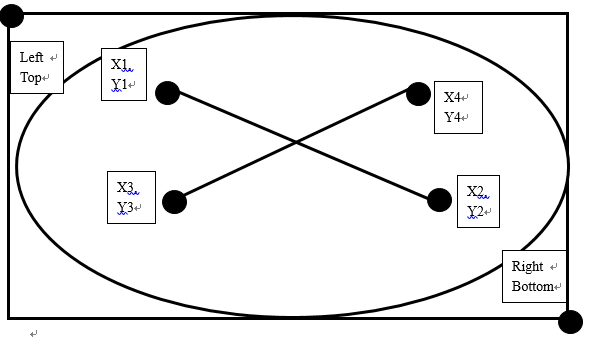
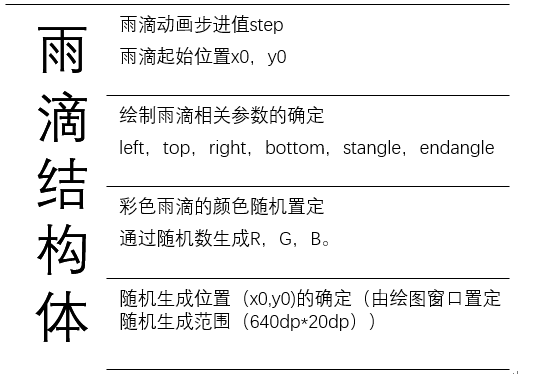
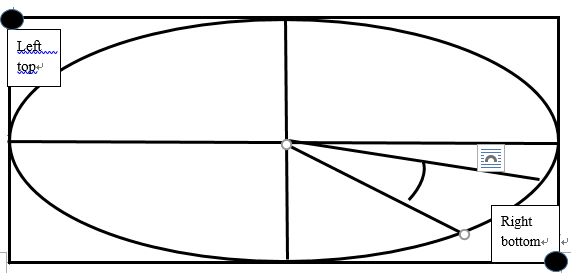
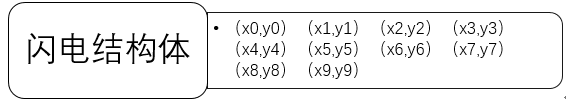
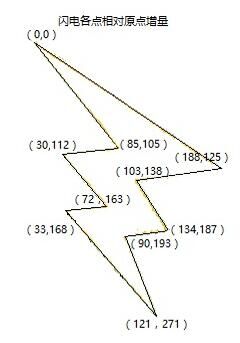
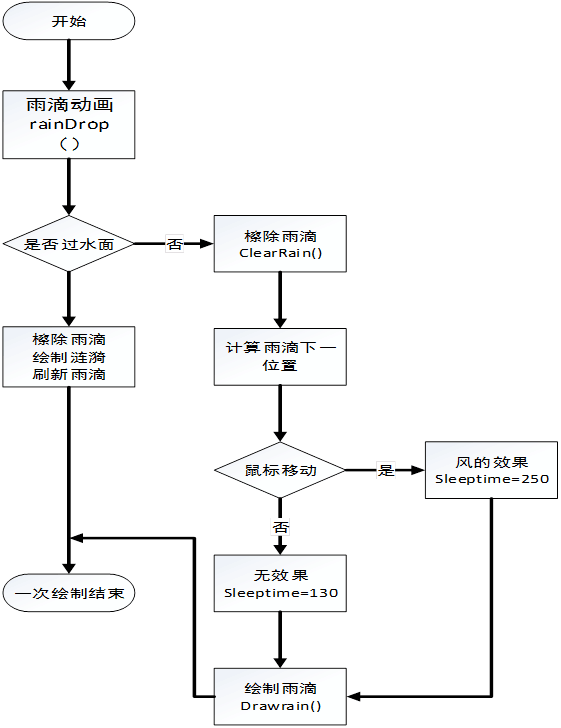

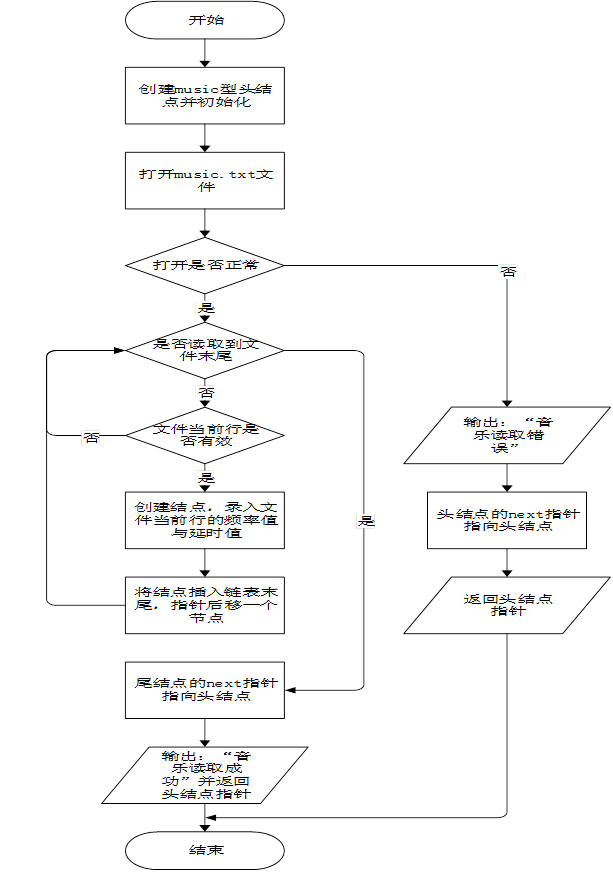
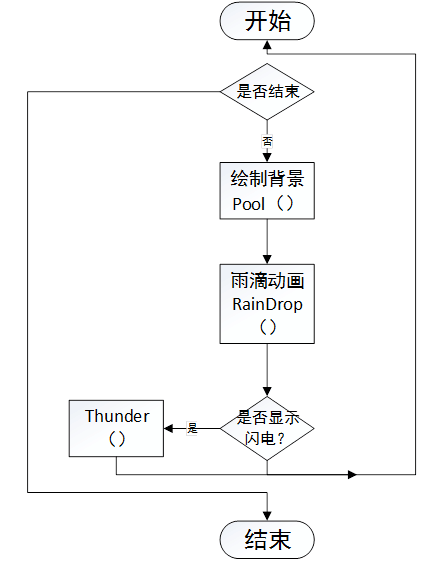














 151
151











 被折叠的 条评论
为什么被折叠?
被折叠的 条评论
为什么被折叠?








