开发工具:vs2022
以下Demo借鉴了以下两位博主的文章编写
http://t.csdnimg.cn/GwLJA
http://t.csdnimg.cn/xZguR
傻瓜式安装SDK

安装后在软件安装路径中找到DALSA.SaperaLT.SapClassBasic.dll文件,因为后续开发我们需要引用这个文件
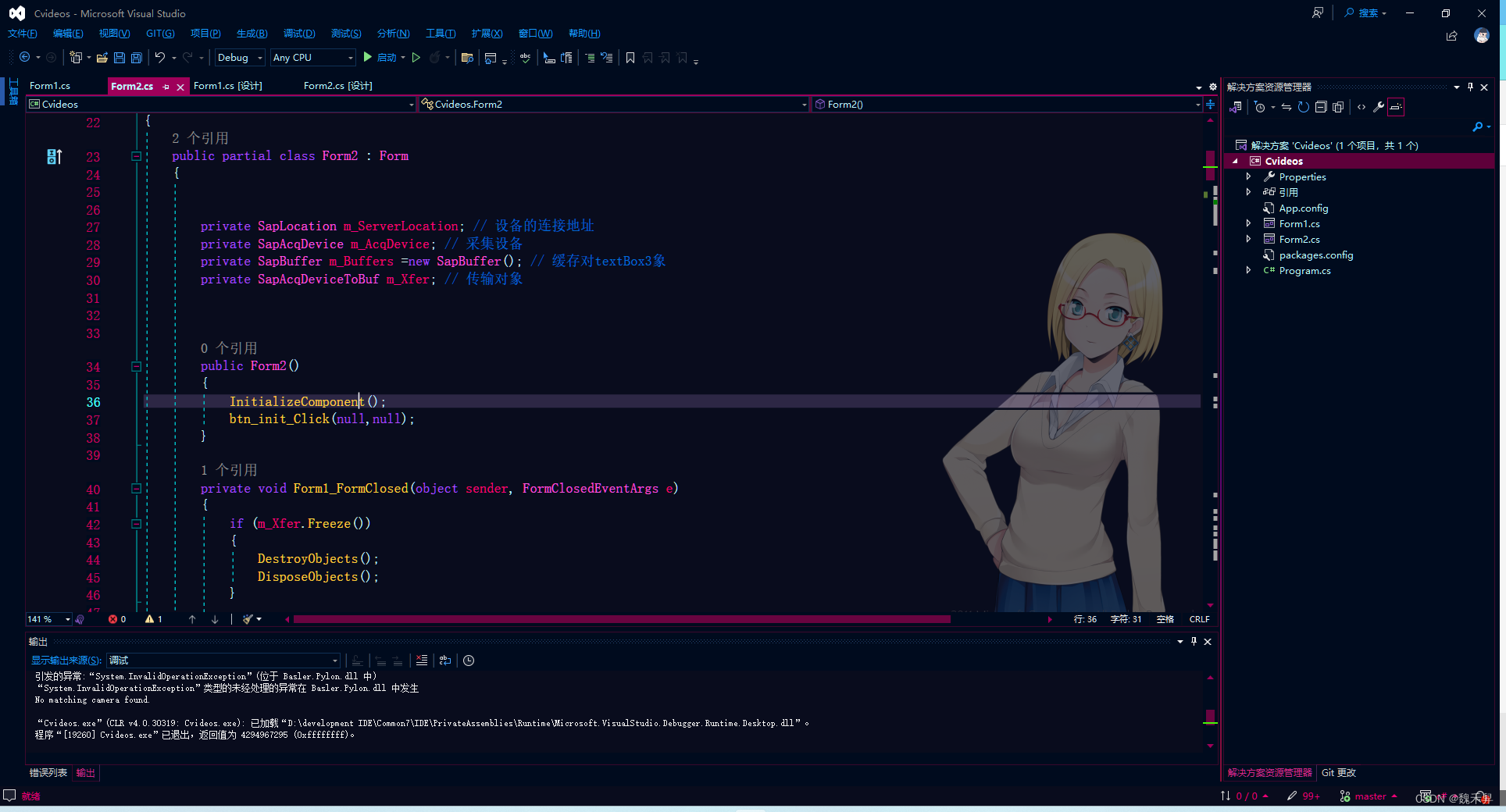
接着引用halcon和OpenCvSharp,Oencv可以直接在VS中的NuGet包中下载引用
大致引用的文件如下:
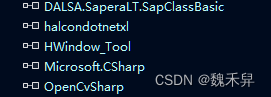
初始化相机信息
private SapLocation m_ServerLocation; // 设备的连接地址
private SapAcqDevice m_AcqDevice; // 采集设备
private SapBuffer m_Buffers =new SapBuffer(); // 缓存对textBox3象
private SapAcqDeviceToBuf m_Xfer; // 传输对象
public bool GetCameraInfo(out string sCameraName, out int nIndex)//得到连接的相机信息,并将加入到ArrayList里面去
{
sCameraName = "";
nIndex = 0;
int serverCount = SapManager.GetServerCount();
int GenieIndex = 0;
System.Collections.ArrayList listServerNames = new System.Collections.ArrayList();
bool bFind = false;
string serverName = "";
for (int serverIndex = 0; serverIndex < serverCount; serverIndex++)
{
if (SapManager.GetResourceCount(serverIndex, SapManager.ResourceType.AcqDevice) != 0)
{
serverName = SapManager.GetServerName(serverIndex);
listServerNames.Add(serverName);
GenieIndex++;
bFind = true;
}
}
int count = 1;
string deviceName = "";
foreach (string sName in listServerNames)
{
deviceName = SapManager.GetResourceName(sName, SapManager.ResourceType.AcqDevice, 0);
count++;
}
sCameraName = serverName;
nIndex = GenieIndex;
return bFind;
}
private bool CreateNewObjects()//初始化设备
{
string name;
int index;
bool success = GetCameraInfo(out name, out index);
if (!success)
{
MessageBox.Show("Get camera info failed!");
return false;
}
m_ServerLocation = new SapLocation(name, 0);
// 创建采集设备
m_AcqDevice = new SapAcqDevice(m_ServerLocation);
// 创建颜色转换对象
if (!m_AcqDevice.Create())
{
DestroyObjects();
DisposeObjects();
return false;
}
// 创建缓存对象
SapBuffer.MemoryType memoryType = SapBuffer.MemoryType.ScatterGather;
if (!SapBuffer.IsBufferTypeSupported(m_ServerLocation, memoryType))
{
memoryType = SapBuffer.MemoryType.ScatterGatherPhysical;
}
m_Buffers = new SapBufferWithTrash(2, m_AcqDevice, memoryType);
if (!m_Buffers.Create())
{
DestroyObjects();
DisposeObjects();
return false;
}
btn_getValue_Click(null, null);
// 创建采集到缓冲区的对象
m_Xfer = new SapAcqDeviceToBuf(m_AcqDevice, m_Buffers);
m_Xfer.XferNotify += new SapXferNotifyHandler(m_Xfer_XferNotify);
m_Xfer.XferNotifyContext = this;
m_Xfer.Pairs[0].EventType = SapXferPair.XferEventType.EndOfFrame;
m_Xfer.Pairs[0].Cycle = SapXferPair.CycleMode.NextWithTrash;
if (m_Xfer.Pairs[0].Cycle != SapXferPair.CycleMode.NextWithTrash)
{
DestroyObjects();
DisposeObjects();
return false;
}
if (!m_Xfer.Create())
{
DestroyObjects();
DisposeObjects();
return false;
}
return true;
}
private void btn_getValue_Click(object sender, EventArgs e)//获取相机属性的值
{
string deviceModelName;
string deviceUserId;
string pixelFormat;
string triggerMode;
double acquisitionLineRate; //行频和曝光时间不能设置为int类型
double exposureTime;
double gain;
int width;
int height;
int sensorWidth;
int sensorHeight;
m_AcqDevice.GetFeatureValue("DeviceModelName", out deviceModelName);
m_AcqDevice.GetFeatureValue("DeviceUserID", out deviceUserId);
m_AcqDevice.GetFeatureValue("PixelFormat", out pixelFormat);
m_AcqDevice.GetFeatureValue("TriggerMode", out triggerMode);
m_AcqDevice.GetFeatureValue("ExposureTime", out exposureTime);
m_AcqDevice.GetFeatureValue("Gain", out gain);
m_AcqDevice.GetFeatureValue("Width", out width);
m_AcqDevice.GetFeatureValue("Height", out height);
m_AcqDevice.GetFeatureValue("SensorWidth", out sensorWidth);
m_AcqDevice.GetFeatureValue("SensorHeight", out sensorHeight);
}
private void DestroyObjects()//销毁采集对象
{
if (m_Xfer != null && m_Xfer.Initialized)
m_Xfer.Destroy();
if (m_Buffers != null && m_Buffers.Initialized)
m_Buffers.Destroy();
if (m_AcqDevice != null && m_AcqDevice.Initialized)
m_AcqDevice.Destroy();
}
private void DisposeObjects()//销毁缓存对象
{
if (m_Xfer != null)
{
m_Xfer.Dispose();
m_Xfer = null;
}
if (m_Buffers != null)
{
m_Buffers.Dispose();
m_Buffers = null;
}
if (m_AcqDevice != null)
{
m_AcqDevice.Dispose();
m_AcqDevice = null;
}
}
获取相机最大最小值与显示采集实时帧率
private double GetMaxValue(string featureName)
{
SapFeature feature = new SapFeature(m_ServerLocation);
if (!feature.Create())
return -1;
if (!m_AcqDevice.GetFeatureInfo(featureName, feature))
return -1;
double maxValue = 0;
if (!feature.GetValueMax(out maxValue))
return -1;
return maxValue;
}
private double GetMinValue(string featureName)
{
SapFeature feature = new SapFeature(m_ServerLocation);
if (!feature.Create())
return -1;
if (!m_AcqDevice.GetFeatureInfo(featureName, feature))
return -1;
int minValue = 0;
if (!feature.GetValueMin(out minValue))
return -1;
return minValue;
}
private void UpdateFrameRate()//实时帧率
{
if (m_Xfer.UpdateFrameRateStatistics())
{
float framerate = 0.0f;
SapXferFrameRateInfo stats = m_Xfer.FrameRateStatistics;
if (stats.IsBufferFrameRateAvailable)
framerate = stats.BufferFrameRate;
else if (stats.IsLiveFrameRateAvailable && !stats.IsLiveFrameRateStalled)
framerate = stats.LiveFrameRate;
m_Buffers.FrameRate = framerate;
}
}
单次采集
private void btn_Snap_Click(object sender, EventArgs e)
{
m_Xfer.Snap();
}
连续采集
private void btn_grab_Click(object sender, EventArgs e)
{
m_Xfer.Grab();
}
停止采集
private void btn_freeze_Click(object sender, EventArgs e)
{
m_Xfer.Freeze();
}
获取图像,不清楚得到的数据为什么是Mono8格式,需用转换方法,我在方法中使用了OpenCV将图像转换为BayerBG2RGB格式,然后通过MatToHImage方法将Mat对象转换为Hoject对象后使用Halcon显示图像
HObject ImageTemp1;
Mat imageOne =new Mat();
void m_Xfer_XferNotify(object sender, SapXferNotifyEventArgs argsNotify)
{
try
{
//首先需判断此帧是否是废弃帧,若是则立即返回,等待下一帧(但这句话似乎有时候m_Xfer.Snap(n)时会导致丢帧,可以注释掉试试)
if (argsNotify.Trash) return;
IntPtr addr;
m_Buffers.GetAddress(out addr);
int count = m_Buffers.Count;
double rate = m_Buffers.FrameRate;
HTuple height = m_Buffers.Height;
int pixd = m_Buffers.PixelDepth;
Mat frame = new Mat(m_Buffers.Height, m_Buffers.Width, MatType.CV_8UC1, addr);//Opencv将黑白转为RGB
Cv2.CvtColor(frame, imageOne, ColorConversionCodes.BayerBG2RGB);
ImageTemp1 = MatToHImage(imageOne);
//HObject ImageTemp;
//显示实时帧率
UpdateFrameRate();
textBox2.BeginInvoke(new Action(() => { textBox2.Text = m_Buffers.FrameRate.ToString(); }));
if (ImageTemp1.IsInitialized() && ImageTemp2.IsInitialized() && ImageTemp3.IsInitialized() && ImageTemp4.IsInitialized())
{
hWindowControl1.HalconWindow.SetPart(0, 0, (int)height, m_Buffers.Width);
HOperatorSet.DispObj(ImageTemp1, hWindowControl1.HalconWindow);
}
}
catch (Exception ex)
{
MessageBox.Show(ex.Message);
}
finally
{
ImageTemp1.Dispose();
}
}
//转换方法
public HObject MatToHImage(Mat mImage)
{
try
{
HObject hImage;
int matChannels = 0; // 通道数
Type matType = null;
int width, height; // 宽,高
width = height = 0; // 宽,高初始化
// 获取通道数
matChannels = mImage.Channels();
if (matChannels == 0)
{
return null;
}
if (matChannels == 1) // 单通道
{
IntPtr ptr; // 灰度图通道
Mat[] mats = mImage.Split();
// 改自:Mat.GetImagePointer1(mImage, out ptr, out matType, out width, out height); // ptr=2157902018096 cType=byte width=830 height=822
ptr = mats[0].Data; // 取灰度图值
matType = mImage.GetType(); // byte
height = mImage.Rows; // 高
width = mImage.Cols; // 宽
// 改自:hImage = new HObject(new OpenCvSharp.Size(width, height), MatType.CV_8UC1, newScalar(0));
byte[] dataGrayScaleImage = new byte[width * height]; //Mat dataGrayScaleImage = new Mat(new OpenCvSharp.Size(width, height), MatType.CV_8UC1);
unsafe
{
fixed (byte* ptrdata = dataGrayScaleImage)
{
#region 按行复制
CopyMemory((IntPtr)ptrdata, new IntPtr((long)ptr), width * height);
HOperatorSet.GenImage1(out hImage, "byte", width, height, (IntPtr)ptrdata);
#endregion
}
}
return hImage;
}
else if (matChannels == 3) // 三通道
{
IntPtr ptrRed; // R通道图
IntPtr ptrGreen; // G通道图
IntPtr ptrBlue; // B通道图
Mat[] mats = mImage.Split();
ptrRed = mats[0].Data; // 取R通道值
ptrGreen = mats[1].Data; // 取G通道值
ptrBlue = mats[2].Data; // 取B通道值
matType = mImage.GetType(); // 类型
height = mImage.Rows; // 高
width = mImage.Cols; // 宽
// 改自:hImage = new HObject(new OpenCvSharp.Size(width, height), MatType.CV_8UC1, new Scalar(0));
byte[] dataRed = new byte[width * height]; //Mat dataGrayScaleImage = new Mat(new OpenCvSharp.Size(width, height), MatType.CV_8UC1);
byte[] dataGreen = new byte[width * height];
byte[] dataBlue = new byte[width * height];
unsafe
{
fixed (byte* ptrdataRed = dataRed, ptrdataGreen = dataGreen, ptrdataBlue = dataBlue)
{
#region 按行复制
CopyMemory((IntPtr)ptrdataRed, new IntPtr((long)ptrRed), width * height); // 复制R通道
CopyMemory((IntPtr)ptrdataGreen, new IntPtr((long)ptrGreen), width * height); // 复制G通道
CopyMemory((IntPtr)ptrdataBlue, new IntPtr((long)ptrBlue), width * height); // 复制B通道
HOperatorSet.GenImage3(out hImage, "byte", width, height, (IntPtr)ptrdataRed, (IntPtr)ptrdataGreen, (IntPtr)ptrdataBlue); // 合成
#endregion
}
}
return hImage;
}
else
{
return null;
}
}
catch (Exception ex)
{
throw ex;
}
}






















 1万+
1万+











 被折叠的 条评论
为什么被折叠?
被折叠的 条评论
为什么被折叠?








