前言
Behavior是Android新出的Design库里新增的布局概念。Behavior只有是CoordinatorLayout的直接子View才有意义。可以为任何View添加一个Behavior。Behavior是一系列回调。让你有机会以非侵入的为View添加动态的依赖布局,和处理父布局(CoordinatorLayout)滑动手势的机会。
Part 1、某个View监听另一个View的状态
一个View监听另一个View,只需要在自定义Behavior重写:layoutDependsOn/onDependentViewChanged方法
public class CustomBehavior extends CoordinatorLayout.Behavior<View> {
public CustomBehavior(Context context, AttributeSet attrs) {
super(context, attrs);
}
@Override
public boolean layoutDependsOn(CoordinatorLayout parent, View child, View dependency) {
//还可以根据ID或者TAG来判断
return dependency instanceof TextView || super.layoutDependsOn(parent, child, dependency);
}
@Override
public boolean onDependentViewChanged(CoordinatorLayout parent, View child, View dependency) {
int offSet = dependency.getTop() - child.getTop() - child.getHeight();
ViewCompat.offsetTopAndBottom(child,offSet);
return true;
}
}tips:
1、自定义Behavior一定要重写构造方法不然就会报错
2、layoutDependsOn(parent,child,dependency) : 用来决定需要监听哪些控件或者容器的状态,parent父容器;child子控件也是观察者;dependency监听的View也是被观察者
3、onDependentViewChanged(parent,child,dependecy) : 当被监听的View发生改变的时候回调,可以在此方法里面做一些相应的联动效果
效果~
Part 2、某个View需要监听CoordinateLayout里面所有控件的滑动状态
某个View需要监听CoordinatorLayout里面所有控件的滑动效果需要重写:onStartNestedScroll/onNestedScroll/onNestedPreScroll方法,注意:能被CoordinatorLayout捕获到的滑动状态的控件只有:recyclerView/NestScrollView/ViewPager
public class ScrollBehavior extends CoordinatorLayout.Behavior<View> {
public ScrollBehavior(Context context, AttributeSet attrs) {
super(context, attrs);
}
@Override
public boolean onStartNestedScroll(CoordinatorLayout coordinatorLayout, View child, View directTargetChild, View target, int nestedScrollAxes) {
return nestedScrollAxes == ViewCompat.SCROLL_AXIS_VERTICAL || super.onStartNestedScroll(coordinatorLayout, child, directTargetChild, target, nestedScrollAxes);
}
@Override
public void onNestedScroll(CoordinatorLayout coordinatorLayout, View child, View target, int dxConsumed, int dyConsumed, int dxUnconsumed, int dyUnconsumed) {
((RecyclerView) child).scrollBy(0,dyConsumed);
super.onNestedScroll(coordinatorLayout, child, target, dxConsumed, dyConsumed, dxUnconsumed, dyUnconsumed);
}
@Override
public void onNestedPreScroll(CoordinatorLayout coordinatorLayout, View child, View target, int dx, int dy, int[] consumed) {
}
@Override
public boolean onNestedFling(CoordinatorLayout coordinatorLayout, View child, View target, float velocityX, float velocityY, boolean consumed) {
// 快速滑动的惯性移动(松开手指后还会有滑动效果)
((RecyclerView) child).fling(0, (int) velocityY);
return super.onNestedFling(coordinatorLayout, child, target, velocityX, velocityY, consumed);
}
}1、当快速滑动的时候会出现错位,原因是惯性引起,所以需要在onNestedFling方法调用RecyclerView的fling方法
效果~
Part 3、Behavior源码分析
在CoordinatorLayout源码parseBehavior函数中,此函数是在初始化CoordinatorLayout.LayoutParams的时候调用
if (c == null) {
final Class<Behavior> clazz = (Class<Behavior>) Class.forName(fullName, true,
context.getClassLoader());
c = clazz.getConstructor(CONSTRUCTOR_PARAMS);
c.setAccessible(true);
constructors.put(fullName, c);
}
return c.newInstance(context, attrs); static final Class<?>[] CONSTRUCTOR_PARAMS = new Class<?>[] {
Context.class,
AttributeSet.class
};根据Part 1 和Part 2来查看源码,首先Part 1中的layoutDependsOn和onDependentViewChanged是在CoordinatorLayout类onChildViewsChanged方法中进行调用
final void onChildViewsChanged(@DispatchChangeEvent final int type) {
......
for (int i = 0; i < childCount; i++) {
final View child = mDependencySortedChildren.get(i);
final LayoutParams lp = (LayoutParams) child.getLayoutParams();
if (type == EVENT_PRE_DRAW && child.getVisibility() == View.GONE) {
// Do not try to update GONE child views in pre draw updates.
continue;
}
......
// Update any behavior-dependent views for the change
for (int j = i + 1; j < childCount; j++) {
final View checkChild = mDependencySortedChildren.get(j);
final LayoutParams checkLp = (LayoutParams) checkChild.getLayoutParams();
final Behavior b = checkLp.getBehavior();
if (b != null && b.layoutDependsOn(this, checkChild, child)) {
if (type == EVENT_PRE_DRAW && checkLp.getChangedAfterNestedScroll()) {
// If this is from a pre-draw and we have already been changed
// from a nested scroll, skip the dispatch and reset the flag
checkLp.resetChangedAfterNestedScroll();
continue;
}
final boolean handled;
switch (type) {
case EVENT_VIEW_REMOVED:
// EVENT_VIEW_REMOVED means that we need to dispatch
// onDependentViewRemoved() instead
b.onDependentViewRemoved(this, checkChild, child);
handled = true;
break;
default:
// Otherwise we dispatch onDependentViewChanged()
handled = b.onDependentViewChanged(this, checkChild, child);
break;
}
if (type == EVENT_NESTED_SCROLL) {
// If this is from a nested scroll, set the flag so that we may skip
// any resulting onPreDraw dispatch (if needed)
checkLp.setChangedAfterNestedScroll(handled);
}
}
}
}
}通过查看onChildViewsChanged方法的调用的源头可以看出最终也是由onNestedPreScroll和onNestedScroll调用
@Override
public void onNestedScroll(View target, int dxConsumed, int dyConsumed,
int dxUnconsumed, int dyUnconsumed) {
final int childCount = getChildCount();
boolean accepted = false;
for (int i = 0; i < childCount; i++) {
final View view = getChildAt(i);
if (view.getVisibility() == GONE) {//如果为GONE则跳过
// If the child is GONE, skip...
continue;
}
final LayoutParams lp = (LayoutParams) view.getLayoutParams();
if (!lp.isNestedScrollAccepted()) {
continue;
}
final Behavior viewBehavior = lp.getBehavior();
if (viewBehavior != null) {
viewBehavior.onNestedScroll(this, view, target, dxConsumed, dyConsumed,
dxUnconsumed, dyUnconsumed);
accepted = true;//当调用了Behavior的onNestedScroll方法也将会调用onChildViewChanged方法
}
}
if (accepted) {
onChildViewsChanged(EVENT_NESTED_SCROLL);//调用了上面提到的onChildViewChanged方法进而调用layoutDependsOn和onDependentViewChanged
}
} @Override
public boolean onStartNestedScroll(View child, View target, int nestedScrollAxes) {
boolean handled = false;
final int childCount = getChildCount();
for (int i = 0; i < childCount; i++) {
final View view = getChildAt(i);
if (view.getVisibility() == View.GONE) {
// If it's GONE, don't dispatch
continue;
}
final LayoutParams lp = (LayoutParams) view.getLayoutParams();
final Behavior viewBehavior = lp.getBehavior();
if (viewBehavior != null) {
final boolean accepted = viewBehavior.onStartNestedScroll(this, view, child, target,
nestedScrollAxes);
handled |= accepted;
lp.acceptNestedScroll(accepted);
} else {
lp.acceptNestedScroll(false);
}
}
return handled;
}








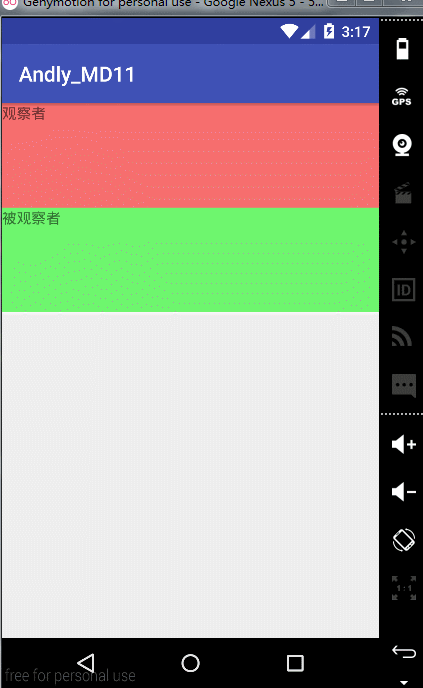
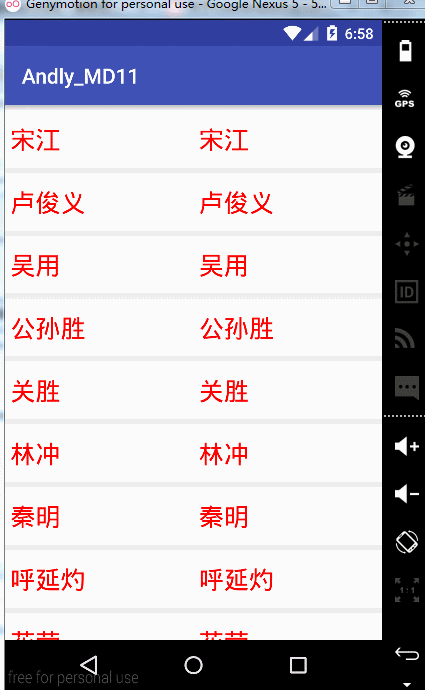














 517
517

 被折叠的 条评论
为什么被折叠?
被折叠的 条评论
为什么被折叠?








