wp-autoblog
让AI撰写您的博客! (Let AI write your blog!)
This is a full transcript of the AutoBlog video & matching slides. We hope, you enjoy this as much as the video. Of course, this transcript was created with deep learning techniques largely automatically and only minor manual modifications were performed. Try it yourself! Also, if you spot mistakes, please let us know!
这是 AutoBlog 视频和匹配幻灯片 的完整记录 。 希望您和视频一样喜欢它。 当然,此成绩单是使用深度学习技术自动创建的,并且仅进行了较小的手动修改。 自己尝试! 另外,如果您发现错误,请告诉我们!
Welcome, everybody! My name is Andreas Maier. I’m a professor of computer science at the Friedrich-Alexander-University Erlangen-Nuremberg. I want to talk to you today about research videos and research presentations. I know that many of you are producing videos like the one I’m producing right now in order to highlight their research. So, I thought that it might be interesting for you that you can actually convert these videos into blog posts quite easily, This is why I want to present to you AutoBlog today. So, this is a small set of tools that I created over the last couple of months that can be used to generate blog posts very quickly from research videos. So, let’s see what I have for you.
欢迎大家! 我叫Andreas Maier。 我是弗里德里希-亚历山大大学埃尔兰根-纽伦堡分校的计算机科学教授。 我今天想和您谈谈研究视频和研究报告。 我知道你们中许多人正在制作像我现在正在制作的视频那样的视频,以突出他们的研究。 因此,我认为您实际上可以非常轻松地将这些视频转换为博客文章对您来说可能很有趣,这就是我今天想向您展示AutoBlog的原因。 因此,这是我在过去几个月中创建的一小组工具,可用于从研究视频中非常快速地生成博客文章。 那么,让我们看看我为您准备的。
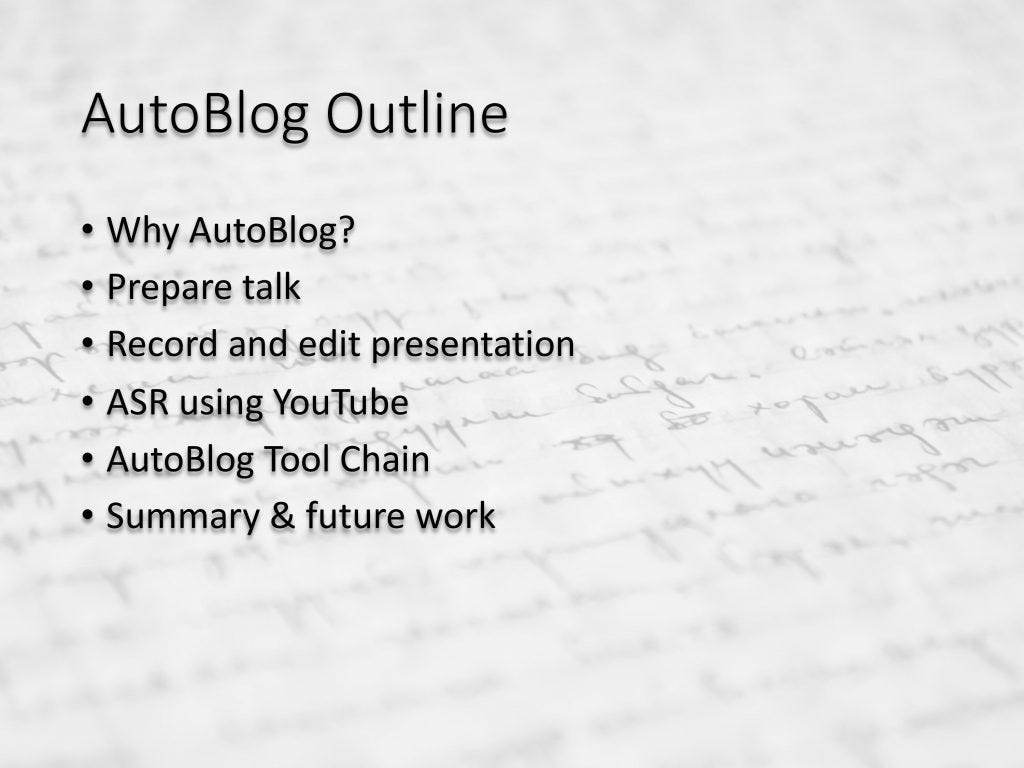
Here’s the outline of my talk. Why would you want to do this? Actually, I want to show you how to prepare the talk amd how to record and edit the presentation. Finally, once the presentation is recorded, I want to show you how to use youtube and its automatic speech recognition (ASR) features in order to extract the spoken text. Then, I want to introduce you to the AutoBlog tool chain. I will finish this presentation with some summary and future work.
这是我的演讲要点。 你为什么想做这个? 实际上,我想向您展示如何准备演讲以及如何录制和编辑演示文稿。 最后,一旦录制了演示文稿,我想向您展示如何使用youtube及其自动语音识别(ASR)功能来提取语音文本。 然后,我想向您介绍AutoBlog工具链。 我将通过一些总结和以后的工作来完成本演示文稿。

So, why do we actually need anything like this AutoBlog? Well, you see that during the Corona Crisis, we have recorded many of these video presentations. I think many of them are really wonderful. If you look at platforms like YouTube, you can see them and they are really splendid and wonderful presentations. However, videos may be of limited utility. So, you can listen to them and you can either do this at home or if you’re on the road then you probably need headphones. If you now want to make your research presentations more accessible, it would be nice to have a corresponding blog post. Also, if you had the text that you have been speaking in the entire video, then you could also very easily do a full-text search within. This can also be done after you have been using AutoBlog. So, in summary, we can say if you would be able to generate blog posts from video presentations, then you can increase the impact of your research and of course its visibility.
那么,为什么我们实际上需要这样的AutoBlog? 好吧,您看到在电晕危机期间,我们录制了许多这样的视频演示。 我认为其中许多真的很棒。 如果您查看YouTube之类的平台,就会看到它们,它们确实是出色而精彩的演示。 但是,视频可能用途有限。 因此,您可以听他们的声音,既可以在家中听,也可以在旅途中需要耳机。 如果现在想让您的研究报告更易于访问,那么最好有相应的博客文章。 另外,如果您有整个视频中一直在说的文字,那么您也可以非常轻松地在其中进行全文搜索。 使用AutoBlog后也可以执行此操作。 因此,总而言之,我们可以说,如果您能够从视频演示文稿中生成博客文章,那么您可以增加研究的影响力,当然也可以提高其知名度。

So, if you want to use features like this, you have to prepare your slides obviously. You follow the same rules as you typically do when you’re actually doing presentations. So, you keep your slides simple and follow presentation guidelines. You know there are the 5x5 or 7x7 rules that you want to obey such that the slides are not too full. They should look appealing. If you want to use AutoBlog, make sure that you have at most one animation per slide because we want to use the export to pdf feature in order to use it later on for the blog post creation. So, that is one thing that you should keep in mind if you want to use the software that I’m presenting here today.
因此,如果要使用这样的功能,显然必须准备幻灯片。 您实际执行演示时,遵循与通常相同的规则。 因此,您可以简化幻灯片并遵循演示准则。 您知道要遵守5x5或7x7规则 ,以使幻灯片不会太满。 他们看起来很吸引人。 如果要使用AutoBlog,请确保每个幻灯片最多包含一个动画,因为我们要使用“导出到pdf”功能,以便以后在博客文章创建中使用它。 因此,如果要使用我今天在这里介绍的软件,应该牢记这一件事。
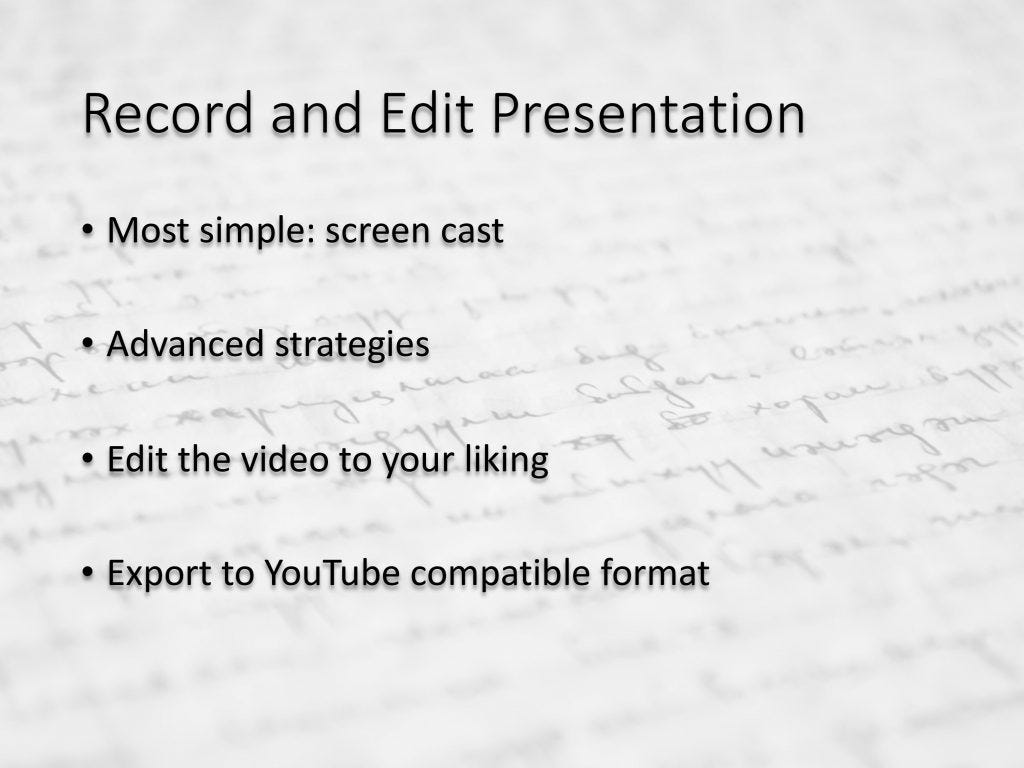
Well, what next? You record and edit the presentation video. Most of you have done this already plenty of times. You can use simply screencasts by doing a recording of the screen with your voiceover. There are also advanced strategies like the one I’m using here. I’m using OBS such that I can present the slides and record myself while presenting them. Then, after you did the recording, you edit the video to your liking. You can remove all the “um’s”, “ahs”, and all the things when you didn’t say exactly what you wanted to say. Finally, you want to export the video to a format such that it can be uploaded to YouTube. I recommend the mp4 format. My favorite tool for video editing right now is iMovie because it came with my mac, but there’s also plenty of other things that you can use in order to create your videos. So, once you did all of that, you can upload your video to YouTube in order to use automatic speech recognition.
好吧,接下来呢? 您录制和编辑演示视频。 你们大多数人已经做过很多次了。 您可以通过画外音录制屏幕来使用简单的截屏视频。 还有一些高级策略,例如我在这里使用的策略。 我正在使用OBS ,以便可以在演示幻灯片时演示并记录自己。 然后,在完成录制后,您可以根据自己的喜好编辑视频。 您可以删除所有“ um”,“ ahs”以及所有您未确切说出要说的内容。 最后,您希望将视频导出为可以上传到YouTube的格式。 我建议使用mp4格式。 我现在最喜欢的视频编辑工具是iMovie,因为它是我的Mac随附的,但是您还可以使用其他很多东西来创建视频。 因此,完成所有这些操作后,您可以将视频上传到YouTube,以使用自动语音识别功能。

Youtube has a wonderful automatic speech recognition that is used in the automatic captioning system. Now, if you actually don’t want to share your presentation with the rest of the world, you can share it under the “unlisted” option. This means that only you will have access to this video and you only upload it in order to run the automatic speech recognition. After you finish the upload and set your video to “unlisted”, youtube will use the automatic speed recognition and this essentially means that like half an hour after upload or maybe an hour later you have access to the automatic captioning system. This is essentially the output of an automatic speech recognition system on your video.
Youtube具有出色的自动语音识别功能,可用于自动字幕系统。 现在,如果您实际上不想与世界其他地方共享演示文稿,则可以在“未列出”选项下共享它。 这意味着只有您才能访问此视频,并且只能上传它以运行自动语音识别。 在您完成上传并将视频设置为“不公开”后,YouTube将使用自动速度识别,这实际上意味着在上传后半个小时或一小时后,您就可以使用自动字幕系统。 这实质上是视频上自动语音识别系统的输出。

So, once you have these captions, you can download them. Go into your YouTube Studio, select the video of your liking, go to “edit” and then “more options”. There, you find the result of the automatic captioning system and you can simply download them. We will use them in further processing. Now, once you have recorded the video and downloaded the result of the automatic captioning, you can actually use the autoblock toolchain.
因此,一旦有了这些标题,就可以下载它们。 进入您的YouTube Studio,选择您喜欢的视频,转到“编辑”,然后“更多选项”。 在这里,您可以找到自动字幕系统的结果,您只需下载它们即可。 我们将在进一步处理中使用它们。 现在,一旦录制了视频并下载了自动字幕的结果,您就可以真正使用自动阻止工具链了。

AutoBlog has a couple of features that are quite useful. First of all, the captions come in the so-called SBV format which is essentially containing the recognized text and the timestamps.
AutoBlog具有几个非常有用的功能。 首先,字幕采用所谓的SBV格式,该格式主要包含已识别的文本和时间戳。

We have this small website here, where you can drag and drop your SBV file onto our small tool and it will generate the corresponding text from that file.
我们在这里有一个小型网站,您可以在其中将SBV文件拖放到我们的小型工具上,它将从该文件生成相应的文本。

Next, you also want to use your slides in your blog post. This is why we have this very small tool to convert pdf slides into single images. Also, this works via drag and drop. You simply take your pdf document and drop it on the respective field on our website. This will then upload the pdf file to our server. We will then convert it into jpeg files and you can then download the zip file with all the jpegs. Please don’t take too much time for this. We will delete all of the generated files after approximately six hours. So, please make sure that you download the files early enough. Also, there are certain restrictions to the conversion. There’s a file size limit of 200 megabytes right now. It may take slightly longer than I show in the video because I time-lapsed the video in order to exactly match what I’m telling you here right.
接下来,您还想在博客文章中使用幻灯片。 这就是为什么我们有这个非常小的工具将pdf幻灯片转换为单个图像的原因。 同样,这可以通过拖放来实现。 您只需将pdf文档放入我们网站的相应字段中。 然后,它将pdf文件上传到我们的服务器。 然后,我们将其转换为jpeg文件,然后您可以下载包含所有jpeg的zip文件。 请不要为此花费太多时间。 大约六个小时后,我们将删除所有生成的文件。 因此,请确保您下载得足够早。 此外,转换也受到某些限制。 目前文件大小限制为200 MB。 这可能需要比我在视频中显示的时间稍长的时间,因为我为了使视频与我在此告诉您的内容完全一致而对视频进行了延时。
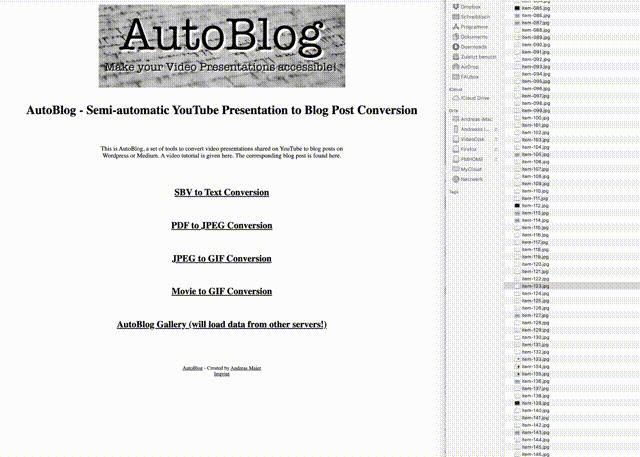
Then, we have a couple of advanced features. They’re essential to add some spice to your blog posts. We have two additional features. One is in order to create animated gifs. So let’s say you had animations in your slides. You select the respective files from the generated jpegs, you drag and drop them again on our website, and it will very quickly generate an animated gif from that. You can simply drag and drop it back to the folder where you kept your files and then use it later in your blog post.
然后,我们有几个高级功能。 它们对于在您的博客文章中添加一些香料至关重要。 我们还有两个附加功能。 一种是为了创建动画gif。 假设您的幻灯片中有动画。 您从生成的jpeg中选择相应的文件,然后将其再次拖放到我们的网站上,它将很快从中生成动画gif。 您可以简单地将其拖放到保存文件的文件夹中,然后稍后在博客中使用它。
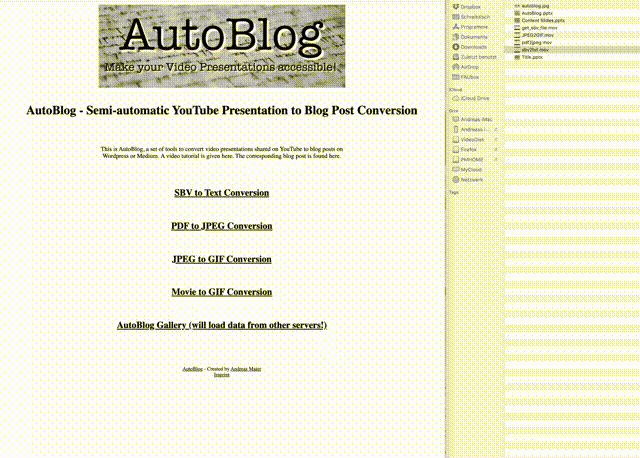
Also, we offer the opportunity to convert small movies into animated gifs. So this very similar to giphy and gifify and other tools that are out there. So, here you select your movie file drag and drop it on our website. It will take some time. Again, I time-lapsed in order to show you that this can actually be done. File size limit is 200 megabytes and also be quick with the download because the file will be deleted after six hours. Then, you can also drag and drop it back for later use in your blog post. So once, you did all those steps for preparation, then you’re ready to go to generate your blog post.
此外,我们提供了将小电影转换为动画gif的机会。 因此,这与giphy和gifify以及其他现有工具非常相似。 因此,在这里您可以选择电影文件并将其拖放到我们的网站上。 需要一些时间。 同样,我延时拍摄是为了向您展示这实际上是可以做到的。 文件大小限制为200兆字节,下载也很快,因为文件将在六个小时后被删除。 然后,您也可以将其拖放回以供以后在博客文章中使用。 因此,一旦完成所有这些步骤的准备工作,便可以开始生成博客文章了。

I typically do that in WordPress. You then prepare your website. You plug in the text. Then, you add the images, also the animations that you just generated, and plug them in the correct position. Finally, you go through the entire document and correct all the remaining typos that are in there. The captioning system doesn’t provide any full stops or sentence boundaries. So, therefore, it’s still a little bit of effort. I personally recommend doing this with a spelling correction system. I’m using the free version of Grammarly. Here in this video, you can see that it also adds quite a bit of support in order to correct the ASR output. So, once you did that you’re essentially done and you can publish your blog post.
我通常在WordPress中执行此操作。 然后,您准备您的网站。 您插入文本。 然后,添加图像以及刚刚生成的动画,然后将它们插入正确的位置。 最后,您遍历整个文档并更正其中所有其余的错别字。 字幕系统不提供任何句号或句子边界。 因此,仍然需要一些努力。 我个人建议使用拼写更正系统来执行此操作。 我使用的是Grammarly的免费版本。 在此视频的此处,您可以看到它还添加了很多支持以更正ASR输出。 因此,一旦完成,您基本上就可以完成工作,并且可以发布您的博客文章。
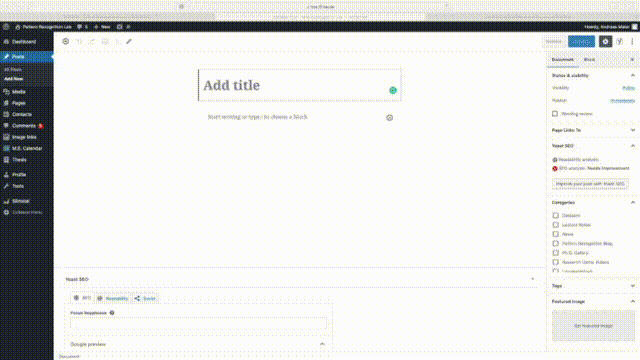
So, you see it was actually quite easy. I personally take about 45 minutes for a 15-minute video in order to create this. So again, you’ve seen this was a time-lapse. You can very easily put it on your website and share it with the rest of the world. I think in particular with WordPress and also Medium, the interface is very nice because it supports drag and drop functionality which makes editing very easy.
因此,您看到它实际上很容易。 我个人花费大约45分钟来制作15分钟的视频,以进行创作。 同样,您已经看到这是一个延时。 您可以很容易地将其放在您的网站上并与世界其他地方共享。 我认为特别是在WordPress和Medium中,该界面非常好,因为它支持拖放功能,使编辑变得非常容易。

So, I hope I could convince you that this is a useful tool. You can make your video presentations more accessible, also for persons that rely on text. They can very simply then also access your research contents and they get essentially the same information as you would provide in the video. It’s easy and quick to do. It’s not so much effort and the cool thing is if you use it then you can increase visibility and outreach. Note that I’m providing this on servers of our university. So the entire service right now is completely free of charge. I have no plans to actually charge anything for the service at any point in time. What I want to do is help you guys increase the visibility of your research!
因此,希望我能说服您这是一个有用的工具。 您还可以使视频演示更容易访问,也可以供依赖文本的人使用。 然后,他们可以非常简单地访问您的研究内容,并且获得与您在视频中提供的基本相同的信息。 这很容易且快速。 这不是很多努力,而且很酷的事情是,如果您使用它,则可以提高可见性和范围。 请注意,我在我们大学的服务器上提供此服务。 因此,整个服务现在是完全免费的。 我没有计划在任何时间实际收取任何服务费用。 我想做的是帮助你们增加研究的知名度!

Of course, there’s quite a bit of future work that still needs to be done. I’m currently working with this toolchain to generate blog posts from all my lecture videos. So, I’m essentially generating lecture notes from the lecture videos. I already did approximately half of them and I’ll soon be done with the entire lecture. So that way, we will have a complete set of lecture notes consisting of blog posts. The next thing that we intend to do maybe around September, we actually want to convert the blog posts into a textbook of our deep learning lecture. If you follow this workflow, I think we can generate textbooks much quicker than we used to. So, I think this is a very appealing and useful service for other researchers.
当然,未来还有很多工作要做。 我目前正在使用此工具链从我的所有演讲视频中生成博客文章 。 因此,我实质上是从演讲视频中生成演讲笔记。 我已经做了大约一半,很快我将完成整个讲座。 这样,我们将获得一整套由博客文章组成的讲义。 我们打算在9月左右做的下一件事情,实际上是将博客文章转换为深度学习讲座的教科书。 如果您遵循此工作流程,我认为我们可以比以前更快地生成教科书。 因此,我认为这对其他研究人员而言是一项非常有吸引力且有用的服务。
Of course, we need to improve AutoBlog in the future. One thing that can be done actually quite easily is automatic slide alignment. So, we can take the video plus the generated text and the timestamps and then try to detect the slides that we also have access to the inside of the video. Once, we detect them, we can also align them automatically such that they get generated automatically into the right position of the blog post. So this is one extension that we want to tackle at some point in the future. Another thing is that we want to work on spelling correction. So, you see that the problem with the YouTube ASR output is that you are missing all the full stops and so on. This costs quite a bit of time actually. If we had enough training data, we would be able to do that automatically. So we are also thinking about creating a service to actually do that which brings me to the last point of future work. I set up something that is called AutoBlog Gallery. In this gallery, we will also list your blog posts and videos if you’re interested. Of course, you’re free to use AutoBlog for this. We list you there if you link the corresponding video and the corresponding slides in the corresponding blog post. So, we will have a look at your blog post check whether the information is there and if it is there, we will also put you into the gallery. Your benefit is that your blog post gets more visible and our benefit is that we can collect some more training data in order to build above mentioned two services. Well, I hope you liked this small video and you find this AutoBlog functionality useful. So I think, this can help you to make your research more accessible and more visible. I’m very much looking forward to seeing interesting blog posts on cool research projects in our AutoBlog Gallery. So, thank you very much for listening and goodbye!
当然,我们将来需要改进AutoBlog。 实际上可以轻松完成的一件事是自动幻灯片对齐。 因此,我们可以拍摄视频以及生成的文本和时间戳,然后尝试检测我们也可以访问视频内部的幻灯片。 一旦检测到它们,我们还可以将它们自动对齐,以使它们自动生成到博客文章的正确位置。 因此,这是我们将来希望解决的一个扩展。 另一件事是我们希望进行拼写更正。 因此,您看到YouTube ASR输出的问题是缺少所有句号,依此类推。 实际上,这花费了大量时间。 如果我们有足够的训练数据,我们将能够自动进行。 因此,我们也在考虑创建一种服务来实际完成这项工作,这将我带到了未来工作的最后一点。 我设置了一个名为AutoBlog Gallery的东西。 如果您有兴趣,我们还将在此画廊中列出您的博客文章和视频。 当然,您可以免费使用AutoBlog。 如果您在相应的博客文章中链接了相应的视频和相应的幻灯片,我们将在此处列出您。 因此,我们将查看您的博客文章,检查信息是否存在,如果存在,我们还将把您带入画廊。 您的好处是,您的博客文章更加可见,而我们的好处是,我们可以收集更多的培训数据,以构建上述两项服务。 好吧,希望您喜欢这个小视频,并发现此AutoBlog功能有用。 因此,我认为,这可以帮助您提高研究的可访问性和可见性。 我非常期待在我们的AutoBlog画廊中看到有关有趣的研究项目的有趣博客文章。 因此,非常感谢您的收听和再见!
If you liked this post, you can find more essays here, more educational material on Machine Learning here, or have a look at our Deep LearningLecture. I would also appreciate a follow on YouTube, Twitter, Facebook, or LinkedIn in case you want to be informed about more essays, videos, and research in the future. This article is released under the Creative Commons 4.0 Attribution License and can be reprinted and modified if referenced. If you are interested in generating transcripts from video lectures try AutoBlog.
如果你喜欢这篇文章,你可以找到这里更多的文章 ,更多的教育材料,机器学习在这里 ,或看看我们的深入 学习 讲座 。 如果您希望将来了解更多文章,视频和研究信息,也欢迎关注YouTube , Twitter , Facebook或LinkedIn 。 本文是根据知识共享4.0署名许可发布的 ,如果引用,可以重新打印和修改。 如果您对从视频讲座中生成成绩单感兴趣,请尝试使用AutoBlog 。
链接 (Links)
翻译自: https://towardsdatascience.com/let-ai-write-your-blog-autoblog-6c4ad840eecf
wp-autoblog





















 1567
1567

 被折叠的 条评论
为什么被折叠?
被折叠的 条评论
为什么被折叠?








