命令行中运行 ipython locate profile default
找到配置文件目录
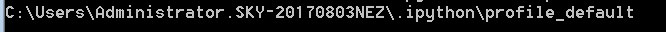
切到.jupyte目录下新建文件 jupyter_notebook_config.py
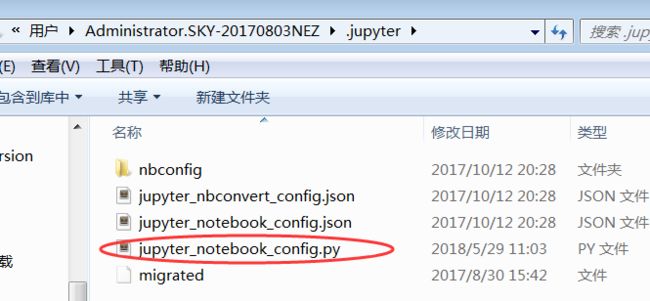
粘贴代码到 jupyter_notebook_config.py
# Based off of
# https://github.com/jupyter/notebook/blob/master/docs/source/extending/savehooks.rst
import io
import os
from notebook.utils import to_api_path
_script_exporter = None
_html_exporter = None
def script_post_save(model, os_path, contents_manager, **kwargs):
from nbconvert.exporters.script import ScriptExporter
from nbconvert.exporters.html import HTMLExporter
if model['type'] != 'notebook':
return
global _script_exporter
if _script_exporter is None:
_script_exporter = ScriptExporter(parent=contents_manager)
log = contents_manager.log
global _html_exporter
if _html_exporter is None:
_html_exporter = HTMLExporter(parent=contents_manager)
log = contents_manager.log
# save .py file
base, ext = os.path.splitext(os_path)
script, resources = _script_exporter.from_filename(os_path)
script_fname = base + resources.get('output_extension', '.txt')
log.info("Saving script /%s", to_api_path(script_fname, contents_manager.root_dir))
with io.open(script_fname, 'w', encoding='utf-8') as f:
f.write(script)
# save html
# base, ext = os.path.splitext(os_path)
# script, resources = _html_exporter.from_filename(os_path)
# script_fname = base + resources.get('output_extension', '.txt')
# log.info("Saving html /%s", to_api_path(script_fname, contents_manager.root_dir))
# with io.open(script_fname, 'w', encoding='utf-8') as f:
# f.write(script)
c.FileContentsManager.post_save_hook = script_post_save
重启jupyter notebook,每次保存笔记本后就会自动生成python文件和html文件了





















 343
343











 被折叠的 条评论
为什么被折叠?
被折叠的 条评论
为什么被折叠?








