JavaFX WebView
JavaFX WebView is a mini browser that is called as an embedded browser in JavaFX application. This browser is based on WebKit that is a open source code browser engine to support CSS, JavaScript, DOM and HTML5.
JavaFX WebView enables you to perform the following tasks in your JavaFX applications:
Render HTML content from local and remote URLs
Obtain Web history
Execute JavaScript commands
Perform upcalls from JavaScript to JavaFX
Manage web pop-up windows
Apply effects to the embedded browser
The current implementation ( JavaFX 2.3) of the WebView component supports the following HTML5 features:
Canvas
Media Playback
Form controls (except for )
Editable content
History maintenance
Support for the and
Support for the and
DOM
SVG
Support for domain names written in national languages
The image below is the architecture of embedded browser in JavaFX:
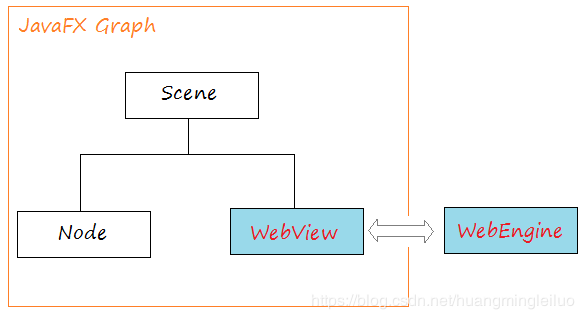
WebEngine
The WebEngine class provides basic web page functionality. It supports user interaction such as navigating links and submitting HTML forms, although it does not interact with users directly. The WebEngine class handles one web page at a time. It supports the basic browsing features of loading HTML content and accessing the DOM as well as executing JavaScript commands.
WebView
WebView is extended from Node class, it wraps a WebEngine object and displays Html content. You can get WebEngine object from WebView using getEngine() method.
// Create a WebView
WebView browser = new WebView();
// Get WebEngine via WebView
WebEngine webEngine = browser.getEngine();
// Load page
webEngine.load("http://eclipse.com");
WebView example
Load a remote URL.
WebView browser = new WebView();
WebEngine webEngine = browser.getEngine();
String url = "https://eclipse.org";
// Load a page from remote url.
webEngine.load(url);
Besides the display content of a remote URL, you also can display the static HTML content.
// A HTML text
String html = "
Hello
Hello
";// Load content.
webEngine.loadContent(html);
// Or
webEngine.loadContent(html,"text/html");
Or loading html content from a local file.
File file = new File("C:/test/a.html");
URL url= file.toURI().toURL();
// file:/C:/test/a.html
webEngine.load(url.toString());
Let's see the example of WebView. Note that the default WebView had a ScrollPane, scrolls will display when the website content is bigger than display area.

WebViewDemo.java
import java.io.File;
import java.net.MalformedURLException;
import java.net.URL;
import javafx.application.Application;
import javafx.event.ActionEvent;
import javafx.event.EventHandler;
import javafx.geometry.Insets;
import javafx.scene.Scene;
import javafx.scene.control.Button;
import javafx.scene.layout.VBox;
import javafx.scene.web.WebEngine;
import javafx.scene.web.WebView;
import javafx.stage.Stage;
public class WebViewDemo extends Application {
@Override
public void start(final Stage stage) {
Button buttonURL = new Button("Load Page https://eclipse.org");
Button buttonHtmlString = new Button("Load HTML String");
Button buttonHtmlFile = new Button("Load File C:/test/a.html");
final WebView browser = new WebView();
final WebEngine webEngine = browser.getEngine();
buttonURL.setOnAction(new EventHandler() {
@Override
public void handle(ActionEvent event) {
String url = "https://eclipse.org";
// Load a page from remote url.
webEngine.load(url);
}
});
buttonHtmlString.setOnAction(new EventHandler() {
@Override
public void handle(ActionEvent event) {
String html = "
Hello
Hello
";// Load HTML String
webEngine.loadContent(html);
}
});
buttonHtmlFile.setOnAction(new EventHandler() {
@Override
public void handle(ActionEvent event) {
try {
File file = new File("C:/test/a.html");
URL url = file.toURI().toURL();
// file:/C:/test/a.html
System.out.println("Local URL: " + url.toString());
webEngine.load(url.toString());
} catch (MalformedURLException e) {
e.printStackTrace();
}
}
});
VBox root = new VBox();
root.setPadding(new Insets(5));
root.setSpacing(5);
root.getChildren().addAll(buttonURL, buttonHtmlString, buttonHtmlFile, browser);
Scene scene = new Scene(root);
stage.setTitle("JavaFX WebView (o7planning.org)");
stage.setScene(scene);
stage.setWidth(450);
stage.setHeight(300);
stage.show();
}
public static void main(String[] args) {
launch(args);
}
}
WebView and ProgressBar example
Loading a website to browser takes some time. In some cases, you need to use a ProgressBar in order to display the percentage of uploading website.
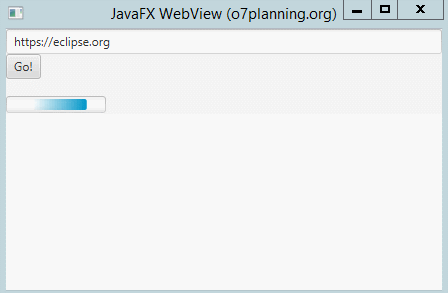
WebViewWithProgressDemo.java
import javafx.application.Application;
import javafx.beans.value.ChangeListener;
import javafx.beans.value.ObservableValue;
import javafx.concurrent.Worker;
import javafx.concurrent.Worker.State;
import javafx.event.ActionEvent;
import javafx.event.EventHandler;
import javafx.scene.Scene;
import javafx.scene.control.Button;
import javafx.scene.control.Label;
import javafx.scene.control.ProgressBar;
import javafx.scene.control.TextField;
import javafx.scene.layout.VBox;
import javafx.scene.paint.Color;
import javafx.scene.web.WebEngine;
import javafx.scene.web.WebView;
import javafx.stage.Stage;
public class WebViewWithProgressDemo extends Application {
@Override
public void start(final Stage stage) {
TextField addressBar = new TextField();
addressBar.setText("https://eclipse.org");
Button goButton = new Button("Go!");
Label stateLabel = new Label();
stateLabel.setTextFill(Color.RED);
ProgressBar progressBar = new ProgressBar();
final WebView browser = new WebView();
final WebEngine webEngine = browser.getEngine();
// A Worker load the page
Worker worker = webEngine.getLoadWorker();
// Listening to the status of worker
worker.stateProperty().addListener(new ChangeListener() {
@Override
public void changed(ObservableValue extends State> observable, State oldValue, State newValue) {
stateLabel.setText("Loading state: " + newValue.toString());
if (newValue == Worker.State.SUCCEEDED) {
stage.setTitle(webEngine.getLocation());
stateLabel.setText("Finish!");
}
}
});
// Bind the progress property of ProgressBar
// with progress property of Worker
progressBar.progressProperty().bind(worker.progressProperty());
goButton.setOnAction(new EventHandler() {
@Override
public void handle(ActionEvent event) {
String url = addressBar.getText();
// Load the page.
webEngine.load(url);
}
});
//
VBox root = new VBox();
root.getChildren().addAll(addressBar, goButton, stateLabel, progressBar, browser);
Scene scene = new Scene(root);
stage.setTitle("JavaFX WebView (o7planning.org)");
stage.setScene(scene);
stage.setWidth(450);
stage.setHeight(300);
stage.show();
}
public static void main(String[] args) {
launch(args);
}
}
Calling Javascript from JavaFX
After WebView loads a website, you can interact with the webpage from JavaFX. The example below illustrates that when user clicks on a Button of JavaFX application, it will call a Javascript function of webpage displaying on WebView.
// Enable Javascript.
webEngine.setJavaScriptEnabled(true);
// Call a JavaScript function of the current page
webEngine.executeScript("changeBgColor();");

WebViewExecuteJsDemo.java
import javafx.scene.layout.VBox;
import javafx.scene.web.WebEngine;
import javafx.scene.web.WebView;
import javafx.stage.Stage;
public class WebViewExecuteJsDemo extends Application {
// A HTML Content with a javascript function.
private static String HTML_STRING = //
""//
+ "
" //+ "
+ " function changeBgColor() { "//
+ " var color= document.getElementById('color').value; "//
+ " document.body.style.backgroundColor= color; " //
+ " } " //
+ " "//
+ " "//
+ "
"//+ "
This is Html content
"//+ " Enter Color: "//
+ " "//
+ " Change Bg Color "//
+ " "//
+ " "//
;
@Override
public void start(final Stage stage) {
Button button = new Button("Execute Javascript (Call from JavaFX)");
final WebView browser = new WebView();
final WebEngine webEngine = browser.getEngine();
// Enable Javascript.
webEngine.setJavaScriptEnabled(true);
webEngine.loadContent(HTML_STRING);
button.setOnAction(new EventHandler() {
@Override
public void handle(ActionEvent event) {
// Call a JavaScript function of the current page
webEngine.executeScript("changeBgColor();");
}
});
VBox root = new VBox();
root.setPadding(new Insets(5));
root.setSpacing(5);
root.getChildren().addAll(button, browser);
Scene scene = new Scene(root);
stage.setTitle("JavaFX WebView (o7planning.org)");
stage.setScene(scene);
stage.setWidth(450);
stage.setHeight(300);
stage.show();
}
public static void main(String[] args) {
launch(args);
}
}
You can access Javascript objects via Java objects. Most of the Javascript objects are wrapped by netscape.javascript.JSObject class. The methods of JSObject:
public Object call(String methodName, Object... args);
public Object eval(String s);
public Object getMember(String name);
public void setMember(String name, Object value);
public void removeMember(String name);
public Object getSlot(int index);
public void setSlot(int index, Object value);
Example:
// Back Browser History
webEngine.executeScript("history.back()");
// Or
// Get the object representing the history of JavaScript objects JSObject.
JSObject history = (JSObject) webEngine.executeScript("history");
// Call 'back' method, without parameter.
history.call("back");
A special case is when a JavaScript call returns a DOM Node. In this case, the result is wrapped in an instance of JSObject that also implements org.w3c.dom.Node.
Element p = (Element) ebEngine.executeScript("document.getElementById('para')");
p.setAttribute("style", "font-weight: bold");
Making Upcalls from JavaScript to JavaFX
Above, you can call a Javascript function displaying on WebView from JavaFX. Reversely, you also can create Upcalls from Javascript to JavaFX.
On the JavaFX side, you need to create an interface object (of any class) and make it known to JavaScript by calling JSObject.setMember(). Having performed this, you can call public methods from JavaScript and access public fields of that object.
// A Bridge class and must a public class
public class Bridge {
public void showTime() {
System.out.println("Show Time");
label.setText("Now is: " + df.format(new Date()));
}
}
// Get window object of page.
JSObject jsobj = (JSObject) webEngine.executeScript("window");
// Set member cho đối tượng 'window'
jsobj.setMember("myJavaMember", new Bridge());
In HTML:
Call To JavaFX
View full example:
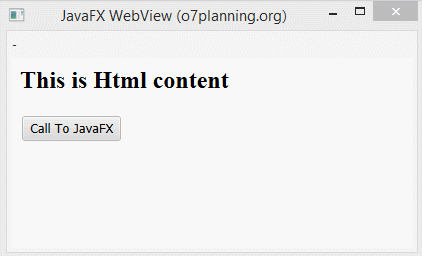
WebViewUpCallsDemo.java
package org.o7planning.javafx.webview;
import java.text.DateFormat;
import java.text.SimpleDateFormat;
import java.util.Date;
import javafx.application.Application;
import javafx.beans.value.ChangeListener;
import javafx.beans.value.ObservableValue;
import javafx.concurrent.Worker;
import javafx.concurrent.Worker.State;
import javafx.geometry.Insets;
import javafx.scene.Scene;
import javafx.scene.control.Label;
import javafx.scene.layout.VBox;
import javafx.scene.web.WebEngine;
import javafx.scene.web.WebView;
import javafx.stage.Stage;
import netscape.javascript.JSObject;
public class WebViewUpCallsDemo extends Application {
private DateFormat df = new SimpleDateFormat("dd-MM-yyyy HH:mm:ss");
private Label label;
// A Bridge class and must a public class
public class Bridge {
public void showTime() {
System.out.println("Show Time");
label.setText("Now is: " + df.format(new Date()));
}
}
// A HTML Content with a javascript function.
private static String HTML_STRING = //
""//
+ "
" //+ "
+ " function callToJavaFX() { "//
+ " myJavaMember.showTime(); " //
+ " } " //
+ " "//
+ " "//
+ "
"//+ "
This is Html content
"//+ " Call To JavaFX "//
+ " "//
+ " "//
;
@Override
public void start(final Stage stage) {
label = new Label("-");
final WebView browser = new WebView();
final WebEngine webEngine = browser.getEngine();
// Enable Javascript.
webEngine.setJavaScriptEnabled(true);
// A Worker load the page
Worker worker = webEngine.getLoadWorker();
// Listening to the status of worker
worker.stateProperty().addListener(new ChangeListener() {
@Override
public void changed(ObservableValue extends State> observable, //
State oldValue, State newValue) {
// When load successed.
if (newValue == Worker.State.SUCCEEDED) {
// Get window object of page.
JSObject jsobj = (JSObject) webEngine.executeScript("window");
// Set member for 'window' object.
// In Javascript access: window.myJavaMember....
jsobj.setMember("myJavaMember", new Bridge());
}
}
});
// Load HTML content.
// Tải nội dung HTML
webEngine.loadContent(HTML_STRING);
VBox root = new VBox();
root.setPadding(new Insets(5));
root.setSpacing(5);
root.getChildren().addAll(label, browser);
Scene scene = new Scene(root);
stage.setTitle("JavaFX WebView (o7planning.org)");
stage.setScene(scene);
stage.setWidth(450);
stage.setHeight(300);
stage.show();
}
public static void main(String[] args) {
launch(args);
}
}





















 463
463











 被折叠的 条评论
为什么被折叠?
被折叠的 条评论
为什么被折叠?








