1.背景
之前在这篇文章中性能测试初探—接口性能测试介绍过nGrinder,本文将介绍在nGrinder脚本中使用资源文件中数据作为接口参数和解析生成的CSV结果,生成TPS标准差,TPS波动率,最小/大RT,RT 25/50/75/80/85/90/95/99百分位数(原生结果中无这些结果,这些结果更有利于性能分析)。
2.实现
2-1.创建脚本
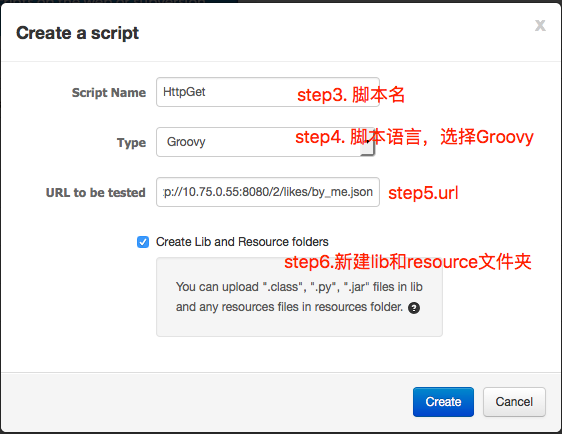
如果脚本中需获取参数,可以使用Performance Test菜单下的Test Configuration->Show Advanced Configuration->Parameter输入框中参数值(http://www.cubrid.org/wiki_ngrinder/entry/how-to-pass-a-parameter-to-the-script),但是只支持1-50字符长度;如果参数值较长,可以使用resources(http://www.cubrid.org/wiki_ngrinder/entry/how-to-use-resources), 支持json, csv, txt, properties格式。
脚本示例如下:
定义String[] basic用于存放文件./resources/basicauth.txt中的值(数组元素为文件中的每一行)
HTTP GET:
package org.ngrinder;
import static net.grinder.script.Grinder.grinder
import static org.junit.Assert.* import static org.hamcrest.Matchers.* import net.grinder.plugin.http.HTTPRequest import net.grinder.plugin.http.HTTPPluginControl; import net.grinder.script.GTest import net.grinder.script.Grinder import net.grinder.scriptengine.groovy.junit.GrinderRunner import net.grinder.scriptengine.groovy.junit.annotation.BeforeProcess import net.grinder.scriptengine.groovy.junit.annotation.BeforeThread // import static net.grinder.util.GrinderUtils.* // You can use this if you're using nGrinder after 3.2.3 import org.junit.Before import org.junit.BeforeClass import org.junit.Test import org.junit.runner.RunWith import HTTPClient.HTTPResponse import HTTPClient.NVPair import java.util.ArrayList; import java.util.Collections; import java.util.List; /** * A simple example using the HTTP plugin that shows the retrieval of a * single page via HTTP. * * This script is automatically generated by ngrinder. * * @author hugang */ @RunWith(GrinderRunner) class TestRunner { public static GTest test public static HTTPRequest request public static File file public static String[] basic @BeforeProcess public static void beforeProcess() { HTTPPluginControl.getConnectionDefaults().timeout = 6000 test = new GTest(1, "10.75.0.55") request = new HTTPRequest() test.record(request); // 将文件内容转成参数数组 basic = new File("./resources/basicauth.txt") as String[]; // grinder.logger.info(basic[0] + " " + basic[1]) grinder.logger.info("before process."); } @BeforeThread public void beforeThread() { grinder.statistics.delayReports=true; grinder.logger.info("before thread."); } @Test public void test(){ // 随机获取auth int index = (int) (Math.random() * basic.length); String basicAuth = basic[index]; println(basicAuth); // GET请求,wiki http://grinder.sourceforge.net/g3/script-javadoc/net/grinder/plugin/http/HTTPRequest.html // param1: uri, param2: queryData, param3: headers HTTPResponse result = request.GET("http://10.75.0.55:8080/2/likes/by_me.json",[new NVPair("object_type", "pic")] as NVPair[], [new NVPair("Authorization", basicAuth)] as NVPair[]) if (result.statusCode == 301 || result.statusCode == 302) { grinder.logger.warn("Warning. The response may not be correct. The response code was {}.", result.statusCode); } else { assertThat(result.statusCode, is(200)); // 请求返回的数据 // println(result.text); // 定义一个事务,接口返回数据校验,是否包含 assertThat(result.text, containsString("\"object_type\":\"pic\"")); } } } HTTP post:
package org.ngrinder;
import static net.grinder.script.Grinder.grinder
import static org.junit.Assert.* import static org.hamcrest.Matchers.* import net.grinder.plugin.http.HTTPRequest import net.grinder.plugin.http.HTTPPluginControl; import net.grinder.script.GTest import net.grinder.script.Grinder import net.grinder.scriptengine.groovy.junit.GrinderRunner import net.grinder.scriptengine.groovy.junit.annotation.BeforeProcess import net.grinder.scriptengine.groovy.junit.annotation.BeforeThread // import static net.grinder.util.GrinderUtils.* // You can use this if you're using nGrinder after 3.2.3 import org.junit.Before import org.junit.BeforeClass import org.junit.Test import org.junit.runner.RunWith import HTTPClient.HTTPResponse import HTTPClient.NVPair import java.util.ArrayList; import java.util.Collections; import java.util.List; /** * A simple example using the HTTP plugin that shows the retrieval of a * single page via HTTP. * * This script is automatically generated by ngrinder. * * @author hugang */ @RunWith(GrinderRunner) class TestRunner { public static GTest test public static HTTPRequest request public static File file public static String[] basic @BeforeProcess public static void beforeProcess() { HTTPPluginControl.getConnectionDefaults().timeout = 6000 test = new GTest(1, "10.210.230.28") request = new HTTPRequest() test.record(request); // 将文件内容转成参数数组 basic = new File("./resources/basicauth.txt") as String[]; // grinder.logger.info(basic[0] + " " + basic[1]) grinder.logger.info("before process."); } @BeforeThread public void beforeThread() { grinder.statistics.delayReports=true; grinder.logger.info("before thread."); } @Test public void test(){ // 随机获取auth int index = (int) (Math.random() * basic.length); String basicAuth = basic[index]; println(basicAuth); // POST请求,wiki http://grinder.sourceforge.net/g3/script-javadoc/net/grinder/plugin/http/HTTPRequest.html // param1: uri, param2: queryData, param3: headers HTTPResponse result = request.POST("http://10.210.230.28/2/statuses/update.json",[new NVPair("status", "text " + Math.random())] as NVPair[], [new NVPair("Authorization", basicAuth)] as NVPair[]) if (result.statusCode == 301 || result.statusCode == 302) { grinder.logger.warn("Warning. The response may not be correct. The response code was {}.", result.statusCode); } else { assertThat(result.statusCode, is(200)); // 请求返回的数据 // println(result.text); // 定义一个事务,接口返回数据校验,是否包含 assertThat(result.text, containsString("\"created_at\":")); } } } 2-2. 验证脚本
点击Validate Script, 会出现如下信息:
...
2016-02-15 16:56:32,140 INFO Start time is 1455526592140 ms since Epoch 2016-02-15 16:56:32,318 INFO http://10.75.0.55:8080/2/likes/by_me.json?object_type=pic -> 200 OK, 3414 bytes 2016-02-15 16:56:32,342 INFO finished 1 run 2016-02-15 16:56:32,345 INFO elapsed time is 204 ms 2016-02-15 16:56:32,345 INFO Final statistics for this process: 2016-02-15 16:56:32,355 INFO Tests Errors Mean Test Test Time TPS Mean Response Response Mean time to Mean time to Mean time to Time (ms) Standard response bytes per errors resolve host establish first byte Deviation length second connection (ms) Test 1 1 0 32.00 0.00 4.90 3414.00 16735.29 0 1.00 5.00 24.00 "10.75.0.55" Totals 1 0 32.00 0.00 4.90 3414.00 16735.29 0 1.00 5.00 24.00 ...Tests 为1, Errors 为0 表示脚本验证通过。
2-3.设计场景
3.结果
3.1.汇总信息
如果还需获取详细信息,需下载csv文件:
汇总数据项目地址:https://github.com/neven7/ngrinder-csv-analysis
解析ngrinder csv结果,统计TPS标准差,TPS波动率,最小/大RT,RT 25/50/75/80/85/90/95/99百分位数
步骤:
-
将ngrinder 生成的csv文件:output.csv,放到工程src/main/resources下
-
执行src/main/java下ParseCsv.java文件
Console输出结果示例:
TPS平均值:257.88
TPS标准差:33.10
TPS波动率:12.84%
RT平均响应时间:19.43 ms
Min RT:14.90 ms
RT 25百分位数:18.07 ms
RT 50百分位数:19.14 ms
RT 75百分位数:20.33 ms
RT 80百分位数:20.78 ms
RT 85百分位数:21.29 ms
RT 90百分位数:21.86 ms
RT 95百分位数:23.52 ms
RT 99百分位数:25.91 ms
Max RT:46.93 ms







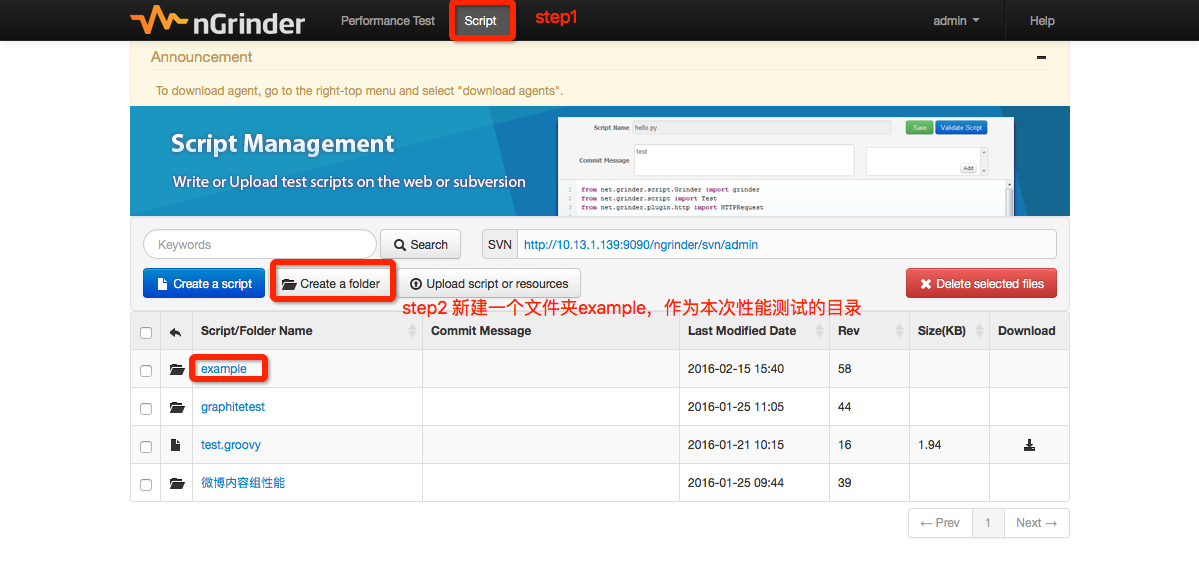
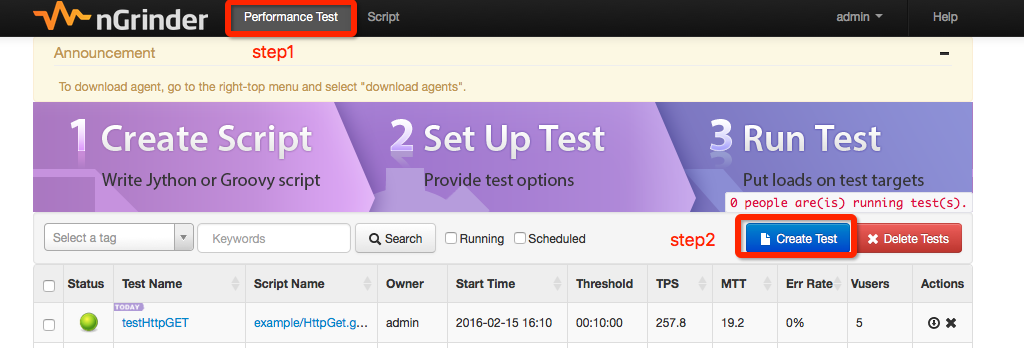
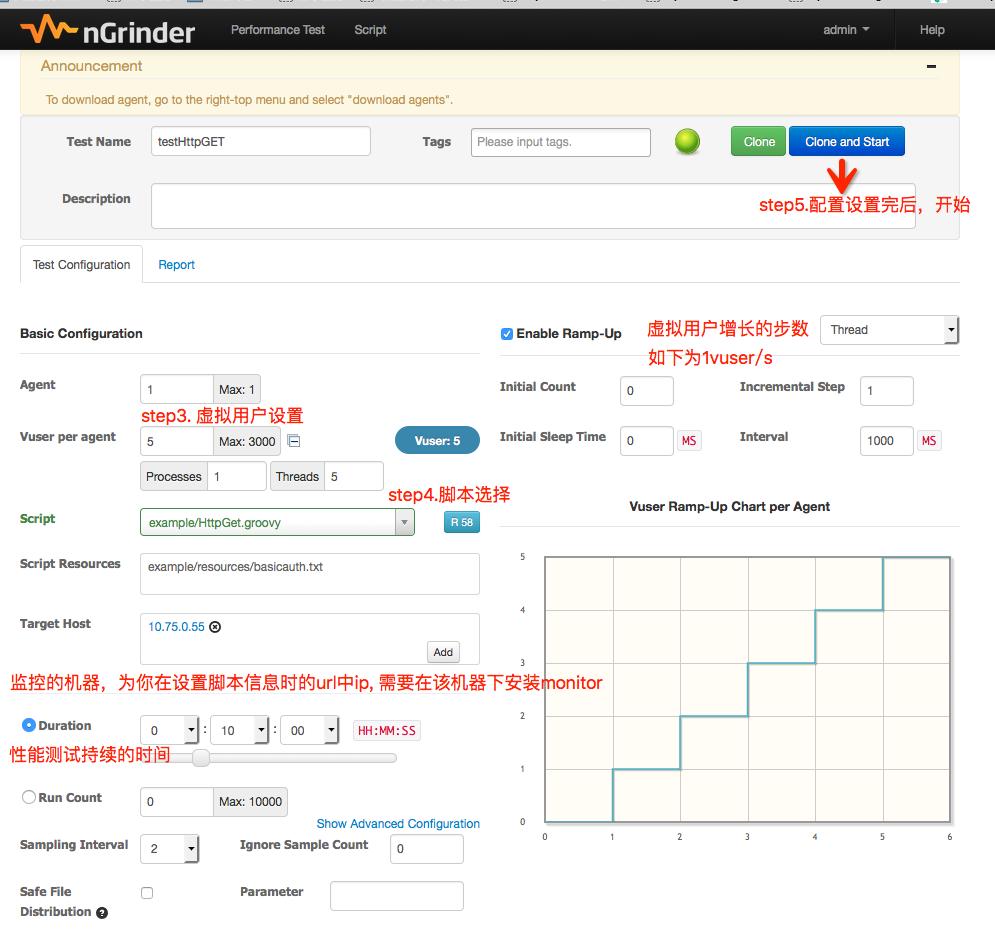
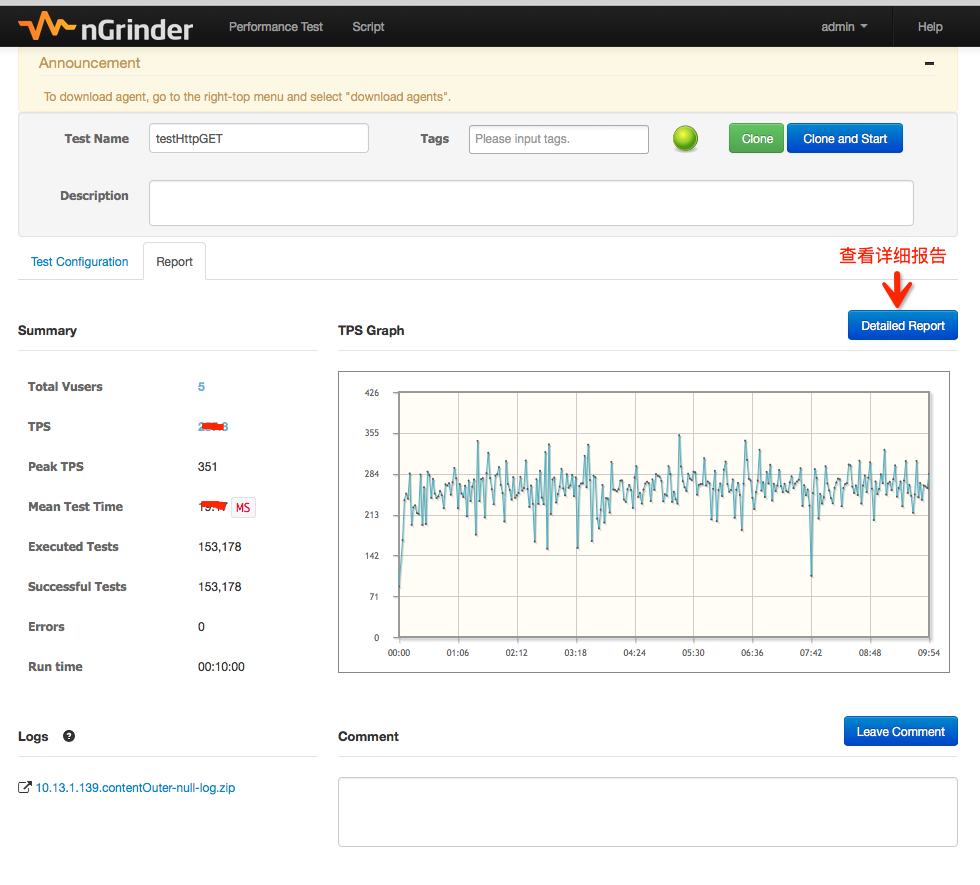















 643
643











 被折叠的 条评论
为什么被折叠?
被折叠的 条评论
为什么被折叠?








