1 配置文件路径
2 密钥对生成
3 将公钥分发到需要登录的服务器(无密码登录)
4 本地运行远程主机命令方法
5 服务器安全配置案例
5.1 ssh登录配置 (酌情配置,一般只需修改端口号禁止root登录)
5.2 ssh连接慢优化配置
6 SSH 隧道
6.1 ssh安全隧道(一):本地端口转发
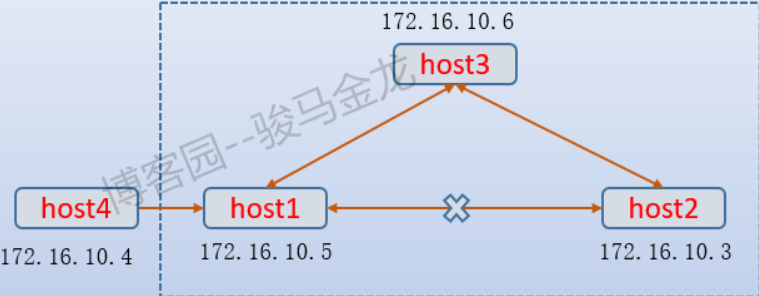
6.2 ssh安全隧道(二):远程端口转发
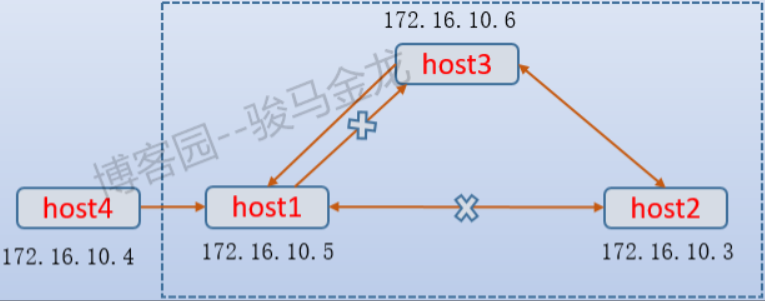
但是,远程端口转发和本地端口转发最大的一个区别是,远程转发端口是由host1上的sshd服务控制的,默认配置情况下,sshd服务只允许本地开启的远程转发端口(22333)绑定在环回地址(127.0.0.1)上,即使显式指定了bind_addr也无法覆盖。例如:
要允许本地的远程转发端口绑定在非环回地址上,需要在host1的sshd配置文件中启用"GatewayPorts"项,它的默认值为no。启动该选项后,不给定bind_addr或bind_addr设置为"*"都表示绑定在所有地址上。如下:
6.3 ssh安全隧道(三):动态端口转发(SOCKS代理)
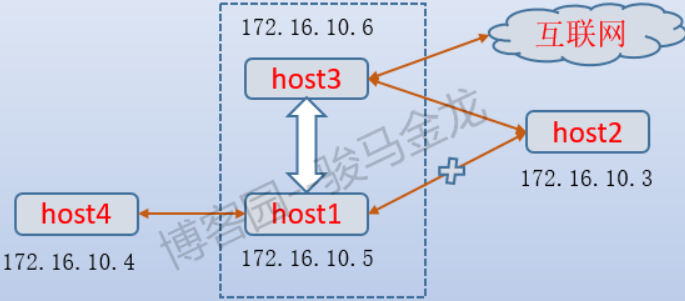





















 951
951

 被折叠的 条评论
为什么被折叠?
被折叠的 条评论
为什么被折叠?








