最近看下载了些英文电影,想参照英文字幕来看,结果下载的英文字幕和rmvb格式电影,不能够同步,所以想解决这个问题
方法一:
编辑rmvb格式的电影,这个方法在baidu里边搜索"编辑rmvb格式",有很多解决方法,在此就不再赘述了!
方法二:
编辑英文字幕的时间来与电影相对应,在此我写了一个小程序来实现的,贴出来大家一起研究吧!
html代码:

 <%
<%
 @ Page Language="C#" AutoEventWireup="true" CodeFile="EditTxt.aspx.cs" Inherits="EditTxt" ValidateRequest="false"
%>
@ Page Language="C#" AutoEventWireup="true" CodeFile="EditTxt.aspx.cs" Inherits="EditTxt" ValidateRequest="false"
%>
 <
html
>
<
html
>
 <
head
runat
="server"
>
<
head
runat
="server"
>
 <
title
>
Edit Page
</
title
>
<
title
>
Edit Page
</
title
>

 <
script
language
="javascript"
>
<
script
language
="javascript"
>

 function GetPath(obj,flg)
function GetPath(obj,flg)

 {
{ if(flg=="1")
if(flg=="1")

 {
{ document.getElementById("<%=this.FileNameTextBox.ClientID %>").value=obj.value;
document.getElementById("<%=this.FileNameTextBox.ClientID %>").value=obj.value; }
} else if(flg=="2")
else if(flg=="2")

 {
{ document.getElementById("<%=this.writeTextBox.ClientID %>").value=obj.value;
document.getElementById("<%=this.writeTextBox.ClientID %>").value=obj.value; }
} }
}  </
script
>
</
script
>
 </
head
>
</
head
>
 <
body
>
<
body
>
 <
form
id
="form1"
runat
="server"
>
<
form
id
="form1"
runat
="server"
>
 <
table
>
<
table
>
 <
tr
>
<
tr
>
 <
td
width
="150px"
>
<
td
width
="150px"
>
 Choose Txt file:
Choose Txt file: </
td
>
</
td
>
 <
td
width
="400px"
>
<
td
width
="400px"
>
 <
asp:FileUpload
ID
="fileTxtPath"
runat
="server"
onblur
="GetPath(this,'1')"
/>
<
asp:FileUpload
ID
="fileTxtPath"
runat
="server"
onblur
="GetPath(this,'1')"
/>
 <
asp:TextBox
ID
="FileNameTextBox"
runat
="server"
Text
="C:\kiss-fg-cd1.eng1.txt"
></
asp:TextBox
></
td
>
<
asp:TextBox
ID
="FileNameTextBox"
runat
="server"
Text
="C:\kiss-fg-cd1.eng1.txt"
></
asp:TextBox
></
td
>
 </
tr
>
</
tr
>
 <
tr
>
<
tr
>
 <
td
>
<
td
>
 Please Input Time:
</
td
>
Please Input Time:
</
td
>
 <
td
>
<
td
>
 h:
<
asp:TextBox
ID
="txtHTime"
runat
="server"
Width
="40px"
Text
="0"
></
asp:TextBox
>
h:
<
asp:TextBox
ID
="txtHTime"
runat
="server"
Width
="40px"
Text
="0"
></
asp:TextBox
>
 m:
<
asp:TextBox
ID
="txtMTime"
runat
="server"
Width
="40px"
Text
="0"
></
asp:TextBox
>
m:
<
asp:TextBox
ID
="txtMTime"
runat
="server"
Width
="40px"
Text
="0"
></
asp:TextBox
>
 s:
<
asp:TextBox
ID
="txtSTime"
runat
="server"
Width
="40px"
Text
="0"
></
asp:TextBox
></
td
>
s:
<
asp:TextBox
ID
="txtSTime"
runat
="server"
Width
="40px"
Text
="0"
></
asp:TextBox
></
td
>
 </
tr
>
</
tr
>
 <
tr
>
<
tr
>
 <
td
>
<
td
>
 Write In File:
Write In File: </
td
>
</
td
>
 <
td
>
<
td
>
 <
asp:FileUpload
ID
="FileUpload1"
runat
="server"
onblur
="GetPath(this,'2')"
/>
<
asp:FileUpload
ID
="FileUpload1"
runat
="server"
onblur
="GetPath(this,'2')"
/>
 <
asp:TextBox
ID
="writeTextBox"
runat
="server"
Text
="D:\newkiss.txt"
></
asp:TextBox
></
td
>
<
asp:TextBox
ID
="writeTextBox"
runat
="server"
Text
="D:\newkiss.txt"
></
asp:TextBox
></
td
>
 </
tr
>
</
tr
>
 <
tr
>
<
tr
>
 <
td
>
<
td
>
 <
asp:Button
ID
="btnAddTime"
runat
="server"
Text
="Add Time"
OnClick
="btnAddTime_Click"
/>
<
asp:Button
ID
="btnAddTime"
runat
="server"
Text
="Add Time"
OnClick
="btnAddTime_Click"
/>
 </
td
>
</
td
>
 <
td
>
<
td
>
 <
asp:Label
ID
="MsgLabel"
ForeColor
="red"
runat
="server"
></
asp:Label
>
<
asp:Label
ID
="MsgLabel"
ForeColor
="red"
runat
="server"
></
asp:Label
>
 </
td
>
</
td
>
 </
tr
>
</
tr
>
 </
table
>
</
table
>
 <
table
>
<
table
>
 <
tr
>
<
tr
>
 <
td
>
<
td
>
 <
asp:TextBox
ID
="FileContentTextBox"
runat
="server"
TextMode
="MultiLine"
Width
="300"
<
asp:TextBox
ID
="FileContentTextBox"
runat
="server"
TextMode
="MultiLine"
Width
="300"
 Height
="500px"
></
asp:TextBox
></
td
>
Height
="500px"
></
asp:TextBox
></
td
>
 <
td
>
<
td
>
 <
asp:TextBox
ID
="newContent"
runat
="server"
TextMode
="MultiLine"
Width
="300"
Height
="500px"
></
asp:TextBox
></
td
>
<
asp:TextBox
ID
="newContent"
runat
="server"
TextMode
="MultiLine"
Width
="300"
Height
="500px"
></
asp:TextBox
></
td
>
 </
tr
>
</
tr
>
 </
table
>
</
table
>
 </
form
>
</
form
>
 </
body
>
</
body
>
 </
html
>
</
html
>

C#代码部分:
 using
System;
using
System; using
System.Data;
using
System.Data; using
System.Configuration;
using
System.Configuration; using
System.Collections;
using
System.Collections; using
System.Web;
using
System.Web; using
System.Web.Security;
using
System.Web.Security; using
System.Web.UI;
using
System.Web.UI; using
System.Web.UI.WebControls;
using
System.Web.UI.WebControls; using
System.Web.UI.WebControls.WebParts;
using
System.Web.UI.WebControls.WebParts; using
System.Web.UI.HtmlControls;
using
System.Web.UI.HtmlControls; using
System.Text.RegularExpressions;
using
System.Text.RegularExpressions; using
System.IO;
using
System.IO; using
System.Text;
using
System.Text; using
System.Security.Permissions;
using
System.Security.Permissions; using
System.Security.AccessControl;
using
System.Security.AccessControl; using
System.Runtime.InteropServices;
using
System.Runtime.InteropServices;
 public
partial
class
EditTxt : System.Web.UI.Page
public
partial
class
EditTxt : System.Web.UI.Page

 {
{ protected void Page_Load(object sender, EventArgs e)
protected void Page_Load(object sender, EventArgs e)

 {
{ }
}
 protected void btnAddTime_Click(object sender, EventArgs e)
protected void btnAddTime_Click(object sender, EventArgs e)

 {
{ ReadControlFile();
ReadControlFile(); }
} // Adds an ACL entry on the specified file for the specified account.
// Adds an ACL entry on the specified file for the specified account. public static void AddFileSecurity(string fileName, string account, FileSystemRights rights, AccessControlType controlType)
public static void AddFileSecurity(string fileName, string account, FileSystemRights rights, AccessControlType controlType)

 {
{ // Get a FileSecurity object that represents the current security settings.
// Get a FileSecurity object that represents the current security settings. FileSecurity fSecurity = File.GetAccessControl(fileName);
FileSecurity fSecurity = File.GetAccessControl(fileName);
 // Add the FileSystemAccessRule to the security settings.
// Add the FileSystemAccessRule to the security settings.  fSecurity.AddAccessRule(new FileSystemAccessRule(account, rights, controlType));
fSecurity.AddAccessRule(new FileSystemAccessRule(account, rights, controlType));
 // Set the new access settings.
// Set the new access settings. File.SetAccessControl(fileName, fSecurity);
File.SetAccessControl(fileName, fSecurity); }
}
 // Removes an ACL entry on the specified file for the specified account.
// Removes an ACL entry on the specified file for the specified account. public static void RemoveFileSecurity(string fileName, string account,FileSystemRights rights, AccessControlType controlType)
public static void RemoveFileSecurity(string fileName, string account,FileSystemRights rights, AccessControlType controlType)

 {
{ // Get a FileSecurity object that represents the current security settings.
// Get a FileSecurity object that represents the current security settings. FileSecurity fSecurity = File.GetAccessControl(fileName);
FileSecurity fSecurity = File.GetAccessControl(fileName);
 // Add the FileSystemAccessRule to the security settings.
// Add the FileSystemAccessRule to the security settings.  fSecurity.RemoveAccessRule(new FileSystemAccessRule(account,rights, controlType));
fSecurity.RemoveAccessRule(new FileSystemAccessRule(account,rights, controlType));
 // Set the new access settings.
// Set the new access settings. File.SetAccessControl(fileName, fSecurity);
File.SetAccessControl(fileName, fSecurity); }
}
 private void ReadControlFile()
private void ReadControlFile()

 {
{ int hError = txtHTime.Text.Length > 0 ? Convert.ToInt32(txtHTime.Text) : 0;
int hError = txtHTime.Text.Length > 0 ? Convert.ToInt32(txtHTime.Text) : 0; int mError = txtMTime.Text.Length > 0 ? Convert.ToInt32(txtMTime.Text) : 0;
int mError = txtMTime.Text.Length > 0 ? Convert.ToInt32(txtMTime.Text) : 0; int sError = txtSTime.Text.Length > 0 ? Convert.ToInt32(txtSTime.Text) : 0;
int sError = txtSTime.Text.Length > 0 ? Convert.ToInt32(txtSTime.Text) : 0; FileContentTextBox.Text = "";
FileContentTextBox.Text = ""; newContent.Text = "";
newContent.Text = ""; StreamWriter sw;
StreamWriter sw; try
try

 {
{ //fileTxtPath.PostedFile.FileName
//fileTxtPath.PostedFile.FileName if (!File.Exists(FileNameTextBox.Text))
if (!File.Exists(FileNameTextBox.Text))

 {
{ MsgLabel.Text = "This file is no Exist!";
MsgLabel.Text = "This file is no Exist!"; return;
return; }
} else
else

 {
{ FileIOPermission fileIOPerm1;
FileIOPermission fileIOPerm1; fileIOPerm1 = new FileIOPermission(FileIOPermissionAccess.AllAccess, writeTextBox.Text);
fileIOPerm1 = new FileIOPermission(FileIOPermissionAccess.AllAccess, writeTextBox.Text); fileIOPerm1.AllFiles = FileIOPermissionAccess.Write;
fileIOPerm1.AllFiles = FileIOPermissionAccess.Write; fileIOPerm1.AllLocalFiles = FileIOPermissionAccess.Write;
fileIOPerm1.AllLocalFiles = FileIOPermissionAccess.Write;
 FileInfo aa = new FileInfo(writeTextBox.Text);
FileInfo aa = new FileInfo(writeTextBox.Text); //FileSecurity security = aa.GetAccessControl();
//FileSecurity security = aa.GetAccessControl();
 // Add the access control entry to the file.
// Add the access control entry to the file. //AddFileSecurity(writeTextBox.Text, "bitoc.net/shen_hengjun@bitoc.net", FileSystemRights.Write, AccessControlType.Allow);
//AddFileSecurity(writeTextBox.Text, "bitoc.net/shen_hengjun@bitoc.net", FileSystemRights.Write, AccessControlType.Allow);
 StreamReader sr = File.OpenText(FileNameTextBox.Text);
StreamReader sr = File.OpenText(FileNameTextBox.Text); sw = File.CreateText(writeTextBox.Text);
sw = File.CreateText(writeTextBox.Text); String[] lines = File.ReadAllLines(FileNameTextBox.Text);
String[] lines = File.ReadAllLines(FileNameTextBox.Text); string content = sr.ReadToEnd();
string content = sr.ReadToEnd(); String regex = "\\d\\d:\\d\\d:\\d\\d,\\d\\d\\d --> \\d\\d:\\d\\d:\\d\\d,\\d\\d\\d";
String regex = "\\d\\d:\\d\\d:\\d\\d,\\d\\d\\d --> \\d\\d:\\d\\d:\\d\\d,\\d\\d\\d"; int timeError = hError * 3600 + mError * 60 + sError;
int timeError = hError * 3600 + mError * 60 + sError;
 foreach (string line in lines)
foreach (string line in lines)

 {
{ MatchCollection mm = Regex.Matches(line, regex);
MatchCollection mm = Regex.Matches(line, regex); StringBuilder newLine = new StringBuilder(500);
StringBuilder newLine = new StringBuilder(500); if (mm.Count > 0)
if (mm.Count > 0)

 {
{ int times;
int times; int second = Convert.ToInt32(line.Substring(6, 2));
int second = Convert.ToInt32(line.Substring(6, 2)); int minute = Convert.ToInt32(line.Substring(3, 2));
int minute = Convert.ToInt32(line.Substring(3, 2)); int hour = Convert.ToInt32(line.Substring(0, 2));
int hour = Convert.ToInt32(line.Substring(0, 2)); times = timeError + second + minute * 60 + hour * 3600;
times = timeError + second + minute * 60 + hour * 3600; String shour = "0" + (times / 3600);
String shour = "0" + (times / 3600); String sminute = "0" + ((times % 3600) / 60);
String sminute = "0" + ((times % 3600) / 60); String ssecond = "0" + (times % 60);
String ssecond = "0" + (times % 60); int second2 = Convert.ToInt32(line.Substring(23, 2));
int second2 = Convert.ToInt32(line.Substring(23, 2)); int minute2 = Convert.ToInt32(line.Substring(20, 2));
int minute2 = Convert.ToInt32(line.Substring(20, 2)); int hour2 = Convert.ToInt32(line.Substring(17, 2));
int hour2 = Convert.ToInt32(line.Substring(17, 2)); times = timeError + second2 + minute2 * 60 + hour2 * 3600;
times = timeError + second2 + minute2 * 60 + hour2 * 3600; String shour2 = "0" + (times / 3600);
String shour2 = "0" + (times / 3600); String sminute2 = "0" + ((times % 3600) / 60);
String sminute2 = "0" + ((times % 3600) / 60); String ssecond2 = "0" + (times % 60);
String ssecond2 = "0" + (times % 60);
 newLine.Append(shour.Substring(shour.Length - 2) + ":");
newLine.Append(shour.Substring(shour.Length - 2) + ":"); newLine.Append(sminute.Substring(sminute.Length - 2) + ":");
newLine.Append(sminute.Substring(sminute.Length - 2) + ":"); newLine.Append(ssecond.Substring(ssecond.Length - 2) + ",");
newLine.Append(ssecond.Substring(ssecond.Length - 2) + ","); newLine.Append(line.Substring(9, 3) + " --> ");
newLine.Append(line.Substring(9, 3) + " --> "); newLine.Append(shour2.Substring(shour2.Length - 2) + ":");
newLine.Append(shour2.Substring(shour2.Length - 2) + ":"); newLine.Append(sminute2.Substring(sminute2.Length - 2) + ":");
newLine.Append(sminute2.Substring(sminute2.Length - 2) + ":"); newLine.Append(ssecond2.Substring(ssecond2.Length - 2) + ",");
newLine.Append(ssecond2.Substring(ssecond2.Length - 2) + ","); newLine.Append(line.Substring(26, 3));
newLine.Append(line.Substring(26, 3)); sw.WriteLine(newLine.ToString());
sw.WriteLine(newLine.ToString()); }
} else
else

 {
{ sw.WriteLine(line);
sw.WriteLine(line); }
} }
} sw.Close();
sw.Close();
 FileContentTextBox.Text = content;
FileContentTextBox.Text = content; sr.Close();
sr.Close(); MsgLabel.Text = "Sucess!!";
MsgLabel.Text = "Sucess!!"; StreamReader newsr = File.OpenText(writeTextBox.Text);
StreamReader newsr = File.OpenText(writeTextBox.Text); newContent.Text = newsr.ReadToEnd();
newContent.Text = newsr.ReadToEnd(); newsr.Close();
newsr.Close();
 // Remove the access control entry from the file.
// Remove the access control entry from the file. //RemoveFileSecurity(writeTextBox.Text, @"DomainName\AccountName", FileSystemRights.ReadData, AccessControlType.Allow);
//RemoveFileSecurity(writeTextBox.Text, @"DomainName\AccountName", FileSystemRights.ReadData, AccessControlType.Allow);
 }
}
 }
} catch (Exception ce)
catch (Exception ce)

 {
{ MsgLabel.Text = "Fail for :" + ce.ToString();
MsgLabel.Text = "Fail for :" + ce.ToString(); //sr.Close();
//sr.Close(); }
} finally
finally

 {
{ }
} }
} }
}
页面的效果是这个样子的:
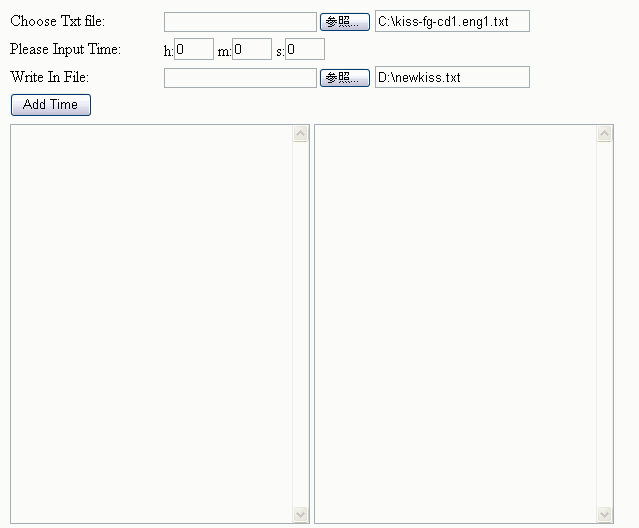
其中 AddFileSecurity和 RemoveFileSecurity这两个方法是从微软msdn上抄的,是对要写的那个txt进行属性修改,但是我没调试成功!
在这儿推荐一个电影字幕下载的好网站: http://www.shooter.cn/ 射手网
感谢 http://hi.baidu.com/xiaoyaogg/blog/item/9c2053af202d1bfafbed5021.html





















 7427
7427











 被折叠的 条评论
为什么被折叠?
被折叠的 条评论
为什么被折叠?








