本帖最后由 龙行tx 于 2018-4-4 17:39 编辑
前段时间想买笔记本,刚好遇到华为周年庆,价格比小米的低了800左右,马上下手买了,用了半个月后,确认电脑没有质量问题,也受不了满满的windows软件,于是就开始换系统了。
准备8G以上u盘和iso安装包,我下的是debian-9.4.0-amd64-DVD-1.iso,推荐到163等国内源下载,几分钟就下载完了,直接解压iso文件到u盘即可。
插入u盘,开机按F2进入bios,将secure boot设为disable,F10保存退出,然后按F12选择u盘启动,按提示进行安装即可,当检测网络设备时,由于没有提前做好功课,所以只能选择无网络设备,安装完毕后发现wifi不能用,dmesg发现缺少iwlwifi-8265-34.ucode等固件,于是通过手机usb分享网络,下载对应固件放入/lib/firmware后重启,还是不能用,继续找度娘,lspci -knn发现8265 / 8275 [8086:24fd],为8265的变种,只能在4.12以上内核被支持,而debian9.4内核是4.9的,于是升级内核到4.15重启后,wifi能正常使用了。
接着把之前的工作环境迁移到本电脑,安装virtualbox后发现虚拟机不能启动,dkms模块与现在内核不匹配,于是干脆把source.list中stretch改为testing,dist-upgrade后,系统版本变为debian10,虚拟机也可以正常使用了。
但是问题又来了,fcitx中文输入法不能用了,百思不得解,原本以为是系统升级问题,于是花了一天时间下载debian10的安装包(testing版安装包只有官网有,速度像蜗牛),准备重新装系统,这次固件包也一起放到u盘的firmware文件夹里,安装完毕后,没想到中文输入法还是不能用,于是度娘好久,才发现,debian10将X11改为了Wayland,而wayland不读取.xinputrc等文件,于是在/etc/environment中添加下面代码
GTK_IM_MODULE=fcitx
QT_IM_MODULE=fcitx
XMODIFIERS=@im=fcitx
然后将fcitx加入开机启动项后,重启,可以使用中文输入法了。至此,安装总算是完成了,独立显卡貌似开源驱动有点问题,还没有安装官网驱动。附上我提取出来的需要用到的固件和debian10安装包。
链接: https://pan.baidu.com/s/1ll5gmTa33UwjizA6jUs24w 密码: tt2b
之前的蓝牙是可以正常用的,直接安装debian10后发现蓝牙不稳定,不过我不怎么用蓝牙,如果需要使用蓝牙的话,推荐还是采用先安装稳定版,然后升级到测试版。参考https://askubuntu.com/questions/ ... er-30mw-not-working方法生成regulatory.db。
2018-04-04 17-27-26 的屏幕截图.png (908.55 KB, 下载次数: 0)
2018-4-4 17:27 上传
2018-04-04 17-25-49 的屏幕截图.png (56.28 KB, 下载次数: 0)
2018-4-4 17:36 上传
$ lspci -knn
00:00.0 Host bridge [0600]: Intel Corporation Xeon E3-1200 v6/7th Gen Core Processor Host Bridge/DRAM Registers [8086:5914] (rev 08)
Subsystem: Huawei Technologies Co., Ltd. Xeon E3-1200 v6/7th Gen Core Processor Host Bridge/DRAM Registers [19e5:3e05]
00:02.0 VGA compatible controller [0300]: Intel Corporation UHD Graphics 620 [8086:5917] (rev 07)
Subsystem: Huawei Technologies Co., Ltd. UHD Graphics 620 [19e5:3e05]
Kernel driver in use: i915
Kernel modules: i915
00:04.0 Signal processing controller [1180]: Intel Corporation Skylake Processor Thermal Subsystem [8086:1903] (rev 08)
Subsystem: Huawei Technologies Co., Ltd. Xeon E3-1200 v5/E3-1500 v5/6th Gen Core Processor Thermal Subsystem [19e5:3e05]
Kernel driver in use: proc_thermal
Kernel modules: processor_thermal_device
00:08.0 System peripheral [0880]: Intel Corporation Skylake Gaussian Mixture Model [8086:1911]
Subsystem: Huawei Technologies Co., Ltd. Xeon E3-1200 v5/v6 / E3-1500 v5 / 6th/7th Gen Core Processor Gaussian Mixture Model [19e5:3e05]
00:14.0 USB controller [0c03]: Intel Corporation Sunrise Point-LP USB 3.0 xHCI Controller [8086:9d2f] (rev 21)
Subsystem: Huawei Technologies Co., Ltd. Sunrise Point-LP USB 3.0 xHCI Controller [19e5:3e05]
Kernel driver in use: xhci_hcd
Kernel modules: xhci_pci
00:14.2 Signal processing controller [1180]: Intel Corporation Sunrise Point-LP Thermal subsystem [8086:9d31] (rev 21)
Subsystem: Huawei Technologies Co., Ltd. Sunrise Point-LP Thermal subsystem [19e5:3e05]
Kernel driver in use: intel_pch_thermal
Kernel modules: intel_pch_thermal
00:15.0 Signal processing controller [1180]: Intel Corporation Sunrise Point-LP Serial IO I2C Controller #0 [8086:9d60] (rev 21)
Subsystem: Huawei Technologies Co., Ltd. Sunrise Point-LP Serial IO I2C Controller [19e5:3e05]
Kernel driver in use: intel-lpss
Kernel modules: intel_lpss_pci
00:15.1 Signal processing controller [1180]: Intel Corporation Sunrise Point-LP Serial IO I2C Controller #1 [8086:9d61] (rev 21)
Subsystem: Huawei Technologies Co., Ltd. Sunrise Point-LP Serial IO I2C Controller [19e5:3e05]
Kernel driver in use: intel-lpss
Kernel modules: intel_lpss_pci
00:16.0 Communication controller [0780]: Intel Corporation Sunrise Point-LP CSME HECI #1 [8086:9d3a] (rev 21)
Subsystem: Huawei Technologies Co., Ltd. Sunrise Point-LP CSME HECI [19e5:3e05]
Kernel driver in use: mei_me
Kernel modules: mei_me
00:17.0 SATA controller [0106]: Intel Corporation Sunrise Point-LP SATA Controller [AHCI mode] [8086:9d03] (rev 21)
Subsystem: Huawei Technologies Co., Ltd. Sunrise Point-LP SATA Controller [AHCI mode] [19e5:3e05]
Kernel driver in use: ahci
Kernel modules: ahci
00:1c.0 PCI bridge [0604]: Intel Corporation Sunrise Point-LP PCI Express Root Port [8086:9d10] (rev f1)
Kernel driver in use: pcieport
Kernel modules: shpchp
00:1d.0 PCI bridge [0604]: Intel Corporation Sunrise Point-LP PCI Express Root Port #9 [8086:9d18] (rev f1)
Kernel driver in use: pcieport
Kernel modules: shpchp
00:1f.0 ISA bridge [0601]: Intel Corporation Device [8086:9d4e] (rev 21)
Subsystem: Huawei Technologies Co., Ltd. Device [19e5:3e05]
00:1f.2 Memory controller [0580]: Intel Corporation Sunrise Point-LP PMC [8086:9d21] (rev 21)
Subsystem: Huawei Technologies Co., Ltd. Sunrise Point-LP PMC [19e5:3e05]
00:1f.3 Audio device [0403]: Intel Corporation Sunrise Point-LP HD Audio [8086:9d71] (rev 21)
Subsystem: Huawei Technologies Co., Ltd. Sunrise Point-LP HD Audio [19e5:3e05]
Kernel driver in use: snd_hda_intel
Kernel modules: snd_hda_intel, snd_soc_skl
00:1f.4 SMBus [0c05]: Intel Corporation Sunrise Point-LP SMBus [8086:9d23] (rev 21)
Subsystem: Huawei Technologies Co., Ltd. Sunrise Point-LP SMBus [19e5:3e05]
Kernel driver in use: i801_smbus
Kernel modules: i2c_i801
01:00.0 3D controller [0302]: NVIDIA Corporation GP108M [GeForce MX150] [10de:1d10] (rev a1)
Subsystem: Huawei Technologies Co., Ltd. GP108M [GeForce MX150] [19e5:3e05]
Kernel driver in use: nouveau
Kernel modules: nouveau
02:00.0 Network controller [0280]: Intel Corporation Wireless 8265 / 8275 [8086:24fd] (rev 78)
Subsystem: Intel Corporation Wireless 8265 / 8275 [8086:1014]
Kernel driver in use: iwlwifi
Kernel modules: iwlwifi





















 1万+
1万+











 被折叠的 条评论
为什么被折叠?
被折叠的 条评论
为什么被折叠?








