stackoverflow流派的markdown。
Code and Preformatted Text
缩进四个空格,就可以写代码片段了
def hello():
print "hello, world"Linebreaks
在行尾添加个空格,就可以换行了
there is a space at the end
another lineItalics and Bold
用下划线或星号包裹文本,就可以把它们变成斜体或粗体
_italics_
**bold**Links
用方括号包裹文本,把它变成链接
[this is a link](http://www.cnblogs.com)Bare URLs
用尖括号包裹URL,也可以变成链接
<http://www.cnblogs.com>Headers
在文本前面加井号,让它变成标题
# level one header
## level two header
### level three headerHorizontal Rules
用3+个减号,添加一个水平分割线
hello world
---
hello worldSimple lists
文字前加上数字或标点(减号,加号,星号),让它们变成列表
1. first item
2. second item
3. third item
- first item
- second item
- third itemAdvanced lists: Nesting
列表可以嵌套喔
- first item
- second item
* subitem 1
* subitem 2
- third itemSimple blockquotes
在文本前加上大于号,表示引用
> hello worldAdvanced blockquotes: Nesting
引用也可以嵌套喔
> hello kev
> nice to meet you
>> hi tom
>> nice to meet you tooImages
与链接语法类似,在最前面加个感叹号即可
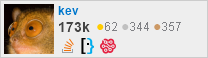效果图:
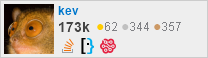
Inline HTML
也可以在文本中嵌入某些原生HTML代码
Type <kbd>:wq</kbd> to save and quit
I'm a **vim** user!!!Stack Exchange additions (SO特有)
Tags
I'm a [tag:vim] user!Spoilers
没用过这个功能 :(Syntax highlighting for code
使用XML注释,指定语言种类
<!-- language: python -->
def hello():
print "hello, world"Comment formatting
评论框中的Markdown有限制
_italic_ and **bold** text,
inline `code in backticks`,
and [basic links](http://example.com).



 本文详细介绍了Markdown的基本语法,包括代码和预格式化文本、换行、斜体和粗体、链接、标题、水平分割线、列表、引用及图片插入等。此外还介绍了如何在Markdown中嵌入HTML代码以及StackOverflow特有的标签和代码高亮显示等功能。
本文详细介绍了Markdown的基本语法,包括代码和预格式化文本、换行、斜体和粗体、链接、标题、水平分割线、列表、引用及图片插入等。此外还介绍了如何在Markdown中嵌入HTML代码以及StackOverflow特有的标签和代码高亮显示等功能。
















 788
788

 被折叠的 条评论
为什么被折叠?
被折叠的 条评论
为什么被折叠?








