error when use pipWARNING: Retrying (Retry(total=4, connect=None, read=None, redirect=None, status=None)) after connection broken by 'ReadTimeoutError("HTTPSConnectionPool(host='pypi.org', port=443): Read timed out. (read timeout=15)")': /simple/colorama/
解决1
Control panel -> Network and sharing Center -> Change adapter settings -> right click on your current connection (WiFi or LAN) and choose "Properties" -> Uncheck the box with TCP/IPv6
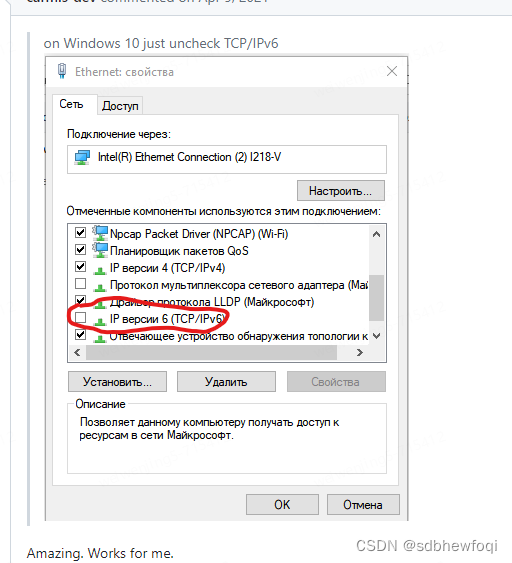
安装以上路径,将tcp/ipv6关了。然后重启电脑就好了。
解决2
未尝试
pip install 安装时出现Could not fetch URL https://pypi.org/simple/pip/: There was a problem - 简书
解决办法:
1.进入命令行,在当前用户目录下创建pip文件夹
2.在pip文件夹下面创建pip.ini文件,pip.ini配置内容如下:
[global]
index-url=http://mirrors.aliyun.com/pypi/simple/
[install]
trusted-host=mirrors.aliyun.com
3.配置环境变量:%HOMEPATH%\pip\pip.ini添加到path中
解决3(最终有效)
(py36) PS C:\windows\system32> python -m pip install --upgrade pip
Could not fetch URL https://pypi.python.org/simple/pip/: There was a problem confirming the ssl certificate: [SSL: CERTIFICATE_VERIFY_FAILED] certificate verify failed (_ssl.c:748) - skipping
Requirement already up-to-date: pip in d:\program files\miniconda3\envs\py36\lib\site-packages
只要添加后面两个就行。。。
python -m pip install xlsxwriter --trusted-host=pypi.python.org --trusted-host=pypi.org --trusted-host=files.pythonhosted.org
python -m pip install --upgrade pip --trusted-host=pypi.python.org --trusted-host=pypi.org --trusted-host=files.pythonhosted.org
参考这里:https://www.cnblogs.com/mumuluo/p/11308468.html
后续,pycharm安装环境解释器。
pycharm找不到conda可执行文件怎么解决_python_脚本之家
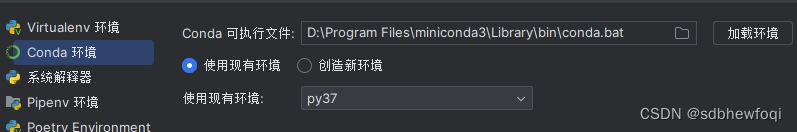






















 1370
1370











 被折叠的 条评论
为什么被折叠?
被折叠的 条评论
为什么被折叠?








