周末这天手痒,正好没事干,想着写一个分页的例子出来给大家分享一下。
这个案例分前端和后台两部分,前端使用面向对象的方式写的,里面用到了一些回调函数和事件代理,有兴趣的朋友可以研究一下。后台的实现技术是将分页Pager作为一个实体对象放到domain层,当前页、单页数据量、当前页开始数、当前页结束数、总数据条数、总页数都作为成员属性放到实体类里面。
以前项目数据库用的是oracle,sql语句的写法会从当前页开始数到当前页结束数查询数据。刚刚在这纠结了很长时间,查询到的数据显示数量总是有偏差,后来发现mysql的语句limit用的是当前页开始数到查询的条数,the fuck,我还一直以为它也是到当前页结束数呢。
第一步,搭建这个小案例,引入spring和mybtis的jar包,配置对应的配置文件:

第二步,前端页面和数据的处理:
页面布局很简单。我将table和pager单独作为对象来处理,各自处理各自该干的事情,做到了很好的封装处理。个人认为这两个js和java的类很相似。
其它的地方都是按照正常分页的流程走的,话不多说,看看代码吧。

.hide{display:none}
.myPager{height:40px;border-bottom:1px solid #eee;}
.myPager .pagerRow{width:100%;float:left;height:30px;margin-top:10px;}
.myPager .showPage{width:100%;float:left;height:30px;margin-top:10px;text-align: left;}
.myPager .showPage .numDiv{display:inline-block;}
.myPager .showPage .toBtn{color:#fff;font-size:20px;}
.myPager .showPage .disable{background-color: #c9c9c9;}
.myPager .showPage .nable{background-color:rgb(10%,65%,85%);cursor:default;}
.myPager .showPage .numDiv .disable{color:#777;}
.myPager .showPage .numDiv .nable{color:#fff;}
.myPager .showPage .cursor_default{cursor:default;}
.myPager .showPage .cursor_pointer{cursor:pointer;}
.showPage span{display: inline-block;padding: 0px 0px 1px 1px;margin-left:5px;
width: 21px;height: 21px;border-radius: 12px;line-height: 22px;font-size: 12px;
text-align: center;overflow: hidden;}
$(function(){
var $btn = $(".sub_btn");
$btn.click(function(){
$(this).addClass("hide");
new MyTable("employeeTab","");
})
})
| ID | 姓名 | 年龄 | 性别 |
|---|
显示数据

页面引入了Mypager.js和MyTable.js,Mypager这套东西是封装的比较好的,有兴趣的朋友可以直接拿去用。现在插件满天飞,自己造的轮子肯定会逊色很多,但是这里涉及到js很多基础的知识点,初学的朋友可以当做学习参考使用;

Pager.getSpan = function(value,className){
return $(""+value+"");
}
function Pager($parent){
this.$parent = $parent;
this.pageCallBack = $.noop;
this.preVal = "<";
this.nextVal = ">";
this.splitChar = "…";
this.init();
this.spaceStep = 2;
}
Pager.prototype.setPageCallBack = function(pageCallBack){
this.pageCallBack = pageCallBack;
return this;
}
Pager.prototype.init = function(){
if(this.$parent.length == 0){
alert("pagediv not exists ");
}
this.$divRow = $("
this.$div = $("
}
Pager.prototype.clear = function(){
this.$div.empty();
this.$divRow.empty();
}
Pager.prototype.addSpan = function(value,className){
var $span = Pager.getSpan(value,className).appendTo(this.$numdiv);
$span.css("width",this.getSpanWidth(value)+"px");
return $span;
}
Pager.prototype.getSpanWidth = function(value){
var width = 21;
var curNeed = 0;
if(!isNaN(value)){
curNeed = value.toString().length * 8;
}
return curNeed>width?curNeed:width;
}
Pager.prototype.disable = function($span,flag){
var removeClass = flag?"nable cursor_pointer":"disable cursor_default";
var addClass = flag?"disable cursor_default":"nable cursor_pointer";
$span.removeClass(removeClass).addClass(addClass);
return $span;
}
Pager.prototype.show = function(pageCount,curPage,rowCount){
alert(0)
this.clear();
this.$divRow.html(" 共有"+pageCount+"页,"+rowCount+"条数据");
pageCount = pageCount?pageCount-0:0;
if(pageCount<=0){
return;
}
var self = this;
this.$prev = Pager.getSpan(this.preVal,"toBtn").appendTo(this.$div);
this.$numdiv = $("
this.$nextVal = Pager.getSpan(this.nextVal,"toBtn").appendTo(this.$div);
curPage = curPage?curPage-0:1;
curPage = curPage<1?1:curPage;
curPage = curPage>pageCount?pageCount:curPage;
this.disable(this.$prev,curPage == 1);
if(curPage>1){
this.$prev.click(function(){
self.pageCallBack(curPage-1);
});
}
this.disable(this.$nextVal,curPage == pageCount);
if(curPage
this.$nextVal.click(function(){
self.pageCallBack(curPage+1);
});
}
var steps = this.getSteps(pageCount,curPage);
for(var i in steps){
if(i == curPage){
this.addSpan(steps[i],"nable");
continue;
}
if(steps[i] == this.splitChar){
this.addSpan(steps[i]);
continue;
}
this.addSpan(steps[i],"disable").hover($.proxy(this.mouseover,this),$.proxy(this.mouseout,this))
.click(function(){
alert(0)
self.pageCallBack($(this).html());
});
}
}
Pager.prototype.mouseout = function(e){
var $span = $(e.target);
this.disable($span,true);
}
Pager.prototype.mouseover = function(e){
var $span = $(e.target);
this.disable($span,false);
}
Pager.prototype.getSteps = function (pageCount,curPage){
var steps = {};
var curStar = curPage-3;
var curEnd = curPage+3;
for(var i=1;i<=pageCount;i++){
if((i>this.spaceStep && icurEnd && i
continue;
}
if((i==curStar && i>this.spaceStep) || (i==curEnd && i
steps[i]=this.splitChar;
continue;
}
steps[i]=i;
}
return steps;
}

下面是Mytable的实现代码:

function MyTable(tabName,url){
this.$tab = $("."+tabName);
this.$wrap = this.$tab.parent();
this.queryURL = url;
this.queryData = null;
this.pager = null;
this.init();
}
MyTable.prototype.init = function(){
this.pager = new Pager($("
.setPageCallBack($.proxy(this.gotoPage,this));
this.gotoPage(1);
}
MyTable.prototype.gotoPage = function(curPage){
if(curPage){
this.queryData = {"curPage":curPage};
}
$.post(this.queryURL,this.queryData,$.proxy(this.show,this),"json");
}
MyTable.prototype.show = function(data){
this.clear();
var list = data.list;
var len = list.length;
var df = document.createDocumentFragment();
for(var i=0;i
var $tr = $("
");var $id = $("
"+list[i].id+"").appendTo($tr);var $name = $("
"+list[i].name+"").appendTo($tr);var $age = $("
"+list[i].age+"").appendTo($tr);var $sex = $("
"+list[i].sex+"").appendTo($tr);df.appendChild($tr[0]);
}
this.$tab[0].appendChild(df);
this.pager.show(data.pager.pageCount, data.pager.curPage, data.pager.rowCount);
}
MyTable.prototype.clear = function(){
this.$tab.empty();
}

前端页面的处理就是这些,展示效果如下:

第三步:后台的处理
后台的处理很简单,因为是自己写的数据,所以没有做太复杂的处理,首先我先把数据库的数据贴出来
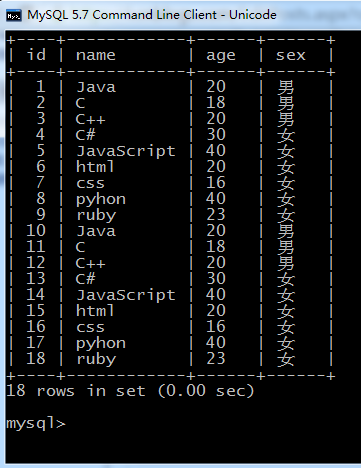
一共18条数据,四个字段,id为主键。下面是controller处理前端请求的代码:

package cn.wangze.controller;
import javax.servlet.http.HttpServletResponse;
import org.springframework.beans.factory.annotation.Autowired;
import org.springframework.stereotype.Controller;
import org.springframework.web.bind.annotation.RequestMapping;
import cn.wangze.domain.Employee;
import cn.wangze.domain.Pager;
import cn.wangze.service.BaseService;
@Controller
@RequestMapping("/mam")
public class BaseController extends SuperController{
@Autowired
private BaseService baseService;
@RequestMapping(value="/queryListPage")
public void queryListPage(Employee employee, Pager pager, HttpServletResponse response){
if(employee == null || pager == null){
sendError("参数错误",response);
}
sendJsonPager(pager, baseService.queryListPage(employee,pager), response);
}
}

这个页面涉及到了前端返回值得处理,sendError和sendJsonPager方法在它的父类中有声明,代码如下:

public void sendParam(boolean successFlag,Object key,Object value,HttpServletResponse response){
StringBuffer sb = append(null,SUCCESS,successFlag?SUCCESS:ERROR);
if(!isEmpty(key)){
append(sb,key,value);
}
if(!MESSAGE.equals(key)){
append(sb,MESSAGE,successFlag?"操作已成功":"操作以失败");
}
writeJsonBuffer(sb.append("}"),response);
}
public void sendMsg(boolean successFlag,String errmsg,HttpServletResponse response){
sendParam(successFlag,MESSAGE,errmsg,response);
}
public void sendError(String msg,HttpServletResponse response){
sendMsg(false,msg,response);
}


public void sendJsonPager(Pager pager, List extends JsonEntity> list, int i, HttpServletResponse response){
StringBuffer sb = append(null, MESSAGE, "success");
if(list==null || list.size()==0){
sendMsg(false, "查无数据", response);
}else{
sb.append(",").append(getJsonList(list,i)).append(pager.toJsonString());
}
sb.append("}");
logger.debug(sb);
HtmlUtil.writer(response, sb.toString());
}
public void sendJsonPager(Pager pager, List extends JsonEntity> list, HttpServletResponse response){
sendJsonPager(pager, list, 0, response);
}

通过上面BaseController的处理,我们可以看到它调用了BaseService的queryListPager方法,

package cn.wangze.service;
import java.util.List;
import org.springframework.beans.factory.annotation.Autowired;
import org.springframework.stereotype.Service;
import cn.wangze.domain.Pager;
import cn.wangze.mapper.BaseMapper;
@Service
public class BaseService {
@Autowired
private BaseMapper baseMapper;
public Pager queryRowCount(T t, Pager pager){
return pager.initRowCount(baseMapper.queryRowCount(t));
}
public List queryListPage(T t, Pager pager){
pager = this.queryRowCount(t,pager);
if(pager == null) return null;
return baseMapper.queryListPage(t, pager.getPageSize(), pager.getStart());
}
}

BaseServie的queryRowCount方法先查询了一下数据的总条数,然后调用了BaseMapper的queryListPage方法,我们来看一下:

package cn.wangze.mapper;
import java.util.List;
import org.apache.ibatis.annotations.Param;
public interface BaseMapper {
public int queryRowCount(T t);
public List queryListPage(@Param("t") T t,@Param("end") Integer end,@Param("start") Integer start);
}

这个BaseMapper对应的是mybatis的xml文件,它负责编写sql语句:

id,name,age,sex
t.id,t.name,t.age,t.sex
#{id},#{name},#{age},#{sex}
where 1=1
and id=#{id}
and name=#{name}
and age=#{age}
and sex=#{sex}
where 1=1
and t.id=#{t.id}
and t.name=#{t.name}
and t.age=#{t.age}
and t.sex=#{t.sex}
set
id=#{id},
name=#{name},
age=#{age},
sex=#{sex},
select count(1) from employee
select from employee limit #{start},#{end};

最后我们看下employee和pager的实体类把:

package cn.wangze.domain;
public class Employee extends JsonEntity{
private int id;
private String name;
private String age;
private String sex;
public int getId() {
return id;
}
public void setId(int id) {
this.id = id;
}
public String getName() {
return name;
}
public void setName(String name) {
this.name = name;
}
public String getAge() {
return age;
}
public void setAge(String age) {
this.age = age;
}
public String getSalary() {
return sex;
}
public void setSalary(String sex) {
this.sex = sex;
}
@Override
protected void addJsonFields(int i) {
addField("id", id).addField("name",name).addField("age", age).addField("sex", sex);
}
@Override
public String toString() {
return "id:"+id+",name:"+name+",age:"+age+",sex:"+sex;
}
}


package cn.wangze.domain;
public class Pager {
private int curPage = 1;
private int pageSize = 5;
private int start = 0;
private int end = 0;
private int pageCount;
private int rowCount;
public int getCurPage() {
return curPage;
}
public void setCurPage(int curPage) {
this.curPage = curPage;
}
public int getPageSize() {
return pageSize;
}
public void setPageSize(int pageSize) {
this.pageSize = pageSize;
}
public int getStart() {
return start;
}
public void setStart(int start) {
this.start = start;
}
public int getEnd() {
return end;
}
public void setEnd(int end) {
this.end = end;
}
public int getPageCount() {
return pageCount;
}
public void setPageCount(int pageCount) {
this.pageCount = pageCount;
}
public int getRowCount() {
return rowCount;
}
public void setRowCount(int rowCount) {
this.rowCount = rowCount;
}
public Pager initRowCount(int rowCount) {
if (rowCount == 0) {
return null;
}
int ps = getPageSize();
if (ps == 0) {
ps = 5;
}
int pc = (rowCount + ps - 1) / ps;//
int cp = getCurPage();
cp = cp > pc ? pc : cp;
cp = cp < 1 ? 1 : cp;
this.setPageCount(pc);
this.setCurPage(cp);
this.setEnd(cp * ps );
this.setStart((cp - 1) * ps);
this.rowCount = rowCount;
return this;
}
public StringBuffer toJsonString() {
return new StringBuffer(","+"\"pager\":{\"curPage\":\"" + this.curPage
+ "\",\"pageCount\":\"" + this.pageCount + "\",\"rowCount\":\""
+ this.rowCount + "\"}");
}
@Override
public String toString() {
return "Pager [curPage=" + curPage + ", pageSize=" + pageSize
+ ", start=" + start + ", end=" + end + ", pageCount="
+ pageCount + ", rowCount=" + rowCount + "]";
}
}

不知道你还记不记得在BaseService的处理方法里面调用了pager的initRowCount方法没,这个方法就是判断当前执行到第几页,从哪个数字开始,到那个数字结束,是分页查询里面一个很关键的方法。
第四步:通过前后端的配合,看下实现后效果:
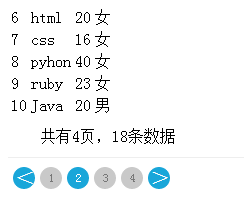

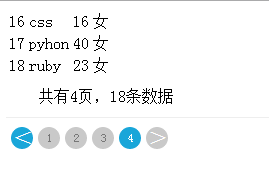
很low,页面我没做太多处理,这其实是一个table哈哈。
分页查询大概就是这些了,肚子很饿,还没有吃饭,先写到这里把。





















 1万+
1万+











 被折叠的 条评论
为什么被折叠?
被折叠的 条评论
为什么被折叠?








