开发工具Eclipse
3.x
插件一:ClassPath Helper插件地址:http://classpathhelper.sourceforge.net/
Downloading ClassPath Helper
For starters, you need to download the Classpath Helper eclipse plugins. The files are packaged seperately as binaries and source code plugins. The source code plugins are not required for execution.
The latest version of Classpath Helper can be downloaded from source forge http://classpathhelper.sourceforge.net/downloads.html
Once you download the eclipse distribution zip file, you need to unzip it in your eclipse directory (it will automatically unpack itself in the appropriate subdirectory (i.e. plugins). From there (re)start eclipse. You can verify if the classpath helper plugins
are properly installed by selecting Help->About Eclipse SDK, select the "Plug-in Details" button.
Configuring Eclipse
Eclipse by default starts its VM with a very small heap and stack. This leads to some mysterous stack overflows from within Eclipse when plugins are performing long running jobs. This is a well documented bug within Eclipse that affects other plugins. The work
around is to increase the stack size upon eclipse startup.
eclipse.exe -Xms64m
Opening Classpath Helper Views
The Classpath Helper Views can be opened in any perspective with the following steps.
First, from the Menu select Window->Show View->Other...
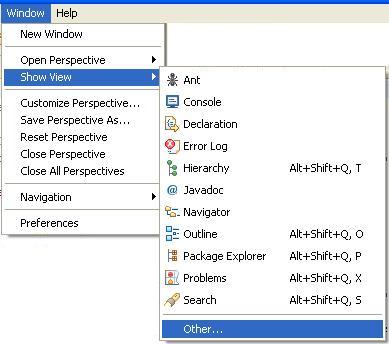
Second, under the Classpath Helper category, select the Classpath Helper View, Location By Location View, or Packages
View
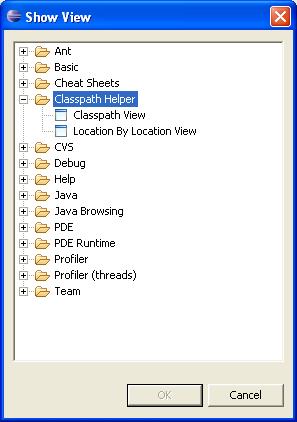
The Classpath Helper View
The basic layout of this view should be a straight forward translation of the classpath. The classpath is based upon the currently selected model (which initially is taken
from the currently selected Java Project from you Package Explorer view).
Familar icons are used for Jar files and class folders. The order is represented top to bottom. The various decorations on these elements will be explained later.
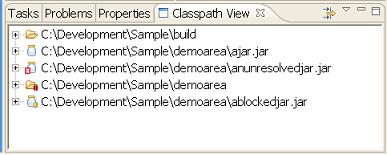
This can be expanded to show the classes and interfaces within each jar or folder.
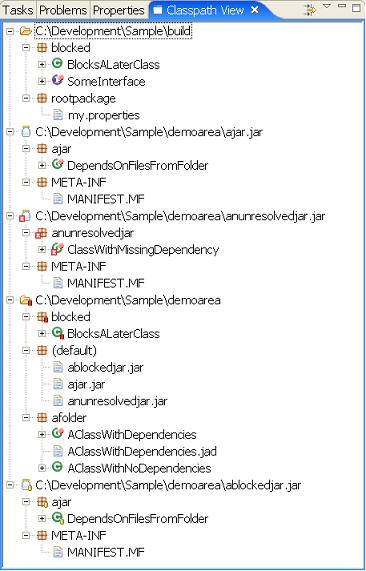
Unresolved Classes
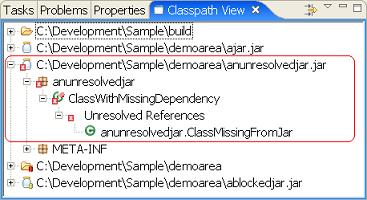
The highlighted region shows a jar and class file decorated with a
 .
.
This indicates that a reference to a class cannot be resolved (found) on the current classpath. In this example, a class called anunresolvedjar.ClassMissingFromJar cannot be found. At runtime this would lead to either
a java.lang.ClassNotFoundException or a java.lang.NoClassDefFoundError. In either case, the class anunresolvedjar.ClassWithMissingDependency cannot
be loaded.
Blocked (Obscured) Classes
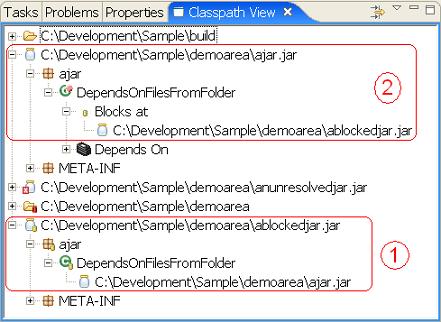
The first highlighted region (next to the
 )
)
shows jar and class file decorated with a
 .
.
This indicates a class is 'blocked' or 'obscured' on the classpath. This means that the class/interface located at this location will never be loaded. Instead it is loaded from another location. In this instance, we can see that the class ajar.DependsOnFilesFromFolder will
actually be loaded from C:\Development\Sample\demoarea\ajar.jar.





















 271
271











 被折叠的 条评论
为什么被折叠?
被折叠的 条评论
为什么被折叠?








