采纳FileInputStream批量文件复制 和 BufferedInputStream缓冲流的文件复制
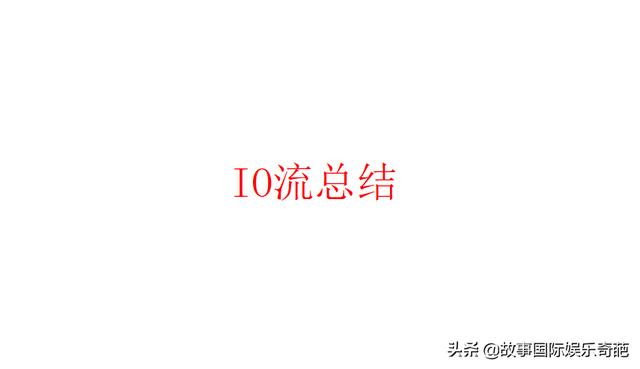
// RandomAccessFile 读写操作
public static void ranfile(File file, File copyFile) throws IOException {
RandomAccessFile r = new RandomAccessFile(file, "r");
RandomAccessFile rw = new RandomAccessFile(copyFile, "rw");
Long start = System.nanoTime();
String str = null;
while((str = r.readLine()) != null) {
rw.writeBytes(str);
}
Long end = System.nanoTime();
// 562885
System.out.println("ranfile复制文件耗时:" + (end - start));
r.close();
rw.close();
}
// RandomAccessFile 读写操作
public static void ranfileOne(File file, File copyFile) throws IOException {
RandomAccessFile r = new RandomAccessFile(file, "r");
RandomAccessFile rw = new RandomAccessFile(copyFile, "rw");
Long start = System.nanoTime();
// 文件复制没有完成
int b = r.read();
rw.write(b);
Long end = System.nanoTime();
// 408812
System.out.println("ranfileOne复制文件耗时:" + (end - start));
r.close();
rw.close();
}
// RandomAccessFile 读写操作
public static void ranfiletwo(File file, File copyFile) throws IOException {
RandomAccessFile r = new RandomAccessFile(file, "r");
RandomAccessFile rw = new RandomAccessFile(copyFile, "rw");
Long start = System.nanoTime();
int t = -1;
while ((t = r.read()) != -1) {
rw.write(t);
}
Long end = System.nanoTime();
// 594078
System.out.println("ranfiletwo复制文件耗时:" + (end - start));
r.close();
rw.close();
}
// RandomAccessFile 读写操作 批量
public static void ranfileBatchThree(File file, File copyFile) throws IOException {
RandomAccessFile r = new RandomAccessFile(file, "r");
RandomAccessFile rw = new RandomAccessFile(copyFile, "rw");
Long start = System.nanoTime();
byte[] bs = new byte[(int) r.length()];
int t = -1;
while ((t = r.read(bs)) != -1) {
rw.write(bs);
}
Long end = System.nanoTime();
// 427245
System.out.println("ranfileBatchThree复制文件耗时:" + (end - start));
r.close();
rw.close();
}
// RandomAccessFile 读写操作 批量
public static void ranfileBatch(File file, File copyFile) throws IOException {
RandomAccessFile r = new RandomAccessFile(file, "r");
RandomAccessFile rw = new RandomAccessFile(copyFile, "rw");
Long start = System.nanoTime();
byte[] bs = new byte[(int) r.length()];
int t = -1;
while ((t = r.read(bs, 0, bs.length)) != -1) {
rw.write(bs, 0, bs.length);
}
Long end = System.nanoTime();
// 427245
System.out.println("ranfileBatch复制文件耗时:" + (end - start));
r.close();
rw.close();
}
public static void fileStream(File file, File copyFile) throws IOException {
// 使用FileInputStream 和 FileOutputStream 一个字节一个字节读写操作
FileInputStream in = new FileInputStream(file);
FileOutputStream out = new FileOutputStream(copyFile);
Long start = System.nanoTime();
int t = -1;
while ((t = in.read()) != -1) {
out.write(t);
}
Long end = System.nanoTime();
// 871503
System.out.println("fileStream复制文件耗时:" + (end - start));
in.close();
out.close();
}
// 使用FileInputStream 和 FileOutputStream 批量操作
public static void fileStreamBatchOne(File file, File copyFile) throws IOException {
FileInputStream in = new FileInputStream(file);
FileOutputStream out = new FileOutputStream(copyFile);
Long start = System.nanoTime();
int t = -1;
byte[] bs = new byte[(int) file.length()];
while ((t = in.read(bs)) != -1) {
out.write(bs);
}
Long end = System.nanoTime();
// 609675
System.out.println("fileStreamBatchOne复制文件耗时:" + (end - start));
in.close();
out.close();
}
// 使用FileInputStream 和 FileOutputStream 批量操作
public static void fileStreamBatch(File file, File copyFile) throws IOException {
FileInputStream in = new FileInputStream(file);
FileOutputStream out = new FileOutputStream(copyFile);
Long start = System.nanoTime();
int t = -1;
byte[] bs = new byte[(int) file.length()];
while ((t = in.read(bs,0,bs.length)) != -1) {
out.write(bs,0,bs.length);
}
Long end = System.nanoTime();
// 609675
System.out.println("fileStreamBatch复制文件耗时:" + (end - start));
in.close();
out.close();
}
// DataInputStream 和 DataOutputStream 进行读写操作
public static void dataFile(File file, File copyFile) throws IOException {
DataInputStream dis = new DataInputStream(new FileInputStream(file));
DataOutputStream dos = new DataOutputStream(new FileOutputStream(copyFile));
Long start = System.nanoTime();
int t = -1;
while ((t = dis.read()) != -1) {
dos.write(t);
}
Long end = System.nanoTime();
// 691910
System.out.println("dataFile复制文件耗时:" + (end - start));
dis.close();
dos.close();
}
// DataInputStream 和 DataOutputStream 进行批量读写操作
public static void dataFileBatchOne(File file, File copyFile) throws IOException {
DataInputStream dis = new DataInputStream(new FileInputStream(file));
DataOutputStream dos = new DataOutputStream(new FileOutputStream(copyFile));
Long start = System.nanoTime();
int t = -1;
byte[] bs = new byte[(int) file.length()];
while ((t = dis.read(bs)) != -1) {
dos.write(bs);
}
Long end = System.nanoTime();
// 692854
System.out.println("dataFileBatchOne复制文件耗时:" + (end - start));
dis.close();
dos.close();
}
// DataInputStream 和 DataOutputStream 进行批量读写操作
public static void dataFileBatch(File file, File copyFile) throws IOException {
DataInputStream dis = new DataInputStream(new FileInputStream(file));
DataOutputStream dos = new DataOutputStream(new FileOutputStream(copyFile));
Long start = System.nanoTime();
int t = -1;
byte[] bs = new byte[(int) file.length()];
while ((t = dis.read(bs,0,bs.length)) != -1) {
dos.write(bs,0,bs.length);
}
Long end = System.nanoTime();
// 692854
System.out.println("dataFileBatch复制文件耗时:" + (end - start));
dis.close();
dos.close();
}
// BufferedInputStream 和 BufferedOutputStream 进行复制文件操作
public static void bufferedFile(File file, File copyFile) throws IOException {
BufferedInputStream bis = new BufferedInputStream(new FileInputStream(file));
BufferedOutputStream bos = new BufferedOutputStream(new FileOutputStream(copyFile));
Long start = System.nanoTime();
int t = -1;
while ((t = bis.read()) != -1) {
bos.write(t);
bos.flush();
}
Long end = System.nanoTime();
// 1443369
System.out.println("bufferedFile复制文件耗时:" + (end - start));
bis.close();
bos.close();
}
// BufferedInputStream 和 BufferedOutputStream 进行批量复制文件操作
public static void bufferedFileBatchOne(File file, File copyFile) throws IOException {
BufferedInputStream bis = new BufferedInputStream(new FileInputStream(file));
BufferedOutputStream bos = new BufferedOutputStream(new FileOutputStream(copyFile));
Long start = System.nanoTime();
int t = -1;
byte[] bs = new byte[(int) file.length()];
while ((t = bis.read(bs)) != -1) {
bos.write(bs);
bos.flush();
}
Long end = System.nanoTime();
// 589352
System.out.println("bufferedFileBatch复制文件耗时:" + (end - start));
bis.close();
bos.close();
}
// BufferedInputStream 和 BufferedOutputStream 进行批量复制文件操作
public static void bufferedFileBatch(File file, File copyFile) throws IOException {
BufferedInputStream bis = new BufferedInputStream(new FileInputStream(file));
BufferedOutputStream bos = new BufferedOutputStream(new FileOutputStream(copyFile));
Long start = System.nanoTime();
int t = -1;
byte[] bs = new byte[(int) file.length()];
while ((t = bis.read(bs,0,bs.length)) != -1) {
bos.write(bs,0,bs.length);
bos.flush();
}
Long end = System.nanoTime();
// 589352
System.out.println("bufferedFileBatch复制文件耗时:" + (end - start));
bis.close();
bos.close();
}
public static void main(String[] args) throws IOException {
String oldPath = "E:an.txt";
String newPath = "E:one4.txt";
File oldFile = new File(oldPath);
File copyFile = new File(newPath);
// 视频不可以复制
IOCompare.ranfile(oldFile,copyFile);
// 视频不可以复制
// IOCompare.ranfileOne(oldFile, copyFile);
// IOCompare.ranfiletwo(oldFile, copyFile);
// IOCompare.ranfileBatchThree(oldFile, copyFile);
// 3697745-mp4,2608839-wmv,2592769-mp3,
// IOCompare.ranfileBatch(oldFile, copyFile);
// IOCompare.fileStream(oldFile, copyFile);
// IOCompare.fileStreamBatchOne(oldFile, copyFile);
// 5078728
// IOCompare.fileStreamBatch(oldFile, copyFile);
// IOCompare.dataFile(oldFile, copyFile);
// IOCompare.dataFileBatchOne(oldFile, copyFile);
// 4670388,5995130,2657991
// IOCompare.dataFileBatch(oldFile, copyFile);
// IOCompare.bufferedFile(oldFile, copyFile);
// IOCompare.bufferedFileBatchOne(oldFile, copyFile);
// 3022850,3602277,2991658
// IOCompare.bufferedFileBatch(oldFile, copyFile);
}
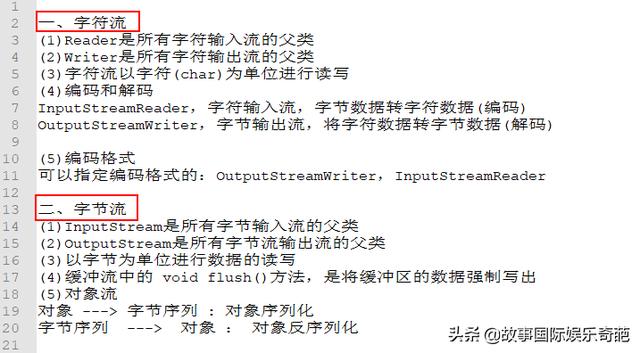
一、字符流
(1)Reader是所有字符输入流的父类
(2)Writer是所有字符输出流的父类
(3)字符流以字符(char)为单位进行读写
(4)编码和解码
InputStreamReader,字符输入流,字节数据转字符数据(编码)
OutputStreamWriter,字节输出流,将字符数据转字节数据(解码)
(5)编码格式
可以指定编码格式的:OutputStreamWriter,InputStreamReader
二、字节流
(1)InputStream是所有字节输入流的父类
(2)OutputStream是所有字节流输出流的父类
(3)以字节为单位进行数据的读写
(4)缓冲流中的 void flush()方法,是将缓冲区的数据强制写出
(5)对象流
对象 ---> 字节序列 : 对象序列化
字节序列 ---> 对象 : 对象反序列化
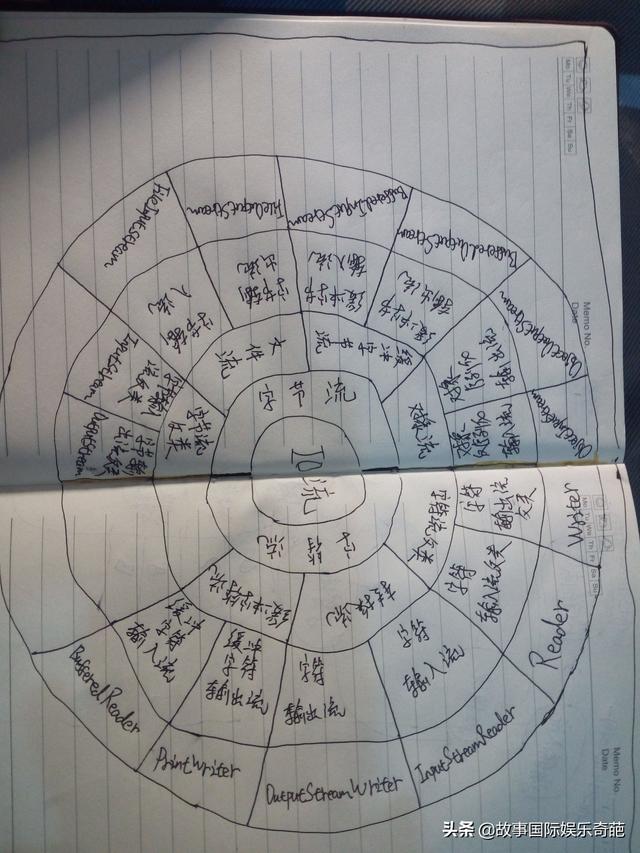




















 1666
1666











 被折叠的 条评论
为什么被折叠?
被折叠的 条评论
为什么被折叠?








