俺们是个新人,不论是对软件,还是人生,都是满新的。工作一年有半。平时想法很多,但是缺乏实干的毅力。很多事情半途而废。
爱好不在软件,在乎数码,笔记本电脑 数码相机 摄影 数码随身听 手机 呼机 商务通 掌上电脑 IQ IP IC卡,通通没有他们的密码。。。
最近突然想到web上经常要根据数据显示柱状图。
想想应该不难。
主要是了解则么在web上绘图。经过一个2个小时的努力,做出个半途而废的东西。这个东西好好写,再写工整些,写强些。写配置,应该是个不错的东西。
我肯定是半途而废的人嘛。呵呵
 using
System;
using
System;
 using
System.Collections;
using
System.Collections;
 using
System.ComponentModel;
using
System.ComponentModel;
 using
System.Data;
using
System.Data;
 using
System.Drawing;
using
System.Drawing;
 using
System.Web;
using
System.Web;
 using
System.Web.SessionState;
using
System.Web.SessionState;
 using
System.Web.UI;
using
System.Web.UI;
 using
System.Web.UI.WebControls;
using
System.Web.UI.WebControls;
 using
System.Web.UI.HtmlControls;
using
System.Web.UI.HtmlControls;
 using
System.IO;
using
System.IO;
 using
System.Drawing.Imaging;
using
System.Drawing.Imaging;


 namespace
gdi
namespace
gdi


 {
{

 /**//// <summary>
/**//// <summary>
 /// WebForm1 的摘要说明。
/// WebForm1 的摘要说明。
 /// </summary>
/// </summary>
 public class WebForm1 : System.Web.UI.Page
public class WebForm1 : System.Web.UI.Page


 {
{
 protected System.Web.UI.WebControls.DataGrid DataGrid1;
protected System.Web.UI.WebControls.DataGrid DataGrid1;

 private void Page_Load(object sender, System.EventArgs e)
private void Page_Load(object sender, System.EventArgs e)


 {
{
 // 在此处放置用户代码以初始化页面
// 在此处放置用户代码以初始化页面
 DataTable _DT = new DataTable("Test");
DataTable _DT = new DataTable("Test");

 DataColumn _dc = new DataColumn();
DataColumn _dc = new DataColumn();
 DataColumn myDataColumn;
DataColumn myDataColumn;
 DataRow myDataRow;
DataRow myDataRow;

 // Create first column and add to the DataTable.
// Create first column and add to the DataTable.
 myDataColumn = new DataColumn();
myDataColumn = new DataColumn();
 myDataColumn.DataType= System.Type.GetType("System.Int32");
myDataColumn.DataType= System.Type.GetType("System.Int32");
 myDataColumn.ColumnName = "Number";
myDataColumn.ColumnName = "Number";
 myDataColumn.Caption = "ID";
myDataColumn.Caption = "ID";
 myDataColumn.ReadOnly = true;
myDataColumn.ReadOnly = true;
 // Add the column to the DataColumnCollection.
// Add the column to the DataColumnCollection.
 _DT.Columns.Add(myDataColumn);
_DT.Columns.Add(myDataColumn);

 // Create second column.
// Create second column.
 myDataColumn = new DataColumn();
myDataColumn = new DataColumn();
 myDataColumn.DataType= System.Type.GetType("System.String");
myDataColumn.DataType= System.Type.GetType("System.String");
 myDataColumn.ColumnName = "Item";
myDataColumn.ColumnName = "Item";
 myDataColumn.AutoIncrement = false;
myDataColumn.AutoIncrement = false;
 myDataColumn.Caption = "Item";
myDataColumn.Caption = "Item";
 myDataColumn.ReadOnly = false;
myDataColumn.ReadOnly = false;
 myDataColumn.Unique = false;
myDataColumn.Unique = false;
 _DT.Columns.Add(myDataColumn);
_DT.Columns.Add(myDataColumn);

 // Create three sets of DataRow objects, five rows each, and add to DataTable.
// Create three sets of DataRow objects, five rows each, and add to DataTable.
 myDataRow = _DT.NewRow();
myDataRow = _DT.NewRow();
 myDataRow["Number"] = 67;
myDataRow["Number"] = 67;
 myDataRow["Item"] = "Item0";
myDataRow["Item"] = "Item0";
 _DT.Rows.Add(myDataRow);
_DT.Rows.Add(myDataRow);

 myDataRow = _DT.NewRow();
myDataRow = _DT.NewRow();
 myDataRow["Number"] = 34;
myDataRow["Number"] = 34;
 myDataRow["Item"] = "Item1";
myDataRow["Item"] = "Item1";
 _DT.Rows.Add(myDataRow);
_DT.Rows.Add(myDataRow);

 myDataRow = _DT.NewRow();
myDataRow = _DT.NewRow();
 myDataRow["Number"] = 68;
myDataRow["Number"] = 68;
 myDataRow["Item"] = "Item2";
myDataRow["Item"] = "Item2";
 _DT.Rows.Add(myDataRow);
_DT.Rows.Add(myDataRow);

 myDataRow = _DT.NewRow();
myDataRow = _DT.NewRow();
 myDataRow["Number"] = 89;
myDataRow["Number"] = 89;
 myDataRow["Item"] = "Item3";
myDataRow["Item"] = "Item3";
 _DT.Rows.Add(myDataRow);
_DT.Rows.Add(myDataRow);

 myDataRow = _DT.NewRow();
myDataRow = _DT.NewRow();
 myDataRow["Number"] = 78;
myDataRow["Number"] = 78;
 myDataRow["Item"] = "Item3";
myDataRow["Item"] = "Item3";
 _DT.Rows.Add(myDataRow);
_DT.Rows.Add(myDataRow);

 myDataRow = _DT.NewRow();
myDataRow = _DT.NewRow();
 myDataRow["Number"] = 56;
myDataRow["Number"] = 56;
 myDataRow["Item"] = "Item4";
myDataRow["Item"] = "Item4";
 _DT.Rows.Add(myDataRow);
_DT.Rows.Add(myDataRow);

 myDataRow = _DT.NewRow();
myDataRow = _DT.NewRow();
 myDataRow["Number"] = 45;
myDataRow["Number"] = 45;
 myDataRow["Item"] = "Item5";
myDataRow["Item"] = "Item5";
 _DT.Rows.Add(myDataRow);
_DT.Rows.Add(myDataRow);

 myDataRow = _DT.NewRow();
myDataRow = _DT.NewRow();
 myDataRow["Number"] = 34;
myDataRow["Number"] = 34;
 myDataRow["Item"] = "Item6";
myDataRow["Item"] = "Item6";
 _DT.Rows.Add(myDataRow);
_DT.Rows.Add(myDataRow);

 myDataRow = _DT.NewRow();
myDataRow = _DT.NewRow();
 myDataRow["Number"] = 2;
myDataRow["Number"] = 2;
 myDataRow["Item"] = "Item7";
myDataRow["Item"] = "Item7";
 _DT.Rows.Add(myDataRow);
_DT.Rows.Add(myDataRow);

 myDataRow = _DT.NewRow();
myDataRow = _DT.NewRow();
 myDataRow["Number"] = 24;
myDataRow["Number"] = 24;
 myDataRow["Item"] = "Item8";
myDataRow["Item"] = "Item8";
 _DT.Rows.Add(myDataRow);
_DT.Rows.Add(myDataRow);

 myDataRow = _DT.NewRow();
myDataRow = _DT.NewRow();
 myDataRow["Number"] = 94;
myDataRow["Number"] = 94;
 myDataRow["Item"] = "Item9";
myDataRow["Item"] = "Item9";
 _DT.Rows.Add(myDataRow);
_DT.Rows.Add(myDataRow);

 myDataRow = _DT.NewRow();
myDataRow = _DT.NewRow();
 myDataRow["Number"] = 35;
myDataRow["Number"] = 35;
 myDataRow["Item"] = "Item10";
myDataRow["Item"] = "Item10";
 _DT.Rows.Add(myDataRow);
_DT.Rows.Add(myDataRow);

 myDataRow = _DT.NewRow();
myDataRow = _DT.NewRow();
 myDataRow["Number"] = 94;
myDataRow["Number"] = 94;
 myDataRow["Item"] = "Item11";
myDataRow["Item"] = "Item11";
 _DT.Rows.Add(myDataRow);
_DT.Rows.Add(myDataRow);

 myDataRow = _DT.NewRow();
myDataRow = _DT.NewRow();
 myDataRow["Number"] = 39;
myDataRow["Number"] = 39;
 myDataRow["Item"] = "Item12";
myDataRow["Item"] = "Item12";
 _DT.Rows.Add(myDataRow);
_DT.Rows.Add(myDataRow);

 myDataRow = _DT.NewRow();
myDataRow = _DT.NewRow();
 myDataRow["Number"] = 43;
myDataRow["Number"] = 43;
 myDataRow["Item"] = "Item13";
myDataRow["Item"] = "Item13";
 _DT.Rows.Add(myDataRow);
_DT.Rows.Add(myDataRow);

 myDataRow = _DT.NewRow();
myDataRow = _DT.NewRow();
 myDataRow["Number"] = 56;
myDataRow["Number"] = 56;
 myDataRow["Item"] = "Item14";
myDataRow["Item"] = "Item14";
 _DT.Rows.Add(myDataRow);
_DT.Rows.Add(myDataRow);

 myDataRow = _DT.NewRow();
myDataRow = _DT.NewRow();
 myDataRow["Number"] = 89;
myDataRow["Number"] = 89;
 myDataRow["Item"] = "Item15";
myDataRow["Item"] = "Item15";
 _DT.Rows.Add(myDataRow);
_DT.Rows.Add(myDataRow);


 //this.DataGrid1.DataSource = _DT;
//this.DataGrid1.DataSource = _DT;
 //this.DataGrid1.DataBind();
//this.DataGrid1.DataBind();


 this.DrawBlockWithDataTable(_DT);
this.DrawBlockWithDataTable(_DT);

 }
}


 Web 窗体设计器生成的代码#region Web 窗体设计器生成的代码
Web 窗体设计器生成的代码#region Web 窗体设计器生成的代码
 override protected void OnInit(EventArgs e)
override protected void OnInit(EventArgs e)


 {
{
 //
//
 // CODEGEN: 该调用是 ASP.NET Web 窗体设计器所必需的。
// CODEGEN: 该调用是 ASP.NET Web 窗体设计器所必需的。
 //
//
 InitializeComponent();
InitializeComponent();
 base.OnInit(e);
base.OnInit(e);
 }
}


 /**//// <summary>
/**//// <summary>
 /// 设计器支持所需的方法 - 不要使用代码编辑器修改
/// 设计器支持所需的方法 - 不要使用代码编辑器修改
 /// 此方法的内容。
/// 此方法的内容。
 /// </summary>
/// </summary>
 private void InitializeComponent()
private void InitializeComponent()


 {
{
 this.Load += new System.EventHandler(this.Page_Load);
this.Load += new System.EventHandler(this.Page_Load);

 }
}
 #endregion
#endregion


 public void DrawBlockWithDataTable(DataTable _DT)
public void DrawBlockWithDataTable(DataTable _DT)


 {
{
 Bitmap newBitmap = null;
Bitmap newBitmap = null;
 Graphics g = null ;
Graphics g = null ;

 try
try


 {
{
 Font fontCounter = new Font("Lucida Sans Unicode", 12);
Font fontCounter = new Font("Lucida Sans Unicode", 12);

 //draw the background
//draw the background
 newBitmap = new Bitmap(640,480,PixelFormat.Format32bppPArgb);
newBitmap = new Bitmap(640,480,PixelFormat.Format32bppPArgb);

 g = Graphics.FromImage(newBitmap);
g = Graphics.FromImage(newBitmap);

 //"o" point position
//"o" point position
 Point _OPoint = new Point();
Point _OPoint = new Point();
 _OPoint.X=40;
_OPoint.X=40;
 _OPoint.Y=440;
_OPoint.Y=440;

 //"x" point position
//"x" point position
 Point _XPoint = new Point();
Point _XPoint = new Point();
 _XPoint.X=560;
_XPoint.X=560;
 _XPoint.Y=440;
_XPoint.Y=440;

 //"y" point position
//"y" point position
 Point _YPoint = new Point();
Point _YPoint = new Point();
 _YPoint.X = 40;
_YPoint.X = 40;
 _YPoint.Y = 40;
_YPoint.Y = 40;

 //create a pen
//create a pen
 Pen _Pen = new Pen(Color.White,2);
Pen _Pen = new Pen(Color.White,2);

 //draw x and y
//draw x and y
 g.DrawLine(_Pen,_OPoint,_XPoint);
g.DrawLine(_Pen,_OPoint,_XPoint);
 g.DrawLine(_Pen,_OPoint,_YPoint);
g.DrawLine(_Pen,_OPoint,_YPoint);

 //deal with DT
//deal with DT
 int itemcount = _DT.Rows.Count;
int itemcount = _DT.Rows.Count;

 //get the max number
//get the max number
 int maxNum = 0;
int maxNum = 0;
 for (int i = 0 ; i < itemcount ;i++)
for (int i = 0 ; i < itemcount ;i++)


 {
{
 maxNum = maxNum > (int)_DT.Rows[i][0]?maxNum:(int)_DT.Rows[i][0];
maxNum = maxNum > (int)_DT.Rows[i][0]?maxNum:(int)_DT.Rows[i][0];
 }
}

 int currentNum = 0;
int currentNum = 0;

 int RentHight = 400/maxNum;
int RentHight = 400/maxNum;
 int RentBetweenwidth = 20;
int RentBetweenwidth = 20;
 Point _CurrentPoint = new Point();
Point _CurrentPoint = new Point();
 Point _PrePoint = new Point();
Point _PrePoint = new Point();
 _PrePoint.X = 40;
_PrePoint.X = 40;
 _PrePoint.Y = 440;
_PrePoint.Y = 440;
 for(int i=0;i<itemcount;i++)
for(int i=0;i<itemcount;i++)


 {
{
 currentNum = (int)_DT.Rows[i]["Number"];
currentNum = (int)_DT.Rows[i]["Number"];
 _CurrentPoint.X = (i*10)+40+(i+1)*RentBetweenwidth;
_CurrentPoint.X = (i*10)+40+(i+1)*RentBetweenwidth;
 _CurrentPoint.Y = 440-currentNum*RentHight;
_CurrentPoint.Y = 440-currentNum*RentHight;
 g.FillRectangle(new SolidBrush(Color.Green),_CurrentPoint.X,_CurrentPoint.Y,10,currentNum*RentHight);
g.FillRectangle(new SolidBrush(Color.Green),_CurrentPoint.X,_CurrentPoint.Y,10,currentNum*RentHight);
 g.DrawLine(new Pen(Color.Red),_PrePoint,_CurrentPoint);
g.DrawLine(new Pen(Color.Red),_PrePoint,_CurrentPoint);
 _PrePoint.X = _CurrentPoint.X;
_PrePoint.X = _CurrentPoint.X;
 _PrePoint.Y = _CurrentPoint.Y;
_PrePoint.Y = _CurrentPoint.Y;

 }
}

 MemoryStream tempStream = new MemoryStream();
MemoryStream tempStream = new MemoryStream();
 newBitmap.Save(tempStream,ImageFormat.Jpeg);
newBitmap.Save(tempStream,ImageFormat.Jpeg);

 Response.ClearContent();
Response.ClearContent();
 Response.ContentType = "image/Jpeg";
Response.ContentType = "image/Jpeg";
 Response.BinaryWrite(tempStream.ToArray());
Response.BinaryWrite(tempStream.ToArray());
 Response.End();
Response.End();



 }
}
 catch(Exception ex)
catch(Exception ex)


 {
{
 Console.WriteLine(ex.ToString());
Console.WriteLine(ex.ToString());
 }
}
 finally
finally


 {
{
 if (null != g) g.Dispose();
if (null != g) g.Dispose();
 if (null != newBitmap) newBitmap.Dispose();
if (null != newBitmap) newBitmap.Dispose();
 }
}

 }
}
 }
}
 }
}

效果图
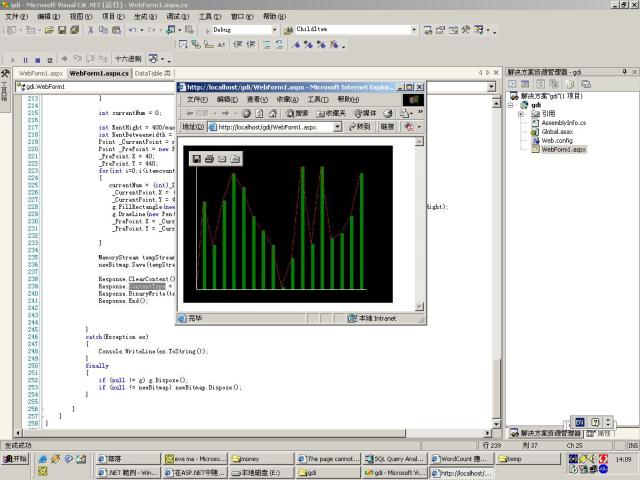
作为半途而废的人,只会写到这里了。水平太菜了。
代码风格也不好。
对了,最后再说句,有数码方面研究的找偶。
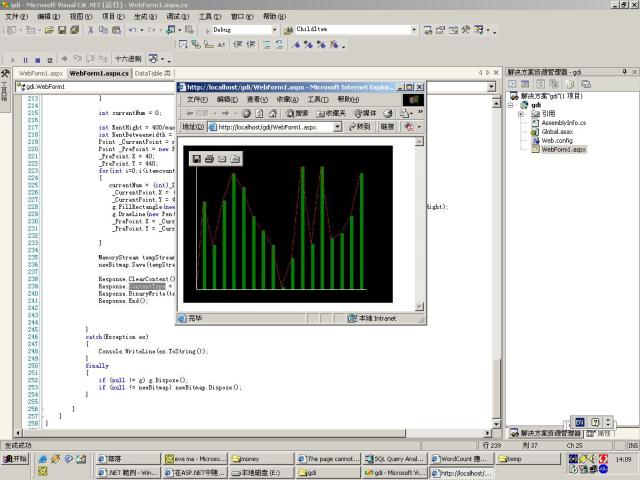





















 1056
1056











 被折叠的 条评论
为什么被折叠?
被折叠的 条评论
为什么被折叠?








