python中操作mysql步骤
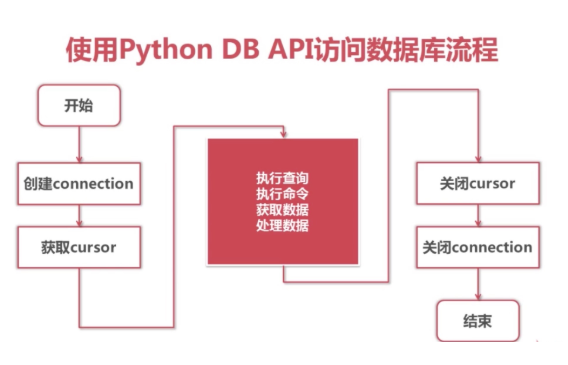
1、引入模块
在py文件中引入pymysql模块
from pymysql import *
2、connection对象
用于建立与数据库的连接
创建对象:调用connect()方法
conn = connect(参数列表)
(1)参数host:连接的mysql主机,如果为本机,则是"localhost"
(2)参数port:连接的mysql主机的端口,默认是3306
(3)参数database:数据库的名称
(4)参数user:连接的用户名
(5)参数password:连接的密码
(6)参数charset:通信采用的编码方法,推荐使用utf8
2.1 对象的方法
close()关闭连接
commit()提交
cursor()返回cursor对象,用于执行sql语句并获得结果
3、cursor对象
用于执行sql语句,使用频度最高的语句为select、insert、update、delete
获取cursor对象:调用connection对象的cursor()方法
cs1 = conn.cursor()
3.1 对象的方法
close()关闭
execute(operation [, parameters ])执行语句,返回受影响的行数,主要用于执行insert、update、delete语句,也可以执行create、alter、drop等语句
fetchone()执行查询语句时,获取查询结果集的第一个行数据,返回一个元组
fetchall()执行查询时,获取结果集的所有行,一行构成一个元组,再将这些元组装入一个元组返回
3.2 对象的属性
rowcount只读属性,表示最近一次execute()执行后受影响的行数
connection获得当前连接对象
4、增删改
from pymysql import *
defmain():#创建Connection连接
conn = connect(host='localhost',port=3306,database='jing_dong',user='root',password='mysql',charset='utf8')#获得Cursor对象
cs1 =conn.cursor()#执行insert语句,并返回受影响的行数:添加一条数据
#增加
count = cs1.execute('insert into goods_cates(name) values("硬盘")')#打印受影响的行数
print(count)
count= cs1.execute('insert into goods_cates(name) values("光盘")')print(count)## 更新
#count = cs1.execute('update goods_cates set name="机械硬盘" where name="硬盘"')
## 删除
#count = cs1.execute('delete from goods_cates where id=6')
#提交之前的操作,如果之前已经之执行过多次的execute,那么就都进行提交
conn.commit()#关闭Cursor对象
cs1.close()#关闭Connection对象
conn.close()if __name__ == '__main__':
main()
5、查询单行数据
from pymysql import *
defmain():#创建Connection连接
conn = connect(host='localhost',port=3306,user='root',password='mysql',database='jing_dong',charset='utf8')#获得Cursor对象
cs1 =conn.cursor()#执行select语句,并返回受影响的行数:查询一条数据
count = cs1.execute('select id,name from goods where id>=4')#打印受影响的行数
print("查询到%d条数据:" %count)for i inrange(count):#获取查询的结果
result =cs1.fetchone()#打印查询的结果
print(result)#获取查询的结果
#关闭Cursor对象
cs1.close()
conn.close()if __name__ == '__main__':
main()
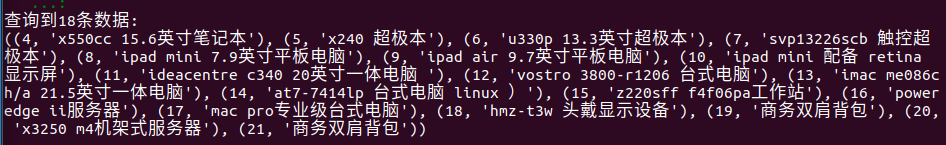
6、查询多行数据
from pymysql import *
defmain():#创建Connection连接
conn = connect(host='localhost',port=3306,user='root',password='mysql',database='jing_dong',charset='utf8')#获得Cursor对象
cs1 =conn.cursor()#执行select语句,并返回受影响的行数:查询一条数据
count = cs1.execute('select id,name from goods where id>=4')#打印受影响的行数
print("查询到%d条数据:" %count)#for i in range(count):
## 获取查询的结果
#result = cs1.fetchone()
## 打印查询的结果
#print(result)
## 获取查询的结果
result=cs1.fetchall()print(result)#关闭Cursor对象
cs1.close()
conn.close()if __name__ == '__main__':
main()

7、参数化
sql语句的参数化,可以有效防止sql注入
注意:此处不同于python的字符串格式化,全部使用%s占位
from pymysql import *
defmain():
find_name= input("请输入物品名称:")#创建Connection连接
conn = connect(host='localhost',port=3306,user='root',password='mysql',database='jing_dong',charset='utf8')#获得Cursor对象
cs1 =conn.cursor()## 非安全的方式
## 输入 " or 1=1 or " (双引号也要输入)
#sql = 'select * from goods where name="%s"' % find_name
#print("""sql===>%s<====""" % sql)
## 执行select语句,并返回受影响的行数:查询所有数据
#count = cs1.execute(sql)
#安全的方式
#构造参数列表
params =[find_name]#执行select语句,并返回受影响的行数:查询所有数据
count = cs1.execute('select * from goods where name=%s', params)#注意:
#如果要是有多个参数,需要进行参数化
#那么params = [数值1, 数值2....],此时sql语句中有多个%s即可
#打印受影响的行数
print(count)#获取查询的结果
#result = cs1.fetchone()
result =cs1.fetchall()#打印查询的结果
print(result)#关闭Cursor对象
cs1.close()#关闭Connection对象
conn.close()if __name__ == '__main__':
main()
8、构造的jind_dong数据库sql代码
-- 创建 "京东"数据库
create database jing_dong charset=utf8;-- 使用 "京东"数据库
use jing_dong;--创建一个商品goods数据表
create table goods(id int unsigned primary key auto_increment not null,
name varchar(150) not null,
cate_name varchar(40) not null,
brand_name varchar(40) not null,
pricedecimal(10,3) not null default 0,
is_show bit notnull default 1,
is_saleoff bit notnull default 0);--向goods表中插入数据
insert into goods values(0,'r510vc 15.6英寸笔记本','笔记本','华硕','3399',default,default);
insert into goods values(0,'y400n 14.0英寸笔记本电脑','笔记本','联想','4999',default,default);
insert into goods values(0,'g150th 15.6英寸游戏本','游戏本','雷神','8499',default,default);
insert into goods values(0,'x550cc 15.6英寸笔记本','笔记本','华硕','2799',default,default);
insert into goods values(0,'x240 超极本','超级本','联想','4880',default,default);
insert into goods values(0,'u330p 13.3英寸超极本','超级本','联想','4299',default,default);
insert into goods values(0,'svp13226scb 触控超极本','超级本','索尼','7999',default,default);
insert into goods values(0,'ipad mini 7.9英寸平板电脑','平板电脑','苹果','1998',default,default);
insert into goods values(0,'ipad air 9.7英寸平板电脑','平板电脑','苹果','3388',default,default);
insert into goods values(0,'ipad mini 配备 retina 显示屏','平板电脑','苹果','2788',default,default);
insert into goods values(0,'ideacentre c340 20英寸一体电脑','台式机','联想','3499',default,default);
insert into goods values(0,'vostro 3800-r1206 台式电脑','台式机','戴尔','2899',default,default);
insert into goods values(0,'imac me086ch/a 21.5英寸一体电脑','台式机','苹果','9188',default,default);
insert into goods values(0,'at7-7414lp 台式电脑 linux )','台式机','宏碁','3699',default,default);
insert into goods values(0,'z220sff f4f06pa工作站','服务器/工作站','惠普','4288',default,default);
insert into goods values(0,'poweredge ii服务器','服务器/工作站','戴尔','5388',default,default);
insert into goods values(0,'mac pro专业级台式电脑','服务器/工作站','苹果','28888',default,default);
insert into goods values(0,'hmz-t3w 头戴显示设备','笔记本配件','索尼','6999',default,default);
insert into goods values(0,'商务双肩背包','笔记本配件','索尼','99',default,default);
insert into goods values(0,'x3250 m4机架式服务器','服务器/工作站','ibm','6888',default,default);
insert into goods values(0,'商务双肩背包','笔记本配件','索尼','99',default,default);--创建商品分类表
create tableifnot exists goods_cates(id intunsigned primary key auto_increment,
name varchar(40) not null);--查询goods表中商品的种类selectcate_name from goods group by cate_name;--将分组结果写入到goods_cates数据表
insert into goods_cates (name)selectcate_name from goods group by cate_name;--通过goods_cates数据表来更新goods表
update goods as g innerjoin goods_cates as c on g.cate_name=c.name set g.cate_name=c.id;--创建商品品牌表--通过create...select来创建数据表并且同时写入记录,一步到位-- selectbrand_name from goods group by brand_name;--在创建数据表的时候一起插入数据--注意: 需要对brand_name 用as起别名,否则name字段就没有值
create table goods_brands (id intunsigned primary key auto_increment,
name varchar(40) not null) selectbrand_name as name from goods group by brand_name;--通过goods_brands数据表来更新goods数据表
update goods as g innerjoin goods_brands as b on g.brand_name=b.name set g.brand_name=b.id;--修改表结构--查看 goods 的数据表结构,会发现 cate_name 和 brand_name对应的类型为 varchar 但是存储的都是数字--通过alter table语句修改表结构
alter table goods
change cate_name cate_idint unsigned not null,
change brand_name brand_idint unsigned not null;--分别在 goods_cates 和 goods_brands表中插入记录
insert into goods_cates(name) values ('路由器'),('交换机'),('网卡');
insert into goods_brands(name) values ('海尔'),('清华同方'),('神舟');--给brand_id 添加外键约束成功
alter table goods add foreign key (brand_id) references goods_brands(id);
alter table goods add foreign key (cate_id) references goods_cates(id);--创建顾客表
create table customer(id int unsigned auto_increment primary key not null,
name varchar(30) not null,
addr varchar(100),
tel varchar(11) not null);--创建订单表
create table orders(id int unsigned auto_increment primary key not null,
order_date_time datetime notnull,
customer_idintunsigned,
foreign key(customer_id) references customer(id)
);--创建订单详情表
create table order_detail(id int unsigned auto_increment primary key not null,
order_idint unsigned not null,
goods_idint unsigned not null,
quantity tinyint unsigned notnull,
foreign key(order_id) references orders(id),
foreign key(goods_id) references goods(id)
);





















 227
227











 被折叠的 条评论
为什么被折叠?
被折叠的 条评论
为什么被折叠?








