
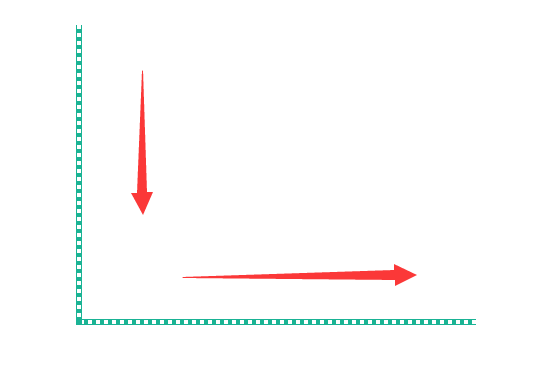
图一是示意,图二是真实效果,动态加不上,只能用红箭头表示下了。。。。。。。。。。。
HTML代码:
<div class="pipecorner_arrows">
<div class="pipeline_down_arrows position_left_bottom">
<div class="arrow_down_arrows"></div>
</div>
<div class="pipeline_right_arrows position_bottom_left">
<div class="arrow_right_arrows"></div>
</div>
</div>
<!--拐角定位div-->
<div class="corner_box corner_box_left_bottom">
<div class="corner_square"></div>
</div>CSS代码:
/*向右流动箭头*/
.pipeline_right_arrows {
width: 100%;
height: 6px;/*图片height为4px,上下border各为1px*/
border-top: 1px solid #1AB395;
border-bottom: 1px solid #1AB395;
}
/*向下流动箭头*/
.pipeline_down_arrows {
width: 6px;/*图片width为4px,上下border各为1px*/
height: 100%;
border-left: 1px solid #1AB395;
border-right: 1px solid #1AB395;
}
.pipecorner_arrows .position_left_bottom {
position: absolute;
bottom: 6px;
left: 0;
}
.pipecorner_arrows .position_bottom_left {
position: absolute;
bottom: 0;
left: 6px;
}
/*初始化下箭头*/
.arrow_down_arrows {
width: 100%;
height: 100%;
overflow: hidden;
background: url("../images/square_default_y.png") repeat-y 0 0;
/*无限循环箭头动画效果*/
animation: down_arrow_square_default 3s infinite linear;
-moz-animation: down_arrow_square_default 3s infinite linear;
-webkit-animation: down_arrow_square_default 3s infinite linear;
-o-animation: down_arrow_square_default 3s infinite linear;
}
/*初始化右箭头*/
.arrow_right_arrows{
width: 100%;
height: 100%;
overflow: hidden;
background: url("../images/square_default_x.png") repeat-x 0 0;
/*无限循环箭头动画效果*/
animation: right_arrow_square_default 3s infinite linear;
-moz-animation: right_arrow_square_default 3s infinite linear;
-webkit-animation: right_arrow_square_default 3s infinite linear;
-o-animation: right_arrow_square_default 3s infinite linear;
}
@keyframes down_arrow_square_default {
0% {
background: url("../images/square_default_y.png") repeat-y 0 0;
}
100% {
/*图片height为8px,两个图片错开,以免卡顿,设置y为height的2倍,16px*/
background: url("../images/square_default_y.png") repeat-y 0 16px;
}
}
@keyframes right_arrow_square_default {
0% {
background: url("../images/square_default_x.png") repeat-x 0 0;
}
100% {
background: url("../images/square_default_x.png") repeat-x 16px 0;
}
}
/*拐角方块定位*/
.corner_box {
width: 6px;
height: 6px;
position: absolute;
}
.corner_box_left_bottom {
bottom: 0;
left: 0;
}
.corner_box .corner_square {
width: 6px;
height: 6px;
background: #1AB395;
}背景图片:


square_default_x.png square_default_y.png
8px * 4px 4px * 8px






















 2269
2269

 被折叠的 条评论
为什么被折叠?
被折叠的 条评论
为什么被折叠?








