

每一次网络请求都是一个Request,Request是对url,method,header,body的封装,也是对Http协议中请求行,请求头,实体内容的封装
1 public final class Request { 2 private final HttpUrl url; 3 private final String method; 4 private final Headers headers; 5 private final RequestBody body; 6 private final Object tag; 7 8 private volatile CacheControl cacheControl; // Lazily initialized.
1.HttpUrl
HttpUrl主要用来规范普通的url连接,并且解析url的组成部分
现通过下面的例子来示例httpUrl的使用
https://www.google.com/search?q=maplejaw
①使用parse解析url字符串:
HttpUrl url = HttpUrl.parse("https://www.google.com/search?q=maplejaw");
②通过构造者模式来常见:
1 HttpUrl url = new HttpUrl.Builder() 2 .scheme("https") 3 .host("www.google.com") 4 .addPathSegment("search") 5 .addQueryParameter("q", "maplejaw") 6 .build();
2.Headers
Headers用于配置请求头,对于请求头配置大家一定不陌生吧,比如Content-Type,User-Agent和Cache-Control等等。
创建Headers也有两种方式。如下:
(1)of()创建:传入的数组必须是偶数对,否则会抛出异常。
Headers.of("name1","value1","name2","value2",.....);
还可以使用它的重载方法of(Map<String,String> map)方法来创建
(2)构建者模式创建:
Headers mHeaders=new Headers.Builder() .set("name1","value1")//set表示name1是唯一的,会覆盖掉已经存在的 .add("name2","value2")//add不会覆盖已经存在的头,可以存在多个 .build();
我们来看一下Header的内部,源码就不粘贴了很简单,Headers内部是通过一个数组来保存header private final String[] namesAndValues;大家可能会有这样的疑问,为什么不用Map而用数组呢?因为Map的Key是唯一的,而header要求不唯一
另外,数组方便取数据吗?很方便,我们来看着三个方法
最后通过toString方法转变成String,方便写入请求头,
1 @Override 2 public String toString() { 3 StringBuilder result = new StringBuilder(); 4 for (int i = 0, size = size(); i < size; i++) { 5 result.append(name(i)).append(": ").append(value(i)).append("\n"); 6 } 7 return result.toString(); 8 } 9 10 /** Returns the field at {@code position} or null if that is out of range. */ 11 public String name(int index) { 12 int nameIndex = index * 2; 13 if (nameIndex < 0 || nameIndex >= namesAndValues.length) { 14 return null; 15 } 16 return namesAndValues[nameIndex]; 17 } 18 19 /** Returns the value at {@code index} or null if that is out of range. */ 20 public String value(int index) { 21 int valueIndex = index * 2 + 1; 22 if (valueIndex < 0 || valueIndex >= namesAndValues.length) { 23 return null; 24 } 25 return namesAndValues[valueIndex]; 26 }
3.RequestBody
requestBody也就是请求实体内容,我们先来看一下如何来构建一个RequestBody
(1)Request.create()方法创建
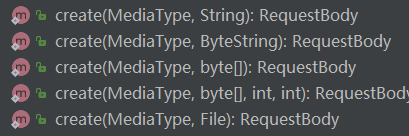


1 public static final MediaType TEXT = MediaType.parse("text/plain; charset=utf-8"); 2 public static final MediaType STREAM = MediaType.parse("application/octet-stream"); 3 public static final MediaType JSON = MediaType.parse("application/json; charset=utf-8"); 4 5 //构建字符串请求体 6 RequestBody body1 = RequestBody.create(TEXT, string); 7 //构建字节请求体 8 RequestBody body2 = RequestBody.create(STREAM, byte); 9 //构建文件请求体 10 RequestBody body3 = RequestBody.create(STREAM, file); 11 //post上传json 12 RequestBody body4 = RequestBody.create(JSON, json);//json为String类型的 13 14 //将请求体设置给请求方法内 15 Request request = new Request.Builder() 16 .url(url) 17 .post(xx)// xx表示body1,body2,body3,body4中的某一个 18 .build(); 19
(2)构建表单请求体,提交键值对(OkHttp3没有FormEncodingBuilder这个类,替代它的是功能更加强大的FormBody:)
//构建表单RequestBody RequestBody formBody=new FormBody.Builder() .add("name","maplejaw") .add("age","18") ... .build();
(3)构建分块表单请求体:(OkHttp3取消了MultipartBuilder,取而代之的是MultipartBody.Builder()
既可以添加表单,又可以也可以添加文件等二进制数据)
1 public static final MediaType STREAM = MediaType.parse("application/octet-stream"); 2 //构建表单RequestBody 3 RequestBody multipartBody=new MultipartBody.Builder() 4 .setType(MultipartBody.FORM)//指明为 multipart/form-data 类型 5 .addFormDataPart("age","20") //添加表单数据 6 .addFormDataPart("avatar","111.jpg",RequestBody.create(STREAM,file)) //添加文件,其中avatar为表单名,111.jpg为文件名。 7 .addPart(..)//该方法用于添加RequestBody,Headers和添加自定义Part,一般来说以上已经够用 8 .build(); 9 10
知道了RequestBody的创建,我们来看一下源码
RequestBody也就是请求实体内容,对于一个Get请求时没有实体内容的,Post提交才有,而且浏览器与服务器通信时基本上只有表单上传才会用到POST提交,所以RequestBody其实也就是封装了浏览器表单上传时对应的实体内容,对于实体内容是什么样还不清楚的可以去看一下我的一篇博客Android的Http协议的通信详解
OkHttp3中RequestBody有三种创建方式
①方式一:


public static RequestBody create(MediaType contentType, String content) { Charset charset = Util.UTF_8; if (contentType != null) { charset = contentType.charset();//MediaType的为请求头中的ContentType创建方式:public static final MediaType TEXT = //MediaType.parse("text/plain; charset=utf-8") if (charset == null) { charset = Util.UTF_8;<span style="font-family:Microsoft YaHei;">//如果contentType中没有指定charset,默认使用UTF-8</span> contentType = MediaType.parse(contentType + "; charset=utf-8"); } } byte[] bytes = content.getBytes(charset); return create(contentType, bytes); }
②方式二:FormBody表单创建,我们来看一下
FormBody用于普通post表单上传键值对,我们先来看一下创建的方法,再看源码
1 RequestBody formBody=new FormBody.Builder() 2 .add("name","maplejaw") 3 .add("age","18") 4 ... 5 .build();
FormBody源码


1 public final class FormBody extends RequestBody { 2 private static final MediaType CONTENT_TYPE = 3 MediaType.parse("application/x-www-form-urlencoded"); 4 5 private final List<String> encodedNames; 6 private final List<String> encodedValues; 7 8 private FormBody(List<String> encodedNames, List<String> encodedValues) { 9 this.encodedNames = Util.immutableList(encodedNames); 10 this.encodedValues = Util.immutableList(encodedValues); 11 } 12 13 /** The number of key-value pairs in this form-encoded body. */ 14 public int size() { 15 return encodedNames.size(); 16 } 17 18 public String encodedName(int index) { 19 return encodedNames.get(index); 20 } 21 22 public String name(int index) { 23 return percentDecode(encodedName(index), true); 24 } 25 26 public String encodedValue(int index) { 27 return encodedValues.get(index); 28 } 29 30 public String value(int index) { 31 return percentDecode(encodedValue(index), true); 32 } 33 34 @Override public MediaType contentType() { 35 return CONTENT_TYPE; 36 } 37 38 @Override public long contentLength() { 39 return writeOrCountBytes(null, true); 40 } 41 42 @Override public void writeTo(BufferedSink sink) throws IOException { 43 writeOrCountBytes(sink, false); 44 } 45 46 /** 47 * Either writes this request to {@code sink} or measures its content length. We have one method 48 * do double-duty to make sure the counting and content are consistent, particularly when it comes 49 * to awkward operations like measuring the encoded length of header strings, or the 50 * length-in-digits of an encoded integer. 51 */ 52 private long writeOrCountBytes(BufferedSink sink, boolean countBytes) { 53 long byteCount = 0L; 54 55 Buffer buffer; 56 if (countBytes) { 57 buffer = new Buffer(); 58 } else { 59 buffer = sink.buffer(); 60 } 61 62 for (int i = 0, size = encodedNames.size(); i < size; i++) { 63 if (i > 0) buffer.writeByte('&'); 64 buffer.writeUtf8(encodedNames.get(i)); 65 buffer.writeByte('='); 66 buffer.writeUtf8(encodedValues.get(i)); 67 } 68 69 if (countBytes) { 70 byteCount = buffer.size(); 71 buffer.clear(); 72 } 73 74 return byteCount; 75 } 76 77 public static final class Builder { 78 private final List<String> names = new ArrayList<>(); 79 private final List<String> values = new ArrayList<>(); 80 81 public Builder add(String name, String value) { 82 names.add(HttpUrl.canonicalize(name, FORM_ENCODE_SET, false, false, true, true)); 83 values.add(HttpUrl.canonicalize(value, FORM_ENCODE_SET, false, false, true, true)); 84 return this; 85 } 86 87 public Builder addEncoded(String name, String value) { 88 names.add(HttpUrl.canonicalize(name, FORM_ENCODE_SET, true, false, true, true)); 89 values.add(HttpUrl.canonicalize(value, FORM_ENCODE_SET, true, false, true, true)); 90 return this; 91 } 92 93 public FormBody build() { 94 return new FormBody(names, values); 95 } 96 } 97 }
我们主要来看一下方法writeOrCountByteswriteOrCountBytes来计算请求体大小和将请求体写入BufferedSink。
至于BufferSink和Buffer类,这两个类是Okio中的类,Buffer相当于一个缓存区,BufferedSink相当于OutputStream,它扩展了
OutputStream的功能,Okio的完整源码我后续也会写博客
③方式三:MultipartBody分块表单创建
MultipartBody, 既可以添加表单,又可以也可以添加文件等二进制数据,我们就看几个重要的方法


public static Part createFormData(String name, String filename, RequestBody body) { if (name == null) { throw new NullPointerException("name == null"); } StringBuilder disposition = new StringBuilder("form-data; name="); appendQuotedString(disposition, name); if (filename != null) { disposition.append("; filename="); appendQuotedString(disposition, filename); } return create(Headers.of("Content-Disposition", disposition.toString()), body); }
我们来看这个方法,我们是addPart还是addFormDataPart最终都走到了这个方法,封装成一个Part对象,也就是实体内容中
的Content-Disposition跟文件二进制流或者键值对的值
MultipartBody和FormBody大体上相同,主要区别在于writeOrCountBytes方法,分块表单主要是将每个块的大小进行累加来求出请求体大小,如果其中有一个块没有指定大小,就会返回-1。所以分块表单中如果包含文件,默认是无法计算出大小的,除非你自己给文件的RequestBody指定contentLength。


private long writeOrCountBytes(BufferedSink sink, boolean countBytes) throws IOException { long byteCount = 0L; Buffer byteCountBuffer = null; if (countBytes) { //如果是计算大小的话,就new个 sink = byteCountBuffer = new Buffer(); } //循环块 for (int p = 0, partCount = parts.size(); p < partCount; p++) { Part part = parts.get(p); //获取每个块的头 Headers headers = part.headers; //获取每个块的请求体 RequestBody body = part.body; //写 --xxxxxxxxxx 边界 sink.write(DASHDASH); sink.write(boundary); sink.write(CRLF); //写块的头 if (headers != null) { for (int h = 0, headerCount = headers.size(); h < headerCount; h++) { sink.writeUtf8(headers.name(h)) .write(COLONSPACE) .writeUtf8(headers.value(h)) .write(CRLF); } } //写块的Content_Type MediaType contentType = body.contentType(); if (contentType != null) { sink.writeUtf8("Content-Type: ") .writeUtf8(contentType.toString()) .write(CRLF); } //写块的大小 long contentLength = body.contentLength(); if (contentLength != -1) { sink.writeUtf8("Content-Length: ") .writeDecimalLong(contentLength) .write(CRLF); } else if (countBytes) { // We can't measure the body's size without the sizes of its components. //如果有个块没有这名大小,就返回-1. byteCountBuffer.clear(); return -1L; } sink.write(CRLF); //如果是计算大小就累加,否则写入BufferedSink if (countBytes) { byteCount += contentLength; } else { body.writeTo(sink); } sink.write(CRLF); } //写 --xxxxxxxxxx-- 结束边界 sink.write(DASHDASH); sink.write(boundary); sink.write(DASHDASH); sink.write(CRLF); if (countBytes) { byteCount += byteCountBuffer.size(); byteCountBuffer.clear(); } return byteCount; }
4.CacheControl
( 1) Cache-Control:
Cache-Control指定请求和响应遵循的缓存机制。在请求消息或响应消息中设置Cache-Control并不会修改另一个消息处理过程中的缓存处理过程。请求时的缓存指令有下几种:
- Public:所有内容都将被缓存(客户端和代理服务器都可缓存)。
- Private:内容只缓存到私有缓存中(仅客户端可以缓存,代理服务器不可缓存)
- no-cache:请求或者响应消息不能缓存
- no-store:不使用缓存,也不存储缓存
- max-age:缓存的内容将在指定时间(秒)后失效, 这个选项只在HTTP 1.1可用, 并如果和Last-Modified一起使用时, 优先级较高
- 在 xxx 秒后,浏览器重新发送请求到服务器,指定时间(秒)内,客户端会直接返回cache而不会发起网络请求,若过期会自动发起网络请求
- min-fresh:指示客户端可以接收响应时间小于当前时间加上指定时间的响应。
- max-stale:指示客户端可以接收超出超时期间的响应消息。如果指定max-stale消息的值,那么客户机可以接收超出超时期指定值之内的响应消息。
(2)CacheControl类
①常用的函数


final CacheControl.Builder builder = new CacheControl.Builder(); builder.noCache();//不使用缓存,全部走网络 builder.noStore();//不使用缓存,也不存储缓存 builder.onlyIfCached();//只使用缓存 builder.noTransform();//禁止转码 builder.maxAge(10, TimeUnit.MILLISECONDS);//指示客户机可以接收生存期不大于指定时间的响应。 builder.maxStale(10, TimeUnit.SECONDS);//指示客户机可以接收超出超时期间的响应消息 builder.minFresh(10, TimeUnit.SECONDS);//指示客户机可以接收响应时间小于当前时间加上指定时间的响应。 CacheControl cache = builder.build();//cacheControl
②CacheControl的两个常量:


public static final CacheControl FORCE_NETWORK = new Builder().noCache().build();//不使用缓存 public static final CacheControl FORCE_CACHE = new Builder() .onlyIfCached() .maxStale(Integer.MAX_VALUE, TimeUnit.SECONDS) .build();//只使用缓存
③请求时如何使用:


final CacheControl.Builder builder = new CacheControl.Builder(); builder.maxAge(10, TimeUnit.MILLISECONDS); CacheControl cache = builder.build(); final Request request = new Request.Builder().cacheControl(cache).url(requestUrl).build(); final Call call = mOkHttpClient.newCall(request);// call.enqueue(new Callback() { @Override public void onFailure(Call call, IOException e) { failedCallBack("访问失败", callBack); Log.e(TAG, e.toString()); } @Override public void onResponse(Call call, Response response) throws IOException { if (response.isSuccessful()) { String string = response.body().string(); Log.e(TAG, "response ----->" + string); successCallBack((T) string, callBack); } else { failedCallBack("服务器错误", callBack); } } }); return call; } catch (Exception e) { Log.e(TAG, e.toString()); }
以上如果Cache没有过期会直接返回cache而不会去发起网络请求,若过期自动发起网络请求,注意:如果您使用FORCE_CACHE和网络的响应需求,OkHttp则会返回一个504提示,告诉你不可满足请求响应,所以我们加一个判断在没有网络的情况下使用
//判断网络是否连接 boolean connected = NetworkUtil.isConnected(context); if (!connected) { request = request.newBuilder().cacheControl(CacheControl.FORCE_CACHE).build(); }





















 2523
2523











 被折叠的 条评论
为什么被折叠?
被折叠的 条评论
为什么被折叠?








