http://http.download.nvidia.com/developer/SDK/Individual_Samples/DEMOS/Direct3D9/DeferredShading.zip
MRT0: Diffuse
MRT1: Normals
MRT2: Depth
Final scene
If use vs2008 to compile, there is a compilation error as below:
fatal error C1083: :“dxerr9.h”: No such file or directory
这个问题主要是头文件中“dxerr9.h”是D3DX9的版本,而你有可能用了比它更新的版本,比如D10或者D11。因为在后续版本汇总把err头文件改成了“DxErr.h”这个可以到DirectX的安装目录/Include下去确认。所以需要改的是将相应的头文件和附加项改掉。
1、将头文件include<dxerr9.h>改成include<DxErr.h> 无关大小写;
2、将附加项中的DxErr9.lib改成DxErr.lib:如果你用的VS2008或者VS2010 Project/Properties/Linker/Input/Additional Dependencies , 然后打开改动。
这样就可以运行了。
Next error is about DirectSound8:
这个是因为win7和directx10及directx11不支持IDirectSound8,将IDirectSound8改为IDirectSound,LPDIRECTSOUND8改为LPDIRECTSOUND,反正碰到与sound相关的,将后面的8去掉,编译通过没问题
1>d:\\deferredshading\libs\inc\dxut\dxutsound.h(36) : error C2143: 语法错误 : 缺少“;”(在“*”的前面)
1>d:\\deferredshading\libs\inc\dxut\dxutsound.h(36) : error C4430: 缺少类型说明符 - 假定为 int。注意: C++ 不支持默认 int
1>d:\\deferredshading\libs\inc\dxut\dxutsound.h(36) : error C4430: 缺少类型说明符 - 假定为 int。注意: C++ 不支持默认 int
1>d:\\deferredshading\libs\inc\dxut\dxutsound.h(43) : error C2146: 语法错误 : 缺少“;”(在标识符“GetDirectSound”的前面)
1>d:\\deferredshading\libs\inc\dxut\dxutsound.h(43) : error C2433: “CSoundManager::LPDIRECTSOUND8”: 不允许在数据声明中使用“inline”
1>d:\\deferredshading\libs\inc\dxut\dxutsound.h(43) : error C4430: 缺少类型说明符 - 假定为 int。注意: C++ 不支持默认 int
1>d:\\deferredshading\libs\inc\dxut\dxutsound.h(43) : error C4430: 缺少类型说明符 - 假定为 int。注意: C++ 不支持默认 int
1>d:\\deferredshading\libs\inc\dxut\dxutsound.h(43) : warning C4183: “GetDirectSound”: 缺少返回类型;假定为返回“int”的成员函数
1>d:\\deferredshading\libs\inc\dxut\dxutsound.h(43) : error C2065: “m_pDS”: 未声明的标识符
1>d:\program files\microsoft visual studio 9.0\vc\include\tchar.h(26) : fatal error C1189: #error : Need to include strsafe.h after tchar.h
Next error :
=========
d:\program files\microsoft visual studio 9.0\vc\include\tchar.h(26) : fatal error C1189: #error : Need to include strsafe.h after tchar.h
solution: d:\deferredshading\demos\direct3d9\inc\shared\dxstdafx.h, add the two line below before #include <d3d9.h>
#include <windows.h>
#include <tchar.h>
Now, compilation pass, but there is link error
1>DeferredShadingApp.obj : error LNK2019: 无法解析的外部符号 "long __cdecl DXUTCreateWindow(wchar_t const *,struct HINSTANCE__ *,struct HICON__ *,struct HMENU__ *,int,int)" (?DXUTCreateWindow@@YAJPB_WPAUHINSTANCE__@@PAUHICON__@@PAUHMENU__@@HH@Z),该符号在函数 _WinMain@16 中被引用
1>DeferredShadingApp.obj : error LNK2019: 无法解析的外部符号 "public: long __thiscall CDXUTDialog::AddStatic(int,wchar_t const *,int,int,int,int,bool,class CDXUTStatic * *)" (?AddStatic@CDXUTDialog@@QAEJHPB_WHHHH_NPAPAVCDXUTStatic@@@Z),该符号在函数 "void __cdecl InitApp(void)" (?InitApp@@YAXXZ) 中被引用
1>DeferredShadingApp.obj : error LNK2019: 无法解析的外部符号 "public: long __thiscall CDXUTListBox::AddItem(wchar_t const *,void *)" (?AddItem@CDXUTListBox@@QAEJPB_WPAX@Z),该符号在函数 "void __cdecl InitApp(void)" (?InitApp@@YAXXZ) 中被引用
1>DeferredShadingApp.obj : error LNK2019: 无法解析的外部符号 "public: long __thiscall CDXUTDialog::AddButton(int,wchar_t const *,int,int,int,int,unsigned int,bool,class CDXUTButton * *)" (?AddButton@CDXUTDialog@@QAEJHPB_WHHHHI_NPAPAVCDXUTButton@@@Z),该符号在函数 "void __cdecl InitApp(void)" (?InitApp@@YAXXZ) 中被引用
1>DeferredShadingApp.obj : error LNK2019: 无法解析的外部符号 "long __stdcall DXUTTrace(char const *,unsigned long,long,wchar_t const *,bool)" (?DXUTTrace@@YGJPBDKJPB_W_N@Z),该符号在函数 "long __stdcall OnCreateDevice(struct IDirect3DDevice9 *,struct _D3DSURFACE_DESC const *,void *)" (?OnCreateDevice@@YGJPAUIDirect3DDevice9@@PBU_D3DSURFACE_DESC@@PAX@Z) 中被引用
1>DeferredShadingApp.obj : error LNK2019: 无法解析的外部符号 "wchar_t const * __cdecl DXUTGetDeviceStats(void)" (?DXUTGetDeviceStats@@YAPB_WXZ),该符号在函数 "void __cdecl RenderText(void)" (?RenderText@@YAXXZ) 中被引用
1>DeferredShadingApp.obj : error LNK2019: 无法解析的外部符号 "public: long __thiscall CDXUTTextHelper::DrawTextLine(wchar_t const *)" (?DrawTextLine@CDXUTTextHelper@@QAEJPB_W@Z),该符号在函数 "void __cdecl RenderText(void)" (?RenderText@@YAXXZ) 中被引用
1>DeferredShadingApp.obj : error LNK2019: 无法解析的外部符号 "wchar_t const * __cdecl DXUTGetFrameStats(void)" (?DXUTGetFrameStats@@YAPB_WXZ),该符号在函数 "void __cdecl RenderText(void)" (?RenderText@@YAXXZ) 中被引用
1>DeferredShadingApp.obj : error LNK2019: 无法解析的外部符号 "public: long __thiscall CDXUTStatic::SetText(wchar_t const *)" (?SetText@CDXUTStatic@@QAEJPB_W@Z),该符号在函数 "void __stdcall OnGUIEvent(unsigned int,int,class CDXUTControl *,void *)" (?OnGUIEvent@@YGXIHPAVCDXUTControl@@PAX@Z) 中被引用
1>../../bin/debug/DeferredShading.exe : fatal error LNK1120: 9 个无法解析的外部命令
dumpbin /ALL DXUT.lib > dxut.log, found the symbol name doesn't match btw *.obj and DXUT.lib
AE984 ?AddStatic@CDXUTDialog@@QAEJHPBGHHHH_NPAPAVCDXUTStatic@@@Z
6 ?__LINE__Var@?1??DXUTCreateWindow@@YAJPBGPAUHINSTANCE__@@PAUHICON__@@PAUHMENU__@@HH@Z@4JA
遇到个NV demo的 vs2008 链接问题
发现是符号名称不完全匹配,不知道vs的编译器是怎么产生symbol的有没有什么
DeferredShadingApp.obj : error LNK2019: 无法解析的外部符号"long __cdecl DXUTCreateWindow(wchar_t const *,struct HINSTANCE__ *,struct HICON__ *,struct HMENU__ *,int,int)" (?DXUTCreateWindow@@YAJPB_WPAUHINSTANCE__@@PAUHICON__@@PAUHMENU__@@HH@Z),该符号在函数_WinMain@16 中被引用
然后在DXUT.lib里
这个函数的符号名稍微有不同
DXUT.lib 里, 1594BC ?DXUTCreateWindow@@YAJPBGPAUHINSTANCE__@@PAUHICON__@@PAUHMENU__@@HH@Z
还是找NVDSK 9.5,然后重新编译DXUT再看看









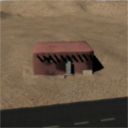















 375
375

 被折叠的 条评论
为什么被折叠?
被折叠的 条评论
为什么被折叠?








