1、Extensions to DrawTools
Author
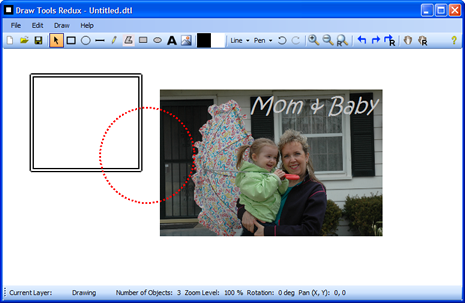
Introduction
Alex Fr provided an excellent set of drawing tools in his DrawTools article and these tools serve as a basis for this article, which expands on the original toolset in the following ways:
- In addition to the basic Rectangle, Ellipse, Line and Scribble tools, this version adds PolyLine, Filled Ellipse, Filled Rectangle, Text and Image tools
- Multiple drawing Layers
- Zooming
- Panning
- Rotation
In this article, I will describe how Layers were implemented, as well as the Text and Image tools.
Background
See the original DrawTools article for details on how the basic application is built, class structure, etc.
It is also assumed that the reader has a working understanding of GDI+ fundamentals, including Matrices. For an excellent introduction to GDI+, see www.bobpowell.net.
Implementing Layers
Adding Layers to the application involved adding two classes, Layer and Layers, where Layer defines a single Layer and Layers defines the collection of Layers in an ArrayList.
Each Layer exposes the following properties:
private string _name;
private bool _isDirty;
private bool _visible; private bool _active; private GraphicsList _graphicsList;
Note that the Layer contains the GraphicsList - this is the key to the whole thing - each Layer contains its own list of drawing objects instead of DrawArea. DrawArea is modified to declare a Layers collection instead of a GraphicsList collection:
// Define the Layers collection
private Layers _layers;
When DrawArea is initialized, the Layers are initialized by creating the first Layer and setting it Active and Visible:
public DrawArea()
{
// create list of Layers, with one default active visible layer
_layers = new Layers();
_layers.CreateNewLayer("Default"); _panning = false; _panX = 0; _panY = 0; // This call is required by the Windows.Forms Form Designer. InitializeComponent(); }
In the Layers class, the CreateNewLayer() method actually creates the new Layer:
/// <summary>
/// Create a new layer at the head of the layers list and set it /// to Active and Visible. /// </summary> /// <param name="theName">The name to assign to the new layer</param> public void CreateNewLayer(








 本文扩展了Alex Fr的DrawTools,增加了多图层支持、缩放、平移和旋转功能。通过新增`Layer`和`Layers`类实现图层管理,允许用户独立操作各图层。同时介绍了如何实现对象的旋转、缩放和平移,以及更新后的功能,如个体对象旋转。此外,还提供了JPEG格式的导出功能。
本文扩展了Alex Fr的DrawTools,增加了多图层支持、缩放、平移和旋转功能。通过新增`Layer`和`Layers`类实现图层管理,允许用户独立操作各图层。同时介绍了如何实现对象的旋转、缩放和平移,以及更新后的功能,如个体对象旋转。此外,还提供了JPEG格式的导出功能。
 最低0.47元/天 解锁文章
最低0.47元/天 解锁文章















 878
878

 被折叠的 条评论
为什么被折叠?
被折叠的 条评论
为什么被折叠?








