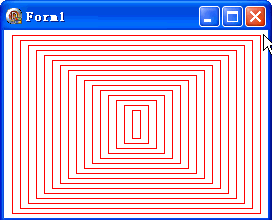
代码文件:
unit Unit1;
interface
uses
Windows, Messages, SysUtils, Variants, Classes, Graphics, Controls, Forms,
Dialogs;
type
TForm1 = class(TForm)
procedure FormPaint(Sender: TObject);
procedure FormResize(Sender: TObject);
end;
var
Form1: TForm1;
implementation
{$R *.dfm}
uses GDIPOBJ, GDIPAPI;
var
RectArr: array[0..31] of TGPRect;
procedure TForm1.FormResize(Sender: TObject);
var
wi,hi: Integer;
i: Integer;
Rect: TGPRect;
begin
Rect.X := 0;
Rect.Y := 0;
Rect.Width := ClientWidth;
Rect.Height := ClientHeight;
wi := Rect.Width div Length(RectArr);
hi := Rect.Height div Length(RectArr);
for i := 0 to Length(RectArr) - 1 do
begin
Inc(Rect.X, wi);
Inc(Rect.Y, hi);
Dec(Rect.Width, wi * 2);
Dec(Rect.Height, hi * 2);
RectArr[i] := Rect;
end;
Repaint;
end;
procedure TForm1.FormPaint(Sender: TObject);
var
g: TGPGraphics;
p: TGPPen;
begin
g := TGPGraphics.Create(Canvas.Handle);
p := TGPPen.Create(aclRed, 1);
g.Clear(aclWhite);
g.DrawRectangles(p, PGPRect(@RectArr), Length(RectArr));
g.Free;
p.Free;
end;
end.
object Form1: TForm1
Left = 0
Top = 0
Caption = 'Form1'
ClientHeight = 188
ClientWidth = 264
Color = clBtnFace
Font.Charset = DEFAULT_CHARSET
Font.Color = clWindowText
Font.Height = -11
Font.Name = 'Tahoma'
Font.Style = []
OldCreateOrder = False
Position = poDesktopCenter
OnPaint = FormPaint
OnResize = FormResize
PixelsPerInch = 96
TextHeight = 13
end






















 1109
1109

 被折叠的 条评论
为什么被折叠?
被折叠的 条评论
为什么被折叠?








