最近在做机器学习相关的工作的时候,需要进行挑选图片数据,就顺手编写了一个很小的手动挑选图片的GUI工具,虽说最后也没有怎么用上,但是对于python tkinter编程的初学者还是有一定的参考价值的。
- 主要需求
对选择的路径的图片进行显示,并由操作者决定对这张图片的分类,点击相应的button,后台讲图片移到相应的文件夹中,然后显示下一张进行同样的工作。
程序的截图如下图所示: 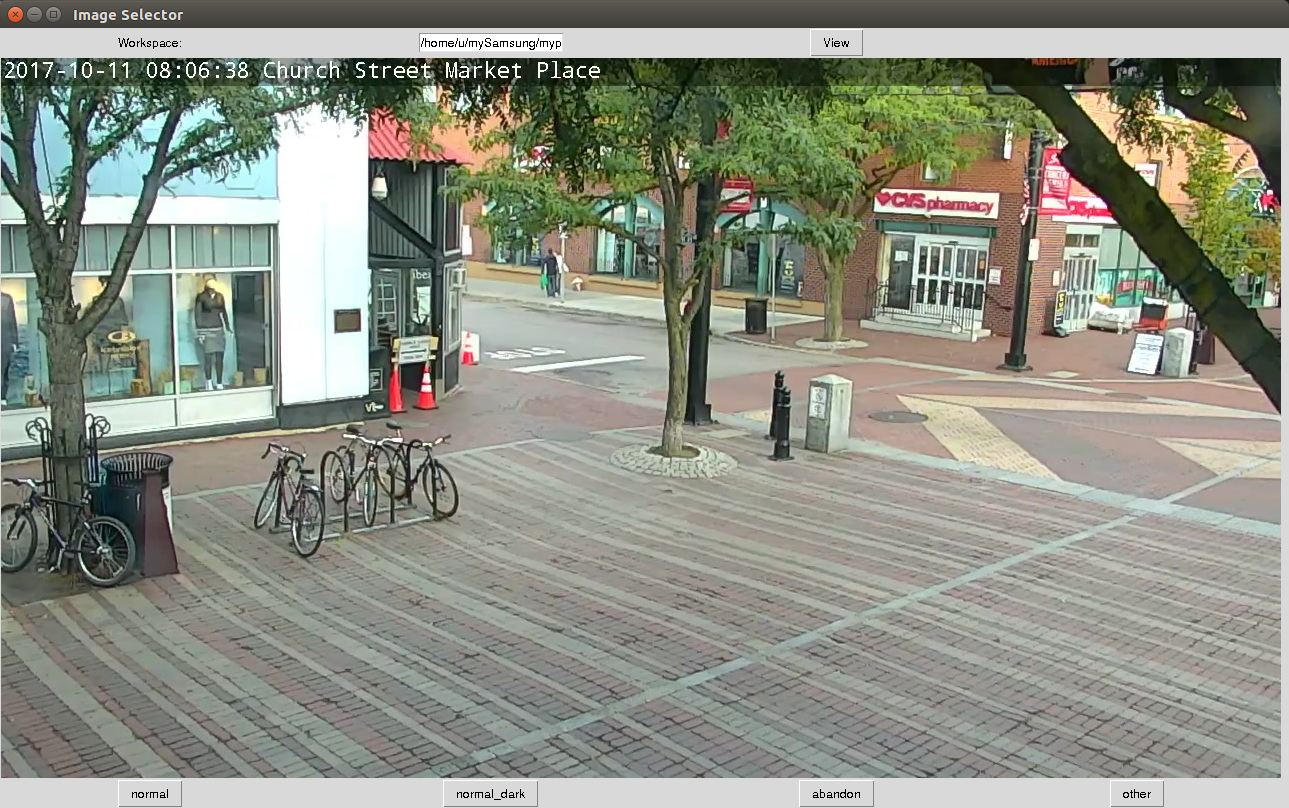
-
代码环境:python 3.6.2,
-
所有代码如下:
from tkinter import *
from tkinter.filedialog import askdirectory
from PIL import Image, ImageTk
import glob
import os
import shutil
imglist = []
current_img = ''
next_img = ''
current_img_file = None
next_img_file = None
normal_dir = ''
normal_dark_dir = ''
abandon_dir = ''
other_dir = ''
img_label = ''
root = Tk()
root.title('Image Selector')
workspace = StringVar()
def selectPath():
path_ = askdirectory()
workspace.set(path_)
global imglist
global current_img
global next_img
global normal_dir
global normal_dark_dir
global abandon_dir
global other_dir
global img_label
global current_img
global current_img_file
global next_img_file
normal_dir = path_ + '/' + 'normal'
normal_dark_dir = path_ + '/' + 'normal_dark'
abandon_dir = path_ + '/' + 'abandon'
other_dir = path_ + '/' + 'other'
current_img = ''
imglist = []
for file in glob.glob(path_ + '/*.jpg'):
imglist.append(file)
current_img = imglist.pop(0)
next_img = imglist.pop(0)
# create related diretories
if not os.path.exists(normal_dir):
os.makedirs(normal_dir)
if not os.path.exists(normal_dark_dir):
os.makedirs(normal_dark_dir)
if not os.path.exists(abandon_dir):
os.makedirs(abandon_dir)
if not os.path.exists(other_dir):
os.makedirs(other_dir)
im = Image.open(current_img)
current_img_file = ImageTk.PhotoImage(im)
img_label.configure({'height': 720, 'width': 1280, 'image': current_img_file})
def loadNextImage():
global img_label
global current_img
global next_img
global current_img_file
if next_img != '':
current_img = next_img
im = Image.open(current_img)
current_img_file = ImageTk.PhotoImage(im)
img_label.configure({'image': current_img_file, 'height': 720, 'width': 1280})
if len(imglist) != 0:
next_img = imglist.pop(0)
else:
pass
else:
print("null in the image")
print('load image')
def normal():
global normal_dir
global current_img
move_file(current_img, normal_dir)
loadNextImage()
def normal_dark():
global normal_dark_dir
global current_img
move_file(current_img, normal_dark_dir)
loadNextImage()
def abandon():
global abandon_dir
global current_img
move_file(current_img, abandon_dir)
loadNextImage()
def move_file(file_path, destination):
shutil.move(file_path, destination)
def other():
global other_dir
global current_img
move_file(current_img, other_dir)
loadNextImage()
Label(root, {"text": "Workspace:"}).grid({"row": 0, "column": 0})
Entry(root, {"textvariable": workspace}).grid({'row': 0, "column": 1})
Button(root, {"text": "View", "command": selectPath}).grid({"row": 0, "column": 2})
img_label = Label(root)
img_label.grid({'row': 1, "column": 0, 'columnspan': 4})
Button(root, {'text': 'normal', 'command': normal}).grid({'row': 2, 'column': 0})
Button(root, {'text': 'normal_dark', 'command': normal_dark}).grid({'row': 2, 'column': 1})
Button(root, {'text': 'abandon', 'command': abandon}).grid({'row': 2, 'column': 2})
Button(root, {'text': 'other', 'command': other}).grid({'row': 2, 'column': 3})
root.mainloop()






















 2851
2851

 被折叠的 条评论
为什么被折叠?
被折叠的 条评论
为什么被折叠?








