贡献者:赵大财
博客:https://my.oschina.net/zhaodacai GitHub:https://github.com/dacaizhao
邮箱: dacai_zhao@163.com QQ:327532817
=============================
注意事项:
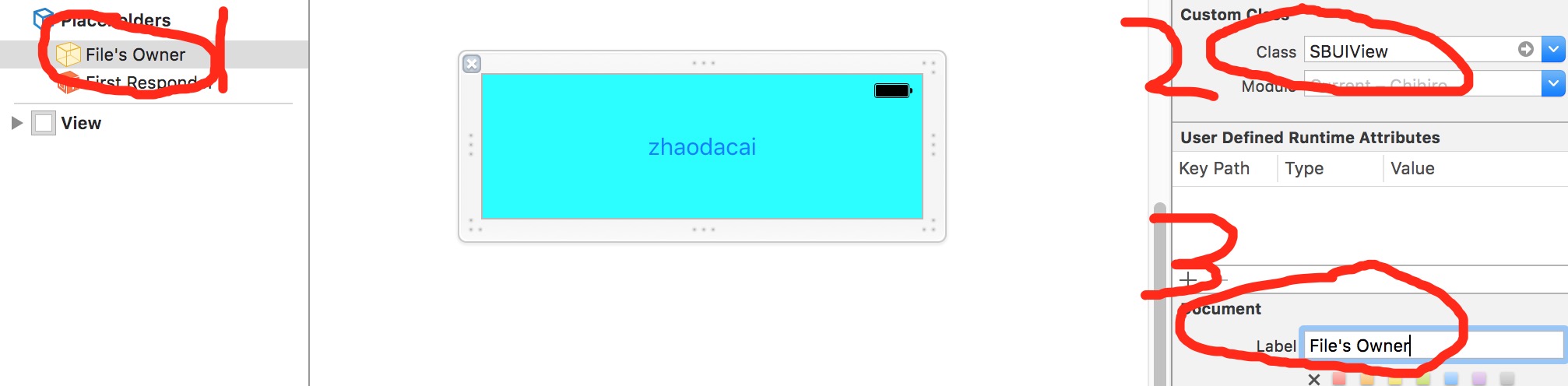
required init?(coder aDecoder: NSCoder) {
super.init(coder: aDecoder)
contentView = loadViewFromNib()
addSubview(contentView)
addConstraints()
}
func loadViewFromNib() -> UIView {
let nib = UINib(nibName: NSStringFromClass(type(of: self)).components(separatedBy: ".").last!, bundle: Bundle(for: type(of: self)))
let view = nib.instantiate(withOwner: self, options: nil).first as! UIView
return view
}
func addConstraints() {
contentView.translatesAutoresizingMaskIntoConstraints = false
var constraint = NSLayoutConstraint(item: contentView, attribute: .leading, relatedBy: .equal, toItem: self, attribute: .leading, multiplier: 1, constant: 0)
addConstraint(constraint)
constraint = NSLayoutConstraint(item: contentView, attribute: .trailing, relatedBy: .equal, toItem: self, attribute: .trailing, multiplier: 1, constant: 0)
addConstraint(constraint)
constraint = NSLayoutConstraint(item: contentView, attribute: .top, relatedBy: .equal, toItem: self, attribute: .top, multiplier: 1, constant: 0)
addConstraint(constraint)
constraint = NSLayoutConstraint(item: contentView, attribute: .bottom, relatedBy: .equal, toItem: self, attribute: .bottom, multiplier: 1, constant: 0)
addConstraint(constraint)
}
/*
var onButtonRun:(()->Void)?
@IBAction func onTouchUp(_ sender: UIButton) {
onButtonRun?()
}*/






















 434
434

 被折叠的 条评论
为什么被折叠?
被折叠的 条评论
为什么被折叠?








