这里简单运用之前所学的知识来实现一个对应的立方体:
public class MainActivity extends AppCompatActivity {
RecyclerView mRecyclerView;
@Override
protected void onCreate(Bundle savedInstanceState) {
super.onCreate(savedInstanceState);
setContentView(R.layout.activity_main);
intGL();
}
private GLSurfaceView mSurfaceView;
@Override
protected void onPause() {
super.onPause();
if (mSurfaceView != null) {
mSurfaceView.onPause();
}
}
@Override
protected void onResume() {
super.onResume();
if (mSurfaceView != null) {
mSurfaceView.onResume();
}
}
private void intGL() {
mSurfaceView = findViewById(R.id.gl);
boolean isSupport=detectOpenGLES30();
mSurfaceView.setEGLContextClientVersion(3);
mSurfaceView.setEGLConfigChooser(8, 8, 8, 8, 16, 0);
mSurfaceView.setRenderer(new MyRenderer());
//RenderMode 有两种,RENDERMODE_WHEN_DIRTY 和 RENDERMODE_CONTINUOUSLY,
// 前者是懒惰渲染,需要手动调用 glSurfaceView.requestRender() 才会进行更新,而后者则是不停渲染。
mSurfaceView.setRenderMode(GLSurfaceView.RENDERMODE_CONTINUOUSLY);
}
private boolean detectOpenGLES30() {
ActivityManager am = (ActivityManager)getSystemService(Context.ACTIVITY_SERVICE);
ConfigurationInfo info = am.getDeviceConfigurationInfo();
String resulr=Integer.toString(info.reqGlEsVersion, 16);
return (info.reqGlEsVersion >= 0x30000);
}
private static class MyRenderer implements GLSurfaceView.Renderer {
private Triangle mSquare;
@Override
public void onSurfaceCreated(GL10 unused, EGLConfig config) {
mSquare = new Triangle();
}
@Override
public void onSurfaceChanged(GL10 unused, int width, int height) {
//设置 Screen space 的大小
mSquare.onSurfaceChange(width,height);
}
//绘制的过程其实就是为 shader 代码变量赋值,并调用绘制命令的过程
@Override
public void onDrawFrame(GL10 unused) {
GLES30.glClear(GLES30.GL_COLOR_BUFFER_BIT | GLES30.GL_DEPTH_BUFFER_BIT);
GLES30.glEnable(GLES20.GL_DEPTH_TEST);
mSquare.onDraw();
}
}
}
Triangle方法:
public class Triangle {
private FloatBuffer vertexBuffer;
private FloatBuffer colorBuffer;
private ByteBuffer indicateBuffer;
private final float[] projectionMatrix = new float[16];
private final String vertexShaderCode =
"#version 300 es \n" +
"layout(location = 0) in vec4 vPosition;\n" +
"layout(location = 1) in vec4 aColor;\n" +
"uniform mat4 aMatrix;\n" +
"out vec4 vColor;" +
"void main() {\n" +
"gl_Position = aMatrix*vPosition;\n" +
"vColor=aColor;\n" +
"}";
private final String fragmentShaderCode =
"#version 300 es \n" +
"precision mediump float;\n" +
"out vec4 fragColor;\n" +
"in vec4 vColor;" +
"void main() {\n" +
"fragColor = vColor;\n" +
"}";
// number of coordinates per vertex in this array
static final int COORDS_PER_VERTEX = 3;
static float triangleCoords[] = {
0.5f, 0.5f, 0.5f,
0.5f, 0.5f, -0.5f,
-0.5f, 0.5f, 0.5f,
-0.5f, 0.5f, -0.5f,
0.5f, -0.5f, 0.5f,
0.5f, -0.5f, -0.5f,
-0.5f, -0.5f, 0.5f,
-0.5f, -0.5f, -0.5f,
};
private final int mProgram;
// Set color with red, green, blue and alpha (opacity) values
float color[] = {
0.0f, 1.0f, 0.0f,
0.0f, 1.0f, 0.0f,
1.0f, 0.5f, 0.0f,
1.0f, 0.5f, 0.0f,
1.0f, 0.0f, 0.0f,
1.0f, 0.0f, 0.0f,
0.0f, 0.0f, 1.0f,
1.0f, 0.0f, 1.0f
};
byte indicates[] = {
//上
0, 1, 2,
1, 2, 3,
//下
4, 5, 6,
5, 6, 7,
//左
2, 3, 6,
3, 6, 7,
//右
0, 1, 4,
1, 4, 5,
//前
0, 2, 4,
2, 4, 6,
//后
1, 3, 7,
1, 7, 5
};
public static int loadShader(int type, String shaderCode) {
// create a vertex shader type (GLES30.GL_VERTEX_SHADER)
// or a fragment shader type (GLES30.GL_FRAGMENT_SHADER)
int shader = GLES30.glCreateShader(type);
// add the source code to the shader and compile it
GLES30.glShaderSource(shader, shaderCode);
GLES30.glCompileShader(shader);
return shader;
}
public Triangle() {
indicateBuffer = ByteBuffer.allocate(indicates.length);
indicateBuffer.put(indicates);
indicateBuffer.position(0);
// initialize vertex byte buffer for shape coordinates
ByteBuffer bb = ByteBuffer.allocateDirect(
// (number of coordinate values * 4 bytes per float)
triangleCoords.length * 4);
// use the device hardware's native byte order
bb.order(ByteOrder.nativeOrder());
// create a floating point buffer from the ByteBuffer
vertexBuffer = bb.asFloatBuffer();
// add the coordinates to the FloatBuffer
vertexBuffer.put(triangleCoords);
// set the buffer to read the first coordinate
vertexBuffer.position(0);
ByteBuffer bb1 = ByteBuffer.allocateDirect(
// (number of coordinate values * 4 bytes per float)
color.length * 4);
// use the device hardware's native byte order
bb1.order(ByteOrder.nativeOrder());
// create a floating point buffer from the ByteBuffer
colorBuffer = bb1.asFloatBuffer();
// add the coordinates to the FloatBuffer
colorBuffer.put(color);
// set the buffer to read the first coordinate
colorBuffer.position(0);
int vertexShader = loadShader(GLES30.GL_VERTEX_SHADER,
vertexShaderCode);
int fragmentShader = loadShader(GLES30.GL_FRAGMENT_SHADER,
fragmentShaderCode);
// create empty OpenGL ES Program
mProgram = GLES30.glCreateProgram();
// add the vertex shader to program
GLES30.glAttachShader(mProgram, vertexShader);
// add the fragment shader to program
GLES30.glAttachShader(mProgram, fragmentShader);
// creates OpenGL ES program executables
GLES30.glLinkProgram(mProgram);
}
private int mPositionHandle;
private int mColorHandle;
private final int vertexCount = triangleCoords.length / COORDS_PER_VERTEX;
private final int vertexStride = COORDS_PER_VERTEX * 4; // 4 bytes per vertex
private final int colorStride = COORDS_PER_VERTEX * 4; // 4 bytes per vertex
public void onDraw() {
// Add program to OpenGL ES environment
// Matrix.translateM(projectionMatrix,0,-0.5f,0f,0f);
float[] rotateF = new float[16];
Matrix.setIdentityM(rotateF, 0);
Matrix.setRotateM(rotateF,0,rotateAgree,0.5f,0.5f,0f);
Matrix.multiplyMM(projectionMatrix,0,orthMatrix,0,rotateF,0);
rotateAgree+=1;
if (rotateAgree >=360) {
rotateAgree=0;
}
GLES30.glUseProgram(mProgram);
// get handle to vertex shader's vPosition member
mPositionHandle = GLES30.glGetAttribLocation(mProgram, "vPosition");
// createVertextBuffer();
// Enable a handle to th、e triangle vertices
GLES30.glEnableVertexAttribArray(mPositionHandle);
// Prepare the triangle coordinate data
GLES30.glVertexAttribPointer(mPositionHandle, COORDS_PER_VERTEX,
GLES30.GL_FLOAT, false,
0, vertexBuffer);
// get handle to fragment shader's vColor member
mColorHandle = GLES30.glGetAttribLocation(mProgram, "aColor");
int aMatrixPos = GLES30.glGetUniformLocation(mProgram, "aMatrix");
GLES30.glUniformMatrix4fv(aMatrixPos,1,false,projectionMatrix,0);
// Set color for drawing the triangle
// GLES30.glVertexAttrib4fv(mColorHandle, color, 0);
GLES30.glEnableVertexAttribArray(mColorHandle);
GLES30.glVertexAttribPointer(mColorHandle, 3,
GLES30.GL_FLOAT, false,
0, colorBuffer);
// Draw the triangle
GLES30.glDrawElements(GLES30.GL_TRIANGLES, indicates.length,
GLES30.GL_UNSIGNED_BYTE, indicateBuffer);
// Disable vertex array
GLES30.glDisableVertexAttribArray(mPositionHandle);
}
int rotateAgree=0;
float[] orthMatrix = new float[16];
public void onSurfaceChange(int width, int height) {
GLES30.glViewport(0, 0, width, height);
final float aspectRatio = width > height ?
((float) width / (float) height)
: ((float) height / (float) width);
//正交投影
Matrix.setIdentityM(orthMatrix, 0);
if (width > height) {
Matrix.orthoM(orthMatrix,0,-aspectRatio,aspectRatio,
-1f,1f,-1f,1f);
}else {
Matrix.orthoM(orthMatrix, 0, -1f, 1f,
-aspectRatio, aspectRatio, -1f, 1f);
}
}
private void createVertextBuffer() {
int[] value = new int[1];
GLES30.glGenBuffers(1, value, 0);
GLES30.glBindBuffer(GLES30.GL_ARRAY_BUFFER, value[0]);
GLES30.glBufferData(GLES30.GL_ARRAY_BUFFER, vertexBuffer.capacity() * 4, vertexBuffer, GLES30.GL_STATIC_DRAW);
}
}
代码效果如下所示:
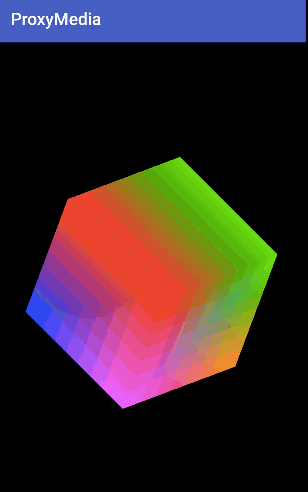
gif图效果不好,手机上看还是很酷炫的,哈哈哈
代码地址:
https://github.com/JerryChan123/LearnOEL/tree/gl30 (opengl for cube v2为提交信息)






















 1138
1138

 被折叠的 条评论
为什么被折叠?
被折叠的 条评论
为什么被折叠?








