一、Hive 运行模式
1. 内嵌模式
将元数据保存在本地内嵌的 Derby 数据库中,这是使用 Hive 最简单的方式。但是这种方式缺点也比较明显,因为一个内嵌的 Derby 数据库每次只能访问一个数据文件,这也就意味着它不支持多会话连接。
2. 本地模式
这种模式是将元数据保存在本地独立的数据库中(一般是 MySQL),这用就可以支持多会话和多用户连接了。
3. 远程模式
此模式应用于 Hive 客户端较多的情况。把 MySQL 数据库独立出来,将元数据保存在远端独立的 MySQL 服务中,避免了在每个客户端都安装 MySQL 服务从而造成冗余浪费的情况。
二、下载安装 Hive
http://hive.apache.org/downloads.html
tar -xzvf apache-hive-2.1.1-bin.tar.gz ##解压
三、配置系统环境变量
修改 /etc/profile 文件 vi /etc/profile 来修改(root用户操作):
export JAVA_HOME="/usr/local/jdk1.8.0_172" export HIVE_HOME=/home/duanxz/hive/apache-hive-2.1.1-bin export PATH="$PATH:$JAVA_HOME/bin:$HIVE_HOME/bin:$HIVE_HOME/conf"
四、内嵌模式
(1)修改 Hive 配置文件
$HIVE_HOME/conf 对应的是 Hive 的配置文件路径,类似于之前学习的Hbase, 该路径下的 hive-site.xml 是 Hive 工程的配置文件。默认情况下,该文件并不存在,我们需要拷贝它的模版来实现:
hive-site.xml 的主要配置有:
<property> <name>hive.metastore.warehouse.dir</name> <value>/hive/warehouse</value> <description>location of default database for the warehouse</description> </property>
<property> <name>hive.exec.scratchdir</name> <value>/tmp/hive</value> <description>HDFS root scratch dir for Hive jobs which gets created with write all (733) permission. For each connecting user, an HDFS scratch dir: ${hive.exec.scratchdir}/<username> is created, with ${hive.scratch.dir.permission}.</description> </property>
hive.metastore.warehouse.dir
该参数指定了 Hive 的数据存储目录,默认位置在 HDFS 上面的 /user/hive/warehouse 路径下。hive.exec.scratchdir
该参数指定了 Hive 的数据临时文件目录,默认位置为 HDFS 上面的 /tmp/hive 路径下。
同时我们还要修改 Hive 目录下 /conf/hive-env.sh 文件(请根据自己的实际路径修改),该文件默认也不存在,同样是拷贝它的模版来修改:
cp hive-env.sh.template hive-env.sh
# Set HADOOP_HOME to point to a specific hadoop install directory HADOOP_HOME=/usr/local/hadoop-2.7.6 # Hive Configuration Directory can be controlled by: export HIVE_CONF_DIR=/home/duanxz/hive/apache-hive-2.1.1-bin/conf # Folder containing extra ibraries required for hive compilation/execution can be controlled by: export HIVE_AUX_JARS_PATH=/home/duanxz/hive/apache-hive-2.1.1-bin/bin
(2)创建必要目录
前面我们看到 hive-site.xml 文件中有两个重要的路径,切换到 hadoop 用户下查看 HDFS 是否有这些路径:
duanxz@three:~$ sudo chmod a+w hive
hadoop fs -ls /
没有发现上面提到的路径,因此我们需要自己新建这些目录,并且给它们赋予用户写(W)权限。
$HADOOP_HOME/bin/hadoop fs -mkdir -p /hive/warehouse $HADOOP_HOME/bin/hadoop fs -mkdir -p /tmp/hive/ hadoop fs -chmod 777 /hive/warehouse hadoop fs -chmod 777 /tmp/hive
检查是否新建成功 hadoop fs -ls / 以及 hadoop fs -ls /tmp/hive/ :
(3)修改 io.tmpdir 路径
同时,要修改 hive-site.xml 中所有包含 ${system:java.io.tmpdir} 字段的 value 即路径(vim下 / 表示搜索,后面跟你的关键词,比如搜索 hello,则为 /hello , 再回车即可),你可以自己新建一个目录来替换它,例如
(4)运行 Hive
./bin/hive
报错
解决办法:./schematool -initSchema -dbType derby
报错
解决方法:删除/home/hadoop/cloud/apache-hive-2.1.1-bin目录下 rm -rf metastore_db/ ,再初始化:./bin/schematool -initSchema -dbType derby
重新运行
但在我的机器上没有metastore_db/这个目录,也修改下初始化命令,执行目录向上退一级再执行:
./bin/schematool -initSchema -dbType derby
执行成功,如下图:

再启动hive:
./bin/hive
报错

/tmp/hive 没写的权限
duanxz@three:~/hive/apache-hive-2.1.1-bin$ hadoop fs -chmod a+w /tmp/hive
启动城后,如下:

关闭就杀死对应的进程即可
duanxz@three:~$ jps 6193 RunJar
Hive本身自带一个数据库,但是有弊端,hive本身数据库,每次只允许一个用户登录
mysql安装:http://blog.csdn.net/u014695188/article/details/51532410
设置mysql关联hive
修改配置文件
### 创建hive-site.xml文件
在hive/conf/目录下创建hive-site.xml文件
- <?xml version="1.0" encoding="UTF-8" standalone="no"?>
- <?xml-stylesheet type="text/xsl" href="configuration.xsl"?>
- <configuration>
- <property>
- <name>javax.jdo.option.ConnectionURL</name>
- <value>jdbc:mysql://192.168.169.134:3306/hive?createDatabaseIfNotExist=true</value>
- </property>
- <property>
- <name>javax.jdo.option.ConnectionDriverName</name>
- <value>com.mysql.jdbc.Driver</value>
- </property>
- <property>
- <name>javax.jdo.option.ConnectionUserName</name>
- <value>root</value>
- </property>
- <property>
- <name>javax.jdo.option.ConnectionPassword</name>
- <value>123456</value>
- </property>
- <property>
- <name>hive.metastore.schema.verification</name>
- <value>false</value>
- <description>
- Enforce metastore schema version consistency.
- True: Verify that version information stored in metastore matches with one from Hive jars. Also disable automatic
- schema migration attempt. Users are required to manully migrate schema after Hive upgrade which ensures
- proper metastore schema migration. (Default)
- False: Warn if the version information stored in metastore doesn't match with one from in Hive jars.
- </description>
- </property>
- </configuration>
报错:Caused by: MetaException(message:Version information not found in metastore. )
解决:hive-site.xml加入
- <property>
- <name>hive.metastore.schema.verification</name>
- <value>false</value>
- <description>
- Enforce metastore schema version consistency.
- True: Verify that version information stored in metastore matches with one from Hive jars. Also disable automatic
- schema migration attempt. Users are required to manully migrate schema after Hive upgrade which ensures
- proper metastore schema migration. (Default)
- False: Warn if the version information stored in metastore doesn't match with one from in Hive jars.
- </description>
- </property>
报错:缺少mysql jar包
解决:将其(如mysql-connector-Java-5.1.15-bin.jar)拷贝到$HIVE_HOME/lib下即可。
报错:
- Exception in thread "main" java.lang.RuntimeException: Hive metastore database is not initialized.
- Please use schematool (e.g. ./schematool -initSchema -dbType ...) to create the schema. If needed,
- don't forget to include the option to auto-create the underlying database in your JDBC connection string (e.g. ?createDatabaseIfNotExist=true for mysql)
解决:
- #数据库的初始化。
- bin/schematool -initSchema -dbType mysql
启动:
- bin/hive
启动后mysql 多了hive 数据库
创建数据库
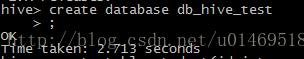
创建测试表
use db_hive_test;
create table student(id int,name string) row format delimited fields terminated by '\t';
加载数据到表中
新建student.txt 文件写入数据(id,name 按tab键分隔)
vi student.txt
- 1001 zhangsan
- 1002 lisi
- 1003 wangwu
- 1004 zhaoli
load data local inpath '/home/hadoop/student.txt' into table db_hive_test.student
查询表信息
select * from student;
查看表的详细信息
desc formatted student;
通过ui页面查看创建的数据位置
http://192.168.169.132:50070/explorer.html#/user/hive/warehouse/db_hive_test.db
通过Mysql查看创建的表
查看hive的函数
show functions;
查看函数详细信息
desc function sum;
desc function extended
感谢:https://www.cnblogs.com/hmy-blog/p/6506417.html









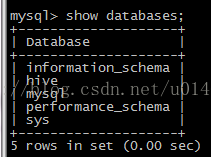

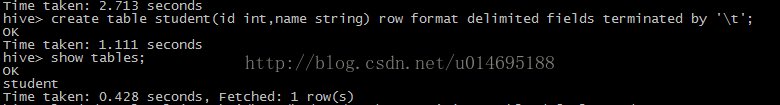
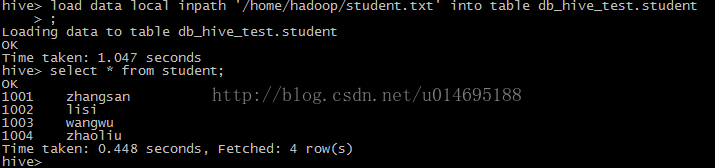
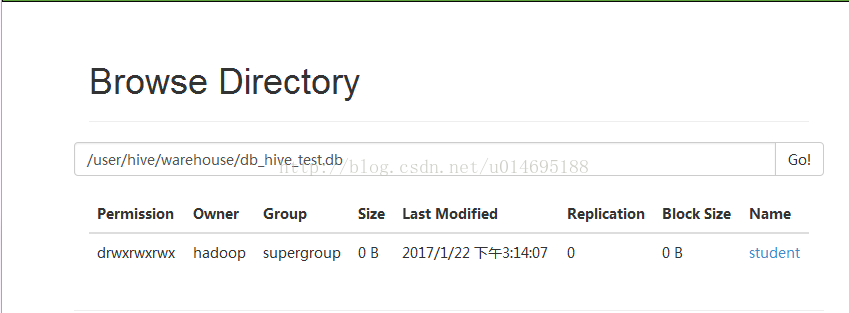
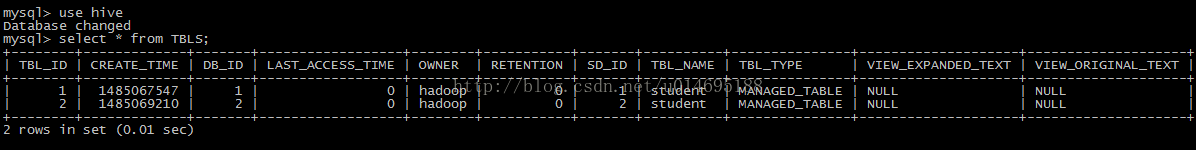
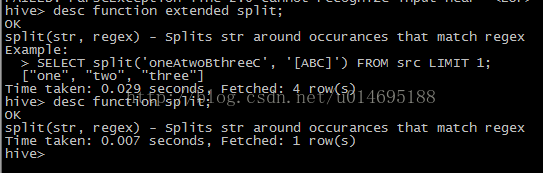















 395
395

 被折叠的 条评论
为什么被折叠?
被折叠的 条评论
为什么被折叠?








