
1.Nginx配置文件测试
root@kallen:/usr/local/nginx/sbin# nginx -t nginx: the configuration file /etc/nginx/nginx.conf syntax is ok
nginx: configuration file /etc/nginx/nginx.conf test is successful
1
2
3
2.Nginx启动
[root@kallen ~]# /usr/local/nginx/sbin/nginx
1
3.Nginx负载均衡
Nginx Architecture: 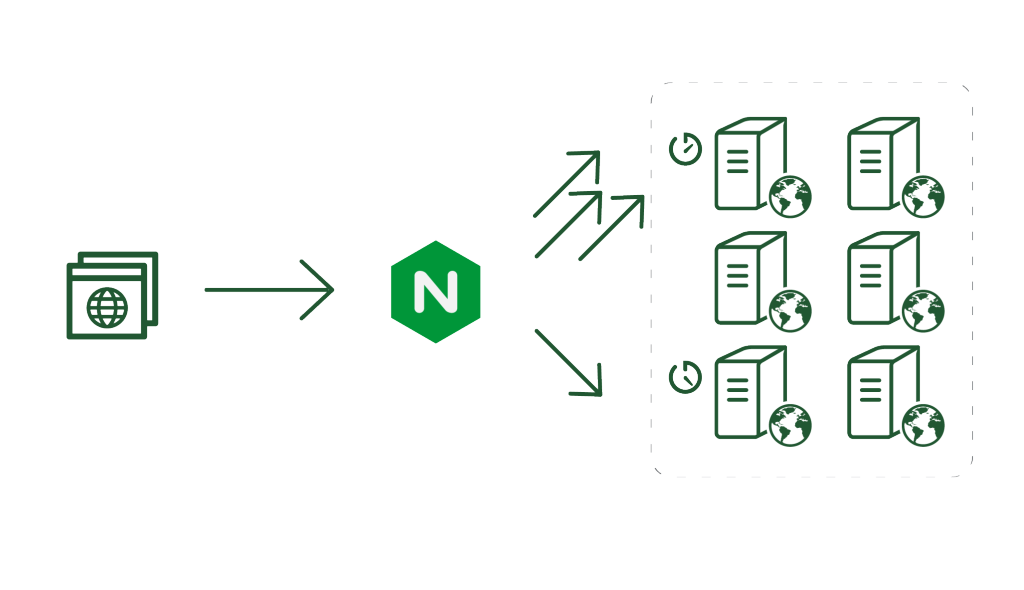
Nginx LoadBalance: 
Nginx High Availability: 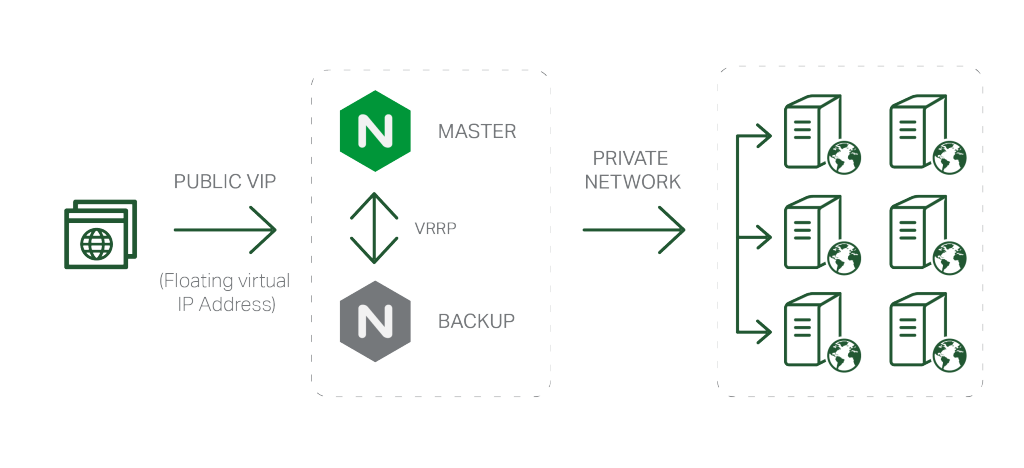
Nginx Access Process: 
Nginx 的 upstream 目前支持4 种方式的分配——
(1)轮询(默认) :
每个请求按时间顺序逐一分配到不同的后端服务器,如果后端服务器down掉,能自动剔除。
(2)weight :
指定轮询几率,weight 和访问比率成正比,用于后端服务器性能不均的情况。
(3)ip_hash :
每个请求按访问ip 的hash 结果分配,这样每个访客固定访问一个后端服务器,可以解决session 的问题。可以针对同一个C 类地址段中的客户端选择同一个后端服务器,除非那个后端服务器宕了才会换一个。
(4)fair(第三方):
按后端服务器的响应时间来分配请求,响应时间短的优先分配。
(5)url_hash(第三方):
按访问url 的hash 结果来分配请求,使每个url 定向到同一个后端服务器,后端服务器为缓存时比较有效。
4.Nginx安装及配置
(1) nginx源码安装
[root@kallen ~]# cd /usr/local/src/
1
[root@kallen ~]# wget http://syslab.comsenz.com/downloads/linux/nginx-0.9.6.tar.gz[root@kallen ~]# tar zxvf nginx-0.9.6.tar.gz[root@kallen ~]# cd nginx-0.9.6
1
2
3
./configure --prefix=/usr/local/nginx
--sbin-path=/usr/local/nginx/sbin/nginx --conf-path=/usr/local/nginx/conf/nginx.conf --error-log-path=/usr/local/nginx/logs/error.log --http-log-path=/usr/local/nginx/logs/access.log --pid-path=/usr/local/nginx/var/nginx.pid --lock-path=/usr/local/nginx/var/nginx.lock --http-client-body-temp-path=/dev/shm/nginx_temp/client_body --http-proxy-temp-path=/dev/shm/nginx_temp/proxy --http-fastcgi-temp-path=/dev/shm/nginx_temp/fastcgi --user=www --group=www --with-cpu-opt=pentium4F --without-select_module --without-poll_module --with-http_realip_module --with-http_sub_module --with-http_gzip_static_module --with-http_stub_status_module --without-http_ssi_module --without-http_userid_module --without-http_geo_module --without-http_memcached_module --without-http_map_module --without-mail_pop3_module --without-mail_imap_module --without-mail_smtp_module --with-pcre=/usr/local/src/pcre-8.32/ --with-zlib=/usr/local/zlib
1
2
3
4
5
6
7
8
9
10
11
12
13
14
15
16
17
18
19
20
21
22
23
24
25
26
27
28
[root@kallen ~]# make && make install [root@kallen ~]# mkdir /dev/shm/nginx_temp
1
2
有的nginx版本编译时会因为pcre编译不过去,需要修改一下 --with-pcre=/usr/local/src/pcre-8.32,前提是已经下载了pcre源码包pcre-7.8.tar.gz,并解压到/usr/local/src/pcre-8.32,不需要编译pcre.
在实际安装过程中可能需要手动安装以下依赖包:
a. 安装依赖软件
apt-get --install-suggests install gcc g++ make
1
b. 下载相关软件
wget http://jaist.dl.sourceforge.net/project/pcre/pcre/8.35/pcre-8.35.tar.gzwget http://zlib.net/zlib-1.2.8.tar.gzwget http://www.openssl.org/source/openssl-1.0.1g.tar.gzwget http://www.canonware.com/download/jemalloc/jemalloc-3.6.0.tar.bz2
wget http://tengine.taobao.org/download/tengine-2.0.2.tar.gz
1
2
3
4
5
c. 安装Pcre
tar zxvf pcre-8.35.tar.gz
cd pcre-8.35
./configure --prefix=/usr/local/pcre-8.35
make && make install
1
2
3
4
d. 安装Zlib
tar zxvf zlib-1.2.8.tar.gz
cd zlib-1.2.8
./configure --prefix=/usr/local/zlib-1.2.8
make && make install
1
2
3
4
[ERROR]-1:
./configure: error: the HTTP gzip module requires the zlib library.
You can either disable the module by using --without-http_gzip_module option, or install the zlib library into the system, or build the zlib library
statically from the source with nginx by using --with-zlib=<path> opti
1
2
3
4
[ERROR]-2:
configure: error: You need a C++ compiler for C++ support.
make[1]: *** [/usr/local/src/pcre-8.32/Makefile] Error 1
make[1]: Leaving directory `/home/kallen/MyDOC/nginx-1.8.0'make: *** [build] Error 2
1
2
3
4
安装完成后的配置信息如下:
[Nginx Configuration Summary]Configuration summary
+ using PCRE library: /usr/local/src/pcre-8.32+ OpenSSL library is not used
+ using builtin md5 code
+ sha1 library is not found
+ using zlib library: /usr/local/zlib
nginx path prefix:"/usr/local/nginx"
nginx binary file:"/usr/local/nginx/sbin/nginx"
nginx configuration prefix:"/usr/local/nginx/conf"
nginx configuration file:"/usr/local/nginx/conf/nginx.conf"
nginx pid file:"/usr/local/nginx/var/nginx.pid"
nginx error log file:"/usr/local/nginx/logs/error.log"
nginx http access log file:"/usr/local/nginx/logs/access.log"
nginx http client request body temporary files:"/dev/shm/nginx_temp/client_body"
nginx http proxy temporary files:"/dev/shm/nginx_temp/proxy"
nginx http fastcgi temporary files:"/dev/shm/nginx_temp/fastcgi"
nginx http uwsgi temporary files:"uwsgi_temp"
nginx http scgi temporary files:"scgi_temp"
1
2
3
4
5
6
7
8
9
10
11
12
13
14
15
16
17
18
19
(2) 编写nginx启动脚本
[root@kallen init.d]# vi /etc/init.d/nginx
1
写入以下内容:
#!/bin/bash# # Startup script for the Nginx HTTP Server## Kallen Ding, Apr 23 2015NGINX_PATH="/usr/local/nginx/"OPTIONS="-c ${NGINX_PATH}conf/nginx.conf"prog=nginx
nginx=${NGINX_PATH}sbin/nginx
pidfile=/var/run/nginx.pid# Source function library.. /etc/rc.d/init.d/functionsstart() { echo -n "Starting $prog: "
daemon --pidfile=${pidfile} $nginx $OPTIONS
RETVAL=$? echo
return $RETVAL}stop() { echo -n "Stopping $prog: "
killproc -p ${pidfile} $nginx
RETVAL=$? echo}reload() { echo -n $"Reloading $prog: "
killproc -p ${pidfile} $nginx -HUP
RETVAL=$? echo}# See how we were called.case "$1" in
start)
start
;;
stop)
stop
;;
restart)
stop
start
;;
reload)
reload
;;
status)
status $prog
RETVAL=$?
;;
*) echo "Usage: $prog {start|stop|restart|reload|status}"
RETVAL=3esacexit $RETVAL
1
2
3
4
5
6
7
8
9
10
11
12
13
14
15
16
17
18
19
20
21
22
23
24
25
26
27
28
29
30
31
32
33
34
35
36
37
38
39
40
41
42
43
44
45
46
47
48
49
50
51
52
53
54
55
56
57
58
59
60
61
62
保存后,更改/etc/init.d/nginx的权限
[root@kallen ~]# chmod 755 /etc/init.d/nginx[root@kallen ~]# chkconfig --add nginx[root@kallen ~]# chkconfig nginx on
1
2
3
【注】文中所有图片均来自Nginx官网.






















 264
264

 被折叠的 条评论
为什么被折叠?
被折叠的 条评论
为什么被折叠?








