实验十七、私有 VLAN实验
一、 实验目的
1、了解私有 VLAN 原理;
2、熟练掌握交换机私有 VLAN 的划分方法;
3、 了解 VLAN 和私有 VLAN 的不同。
二、 应用环境
Vlan 带给网络很好的可管理性,vlan 之间通讯必要经过三层设备路由。
案例一、如果一个实验室的交换机上划分了若干个vlan,为了安全起见,vlan 之间不需
要通讯,但是所有的 vlan 都需要访问一台公用的服务器。怎么办?增加三层设备的投资太
高了。
案例二、一个宽带小区,每家每户都有宽带入户,每个家庭的电脑不希望被其他人家的
用户所访问,要求隔离,难道需要在交换机上配置20 多个vlan 来解决?
使用私有vlan (Pvlan )是一个很好的方法。
前提:交换机支持pvlan,并非所有的交换机支持pvlan,需要提前阅读产品手册。
三、 实验设备
1、DCS-3926S 交换机 1 台
2、PC机 2 台
3、Console 线1根
四、 实验拓扑
五、 实验要求
在交换机上划分VLAN:vlan100,vlan200,vlan300,vlan400 。
VLAN Vlan 类型 端口成员
100 主vlan 1~4
200 群体vlan 7~12
300 群体vlan 13~18
400 隔离vlan 19~24
PC1 和PC2 的网络设置为:
设备 IP 地址 Mask
PC1 192.168.1.101 255.255.255.0
PC2 192.168.1.102 255.255.255.0
把 PC1、PC2 接在相应的端口上进行验证:所有的端口都可以和混杂端口通信,群体vlan 内可以通信,群体vlan 间不可以通信,隔离vlan 内部不能通信。若实验结果和理论相符,则本实验完成。
六、 实验步骤
第一步:交换机全部恢复出厂设置,创建私有 vlan 的各种成员 vlan
switch(Config)#vlan 100
switch(Config-Vlan100)#private-vlan primary
Note:This will remove all the ports from vlan 100
switch(Config-Vlan100)#exit
switch(Config)#vlan 200
switch(Config-Vlan200)#private-vlan community
Note:This will remove all the ports from vlan 200
switch(Config-Vlan200)#exit
switch(Config)#vlan 300
switch(Config-Vlan300)#private-vlan community
Note:This will remove all the ports from vlan 300
switch(Config-Vlan300)#exit
switch(Config)#vlan 400
switch(Config-Vlan400)#private-vlan isolated
Note:This will remove all the ports from vlan 400
switch(Config-Vlan400)#exit
switch(Config)#
第二步:做 vlan 之间的关联。
switch(Config)#
switch(Config)#vlan 100
switch(Config-Vlan100)#
switch(Config-Vlan100)#private-vlan association 200;300;400
Set vlan 100 associated vlan successfully
switch(Config-Vlan100)#exit
switch(Config)#
验证配置:
switch#show vlan private-vlan
VLAN Name Type Asso VLAN Ports
---- ------------ ---------- ---------
---------------------------------------- 100 VLAN0100 Primary 200 300
400
200 VLAN0200 Community 100
300 VLAN0300 Community 100
400 VLAN0400 Isolate 100
switch#
第三步:添加端口
switch(Config)#vlan 100
switch(Config-Vlan100)#switchport interface ethernet 0/0/1-4
Set the port Ethernet0/0/1 access vlan 100 successfully
Set the port Ethernet0/0/2 access vlan 100 successfully
Set the port Ethernet0/0/3 access vlan 100 successfully
Set the port Ethernet0/0/4 access vlan 100 successfully
switch(Config-Vlan100)#vlan200
switch(Config-Vlan200)#switchport interface ethernet 0/0/7-12
Set the port Ethernet0/0/7 access vlan 200 successfully
Set the port Ethernet0/0/8 access vlan 200 successfully
Set the port Ethernet0/0/9 access vlan 200 successfully
Set the port Ethernet0/0/10 access vlan 200 successfully
Set the port Ethernet0/0/11 access vlan 200 successfully
Set the port Ethernet0/0/12 access vlan 200 successfully
switch(Config-Vlan200)#vlan 300
switch(Config-Vlan300)#switchport interface ethernet 0/0/13-18
Set the port Ethernet0/0/13 access vlan 300 successfully
Set the port Ethernet0/0/14 access vlan 300 successfully
Set the port Ethernet0/0/15 access vlan 300 successfully
Set the port Ethernet0/0/16 access vlan 300 successfully
Set the port Ethernet0/0/17 access vlan 300 successfully
Set the port Ethernet0/0/18 access vlan 300 successfully
switch(Config-Vlan300)#vlan 400
switch(Config-Vlan400)#switchport interface ethernet 0/0/19-24
Set the port Ethernet0/0/19 access vlan 400 successfully
Set the port Ethernet0/0/20 access vlan 400 successfully
Set the port Ethernet0/0/21 access vlan 400 successfully
Set the port Ethernet0/0/22 access vlan 400 successfully
Set the port Ethernet0/0/23 access vlan 400 successfully
Set the port Ethernet0/0/24 access vlan 400 successfully
switch(Config-Vlan400)#
验证配置:
switch#show vlan private-vlan
VLAN Name Type Asso VLAN Ports
---- ------------ ---------- ---------
----------------------------------------
100 VLAN0100 Primary 200 300 Ethernet0/0/1 Ethernet0/0/2 400 Ethernet0/0/3 Ethernet0/0/4
Ethernet0/0/7 Ethernet0/0/8
Ethernet0/0/9 Ethernet0/0/10
Ethernet0/0/11 Ethernet0/0/12
Ethernet0/0/13 Ethernet0/0/14
Ethernet0/0/15 Ethernet0/0/16
Ethernet0/0/17 Ethernet0/0/18
Ethernet0/0/19 Ethernet0/0/20
Ethernet0/0/21 Ethernet0/0/22
Ethernet0/0/23 Ethernet0/0/24
200 VLAN0200 Community 100 Ethernet0/0/1 Ethernet0/0/2
Ethernet0/0/3 Ethernet0/0/4
Ethernet0/0/7 Ethernet0/0/8
Ethernet0/0/9 Ethernet0/0/10
Ethernet0/0/11 Ethernet0/0/12
300 VLAN0300 Community 100 Ethernet0/0/1 Ethernet0/0/2
Ethernet0/0/3 Ethernet0/0/4
Ethernet0/0/13 Ethernet0/0/14
Ethernet0/0/15 Ethernet0/0/16
Ethernet0/0/17 Ethernet0/0/18
400 VLAN0400 Isolate 100 Ethernet0/0/1 Ethernet0/0/2
Ethernet0/0/3 Ethernet0/0/4
第四步:。
switch(Config)#vlan 100 !进入 vlan 100
第五步:验证实验。
PC1 位置 PC2 位置 动作 表示 结果
1 端口 2-4 端口 PC1 ping PC2 主 vlan ping 主 vlan 通
1 端口 7-12 端口 PC1 ping PC2 群体 vlan ping 主 vlan 通
1 端口 13-18 端口 PC1 ping PC2 群体 vlan ping 主 vlan 通
1 端口 19-24 端口 PC1 ping PC2 隔离 vlan ping 主 vlan 通
7-12 端口 7-12 端口 PC1 ping PC2 群体 vlan 内通信 通
7-12 端口 13-18 端口 PC1 ping PC2 群体 vlan 间通信 不通
7-12 端口 19-24 端口 PC1 ping PC2 群体 vlan ping 隔离 vlan 不通
19-24 端口 19-24 端口 PC1 ping PC2 隔离 vlan ping 隔离 vlan 不通
转载于:https://blog.51cto.com/lorna8023/412537







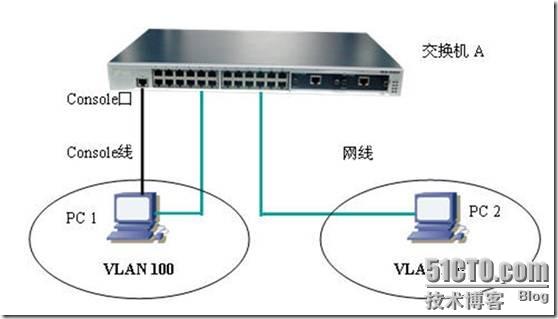














 656
656











 被折叠的 条评论
为什么被折叠?
被折叠的 条评论
为什么被折叠?








