Galera Replication简介
Galera Repplication
Galera复制发生在事务提交时, 通过广播事务写集群应用
客户端直接连接到 Galera Cluster DMBS就和连接到原生的DBMS一样
wsrep API, 定义了Galera和DBMS之间的接口
Galera Cluster的特点
Galera是为MySQL提供的一个真正意义上的多主(M/M)集群, Galera Cluster是一个易于使用的高可用解决方案, 可提高系统的平均无故障时间, 并且提供数据的可靠性和集群的可扩展性
Galera Cluster的强大功能
同步复制
多主模型
可以在任意节点读写
自动控制各个节点的升级和降级
行级的并行控制
规模较小的客户端延迟
Galera-Cluster在网络拓扑所处的位置

MariaDB-Galera-Server
好吧、这里和标题不符合, 因为我目前只有MariaDB-Galera的包, 所以有使用MariaDB-5.5来做实验了, 其实配置过程和MySQL-5.5并无区别
还有要注意的一点: Galera集群不需要提前配置MySQL复制, 并且也不需要基于MySQL复制
安装MariaDB-Galear-Server前, 不能安装MariaDB, 其实MariaDB-Gelera算是MariaDB的一个分支
环境部署
实验前准备:
1、HA环境首要条件:时间同步
三个节点添加对时脚本
[root@localhost ~]# crontab -l
*/5 * * * * /usr/sbin/ntpdate 1.cn.pool.ntp.org
2、三个几点均配置MariaDB-Galera的本地yum仓库,我尝试使用mariadb官方提供的yum仓库,天朝的网会气死你
[root@localhost ~]# cat /etc/yum.repos.d/galera.repo
[galera]
name=galera
baseurl=file:///root/galera_cluster
gpgcheck=0
enable=1
3、yum安装,仅需安装MariaDB-Galera-server,其余的均会依赖安装
yum -y install Mariadb-Galera-server
1、查看galera所需调用的库的位置
rpm -ql galera | grep -i smm.so
/usr/lib64/galera/libgalera_smm.so
2、修改配置文件,三节点同步修改
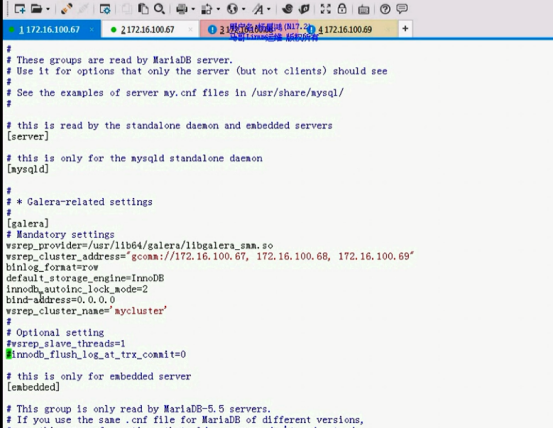
启动服务
首先我们要在一个节点初始化集群
[root@node1 ~]# service mysql start --wsrep-new-cluster #注意:这里是mysql不是mysqld
Starting MySQL.... [ OK ]
依次在其他节点启动
[root@node2 ~]# service mysql start #可能有点慢, 耐心等待
Starting MySQL............................SST in progress, setting sleep higher.
[root@node3 ~]# service mysql start #可能有点慢, 耐心等待
Starting MySQL......SST in progress, setting sleep higher.
3、功能验证
1、节点1创建数据库,节点2 3均可正常查看
节点1:[root@localhost ~]# mysql
Welcome to the MariaDB monitor. Commands end with ; or \g.
Your MariaDB connection id is 4
Server version: 5.5.46-MariaDB-wsrep MariaDB Server, wsrep_25.12.r4f81026
Copyright (c) 2000, 2015, Oracle, MariaDB Corporation Ab and others.
Type 'help;' or '\h' for help. Type '\c' to clear the current input statement.
MariaDB [(none)]> CREATE DATABASE mydb;
Query OK, 1 row affected (0.00 sec)
MariaDB [(none)]> SHOW DATABASES;
+--------------------+
| Database |
+--------------------+
| information_schema |
| mydb |
| mysql |
| performance_schema |
| test |
+--------------------+
节点2 3:
[root@localhost ~]# mysql
Welcome to the MariaDB monitor. Commands end with ; or \g.
Your MariaDB connection id is 4
Server version: 5.5.46-MariaDB-wsrep MariaDB Server, wsrep_25.12.r4f81026
Copyright (c) 2000, 2015, Oracle, MariaDB Corporation Ab and others.
Type 'help;' or '\h' for help. Type '\c' to clear the current input statement.
MariaDB [(none)]> SHOW DATABASES;
+--------------------+
| Database |
+--------------------+
| information_schema |
| mydb |
| mysql |
| performance_schema |
| test |
+--------------------+
5 rows in set (0.01 sec)
2、节点2数据库中创建表,节点1 2均可正常查看
节点2:
MariaDB [(none)]> use mydb;
Database changed
MariaDB [mydb]> CREATE TABLE tb1 (id int,name char(10));
Query OK, 0 rows affected (0.01 sec)
节点1 3:
MariaDB [(none)]> use mydb
Reading table information for completion of table and column names
You can turn off this feature to get a quicker startup with -A
Database changed
MariaDB [mydb]> SHOW TABLES
-> ;
+----------------+
| Tables_in_mydb |
+----------------+
| tb1 |
+----------------+
1 row in set (0.00 sec)
MariaDB [mydb]> DESC tb1;
+-------+----------+------+-----+---------+-------+
| Field | Type | Null | Key | Default | Extra |
+-------+----------+------+-----+---------+-------+
| id | int(11) | YES | | NULL | |
| name | char(10) | YES | | NULL | |
+-------+----------+------+-----+---------+-------+
2 rows in set (0.02 sec)
3、自增栏位的测试,每个几点会跳着进行自增,同时插入时例如1节点1 4 7;2节点2 5 8;三节点3 6 9。
节点1:
MariaDB [mydb]> CREATE TABLE tb2(id int UNSIGNED AUTO_INCREMENT NOT NULL PRIMARY KEY,name char(30)
uery OK, 0 rows affected (0.01 sec)
MariaDB [mydb]> INSERT INTO tb2 (name) VALUES ('void'),('yao');
Query OK, 2 rows affected (0.01 sec)
Records: 2 Duplicates: 0 Warnings: 0
节点2:
MariaDB [mydb]> select * from tb2;
+----+------+
| id | name |
+----+------+
| 1 | void |
| 4 | yao |
+----+------+
2 rows in set (0.01 sec)
MariaDB [mydb]> INSERT INTO tb2 (name) VALUES ('amy'),('apple');
Query OK, 2 rows affected (0.00 sec)
Records: 2 Duplicates: 0 Warnings: 0
MariaDB [mydb]> select * from tb2;
+----+-------+
| id | name |
+----+-------+
| 1 | void |
| 4 | yao |
| 5 | amy |
| 8 | apple |
+----+-------+
4 rows in set (0.00 sec)





















 970
970











 被折叠的 条评论
为什么被折叠?
被折叠的 条评论
为什么被折叠?








